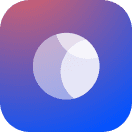-
 Visit Website
Visit Website
-
Learn More
What is My Clever AI
My Clever AI is an all-in-one platform that brings together practical and creative AI tools for learning, web design, content creation, and entertainment. It combines an AI Website Builder, AI Tutor, AI photography tools, and an AI writing assistant to help you generate responsive web designs, edit photos, create AI characters, and draft copy with simple prompts. By unifying multiple AI utilities in one place, it streamlines workflows, reduces busywork, and helps students, creators, and businesses move from ideas to polished results faster.
Main Features of My Clever AI
- AI Website Builder: Generate page layouts, sections, and styles from prompts; customize with drag-and-drop and ready-made templates.
- AI Tutor: Ask questions, get step-by-step explanations, summaries, and study plans tailored to your learning goals.
- AI Photography Tools: Enhance images, adjust lighting and color, remove backgrounds, and apply creative styles for social and web.
- AI Writing Assistant: Draft blogs, landing-page copy, product descriptions, and social captions with tone and length controls.
- AI Character Creator: Design unique AI characters and personas for storytelling, branding, and interactive experiences.
- Templates & Presets: Start fast with templates for websites, posts, and visuals; fine-tune to match your brand or project.
- Prompt-first Workflow: Natural language prompts turn ideas into layouts, text, images, and characters in minutes.
- Editing & Iteration: Regenerate, refine, and remix outputs; keep versions to compare styles and directions.
- Asset Management: Organize projects, reuse components, and export content for publishing or collaboration.
- Productivity & Fun: Switch between serious tasks and creative play without juggling multiple apps or logins.
-
 SiteSpeak AIVisit Website
SiteSpeak AIVisit WebsiteOne-line install: ChatGPT site chatbot, trained on your content 24/7.
0Website Freemium Free trial -
Learn More
What is SiteSpeak AI
SiteSpeak AI is a ChatGPT-powered website chatbot that lets you add a smart on-site assistant in seconds. Trained on your own content—web pages, support docs, PDFs, APIs, databases, and plugins—it delivers accurate, real-time answers about your products and services 24/7. With a lightweight embed and customizable behavior, it turns your knowledge base into instant self-service support, reduces repetitive tickets, and guides visitors toward key actions. Use it to automate FAQs, qualify leads, and scale customer service without extra headcount.
Main Features of SiteSpeak AI
- One-line embed: Add a responsive website chatbot to any page with a single line of code.
- Train on your data: Ingest website content, support docs, PDFs, APIs, databases, and plugins to build a rich knowledge base.
- Real-time answers: ChatGPT-powered responses grounded in your content for fast, relevant Q&A 24/7.
- Custom behavior: Configure tone, instructions, and preferred actions to match your brand and support goals.
- Continuous updates: Refresh or sync data sources so the assistant reflects new pages, policies, and product changes.
- Low maintenance: No complex deployment; focus on keeping content accurate while the model handles conversations.
-
 ReadableVisit Website
ReadableVisit WebsiteTranslate English PDFs to Japanese with layout intact, side‑by‑side view.
0Website Free trial Paid Contact for pricing -
Learn More
What is Readable AI
Readable AI is an AI-powered PDF translation tool that instantly converts English documents into Japanese while preserving the original layout, fonts, and spacing. Built for reading research papers, manuals, and technical specifications, it delivers fast, context-aware results in a side-by-side viewer that aligns the source with the translation. Upload a PDF and receive a mirrored version where tables, figures, and footnotes stay in place, so you can skim, compare, and verify terms without copy-and-paste. By keeping structure intact, Readable AI shortens the path from download to understanding.
Main Features of Readable AI
- Layout-preserving translation: Maintains fonts, columns, tables, figures, and captions for a faithful, print-ready result.
- Side-by-side bilingual view: Compare English and Japanese on the same page with synchronized page navigation and zoom.
- Fast processing: Quickly translates long PDFs such as academic papers and product specifications.
- Simple workflow: Drag-and-drop upload and one-click translate with minimal setup.
- Page-aware navigation: Jump between sections, figures, and references without losing context.
- Downloadable output: Export the translated PDF for offline reading, sharing, or printing.
-
 Visit Website
Visit Website
-
Learn More
What is GoPDF AI
GoPDF AI is an all-in-one online PDF editor and AI-powered PDF management platform that streamlines everyday document work. In a single browser window, you can edit text, annotate pages, convert files to and from PDF, compress large documents, e-sign agreements, merge or split files, protect PDFs with passwords, and crop pages. Its built-in AI lets you interact with content—ask questions, summarize long PDFs, highlight key points, and locate answers faster—so individuals and teams can handle paperwork with less effort and greater accuracy.
Main Features of GoPDF AI
- Online PDF editor: Edit text, add annotations and shapes, and fill forms directly in your browser.
- PDF conversion: Convert documents to and from PDF (e.g., Word, PowerPoint, images) while preserving layout.
- Compress PDF: Reduce file size to speed up sharing and meet upload limits with balanced quality.
- E-signature tools: Sign PDFs and collect signatures to finalize agreements faster.
- Merge, split, and crop: Combine files, extract pages, reorder content, and crop margins for cleaner layouts.
- Protect and secure: Add passwords and permissions to control access and prevent unwanted edits.
- AI assistance: Chat with your PDF, summarize sections, surface key points, and find answers using semantic understanding.
- Browser-based workflow: No installation required; access tools anywhere with an internet connection.
-
 ParseurVisit Website
ParseurVisit WebsiteAI extracts data from PDFs and emails, then syncs to your apps.
0Website Freemium Free trial Contact for pricing -
Learn More
What is Parseur AI
Parseur AI is an intelligent data extraction platform that automates text parsing from emails, PDFs, images, and other documents. Combining AI with flexible templates, it captures fields, line items, and attachments with high accuracy, then outputs clean, structured data to your favorite applications in real time. With built-in OCR, a no-code editor, and robust integrations, it transforms unstructured content into JSON, CSV, or spreadsheet-ready formats—eliminating manual copy-paste and helping teams scale document processing across departments.
Main Features of Parseur AI
- AI-powered extraction: Parse text, tables, and line items from PDFs, emails, and scans with intelligent field detection.
- No-code templates: Create layout-agnostic parsing rules using a point-and-click editor; reuse across similar documents.
- OCR for scans: Convert images and scanned PDFs into machine-readable text for reliable document parsing.
- Email parser mailbox: Forward emails and attachments to a dedicated address to extract data automatically.
- Real-time integrations: Send structured data to spreadsheets, CRMs, ERPs, and databases via native apps, webhooks, or API.
- Table and invoice parsing: Capture line items from invoices, POs, and receipts with consistent schema.
- Error handling & review: Validate fields, flag mismatches, and approve changes before exporting.
- Security & compliance: Role-based access, audit trails, and data retention controls for sensitive documents.
-
 Visit Website
Visit Website
-
Learn More
What is NinjaChat AI
NinjaChat AI is a multi-model AI chatbot platform that brings leading models like GPT-4, Claude 3, and Mixtral into one streamlined workspace. It boosts productivity with built-in tools for PDF analysis, AI image generation, and music composition, plus an integrated AI data scientist for exploring and summarizing data. By unifying premium chatbots and creative utilities, NinjaChat AI helps users research, draft, analyze, and create in a consistent, conversational interface that supports faster decision-making and content creation.
Main Features of NinjaChat AI
- Multi-model chat in one place: Access GPT-4, Claude 3, and Mixtral from a single interface to compare responses and pick the right model for each task.
- PDF analysis and summarization: Upload PDFs to extract key points, answer questions, and generate citations or summaries for quick comprehension.
- AI image generator: Produce images from text prompts, iterate on styles, refine compositions, and export visuals for marketing or design work.
- Music composition assistance: Generate musical ideas, structures, and variations to support songwriting, sound design, and creative brainstorming.
- AI data scientist: Ask data questions conversationally; get insights, charts, and structured summaries from tabular data and reports.
- Seamless conversations: Maintain context within chats, reuse prompts, and streamline workflows across research, writing, and creative tasks.
- Content drafting and editing: Create outlines, emails, blog posts, and marketing copy with model-guided rewrites and tone adjustments.
- Export and sharing: Save outputs, download results, and share artifacts with teammates to keep projects moving.
-
 O TranslatorVisit Website
O TranslatorVisit WebsiteAI document translator that preserves formatting; PDF/DOCX, glossary, secure
5Website Freemium -
Learn More
What is O Translator AI
O Translator AI is a precise AI document translator built to convert full documents into new languages while preserving the original layout and formatting. It supports PDFs, DOCX, XLSX, PPTX, and EPUB, making it suitable for reports, presentations, spreadsheets, and ebooks. With glossary control for consistent terminology, a built-in post-editing workspace, and secure storage, it helps teams deliver accurate, ready-to-share translations faster. Ideal for multilingual business workflows, it reduces manual reformatting and improves translation quality at scale.
Main Features of O Translator AI
- Format-preserving translation: Maintains fonts, tables, bullet lists, charts, and layout, minimizing manual reformatting.
- Wide file support: Works with PDFs, DOCX, XLSX, PPTX, and EPUB for end-to-end document translation.
- Glossary control: Define preferred terms and enforce consistent terminology across documents and teams.
- Post-editing workspace: Review translations side by side, refine wording, and finalize files before delivery.
- Secure storage: Store documents safely with controlled access to protect confidential content.
- Accurate, reliable output: Optimized for clarity and coherence to reduce the amount of human correction required.
- Flexible export: Download translated files in their original formats with preserved structure.
-
 BrowserlessVisit Website
BrowserlessVisit WebsiteScalable browser automation with APIs, proxies, and CAPTCHA handling.
5Website Freemium Paid Contact for pricing -
Learn More
What is Browserless AI
Browserless AI is a cloud browser automation platform for scalable web scraping, testing, and compliant data collection. It provides managed headless browsers, a straightforward API, proxy orchestration, and integrated CAPTCHA challenge handling so legitimate automations encounter fewer interruptions. Teams can run Puppeteer, Playwright, or Selenium against elastic “Browsers as a Service,” monitor sessions, and scale first‑party workflows without maintaining Chrome fleets, complex proxies, or anti‑bot plumbing.
Main Features of Browserless AI
- Browsers as a Service: Spin up managed headless Chrome/Chromium instances on demand with auto-scaling and concurrency controls.
- Developer-friendly API: REST and WebSocket endpoints for launching sessions, executing scripts, and retrieving results.
- Puppeteer, Playwright, Selenium support: Use familiar browser automation frameworks with minimal code changes.
- Proxy orchestration: Route traffic through rotating proxies and geolocations to reduce blocks in compliant use cases.
- CAPTCHA challenge handling: Integrations to solve or defer CAPTCHAs programmatically where permitted.
- Session and cookie management: Persist sessions, handle logins, and reuse state securely.
- Observability and logs: Real-time monitoring, screenshots, HAR files, and debugging tools to improve reliability.
- Queueing and retries: Built-in job scheduling, backoff, and error handling for resilient automation.
- Security and compliance: Access controls, rate limits, and safeguards to align with site policies and legal requirements.
-
 PDF To Brainrot AIVisit Website
PDF To Brainrot AIVisit WebsiteConvert PDFs to TikTok-style micro videos: Brainrot, Quiz, or Raw.
5Website Freemium Paid -
Learn More
What is PDF To Brainrot AI
PDF To Brainrot AI is an AI-powered short-form video generator that transforms dense PDFs and long-form text into engaging, TikTok-style content. It uses summarization and scene segmentation to convert complex topics into bite-sized snippets with captions, on-screen text, and meme-like pacing. Choose Brainrot Mode for catchy edits, Quiz Mode for active recall, or Raw Mode for straightforward narration. Customize voiceover, timing, and background music, then export vertical or square videos optimized for Reels, Shorts, and social learning.
Main Features of PDF To Brainrot AI
- PDF-to-video conversion: Instantly turn PDFs or pasted text into short, shareable clips.
- Three creative modes: Brainrot Mode for viral-style pacing, Quiz Mode for Q&A learning, Raw Mode for clean narration.
- AI summarization: Breaks long documents into concise, high-retention scenes.
- Custom voice and music: Select AI voices, narration styles, and background tracks to match your tone.
- Auto captions and on-screen text: Improves clarity, accessibility, and watch time.
- Social-ready formats: Export vertical or square videos for TikTok, Instagram Reels, and YouTube Shorts.
- Pacing and length controls: Adjust scene duration, intensity, and overall runtime.
- Quiz generation: Turn content into interactive question-answer segments for microlearning.
-
 Visit Website
Visit Website
-
Learn More
What is Sharly AI
Sharly AI is an AI-powered document workflow platform that lets you chat with documents and PDFs to find answers fast. It summarizes, organizes, and compares content across files, returning grounded responses with extracted citations. Supporting 50+ document types and automatic OCR for scanned PDFs, it turns static archives into searchable knowledge. With Google Drive integration and GPT-4 under the hood, Sharly AI delivers accurate, context-aware analysis for research, legal review, and project work, helping teams convert complex document sets into actionable insights.
Sharly AI Main Features
- Chat with documents and PDFs: Ask natural-language questions and get concise answers that reference the source content.
- Cross-document analysis: Compare and synthesize information across multiple files to spot patterns, conflicts, and key themes.
- Automatic OCR: Converts scanned PDFs into searchable text, enabling full-text queries and reliable summarization.
- Supports 50+ formats: Works with widely used document types to keep entire workflows in one place.
- Google Drive integration: Ingest and analyze files directly from Drive for continuous, organized access.
- GPT-4 precision: Uses a tuned GPT-4 model for high-accuracy, context-aware responses.
- Citation extraction: Provides grounded answers with citations and passages pulled from the original sources.
- Structured summaries: Generates outlines, key points, and action items to speed up review and reporting.
-
 DocTranslatorVisit Website
DocTranslatorVisit WebsiteCertified AI document translation, 120+ languages, PDF to JSON.
5Website Freemium Free trial -
Learn More
What is DocTranslator AI
DocTranslator AI is an online document translation service that blends certified translation expertise with an AI-powered engine to deliver fast, reliable results across 120+ languages. Designed for smooth, web-based workflows, it focuses on high-quality PDF translation while supporting a wide range of formats, including DOCX, PDF, XLSX, PPTX, IDML, TXT, JPG, JPEG, PNG, CSV, and JSON. By preserving meaning and cultural relevance, DocTranslator AI helps individuals and teams translate files at scale without sacrificing clarity or intent.
DocTranslator AI Key Features
- AI-powered multilingual translation: Translate documents across 120+ languages with context-aware, culturally relevant outputs.
- Wide file format support: Works with DOCX, PDF, XLSX, PPTX, IDML, TXT, JPG, JPEG, PNG, CSV, and JSON to fit diverse workflows.
- Web-based, no install: Upload, translate, and download directly in the browser for instant access anywhere.
- Layout-conscious results: Aims to retain document structure, headings, and tables for clear, readable outputs.
- Image and scan handling: Supports JPG/PNG and scanned PDFs, enabling OCR-based translation of embedded text.
- Certified translation options: Suitable for official documents that require certified services in addition to AI output.
-
 ApplitoolsVisit Website
ApplitoolsVisit WebsiteVisual AI + GenAI testing, no-code coverage, fewer false positives.
5Website Freemium Free trial Paid Contact for pricing -
Learn More
What is Applitools AI
Applitools AI is an end-to-end software testing platform that blends Visual AI, GenAI-assisted authoring, and no-code workflows to scale quality across web and mobile apps. It enables teams to create, validate, execute, and analyze tests spanning visual, functional, API, accessibility, and cross-browser/device scenarios. By comparing application states like a human, its Visual AI detects layout and content regressions while reducing flaky failures and false positives. Centralized analytics, smart maintenance, and broad framework integrations help teams cut costs, expand coverage, and ship higher-quality releases faster.
Applitools AI Key Features
- Visual AI regression detection: Human-like validation of UI, layout, and content changes to catch issues traditional locators miss.
- GenAI-assisted authoring: Generate and refine tests from intent, helping teams ramp faster and reduce manual scripting.
- No-code and low-code test creation: Build tests via a visual editor to enable QA, product, and non-technical stakeholders.
- Functional and API testing: Validate business logic and service contracts alongside visual checks for end-to-end coverage.
- Accessibility testing: Detect accessibility violations to support inclusive experiences and compliance goals.
- Cross-browser/device coverage: Execute tests at scale across browsers, viewports, and mobile devices in the cloud.
- Smart maintenance: Auto-healing locators, baseline management, and deduplication to reduce flaky tests and review time.
- Test analytics and dashboards: Centralized insights into trends, failures, and quality signals to prioritize fixes.
- CI/CD and framework integrations: Works with Selenium, Cypress, Playwright, WebdriverIO, Appium, and popular pipelines.
- Parallel execution at scale: Run suites in parallel to shorten feedback cycles and accelerate release cadence.
-
 BlainyVisit Website
BlainyVisit WebsiteAI paper writer with instant help and APA/MLA/IEEE/Harvard in-text citations.
5Website Freemium -
Learn More
What is Blainy
Blainy is an AI-based research writing assistant built to help students and professionals plan, draft, and refine academic papers with less friction. It offers instant research support that guides you from topic exploration to structure, argumentation, and clear wording. Blainy handles in-text citations and references in major styles, including APA, MLA, IEEE, and Harvard, reducing manual formatting and speeding up compliance with academic standards. Its core value is streamlining the research-to-writing workflow while improving quality and consistency.
Blainy Main Features
- Instant research guidance: Receive AI-driven suggestions that clarify your topic, identify key angles, and support a logical paper structure.
- Citation formatting: Generate accurate in-text citations and reference entries in APA, MLA, IEEE, and Harvard to meet academic requirements.
- Draft assistance: Improve clarity, coherence, and flow with context-aware edits and rewrites that keep your voice intact.
- Outline and section support: Create outlines, headings, and section summaries to accelerate literature reviews and methodology write-ups.
- Reference consistency checks: Reduce errors by aligning in-text citations with the reference list and flagging missing or mismatched entries.
- Style switching: Adjust citation styles as needed and update in-text citations consistently across your draft.
-
 BannerbearVisit Website
BannerbearVisit WebsiteGenerate social visuals, banners, and videos via API automation at scale.
5Website Free trial Paid -
Learn More
What is Bannerbear AI
Bannerbear AI is an API-first media generation platform for automating on-brand visuals at scale. It converts design templates into programmable endpoints, so teams can create large sets of variations for social posts, e-commerce banners, podcast videos, and PDFs without manual editing. With image, multi-image, video, and PDF generation APIs plus no-code integrations for Zapier, Airtable, Make.com, form tools, and WordPress, it streamlines repetitive marketing tasks. Map data into template fields, trigger renders from your stack, and deliver consistent assets faster while maintaining brand standards.
Bannerbear AI Main Features
- Template-to-API workflow: Turn graphic templates into programmable endpoints to generate endless variations from structured data.
- Multi-format output: Create images, multi-image carousels, videos, and PDFs with a single tool to cover social, ads, and documentation use cases.
- No-code automation: Build end-to-end flows via Zapier, Airtable, Make.com, forms, and WordPress to eliminate repetitive design work.
- Data-driven rendering: Populate text, images, and colors from spreadsheets, databases, or forms for consistent brand-ready assets.
- Batch and on-demand generation: Produce assets individually or in bulk, triggered by events or schedules.
- Brand consistency: Lock layouts and components so every output follows your typography, colors, and spacing rules.
- Team-friendly operations: Centralize templates and automate distribution across channels and campaigns.
-
 PDF coVisit Website
PDF coVisit WebsiteLow-code PDF API: extract, convert; AI invoice parsing; 3k+ integrations.
5Website Free trial Paid -
Learn More
What is PDF co AI
PDF co AI is a low‑code REST API for automating PDF workflows at scale. It lets you extract structured data, convert PDFs to and from formats like CSV, XLSX, JSON, HTML, and images, as well as merge and split documents. With AI‑powered invoice parsing and document classification, it reduces manual data entry and speeds back‑office operations. Seamless integration with 3,000+ platforms enables quick automation via no‑code tools or custom scripts, helping teams build reliable document pipelines from prototypes to production.
PDF co AI Main Features
- AI‑Powered Invoice Parsing: Identify vendors, totals, dates, taxes, and line items from invoices without rigid templates.
- Data Extraction: Convert unstructured and semi‑structured documents into JSON, CSV, or XLSX for analytics and downstream systems.
- PDF Conversion: Transform PDFs to HTML, images, CSV, Excel, and JSON, or generate PDFs from supported sources.
- Merge & Split: Combine multiple PDFs or extract specific pages to streamline document assembly.
- Document Classification: Automatically detect document types to route them to the right workflow.
- Low‑Code & Integrations: Connect to 3,000+ platforms and RPA/no‑code tools to accelerate implementation.
- Async Processing: Run long jobs asynchronously and retrieve results programmatically when ready.
- Secure HTTPS Processing: Handle documents over encrypted channels for safer data transfers.
-
 CrikkVisit Website
CrikkVisit WebsiteText, PDF, image to natural audio; read-along, 55+ voices, video VO.
5Website Freemium Free trial Paid -
Learn More
What is Crikk AI
Crikk AI is a versatile text-to-speech platform that turns written content—plain text, PDFs, and images—into natural-sounding audio. It offers multiple AI voices across 55 languages and accents, enabling clear, multilingual narration for learning, accessibility, and content creation. As it reads, Crikk highlights both sentences and words, so users can listen and read simultaneously—a practice supported by research to improve comprehension and memory. With multiple speaking styles for voiceovers, it adapts to tutorials, explainer videos, promos, and more.
Crikk AI Main Features
- Text, PDF, and image-to-speech: Convert typed content, uploaded PDFs, or images into audio, with OCR extracting text from visuals.
- 55 languages and accents: Access a broad library of natural AI voices across global languages and regional accents.
- Natural-sounding AI voices: Produce lifelike speech suited to education, podcasts, and professional narrations.
- Highlight-as-you-listen: Sentence and word highlighting supports dual reading and listening to aid retention.
- Multiple speaking styles: Choose tones and delivery styles tailored to tutorials, ads, explainers, and training content.
- Voiceover-ready output: Generate narration for videos and multimedia projects, then export audio for editing and publishing.
-
 Codia AIVisit Website
Codia AIVisit WebsiteAI turns screenshots, PDFs, and HTML into Figma and clean code.
5Website Freemium Contact for pricing -
Learn More
What is Codia AI
Codia AI is an AI-driven design and development platform that transforms screenshots, PDFs, webpages, and creative files into structured Figma designs and clean, editable code. Powered by Visual AI, LLMs, and Custom AI Models, it automates layout reconstruction, component detection, and style extraction to accelerate design-to-dev workflows. With capabilities like Screenshot to Figma, Design to Code, Prompt to UI, Image to SVG, PDF to Figma, and HTML to Design, Codia AI helps teams move faster while preserving quality and consistency.
Codia AI Key Features
- Screenshot to Figma: Convert UI screenshots into editable Figma layers with recognized typography, colors, spacing, and component structure.
- PDF to Figma / Office to Figma / Canva to Figma: Extract multi-page layouts, text styles, and vector shapes from documents and presentations for seamless redesign.
- Photoshop to Figma / Illustrator to Figma: Migrate legacy assets while preserving layers, vectors, and grouping for easier iteration.
- HTML to Design: Parse DOM and CSS to recreate pixel-accurate Figma frames and reusable components, mapping tokens like color and type scales.
- Design to Code: Generate clean front-end code scaffolds from finalized designs to streamline engineering handoff.
- Prompt to UI: Turn natural-language prompts into wireframes or high‑fidelity UI starting points to accelerate ideation.
- Image to SVG: Vectorize icons and illustrations for scalable, editable assets.
- Visual AI semantics: Auto-label layers, infer components, and surface accessibility hints to improve maintainability.
- Custom AI Models: Adapt conversions to brand styles, grids, and design tokens for consistent outputs.
-
 Visit Website
Visit Website
-
Learn More
What is Smallppt AI
Smallppt AI is an AI presentation maker that turns your ideas, documents, and web links into structured, visually consistent slides in minutes. With generative tools for slide outlining, copywriting, summarization, and PDF editing, it streamlines the entire deck-building workflow. Upload a file, paste a URL, or start from text to automatically create drafts you can refine. By automating slide creation and content generation, Smallppt AI helps teams boost creativity, reduce busywork, and deliver clearer, more engaging presentations faster.
Smallppt AI Main Features
- Generate slides from text, files, or links: Turn prompts, documents, PDFs, or URLs into organized slide decks with headlines and key points.
- AI outlining and design assistance: Automatically structures content into sections and applies clean, consistent layouts to improve readability.
- AI writing and summarizing: Drafts, expands, or condenses slide copy to fit target length and tone, helping you polish messaging quickly.
- PDF editing and conversion: Extracts insights from PDFs and lets you edit or adapt content directly into presentation format.
- Content refinement tools: Rewrite bullets, clarify complex passages, and generate speaker notes to improve delivery.
- Template-ready workflow: Start from themes and adjust colors, fonts, and layouts for brand consistency.
- Time savings at scale: Automates repetitive slide creation so teams can focus on strategy and storytelling.
-
 Visit Website
Visit Website
-
Learn More
What is AI Drive
AI Drive is an AI-powered cloud storage and file management platform that turns your files into searchable, conversational knowledge. It lets you summarize content, ask questions, and organize assets with help from multiple models, including OpenAI, Claude, and Google Gemini. Built-in OCR unlocks text from scans and images, while the AI Drive Agent assists with routine tasks and smart organization. With secure, AI-optimized storage and Pro options like folder chat and unlimited batch uploads, AI Drive streamlines document-heavy workflows end to end.
AI Drive Key Features
- Multi-model support: Choose between OpenAI, Claude, and Google Gemini to match tasks with the model that fits best.
- Chat with your files: Ask questions, extract insights, and get instant summaries directly from your stored documents.
- Automatic summarization: Generate concise overviews to speed up reading and decision-making.
- OCR technology: Convert scans and images into searchable, analyzable text to unlock previously stuck information.
- AI Drive Agent: A built-in assistant that helps with organization and routine file-related tasks.
- Secure, AI-optimized storage: Store and manage content with a design focused on safe, efficient AI processing.
- Pro-only tools: Folder chat for multi-file conversations and unlimited batch uploads for high-volume ingestion.
-
 DocuClipperVisit Website
DocuClipperVisit WebsiteExtract bank data with 99.6% accuracy; export to Excel, CSV, QuickBooks.
5Website Free trial Contact for pricing -
Learn More
What is DocuClipper AI
DocuClipper AI is a financial data extraction platform that automates pulling structured data from bank statements, invoices, receipts, and other financial documents. Using OCR and purpose-built parsing, it delivers up to 99.6% accuracy, helping teams eliminate manual data entry and reduce reconciliation errors. Extracted transactions can be categorized and analyzed, then exported to Excel, CSV, or synced with accounting systems. With native integrations for QuickBooks, Xero, and Sage, plus APIs for custom workflows, DocuClipper streamlines finance operations end to end.
DocuClipper AI Key Features
- OCR data extraction: Accurately reads bank statements, invoices, and receipts to turn unstructured documents into clean, structured data.
- 99.6% accuracy: High recognition precision reduces manual corrections and minimizes bookkeeping and reconciliation errors.
- Transaction categorization: Automatically groups and labels transactions to speed up bookkeeping and reporting.
- Financial analysis: Summarizes cash flows and transaction patterns to support reviews, audits, and investigations.
- Exports to Excel and CSV: One-click export for spreadsheets or downstream tools, preserving column structure for analysis.
- Accounting software integrations: Direct connections to QuickBooks, Xero, and Sage for seamless posting and reconciliation.
- API access: Build custom integrations and automate ingestion and export within existing finance tech stacks.
- Multi-document support: Works across diverse financial documents, helping standardize data pipelines.
-
 Picture to textVisit Website
Picture to textVisit Website[Free AI OCR to extract text from images, scans, and handwriting.]
5Website Freemium -
Learn More
What is Picture to text AI
Picture to text AI is a free online OCR tool from PicturetoText.info that extracts text from images, photos, handwriting, screenshots, and scanned documents. Powered by AI-driven optical character recognition, it turns visual content into editable, searchable text within seconds. The tool reduces manual retyping, helps repurpose printed or handwritten content, and accelerates everyday tasks like capturing notes or digitizing paperwork. Its straightforward, browser-based interface makes it easy for students, professionals, and anyone who needs fast, accurate text extraction.
Picture to text AI Main Features
- AI-powered OCR: Converts images, scans, and screenshots into editable, searchable text with high accuracy.
- Handwriting recognition: Extracts readable text from handwritten notes when image quality is sufficient.
- Simple, web-based workflow: No downloads or installation; works in modern desktop and mobile browsers.
- Fast processing: Get results in seconds to speed up document capture and content reuse.
- Clean output: Copy and reuse extracted text in documents, emails, or research notes.
- Free to use: Accessible OCR without upfront costs, ideal for frequent, lightweight tasks.
-
 DecktopusVisit Website
DecktopusVisit WebsiteBuild decks fast with AI: layouts, forms, coach, research, images, PDF.
5Website Paid Contact for pricing -
Learn More
What is Decktopus AI
Decktopus AI is an AI-powered presentation builder that helps you create professional slides in minutes. It blends smart slide layouts, a simple drag-and-drop editor, interactive forms, and on-demand AI for research, copywriting, and image generation. Enter a topic and Decktopus drafts structured content and designs you can refine. An AI Presenter Coach offers delivery tips to improve clarity and confidence. You can customize layouts and themes, organize multiple decks, and convert PDFs into interactive presentations for faster, more engaging storytelling.
Decktopus AI Key Features
- AI slide generation: Generate outlines and slides from a topic prompt with coherent structure and suggested talking points.
- Smart layouts: Auto-optimized slide layouts that balance text, images, and whitespace for readability.
- Drag-and-drop editor: Intuitive editing to rearrange elements, tweak styles, and fine-tune content quickly.
- Interactive forms: Add forms and inputs to collect feedback, registrations, or quiz responses directly within a deck.
- AI research and copywriting: Get topic research, summaries, titles, and slide copy tailored to your audience.
- AI image generation: Create visuals on demand to match the message of each slide.
- AI Presenter Coach: Receive delivery tips and practical guidance to improve presentation performance.
- PDF to interactive deck: Transform static PDFs into interactive presentations to repurpose existing content.
- Deck organization: Manage, duplicate, and organize decks for different projects or teams.
- Brand customization: Adjust themes, colors, and layouts to maintain visual consistency.
-
 EaseUSVisit Website
EaseUSVisit WebsiteAI data recovery, backup & partition suite by EaseUS. Official store.
5Website Freemium Free trial Paid -
Learn More
What is EaseUS AI
EaseUS AI is the intelligence layer integrated across the EaseUS software suite—covering data recovery, backup, partition management, data transfer, and media tools—to improve accuracy and speed. It adds content-aware analysis, smarter ranking, and guided suggestions so you can locate lost files faster, plan safer backups, optimize disk layouts, streamline PC migration, and enhance recordings and videos. Built into familiar EaseUS apps and available via the EaseUS Store Center, it elevates productivity while keeping workflows simple and consistent.
EaseUS AI Main Features
- AI-assisted data recovery: Prioritizes likely recoverable files and groups results by type, time, and relevance to reduce manual sifting.
- Content-aware previews and repair hints: Helps verify recoverability and suggests next steps before you commit to restore.
- Smart backup planning: Recommends schedules, retention, and exclusions based on file change patterns to balance safety and storage.
- Disk and partition insights: Highlights space usage trends and offers guided partition suggestions for safer resizing and migration.
- Migration mapping: Assists with app/file transfer plans to minimize downtime when moving to a new drive or PC.
- Media enhancement: Improves audio clarity, reduces noise, and aids caption generation in the video editor and screen recorder.
- Natural-language guidance: Offers step-by-step tips inside workflows to shorten learning curves and avoid common errors.
- Unified experience: Consistent AI prompts and insights across EaseUS products streamline daily operations.
-
 PDNob PDF EditorVisit Website
PDNob PDF EditorVisit WebsiteAI PDF editor for Win/Mac with DeepSeek R1: edit, convert, OCR, summaries
5Website Freemium Free trial Paid -
Learn More
What is PDNob PDF Editor AI
PDNob PDF Editor AI is an AI-powered PDF editor for Windows and Mac that streamlines everyday document work. It lets you view, edit, convert, annotate, extract, create, compress, and organize PDFs in one place. Integrated with the DeepSeek R1 model, it accelerates PDF reading, delivers concise summaries, and surfaces key insights from long documents. Built-in OCR converts scanned and image-based PDFs into searchable, editable text. With broad format support—Word, Excel, PPT, and image exports—it combines accuracy, speed, and flexibility for modern teams and individual users.
PDNob PDF Editor AI Key Features
- AI reading and summarization: DeepSeek R1 provides fast summaries and highlights to help you grasp lengthy PDFs and extract insights.
- Full PDF editing: Modify text, replace images, adjust watermarks, and manage links while preserving document structure.
- Robust conversion: Convert PDFs to Word, Excel, PPT, and common image formats, and export content for downstream editing.
- OCR for scanned PDFs: Turn scans into searchable, editable text to reuse content without retyping.
- Annotation tools: Highlight, comment, and mark up pages for review, study, or collaboration workflows.
- Organize and optimize: Merge, split, reorder, rotate pages, and compress files to reduce size for sharing.
- Cross-platform: Works on both Windows and Mac for consistent document handling across devices.
-
 Visit Website
Visit Website
-
Learn More
What is PDFgear AI
PDFgear AI is a completely free PDF toolkit designed to handle everyday document tasks without watermarks or sign-up barriers. It lets you unlock, view, edit, fill forms, convert, merge, split, and compress PDFs through both desktop software and online tools. Whether you prefer a browser-based workflow or offline editing, it streamlines PDF preparation for study, work, and sharing. With an intuitive interface and fast processing, it reduces friction in managing documents—from quick fixes to full document packaging—while keeping output clean and consistent.
PDFgear AI Main Features
- Free PDF editor with no watermark: Edit text fields, fill forms, and make quick adjustments without branding on exported files.
- Unlock PDFs you’re authorized to access: Open restricted documents you have the right to view or modify, improving accessibility.
- Merge and split: Combine multiple files into a single PDF or split large PDFs into smaller, task-specific documents.
- Convert and compress: Convert between PDF and popular formats and reduce file size for faster email, upload, and sharing.
- Online and offline tools: Use browser-based utilities for instant tasks or switch to desktop software for private, local workflows.
- User-friendly workflow: Clear options and simple steps help non-technical users complete tasks quickly and accurately.
-
 Visit Website
Visit Website
-
Learn More
What is ChatPDF AI
ChatPDF AI is an AI-powered tool that lets you ask questions and converse with PDF documents using natural language. By extracting text from PDFs and sending it to a GPT-based engine for analysis, it helps you quickly find answers, summarize content, and uncover key insights. Ideal for large files like manuals, essays, contracts, books, and research papers, ChatPDF AI supports multilingual queries and provides cited sources so you can verify where each answer comes from. It streamlines document review, research, and knowledge extraction with minimal effort.
ChatPDF AI Main Features
- Natural-language Q&A: Ask questions about any PDF and receive concise, context-aware answers.
- Summarization: Generate overviews, key points, and takeaways to quickly grasp lengthy documents.
- Text extraction: Extracts text from PDFs and routes it to a GPT-based model for analysis and reasoning.
- Cited sources: Answers include references to relevant pages or sections for easy verification.
- Multilingual support: Query and receive responses in any language for global workflows.
- Large-document handling: Useful for manuals, legal agreements, books, and academic papers.
- Simple interface: Upload a file and start chatting—no complex setup required.
-
 PDF GuruVisit Website
PDF GuruVisit WebsiteAI PDF assistant: summarize long PDFs, edit, convert, sign, fill.
5Website Freemium Free trial -
Learn More
What is PDF Guru AI
PDF Guru AI is an online PDF tool that combines AI-powered summarization with essential PDF workflows such as editing, conversion, e-signature, and form filling. It helps users quickly review long documents, extract key insights, and complete routine tasks without switching apps. Upload a file to generate concise summaries, update content, convert between formats, sign, or complete forms—directly in your browser. By streamlining document review and management, PDF Guru AI supports faster decision-making and cleaner deliverables for teams and individual professionals.
PDF Guru AI Key Features
- AI PDF summarizer: Turn lengthy PDFs into concise, readable summaries to surface key points, decisions, and next steps.
- Online PDF editor: Edit content, make corrections, and adjust elements to refine documents without desktop software.
- PDF converter: Convert PDFs to other document formats and convert files into PDF for consistent sharing and archiving.
- E-signature and form filling: Sign agreements and complete interactive forms to speed up approvals and data collection.
- Browser-based workflow: Work entirely online for quick access and fewer IT dependencies.
- Document management efficiency: Reduce manual review, standardize outputs, and keep projects moving.
-
 Visit Website
Visit Website
-
Learn More
What is Tenorshare AI
Tenorshare AI is a suite of AI-powered writing and document tools that turns rough drafts and machine-generated text into clear, natural, human-like language. It combines a free AI Humanizer with an AI PDF Summarizer, AI Writer, and AI Slides generator to accelerate research, drafting, and presentation workflows. With grammar checking, rewriting, and translation options, the platform streamlines content creation, reduces repetitive edits, and improves readability across formats for students, marketers, and professionals seeking polished, audience-ready content.
Tenorshare AI Key Features
- AI Humanizer: Refines AI-generated text into fluent, human-like prose to improve clarity, flow, and tone.
- AI PDF Summarizer: Extracts key points, highlights, and summaries from PDFs for faster comprehension and note-taking.
- AI Writer: Assists with outlines, blog posts, emails, and social captions to speed up content creation.
- AI Slides Generator: Converts prompts or source text into structured slide decks to jump-start presentations.
- Grammar Checking & Rewriting: Cleans grammar, improves style, and rephrases sentences for readability and consistency.
- Translation: Helps translate and adapt content across languages while maintaining intent and tone.
- Tone & Audience Controls: Adjusts register, formality, and length to match brand voice or assignment requirements.
- Workflow Efficiency: Reduces manual edits and repetitive tasks across research, drafting, and presentation prep.
-
 Visit Website
Visit Website
-
Learn More
What is Kome AI
Kome AI is a lightweight browser extension that streamlines how you read, save, and write across the web. From any page, you can activate an AI-powered summarizer to condense articles and reports, capture bookmarks with context, and draft or refine text using Smart Compose. Built for fast, in-page workflows, it helps keep research organized and writing consistent without switching tabs or apps. Kome works on major browsers, including Chrome, Edge, Opera, Brave, and Arc, making it easy to fit into everyday browsing.
Kome AI Key Features
- AI-Powered Summarizer: Condense long web pages into clear, scannable summaries to speed up research and reading.
- Bookmark Manager: Save pages and highlights with context so you can return to the right section and recall why it matters.
- Smart Compose: Draft, rewrite, and refine text directly on any site with context-aware suggestions.
- Cross-Browser Support: Works on Chrome, Microsoft Edge, Opera, Brave, and Arc for a consistent experience.
- On-Page Workflow: Use Kome without leaving the current tab, reducing app switching and improving focus.
- Customizable Output: Adjust summary length or writing tone to match your task and audience.
-
 Visit Website
Visit Website
-
Learn More
What is Unstuck AI
Unstuck AI is a study assistant that turns PDFs, PowerPoints, YouTube lectures, textbooks, and class notes into a trusted, conversational knowledge base. Upload your materials or paste a video link, then ask natural-language questions across all sources at once. Answers include clear citations to pages and timestamps, so you can verify every claim. By unifying scattered course content, Unstuck AI helps you get quick explanations, compare concepts across lectures and slides, and stay focused on learning instead of searching.
Unstuck AI Key Features
- Unified course chat: Ask questions across multiple files and videos at the same time for complete, contextual answers.
- Citation-backed responses: Every answer points to page numbers or video timestamps, building trust and making verification simple.
- Multi-format support: Works with PDFs, PowerPoint decks, class notes, textbooks, and YouTube lectures.
- Follow-up questions: Continue the conversation to clarify terms, dive deeper, or compare sections across sources.
- Concept clarification: Get concise explanations that turn dense passages into understandable study takeaways.
- Course-wide context: See how ideas connect across lectures, slides, and readings without switching tools.
More Categories
- AI Agent
- AI Calendar
- AI Charting
- AI Copilot
- AI Diagram Generator
- AI Document Extraction
- AI Documents Generator
- AI Email Assistant
- AI Excel Formula Generator
- AI Files
- AI Forms
- AI Jobs
- AI Meeting Assistant
- AI Monitor
- AI Note Taker
- AI Notes Generator
- AI PDF Editor
- AI PDF Summarizer
- AI PPT Maker
- AI Presentation Generator
- AI Productivity Tools
- AI Report Generator
- AI Resume Builder
- AI Resume Checker
- AI SOP
- AI Scanner
- AI Scheduling
- AI Search Engine
- AI Spreadsheet
- AI Task Management
- AI WORD
- Excel AI
- Graph AI
- Whiteboard AI