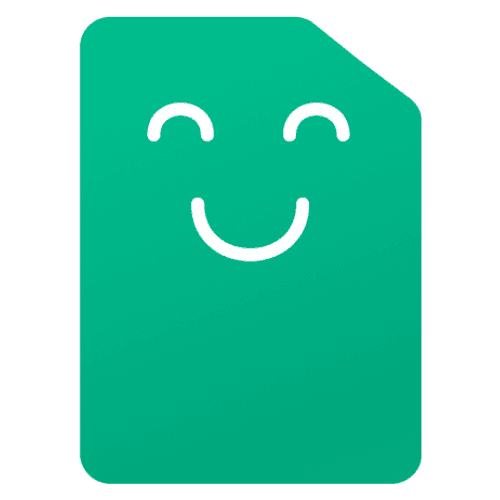-
 Visit Website
Visit Website
-
Learn More
What is Ajelix AI
Ajelix AI is an AI-powered platform that streamlines spreadsheet work for managers, analysts, and business owners. It offers a suite of AI Excel tools such as a formula generator and explainer, VBA and Apps Script creation, data cleaning, analysis, and visualization. By automating repetitive tasks and guiding users with contextual suggestions, Ajelix helps turn raw tables into insight. It also includes a lightweight business intelligence layer for building dashboards from Excel or Google Sheets, enabling faster decisions with less manual effort.
Main Features of Ajelix AI
- AI Formula Generator and Explainer: Create complex Excel or Google Sheets formulas from plain language, and get human-friendly explanations for existing formulas.
- VBA and Apps Script Creation: Generate ready-to-run VBA macros or Google Apps Script to automate repetitive spreadsheet tasks.
- Data Analysis Assistant: Summarize tables, detect patterns, segment data, and produce insights without manual querying.
- Visualization and Dashboards: Build charts and interactive dashboards to track KPIs and share results with stakeholders.
- Data Cleaning and Transformation: Normalize columns, split/merge fields, and prepare data for analysis with AI-guided steps.
- Template Library: Start faster with prebuilt templates for reporting, finance models, and operations tracking.
- Collaboration and Sharing: Share outputs and dashboards with teammates for aligned, consistent reporting.
- Cross‑platform Workflow: Works with Excel files and Google Sheets, supporting mixed tool environments.
-
 DatarailsVisit Website
DatarailsVisit WebsiteAutomated FP&A: consolidate data, report, plan—keep Excel models.
5Website Contact for pricing -
Learn More
What is Datarails
Datarails is an FP&A software platform that streamlines budgeting, forecasting, and financial reporting while letting finance teams keep working in Excel. It automatically consolidates data from ERPs, CRMs, and spreadsheets into a governed model, refreshes reports on schedule, and reconciles versions. Built for FP&A, it supports driver-based planning, scenario analysis, and variance tracking, so analysts spend less time compiling and more time analyzing. The result is faster cycles, fewer errors, and a single source of truth for finance.
Datarails Main Features
- Excel-native workflow: Continue using existing spreadsheets, formulas, and financial models with an add-in and governed data layer.
- Automated consolidation: Pull and unify data from ERP/GL, CRM, and other sources to eliminate manual copy-paste and reduce reconciliation effort.
- Centralized data model: Maintain consistent dimensions, mappings, and chart of accounts for a single source of truth.
- Budgeting and forecasting: Driver-based planning, rolling forecasts, top-down/bottom-up processes, and structured planning templates.
- Scenario and what‑if analysis: Test assumptions, run sensitivities, and compare plan vs. forecast vs. actuals.
- Variance analysis: Drill from summaries to line-item detail for faster root-cause explanations and management commentary.
- Reporting and dashboards: Build management reports, board packs, and KPI dashboards; schedule refreshes and distributions.
- Collaboration and workflow: Assign tasks, track approvals, and manage versions with auditability and permissions.
- Integrations and connectivity: Connect to common business systems and data warehouses; import/export via CSV when needed.
- Governance and security: Role-based access control, data lineage, and audit trails support compliance and control.
-
 Formula BotVisit Website
Formula BotVisit WebsiteAI turns text into Excel formulas, SQL—clean and analyze data in minutes.
5Website Freemium -
Learn More
What is Formula Bot AI
Formula Bot AI is an AI-powered platform that converts plain-language instructions into Excel formulas, Google Sheets formulas, SQL queries, VBA macros, Google Apps Script, and more. Beyond text-to-formula and text-to-SQL, it supports data connection, cleaning, transformation, enrichment, analysis, and visualization. By automating repetitive spreadsheet and database work, it reduces manual effort and errors while accelerating insights. Users can describe desired outcomes in natural language and receive executable outputs, making everyday data tasks easier, faster, and more consistent for both technical and non-technical teams.
Formula Bot AI Main Features
- Text-to-Formula: Generate accurate Excel and Google Sheets formulas from natural language, including lookups, conditionals, array formulas, and date/time logic.
- Text-to-SQL: Create SQL queries from plain-English prompts with filters, joins, aggregations, window functions, and subqueries.
- VBA and Apps Script generation: Produce VBA macros and Google Apps Script to automate spreadsheet workflows, formatting, and data processing.
- Data cleaning and transformation: Suggest steps or code for de-duplication, parsing, normalization, type fixes, and column transformations.
- Data enrichment: Propose ways to add derived fields, lookups, and reference joins to enhance datasets.
- Visualization assistance: Guidance to translate insights into charts and dashboards with appropriate aggregations and labels.
- Error reduction and explainability: Human-readable explanations alongside outputs help validate logic and reduce formula or query mistakes.
- Reusable snippets: Save and adapt generated formulas, SQL, and scripts for consistent application across files and projects.
More Categories
- AI Agent
- AI Calendar
- AI Charting
- AI Copilot
- AI Diagram Generator
- AI Document Extraction
- AI Documents Generator
- AI Email Assistant
- AI Excel Formula Generator
- AI Files
- AI Forms
- AI Jobs
- AI Meeting Assistant
- AI Monitor
- AI Note Taker
- AI Notes Generator
- AI PDF
- AI PDF Editor
- AI PDF Summarizer
- AI PPT Maker
- AI Presentation Generator
- AI Productivity Tools
- AI Report Generator
- AI Resume Builder
- AI Resume Checker
- AI SOP
- AI Scanner
- AI Scheduling
- AI Search Engine
- AI Spreadsheet
- AI Task Management
- AI WORD
- Graph AI
- Whiteboard AI