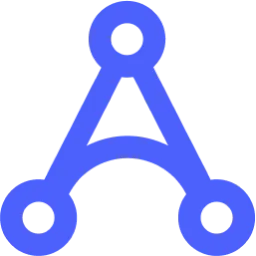-
 InnovatianaVisit Website
InnovatianaVisit WebsiteInnovatiana AI specializes in high-quality data labeling for AI models, ensuring your datasets meet ethical standards.
0Website Contact for pricing -
Learn More
What is Innovatiana AI
Innovatiana AI is a specialized data labeling outsourcing company dedicated to delivering high-quality datasets essential for training advanced AI models, including Machine Learning, Deep Learning, Large Language Models (LLM), Vision Language Models (VLM), Retrieval-Augmented Generation (RAG), and Reinforcement Learning from Human Feedback (RLHF). Innovatiana stands out by recruiting and training its team in Madagascar, ensuring ethical practices through fair wages and good working conditions. With a firm commitment to data security and quality, Innovatiana avoids crowdsourcing and focuses on providing tailored annotation services for various data types such as images, audio, video, and text, catering to the diverse needs of organizations aiming to enhance their AI capabilities.
Main Features of Innovatiana AI
- Ethical Data Annotation: Innovatiana prioritizes ethical standards, ensuring that workers receive fair compensation and work in safe conditions.
- Customized Data Solutions: The company offers tailored data labeling services across diverse domains, including image, audio, video, and text data.
- Quality Assurance: Rigorous quality control processes guarantee the reliability and accuracy of labeled datasets.
- In-House Team: By managing an in-house team, Innovatiana maintains close oversight and training, which enhances data security and employee retention.
- Data Security: A strong emphasis on data protection ensures confidentiality and safety throughout the labeling process.
-
 VeryfiVisit Website
VeryfiVisit WebsiteOCR APIs and mobile capture turn invoices and receipts into real-time data.
0Website Free Paid Contact for pricing -
Learn More
What is Veryfi AI
Veryfi AI is a document intelligence platform that uses OCR and machine learning to convert unstructured documents into structured, actionable data in real time. With developer-ready OCR APIs and mobile capture SDKs, it accurately extracts key fields and line items from invoices, bills, receipts, purchase orders, and checks. Designed for accounts payable automation, bill pay, expense management, and CPG loyalty programs, Veryfi helps teams reduce manual data entry, improve cycle times, and maintain enterprise-grade privacy and accuracy across industries like banking, construction, fintech, healthcare, and real estate.
Main Features of Veryfi AI
- OCR + ML Data Extraction: Real-time extraction of headers, totals, taxes, line items, vendors, and payment details from invoices, receipts, and POs.
- Developer-Friendly APIs: RESTful OCR APIs with JSON outputs for easy integration into ERP, AP, and expense systems.
- Mobile Capture SDKs: iOS and Android SDKs for on-device document capture with guided framing and auto-crop to improve image quality.
- Wide Document Coverage: Supports invoices, bills, receipts, purchase orders, checks, and similar unstructured business documents.
- Real-Time Processing: Low-latency processing for time-sensitive workflows like bill pay, loyalty validation, and point-of-sale receipt capture.
- Enterprise-Grade Privacy: Built with strong privacy controls and data protection for regulated industries.
- Normalization and Validation: Standardized field mapping, currency/locale handling, and confidence scores to streamline downstream automation.
- Scalable Architecture: Handles production volumes and bursty workloads without sacrificing accuracy.
-
 ParseurVisit Website
ParseurVisit WebsiteAI extracts data from PDFs and emails, then syncs to your apps.
0Website Freemium Free trial Contact for pricing -
Learn More
What is Parseur AI
Parseur AI is an intelligent data extraction platform that automates text parsing from emails, PDFs, images, and other documents. Combining AI with flexible templates, it captures fields, line items, and attachments with high accuracy, then outputs clean, structured data to your favorite applications in real time. With built-in OCR, a no-code editor, and robust integrations, it transforms unstructured content into JSON, CSV, or spreadsheet-ready formats—eliminating manual copy-paste and helping teams scale document processing across departments.
Main Features of Parseur AI
- AI-powered extraction: Parse text, tables, and line items from PDFs, emails, and scans with intelligent field detection.
- No-code templates: Create layout-agnostic parsing rules using a point-and-click editor; reuse across similar documents.
- OCR for scans: Convert images and scanned PDFs into machine-readable text for reliable document parsing.
- Email parser mailbox: Forward emails and attachments to a dedicated address to extract data automatically.
- Real-time integrations: Send structured data to spreadsheets, CRMs, ERPs, and databases via native apps, webhooks, or API.
- Table and invoice parsing: Capture line items from invoices, POs, and receipts with consistent schema.
- Error handling & review: Validate fields, flag mismatches, and approve changes before exporting.
- Security & compliance: Role-based access, audit trails, and data retention controls for sensitive documents.
-
 Upstage AIVisit Website
Upstage AIVisit WebsiteEnterprise LLMs and document AI for compliant workflows, cloud or on‑prem.
0Website Paid Contact for pricing -
Learn More
What is Upstage AI
Upstage AI is an enterprise platform that blends high‑performance large language models (LLMs) with advanced document intelligence to transform mission‑critical workflows. Its generative models—Solar Pro 2, Solar Mini, and Syn—prioritize accuracy, speed, and groundedness, while tools like Document Parse, Information Extract, and AI Space convert unstructured documents into trustworthy, structured data. Designed for regulated industries, it supports public cloud, AWS Marketplace, and on‑premises deployments for data sovereignty and compliance.
Main Features of Upstage AI
- Enterprise LLMs: Solar Pro 2, Solar Mini, and Syn deliver fast, reliable, and grounded generation for chat, summarization, and task automation.
- Document Intelligence: Document Parse and Information Extract turn PDFs, scans, and forms into structured data with schema‑aware extraction.
- Grounded Generation: Built‑in techniques reduce hallucinations and support RAG-style workflows for factual outputs.
- Flexible Deployment: Run in public cloud, via AWS Marketplace, or fully on‑premises to meet data residency and compliance needs.
- Security & Compliance: Enterprise access controls, auditability, and options aligned to privacy and regulatory requirements.
- Performance & Cost Control: Optimized inference for low latency and efficient throughput at scale.
- Build & Manage: AI Space accelerates prototyping, evaluation, and iteration of AI assistants and document pipelines.
-
 AI21 MaestroVisit Website
AI21 MaestroVisit WebsiteAI21 Maestro: enterprise AI orchestration for precise, transparent results.
0Website Free trial Contact for pricing -
Learn More
What is AI21 Maestro
AI21 Maestro is an AI planning and orchestration system by AI21 Labs built to execute complex, multi-step tasks with precision and transparency. It connects models, tools, and data sources to automate research, document analysis, and end‑to‑end workflows at enterprise scale. With observable plans, guardrails, and detailed logs, Maestro helps teams design reliable processes, reduce manual effort, and standardize outcomes. Its usage‑based pricing aligns costs to actual consumption, making it easier to control spend while scaling automation across the organization.
Main Features of AI21 Maestro
- AI planning & orchestration: Design multi-step workflows that break down complex tasks into structured plans.
- Transparent execution: Step-by-step visibility, traceability, and logs for audits and quality control.
- Document analysis: Summarize, extract, and compare information across large document sets.
- Tool and data integration: Connect internal systems, APIs, and knowledge bases to enrich outputs.
- Reliability guardrails: Policies, checks, and validation steps to keep outputs consistent and safe.
- Scalable automation: Run workflows at volume with load handling suitable for enterprise environments.
- Evaluation & monitoring: Measure performance, detect failures, and iterate on workflow quality.
- Cost controls: Usage-based billing, budgets, and observability to manage spend effectively.
- Collaboration: Share, version, and reuse workflows across teams and departments.
-
 DocsumoVisit Website
DocsumoVisit WebsiteDocsumo IDP: 99% accurate extraction, validation, and review at scale.
0Website Free trial Paid -
Learn More
What is Docsumo AI
Docsumo AI is an intelligent document processing (IDP) platform that automates data extraction, validation, and review from unstructured documents at enterprise scale. Powered by OCR and machine learning, it captures key fields from invoices, bank statements, IDs, claims, and more, then applies rules and confidence scoring to ensure quality. With a no-code UI and robust APIs, Docsumo helps teams reduce manual data entry, speed up turnaround times, and boost accuracy across high-volume document workflows.
Main Features of Docsumo AI
- Template-free data extraction: Capture fields from diverse document formats without rigid templates, reducing setup time.
- Advanced OCR + ML: Combine OCR with machine learning to read complex layouts, tables, and semi-structured forms.
- Document classification: Auto-classify incoming files (e.g., invoices, POs, bank statements) to route them to the right workflow.
- Validation rules & confidence scoring: Apply business rules, cross-field checks, and confidence thresholds to improve data quality.
- Human-in-the-loop review: Review exceptions in an intuitive UI, resolve low-confidence fields, and continuously improve models.
- API-first integration: Use REST APIs and webhooks to connect with ERP, CRM, RPA, and data lakes for seamless export.
- Scalability & batch processing: Process large document volumes with queueing, parallelization, and monitoring dashboards.
- Security and compliance: Enterprise-grade access controls and audit trails to support regulated environments.
-
 Landing AIVisit Website
Landing AIVisit WebsiteTrain accurate computer vision with limited data; deploy at scale.
5Website Freemium Contact for pricing -
Learn More
What is Landing AI
Landing AI is a Visual AI platform built around a data-centric AI approach, helping organizations with limited datasets turn computer vision ideas into production systems. Its flagship product, LandingLens, streamlines the lifecycle—from data collection and labeling to model training, evaluation, deployment, and monitoring—so teams can scale beyond proof of concept. With deep learning, robust MLOps, and integrations like LandingLens on Snowflake and Agentic Document Extraction, Landing AI enables AI-driven automation across manufacturing and enterprise operations.
Main Features of Landing AI
- Data-Centric Workflow: Tools for labeling, quality control, and iterative improvement to boost model accuracy with fewer images.
- LandingLens Visual AI: End-to-end computer vision pipeline for classification, detection, and segmentation projects.
- MLOps and Versioning: Model experiments, audit trails, and deployment orchestration to manage models at scale.
- Edge, Cloud, and On‑Prem Deployment: Flexible runtime targets for production lines, gateways, or cloud APIs.
- Monitoring and Drift Alerts: Performance dashboards, thresholding, and alerts to detect data and model drift.
- LandingLens on Snowflake: Bring models to your data for in-platform inference and streamlined data governance.
- Agentic Document Extraction: Vision-language extraction for documents, invoices, and forms with AI assistants.
- Collaboration & Governance: Role-based access, labeling policies, and review workflows for enterprise teams.
- APIs and SDKs: Integrations with existing systems, data lakes, and factory equipment.
-
 ThunderbitVisit Website
ThunderbitVisit Website[AI web scraper for teams—no CSS. Templates, subpages, Sheets export.]
5Website Freemium Contact for pricing -
Learn More
What is Thunderbit AI
Thunderbit AI is an AI-powered web scraping and automation platform built for business teams. It extracts structured data from websites, PDFs, documents, and images without CSS selectors or custom code. With pre-built templates and adaptive AI parsing, it automates subpage crawling, pagination, and data enrichment, then delivers results to Google Sheets, Airtable, or Notion. Sales, operations, and marketing teams use Thunderbit AI to capture contact details, build lead lists, monitor competitors, and analyze content and SEO at scale—reducing manual copy-paste and accelerating data-driven workflows.
Thunderbit AI Features
- No-code AI extraction: Pull structured data from web pages, PDFs, documents, and images without writing selectors or scripts.
- Pre-built templates: Ready-to-use templates for popular sites to launch projects quickly and consistently.
- Subpage and pagination scraping: Automatically follow internal links and page lists to capture complete datasets.
- AI-powered PDF and image parsing: Use OCR and semantic understanding to extract tables, fields, and entities from unstructured files.
- Data enrichment: Clean, normalize, and augment records to improve lead quality and analytical value.
- Easy exports: Send results directly to Google Sheets, Airtable, and Notion, or download CSV/JSON for pipelines.
- Automation: Schedule recurring runs and maintain up-to-date datasets with minimal manual effort.
- Error handling and retry: Improve coverage with automatic retries and configurable scraping settings.
- Compliance-friendly controls: Configure crawl scope and rate to align with site policies and team guidelines.
-
 Eden AIVisit Website
Eden AIVisit WebsiteOne API for generative, NLP, vision—pick best engine, control spend.
5Website Paid Contact for pricing -
Learn More
What is Eden AI
Eden AI is a unified API that aggregates leading AI engines across NLP, translation, speech-to-text, OCR and document parsing, computer vision, image/video analysis, and generative models. It helps teams discover alternatives, benchmark accuracy and latency, and route traffic to the best-performing provider at any moment. By abstracting vendor-specific differences and centralizing billing, Eden AI reduces integration effort, avoids lock-in, optimizes cost, and adds observability to manage AI performance at scale.
Eden AI Main Features
- Unified API across providers: Standardized endpoints and responses for translation, NLP, OCR/document parsing, vision, generative text/image, and speech transcription.
- Provider benchmarking: Compare accuracy, latency, and cost to select the best engine for each task and locale.
- Smart routing: Route requests to the most suitable vendor based on performance metrics or explicit rules.
- Cost optimization: Centralized usage tracking, price comparisons, and controls to reduce and manage AI spend.
- Reliability features: Automatic retries and fallbacks to mitigate provider timeouts and regional incidents.
- Observability: Metrics and logs for throughput, latency, and error rates to monitor production workloads.
- Simple integration: Consistent authentication, unified documentation, and SDK-friendly request/response schemas.
- Document AI: OCR and parsing for invoices, IDs, forms, and unstructured PDFs, with structured output.
- Media analysis: Image/video tagging, moderation, and transcription/translation for captions and search.
- Vendor portability: Swap engines without re-architecting code, reducing long-term lock-in risk.
-
 Visit Website
Visit Website
-
Learn More
What is Flashka AI
Flashka AI is an AI-powered flashcard generator and study assistant that helps you learn faster with less effort. Upload your study materials, highlight key passages, and Flashka instantly turns them into clean, answer-checked flashcards. A built-in spaced repetition system schedules optimal reviews to boost long‑term memory and active recall, while quiz mode lets you test understanding and close knowledge gaps. By streamlining card creation and guiding practice, Flashka AI reduces prep time and improves retention for exams, courses, and self‑directed learning.
Flashka AI Main Features
- AI flashcard generator: Create high-quality cards from highlighted text so you can focus on learning instead of manual card writing.
- Upload study materials: Bring your notes or source content into the platform to automatically extract the key points that matter.
- Spaced Repetition System (SRS): Smart scheduling optimizes review timing to strengthen long‑term memory and reduce forgetting.
- Quiz mode: Test your knowledge with quizzes that reinforce active recall and help identify weak spots.
- Card refinement: Review AI-generated prompts and answers to ensure accuracy and relevance before studying.
- Deck management: Organize flashcards into decks aligned to courses, chapters, or topics for streamlined study sessions.
-
 V7 GoVisit Website
V7 GoVisit WebsiteV7 Go AI automates document workflows with multimodal extraction.
5Website Free trial Contact for pricing -
Learn More
What is V7 Go AI
V7 Go AI is an AI document processing and workflow automation platform that converts unstructured content into reliable, structured data. Built by V7, it enables human + AI collaboration with multi-modal extraction across text, tables, handwriting, images, and diagrams. Teams use it to automate knowledge work, orchestrate review steps, and train trustworthy, domain-specific models on their own data. Alongside V7 Darwin for scalable data labeling across computer vision and GenAI, V7 Go AI reduces manual effort, accelerates the move from R&D to production, and scales across finance, insurance, healthcare, and logistics.
V7 Go AI Key Features
- Multi-modal data extraction: Parse documents that mix text, tables, visuals, and handwriting to produce structured outputs ready for downstream systems.
- Workflow automation: Build end-to-end document pipelines with routing, validation rules, and SLA-aware queues to automate repetitive knowledge work.
- Human-in-the-loop review: Set confidence thresholds, trigger manual checks, and resolve edge cases to improve accuracy and governance.
- Domain-specific model training: Train and fine-tune models on your own datasets to handle industry-specific formats and terminology.
- Scalable data labeling (via V7 Darwin): Label images, video, and multimodal assets for computer vision and GenAI with quality controls to minimize errors.
- Template-free processing: Handle variable layouts and document types without brittle rules, enabling rapid onboarding of new formats.
- Versioning and continuous improvement: Iterate on models and workflows with feedback loops from production data and reviewer input.
- Export-ready structured data: Output clean JSON/CSV or integrate with databases, RPA, and business apps to unlock automation downstream.
- Quality assurance tools: Measure accuracy, track exceptions, and surface bottlenecks to improve throughput and reliability.
-
 Visit Website
Visit Website
-
Learn More
What is Fabric AI
Fabric AI is a collaborative internet drive and AI search engine built to organize your digital world. Acting as a self-organizing workspace and file explorer, it consolidates bookmarks, ideas, notes, and files into one place. Available on the web, via a Chrome extension, and as desktop apps for macOS and Windows, Fabric helps individuals and teams capture content from anywhere, keep it structured, and retrieve it with semantic search. Its core value is turning scattered digital assets into a connected, searchable knowledge base, reducing clutter and saving time.
Fabric AI Main Features
- AI-powered search: Find documents, links, and notes with semantic search that understands context, not just keywords.
- Self-organizing workspace: Automatically groups and surfaces related items to keep projects tidy without manual sorting.
- Unified drive for everything: Consolidates bookmarks, files, and ideas into a single, searchable hub.
- Chrome extension capture: Save webpages, highlights, and references directly from the browser with minimal friction.
- Cross-platform access: Use Fabric on the web and dedicated desktop apps for macOS and Windows for consistent access.
- Collaborative spaces: Share folders or workspaces to co-organize resources and align teams around the same source of truth.
- Tags and metadata: Enrich content with tags and notes to enhance discoverability and context.
- File explorer experience: Navigate, preview, and manage items intuitively, similar to a modern file system.
-
 NanonetsVisit Website
NanonetsVisit WebsiteAI document processing and AP workflows automated end to end
5Website Free trial Paid Contact for pricing -
Learn More
What is Nanonets AI
Nanonets AI is an Intelligent Document Processing and workflow automation platform that converts documents, emails, images, and free-form text into structured data in seconds. By combining advanced OCR, machine learning, and low-code workflow design, it eliminates manual data entry from document-heavy operations like accounts payable, order processing, and insurance underwriting. Teams can capture, validate, and route information to business systems with less effort, faster cycle times, and higher accuracy—supporting scalable back-office operations, stronger compliance, and better customer experiences.
Nanonets AI Main Features
- AI-powered OCR and data extraction: Accurately captures fields from invoices, receipts, POs, IDs, forms, and unstructured documents.
- Document classification: Automatically detects document types and routes them to the right workflow.
- Template-free learning: Handles variable layouts without rigid templates, reducing setup and maintenance.
- Validation and business rules: Apply confidence thresholds, regex, lookups, and approval steps to ensure data quality.
- Human-in-the-loop review: Resolve low-confidence fields with an intuitive validation UI before export.
- Workflow automation: Build end-to-end processes with triggers, conditional logic, and multi-step approvals.
- Integrations and API: Connect to ERPs, CRMs, accounting tools, cloud storage, and RPA via native connectors and REST API.
- Email and inbox capture: Ingest documents from email, shared folders, scanners, or custom apps.
- Batch processing and monitoring: Process high volumes with dashboards, logs, and accuracy analytics.
- Security and access controls: Role-based permissions, encryption, and audit-friendly operations for compliance-focused teams.
-
 PDF coVisit Website
PDF coVisit WebsiteLow-code PDF API: extract, convert; AI invoice parsing; 3k+ integrations.
5Website Free trial Paid -
Learn More
What is PDF co AI
PDF co AI is a low‑code REST API for automating PDF workflows at scale. It lets you extract structured data, convert PDFs to and from formats like CSV, XLSX, JSON, HTML, and images, as well as merge and split documents. With AI‑powered invoice parsing and document classification, it reduces manual data entry and speeds back‑office operations. Seamless integration with 3,000+ platforms enables quick automation via no‑code tools or custom scripts, helping teams build reliable document pipelines from prototypes to production.
PDF co AI Main Features
- AI‑Powered Invoice Parsing: Identify vendors, totals, dates, taxes, and line items from invoices without rigid templates.
- Data Extraction: Convert unstructured and semi‑structured documents into JSON, CSV, or XLSX for analytics and downstream systems.
- PDF Conversion: Transform PDFs to HTML, images, CSV, Excel, and JSON, or generate PDFs from supported sources.
- Merge & Split: Combine multiple PDFs or extract specific pages to streamline document assembly.
- Document Classification: Automatically detect document types to route them to the right workflow.
- Low‑Code & Integrations: Connect to 3,000+ platforms and RPA/no‑code tools to accelerate implementation.
- Async Processing: Run long jobs asynchronously and retrieve results programmatically when ready.
- Secure HTTPS Processing: Handle documents over encrypted channels for safer data transfers.
-
 PubCompareVisit Website
PubCompareVisit WebsiteAI protocol search comparing methods across papers for reproducible research.
5Website Free Freemium Free trial Contact for pricing -
Learn More
What is PubCompare AI
PubCompare AI is an AI-powered search engine for experimental protocols. It enables scientists to search across publications, compare protocol sections side by side, and surface key methodological differences—such as reagents, timings, temperatures, and instruments—that influence outcomes. By highlighting reproducibility signals and contextualizing alternative steps, PubCompare AI helps minimize experimental failure, avoid duplicate research, and converge on best practices. It also supports collaboration by making evidence-based protocol decisions easier to share within teams.
PubCompare AI Main Features
- AI protocol search: Purpose-built search optimized for locating protocol sections in scientific literature.
- Side-by-side comparison: Align and compare protocol steps to reveal differences in materials, parameters, and workflows.
- Reproducibility insights: Tools to evaluate consistency across sources and assess methodological robustness.
- Difference highlighting: Identify impactful changes in concentrations, incubation times, temperatures, and equipment.
- De-duplication support: Detect overlapping methods to reduce redundant experiments and wasted resources.
- Collaboration-friendly: Facilitate shared review of protocol evidence to align teams on experimental design.
- Context filters: Narrow results by technique, domain, or other relevant protocol attributes.
-
 Visit Website
Visit Website
-
Learn More
What is AI Drive
AI Drive is an AI-powered cloud storage and file management platform that turns your files into searchable, conversational knowledge. It lets you summarize content, ask questions, and organize assets with help from multiple models, including OpenAI, Claude, and Google Gemini. Built-in OCR unlocks text from scans and images, while the AI Drive Agent assists with routine tasks and smart organization. With secure, AI-optimized storage and Pro options like folder chat and unlimited batch uploads, AI Drive streamlines document-heavy workflows end to end.
AI Drive Key Features
- Multi-model support: Choose between OpenAI, Claude, and Google Gemini to match tasks with the model that fits best.
- Chat with your files: Ask questions, extract insights, and get instant summaries directly from your stored documents.
- Automatic summarization: Generate concise overviews to speed up reading and decision-making.
- OCR technology: Convert scans and images into searchable, analyzable text to unlock previously stuck information.
- AI Drive Agent: A built-in assistant that helps with organization and routine file-related tasks.
- Secure, AI-optimized storage: Store and manage content with a design focused on safe, efficient AI processing.
- Pro-only tools: Folder chat for multi-file conversations and unlimited batch uploads for high-volume ingestion.
-
 Beam AIVisit Website
Beam AIVisit WebsiteAgentic automation: build AI agents in minutes, integrate with workflows.
5Website Contact for pricing -
Learn More
What is Beam AI
Beam AI is a platform for agentic automation that lets teams build, test, and deploy production-ready AI agents in minutes. Designed for enterprise workflows, it integrates agents directly into existing tools and processes to automate routine work, reduce operational overhead, and scale service quality. Organizations from Fortune 500s to fast-growing scale-ups use Beam AI to handle customer service, data extraction, email triage, appointment management, financial compliance, and more—freeing people to focus on higher-value decisions while agents orchestrate repeatable, measurable outcomes.
Beam AI Key Features
- Fast agent creation: Launch task-specific AI agents in minutes using guided setup and reusable templates.
- Workflow integration: Embed agents in existing processes via APIs, connectors, and webhooks to minimize disruption.
- Multi-step orchestration: Configure agents to plan, call tools, and execute multi-step workflows end to end.
- Data extraction: Parse emails, documents, and forms to produce structured outputs usable by your downstream systems.
- Operational coverage: Prebuilt agents for customer service, email triage, scheduling, and compliance checks.
- Testing and evaluation: Sandbox runs, iterative prompts, and guardrails to refine accuracy before going live.
- Controls and handoffs: Set review points and escalation paths so humans can approve sensitive actions.
- Designed for scale: Run many agents concurrently and standardize automation across teams and business units.
-
 Visit Website
Visit Website
-
Learn More
What is Logically AI
Logically AI (Logically.app, formerly Afforai) is an AI research assistant that unifies reference management, literature review, PDF annotation, note-taking, and academic writing in one workspace. It blends familiar strengths of tools like Zotero, Mendeley, ChatGPT, and Adobe Acrobat to help you collect sources, read deeply, and synthesize evidence. With advanced document interaction—summarization, translation, and question answering—it turns long papers into actionable insights. The team claims up to 5x better quality and 10x more coverage compared with typical AI chatbots.
Logically AI Main Features
- Unified research workspace: Centralize sources, notes, and drafts so you can move from discovery to writing without context switching.
- Reference organization: Manage and categorize references, capture metadata, and keep your library tidy for faster retrieval.
- PDF annotation: Highlight, comment, and annotate documents to create a searchable layer of insights across your readings.
- AI reading assistant: Summarize sections, translate passages, explain terms, and clarify methods directly within your files.
- Multi-document Q&A: Ask questions across multiple papers and receive synthesized answers grounded in your uploaded materials.
- Semantic search: Find concepts, claims, and evidence across your library using meaning-aware search rather than keywords alone.
- Literature review support: Extract themes, compare findings, and assemble structured notes to accelerate review writing.
- Drafting tools: Turn structured notes into outlines and prose to jumpstart sections of reports, essays, or papers.
- High-coverage document interaction: Designed for long, complex documents with claims of stronger coverage and quality than typical chatbots.
-
 DocuClipperVisit Website
DocuClipperVisit WebsiteExtract bank data with 99.6% accuracy; export to Excel, CSV, QuickBooks.
5Website Free trial Contact for pricing -
Learn More
What is DocuClipper AI
DocuClipper AI is a financial data extraction platform that automates pulling structured data from bank statements, invoices, receipts, and other financial documents. Using OCR and purpose-built parsing, it delivers up to 99.6% accuracy, helping teams eliminate manual data entry and reduce reconciliation errors. Extracted transactions can be categorized and analyzed, then exported to Excel, CSV, or synced with accounting systems. With native integrations for QuickBooks, Xero, and Sage, plus APIs for custom workflows, DocuClipper streamlines finance operations end to end.
DocuClipper AI Key Features
- OCR data extraction: Accurately reads bank statements, invoices, and receipts to turn unstructured documents into clean, structured data.
- 99.6% accuracy: High recognition precision reduces manual corrections and minimizes bookkeeping and reconciliation errors.
- Transaction categorization: Automatically groups and labels transactions to speed up bookkeeping and reporting.
- Financial analysis: Summarizes cash flows and transaction patterns to support reviews, audits, and investigations.
- Exports to Excel and CSV: One-click export for spreadsheets or downstream tools, preserving column structure for analysis.
- Accounting software integrations: Direct connections to QuickBooks, Xero, and Sage for seamless posting and reconciliation.
- API access: Build custom integrations and automate ingestion and export within existing finance tech stacks.
- Multi-document support: Works across diverse financial documents, helping standardize data pipelines.
-
 Picture to textVisit Website
Picture to textVisit Website[Free AI OCR to extract text from images, scans, and handwriting.]
5Website Freemium -
Learn More
What is Picture to text AI
Picture to text AI is a free online OCR tool from PicturetoText.info that extracts text from images, photos, handwriting, screenshots, and scanned documents. Powered by AI-driven optical character recognition, it turns visual content into editable, searchable text within seconds. The tool reduces manual retyping, helps repurpose printed or handwritten content, and accelerates everyday tasks like capturing notes or digitizing paperwork. Its straightforward, browser-based interface makes it easy for students, professionals, and anyone who needs fast, accurate text extraction.
Picture to text AI Main Features
- AI-powered OCR: Converts images, scans, and screenshots into editable, searchable text with high accuracy.
- Handwriting recognition: Extracts readable text from handwritten notes when image quality is sufficient.
- Simple, web-based workflow: No downloads or installation; works in modern desktop and mobile browsers.
- Fast processing: Get results in seconds to speed up document capture and content reuse.
- Clean output: Copy and reuse extracted text in documents, emails, or research notes.
- Free to use: Accessible OCR without upfront costs, ideal for frequent, lightweight tasks.
-
 Visit Website
Visit Website
-
Learn More
What is PDFgear AI
PDFgear AI is a completely free PDF toolkit designed to handle everyday document tasks without watermarks or sign-up barriers. It lets you unlock, view, edit, fill forms, convert, merge, split, and compress PDFs through both desktop software and online tools. Whether you prefer a browser-based workflow or offline editing, it streamlines PDF preparation for study, work, and sharing. With an intuitive interface and fast processing, it reduces friction in managing documents—from quick fixes to full document packaging—while keeping output clean and consistent.
PDFgear AI Main Features
- Free PDF editor with no watermark: Edit text fields, fill forms, and make quick adjustments without branding on exported files.
- Unlock PDFs you’re authorized to access: Open restricted documents you have the right to view or modify, improving accessibility.
- Merge and split: Combine multiple files into a single PDF or split large PDFs into smaller, task-specific documents.
- Convert and compress: Convert between PDF and popular formats and reduce file size for faster email, upload, and sharing.
- Online and offline tools: Use browser-based utilities for instant tasks or switch to desktop software for private, local workflows.
- User-friendly workflow: Clear options and simple steps help non-technical users complete tasks quickly and accurately.
-
 firecrawlVisit Website
firecrawlVisit WebsiteTurn any site into LLM‑ready data. Open‑source crawl with JSON/MD.
5Website Freemium Contact for pricing -
Learn More
What is firecrawl AI
firecrawl AI is an open-source web crawling and scraping tool that turns any website into LLM-ready data. It extracts clean, structured content as Markdown, JSON, and screenshots, and handles dynamic pages with smart waiting. Built for reliability at scale, it offers orchestration, rotating proxies, and automatic rate-limit handling. Designed to plug into existing workflows, firecrawl AI helps teams feed consistent, high-quality web data into RAG pipelines, knowledge bases, and analytics with minimal engineering overhead.
firecrawl AI Main Features
- LLM-ready extraction: Convert websites into structured Markdown, JSON, and screenshots for downstream AI and ETL pipelines.
- Smart dynamic handling: Waits for page-rendered content and handles asynchronous loading to capture full, accurate data.
- Rotating proxies: Reduce blocks and improve coverage across geo-locations with automated proxy rotation.
- Rate-limit resilience: Built-in backoff and throttling to respect site limits and keep crawls stable.
- Orchestration: Queue, parallelize, and retry crawls to scale from single pages to large website collections.
- Content cleaning: Extracts meaningful text and structure to minimize noise and produce clean datasets.
- Workflow integration: Fits into AI pipelines for RAG, search indexing, analytics, and knowledge management.
- Open-source extensibility: Customize behaviors, parsers, and pipelines to match unique data needs.
-
 HumataVisit Website
HumataVisit WebsiteAsk your PDFs anything—instant summaries, compare docs, sourced answers
5Website Freemium Paid Contact for pricing -
Learn More
What is Humata AI
Humata AI is an intelligent document assistant that helps you understand long, complex files—especially PDFs—without reading every page. Upload files, ask natural-language questions, and get concise answers grounded in your documents. It can summarize sections, extract key data points, compare versions, and search across multiple files to surface relevant passages. By turning unstructured content into actionable insights, Humata AI speeds up report writing, technical research, and legal review while improving accuracy and consistency. Teams use it to centralize knowledge and reduce repetitive analysis.
Humata AI Main Features
- Document Q&A: Ask questions in plain English and receive context-aware answers sourced from your uploaded PDFs and other supported files.
- Summarization: Generate concise summaries, outlines, and key takeaways from lengthy documents to accelerate comprehension.
- Multi-file Search: Perform semantic and keyword search across multiple documents to find relevant sections quickly.
- Comparison: Compare documents or versions to highlight differences, conflicting statements, and changes.
- Data Extraction: Extract definitions, figures, and key facts to build notes or draft reports more efficiently.
- Follow-up Reasoning: Refine queries with follow-up questions to drill deeper into complex topics.
- Result Traceability: Review the passages used to answer questions to validate claims and maintain auditability.
-
 image to text ccVisit Website
image to text ccVisit WebsiteOnline OCR for scans, photos, handwriting. Translate and export to Excel.
5Website Freemium -
Learn More
What is image to text cc AI
image to text cc AI is an online OCR service by imagetotext.cc that extracts editable text from images and PDFs quickly and accurately. It handles photos, scanned documents, screenshots, and legible handwritten notes, turning them into copyable text or structured spreadsheets. Beyond simple image-to-text, it can translate text found in images, invert image colors to improve recognition, and convert both images and PDFs to Excel. Designed for everyday productivity, it works in the browser with no software to install, helping teams reuse content and reduce manual typing.
image to text cc AI Main Features
- Online OCR: Extracts text from images, scanned pages, screenshots, and handwritten notes for fast copy and reuse.
- Image Translation: Detects and translates text embedded in images for multilingual workflows.
- Invert Images: Inverts colors to enhance contrast and improve recognition on dark backgrounds or low-quality scans.
- Image to Excel: Converts images containing tables into editable spreadsheet formats for analysis and reporting.
- PDF to Excel: Transforms tabular data from PDFs into structured Excel files to accelerate data entry.
- Browser-based simplicity: No installation; start converting directly online for quick results.
-
 ScholarcyVisit Website
ScholarcyVisit WebsiteAI summaries for research: key points, references, flashcards.
5Website Freemium Free trial -
Learn More
What is Scholarcy AI
Scholarcy AI is an AI-powered summarizer built for long-form content, especially academic articles and complex research papers. It rapidly extracts key facts, figures, methods, and references, turning dense documents into clear, interactive summary flashcards you can scan in seconds. By surfacing contributions, limitations, and cited sources, Scholarcy AI helps you understand evidence faster, compare studies, and organize knowledge for literature reviews. Whether you’re processing PDFs or online articles, it saves hours of reading while preserving essential context and links for deeper follow-up.
Scholarcy AI Key Features
- AI summaries of research papers: Condenses long articles into concise, structured overviews that are easy to scan.
- Extraction of key facts and figures: Identifies important findings, statistics, and quantitative results for quick reference.
- Reference and citation capture: Pulls out cited sources to help you trace evidence and build bibliographies.
- Interactive summary flashcards: Converts lengthy texts into navigable flashcards for rapid review and knowledge retention.
- Highlighting contributions and limitations: Surfaces what a study adds and where its constraints lie to inform critical reading.
- Organization and comparison: Helps group summaries and compare multiple papers when conducting literature reviews.
- Works with long-form documents: Handles research papers, reports, and detailed articles without losing core context.
-
 Visit Website
Visit Website
-
Learn More
What is JPG to Text AI
JPG to Text AI (jpgtotext.com) is an online OCR tool that converts images into editable text. It extracts characters from JPG, PNG, and other common image formats so you can copy, paste, and edit without retyping. Designed for quick, accurate image-to-text conversion, it streamlines tasks like digitizing print, capturing text from screenshots, and repurposing documents. By automating OCR in the browser, it reduces manual effort, helps prevent typing errors, and speeds up content workflows for students, researchers, and professionals.
JPG to Text AI Key Features
- Online OCR: Convert images to text directly in the browser without installing software.
- Multi-format image support: Works with common formats such as JPG and PNG for flexible input.
- Editable output: Produces plain, copy-ready text that’s easy to paste into documents, emails, or notes.
- Accuracy-focused: Optimized to extract text cleanly from scans, photos, and screenshots to reduce retyping.
- Time-saving workflow: Speeds up data entry and content capture, minimizing manual errors.
-
 LlamaIndexVisit Website
LlamaIndexVisit WebsiteChub AI: open GenAI platform with no-login search, plus legacy access.
5Website Freemium Contact for pricing -
Learn More
What is LlamaIndex
LlamaIndex is a simple, flexible framework for building knowledge assistants that connect large language models to your enterprise data. It unifies document parsing (including complex PDFs), data extraction, indexing, retrieval, and an agent framework so applications can find information, synthesize insights, generate reports, and take actions across large, messy knowledge bases. With modular connectors, query engines, and observability, teams can deliver reliable RAG and agentic workflows while keeping data control and model choice. It integrates with popular vector databases and LLM providers, supports structured outputs, and scales from prototypes to production.
LlamaIndex Key Features
- End-to-end RAG pipeline: Ingestion, indexing, retrieval, and response synthesis optimized for enterprise knowledge.
- Advanced document parsing: Robust PDF and unstructured file parsing to preserve layout, tables, and hierarchy for better retrieval.
- Data connectors: Pluggable connectors for databases, cloud storage, and SaaS sources to unify siloed content.
- Multiple index types: Vector, list, tree, and graph-style indexes to match query and data characteristics.
- Agent framework: Tool-using agents with function calling to search, plan, synthesize, and take actions across systems.
- Structured extraction: Pydantic-style schemas and validators to turn unstructured text into reliable, typed outputs.
- Reranking and hybrid search: Combine embeddings, keyword search, and rerankers for accuracy and recall.
- Observability and evaluation: Built-in tracing, metrics, and evals to measure quality, latency, and cost.
- Model and vector DB agnostic: Works with major LLMs and vector stores so you can choose the best-fit stack.
- Caching and performance controls: Incremental ingestion, chunking, and caching to keep costs and latency predictable.
- Access-aware retrieval: Use metadata and filters to respect document-level permissions in retrieval workflows.
-
 Visit Website
Visit Website
-
Learn More
What is Card Scanner AI
Card Scanner AI is an online business card scanner that uses OCR (Optical Character Recognition) to convert physical business cards into structured, digital contacts. Upload a photo or scan, and it extracts key fields—name, job title, company, phone, email, and address—then exports to vCard (.vcf), CSV, or Excel. By eliminating manual typing and formatting, it speeds up contact capture after meetings and events, keeps records consistent, and makes contact data easy to search, share, and import into address books or spreadsheets.
Card Scanner AI Main Features
- OCR-powered extraction: Reads text on business cards and converts it into structured fields for contacts.
- Multi-format export: Save results as vCard (.vcf), CSV, or Excel for flexible import into contact apps and spreadsheets.
- Web-based convenience: Runs in the browser; no installation required for quick, on-the-go use.
- Simple uploads: Add images from your phone or desktop and process them in a few clicks.
- Editable results: Review and correct extracted data before downloading to improve accuracy.
- Structured mapping: Organizes common fields like name, company, title, phone, email, and address for clean records.
- Time-saving workflow: Reduces manual data entry and speeds up post-event follow-ups.
More Categories
- AI Agent
- AI Calendar
- AI Charting
- AI Copilot
- AI Diagram Generator
- AI Documents Generator
- AI Email Assistant
- AI Excel Formula Generator
- AI Files
- AI Forms
- AI Jobs
- AI Meeting Assistant
- AI Monitor
- AI Note Taker
- AI Notes Generator
- AI PDF
- AI PDF Editor
- AI PDF Summarizer
- AI PPT Maker
- AI Presentation Generator
- AI Productivity Tools
- AI Report Generator
- AI Resume Builder
- AI Resume Checker
- AI SOP
- AI Scanner
- AI Scheduling
- AI Search Engine
- AI Spreadsheet
- AI Task Management
- AI WORD
- Excel AI
- Graph AI
- Whiteboard AI