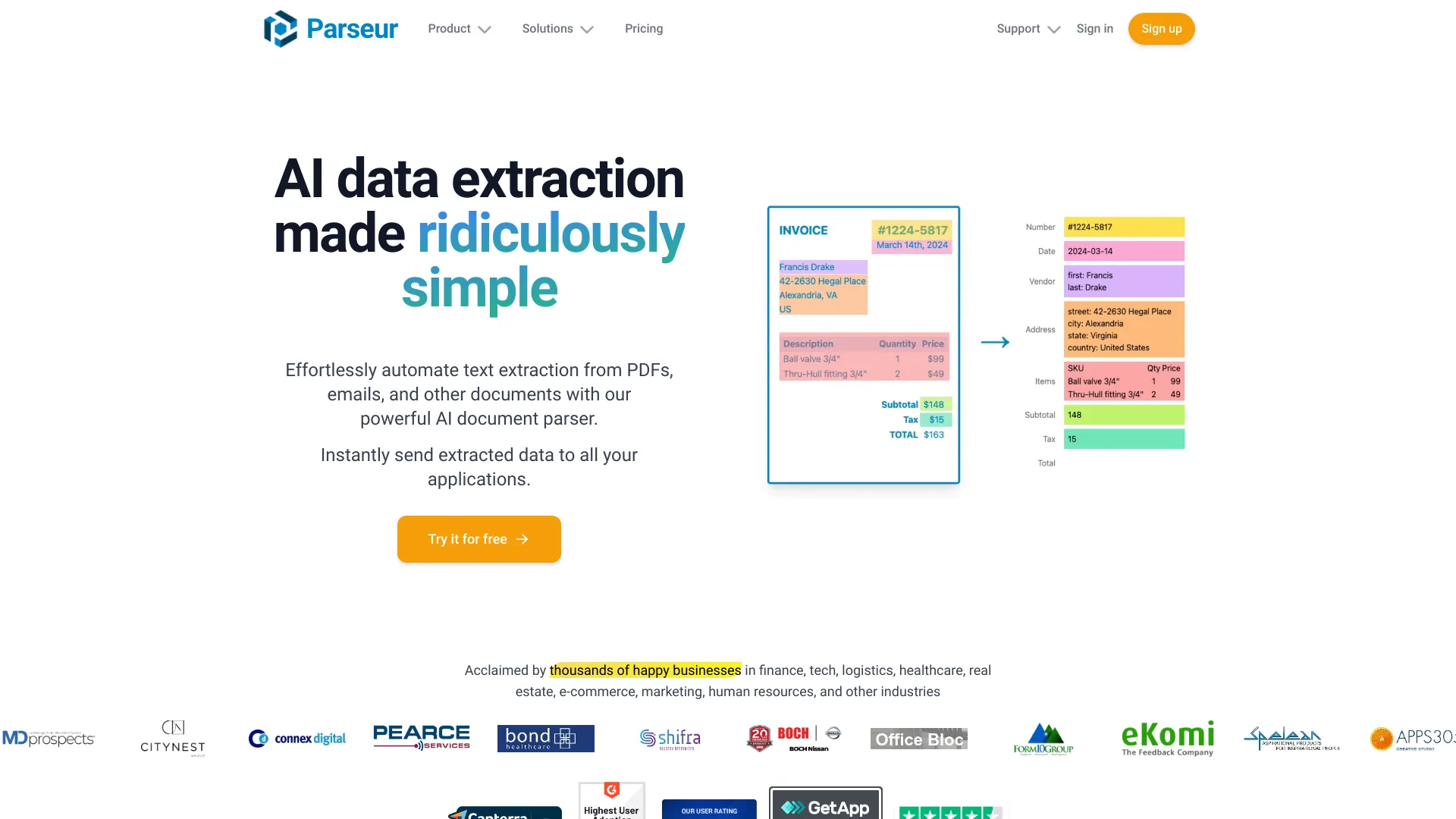
Parseur
Open Website-
Tool Introduction:AI extracts data from PDFs and emails, then syncs to your apps.
-
Inclusion Date:Nov 06, 2025
-
Social Media & Email:
Tool Information
What is Parseur AI
Parseur AI is an intelligent data extraction platform that automates text parsing from emails, PDFs, images, and other documents. Combining AI with flexible templates, it captures fields, line items, and attachments with high accuracy, then outputs clean, structured data to your favorite applications in real time. With built-in OCR, a no-code editor, and robust integrations, it transforms unstructured content into JSON, CSV, or spreadsheet-ready formats—eliminating manual copy-paste and helping teams scale document processing across departments.
Main Features of Parseur AI
- AI-powered extraction: Parse text, tables, and line items from PDFs, emails, and scans with intelligent field detection.
- No-code templates: Create layout-agnostic parsing rules using a point-and-click editor; reuse across similar documents.
- OCR for scans: Convert images and scanned PDFs into machine-readable text for reliable document parsing.
- Email parser mailbox: Forward emails and attachments to a dedicated address to extract data automatically.
- Real-time integrations: Send structured data to spreadsheets, CRMs, ERPs, and databases via native apps, webhooks, or API.
- Table and invoice parsing: Capture line items from invoices, POs, and receipts with consistent schema.
- Error handling & review: Validate fields, flag mismatches, and approve changes before exporting.
- Security & compliance: Role-based access, audit trails, and data retention controls for sensitive documents.
Who Can Use Parseur AI
Parseur AI is ideal for operations, finance, logistics, customer support, ecommerce, real estate, and marketing teams that need to automate document processing. Common use cases include extracting invoice data, purchase orders, shipping notices, order confirmations, lead forms, resumes, and support intake forms, then syncing results into accounting platforms, CRMs, dashboards, or data warehouses.
How to Use Parseur AI
- Create your Parseur AI account and set up a dedicated mailbox or document source.
- Forward emails with attachments or upload PDFs/images you want to parse.
- Build a no-code template by highlighting sample fields (or start with AI-assisted extraction).
- Define the data schema, including tables/line items, and add validation rules.
- Connect destinations such as Google Sheets, your CRM/ERP, webhooks, or API endpoints.
- Test with a few documents, review results, and refine templates if needed.
- Enable automatic processing and monitor logs, errors, and throughput.
Parseur AI Use Cases
Finance teams extract invoice headers and line items to accounting software and BI tools. Ecommerce operations parse order confirmations and returns into ERPs and inventory systems. Logistics teams capture tracking updates and delivery notices for real-time dashboards. Sales and real estate teams route leads from email portals to CRMs. HR automates resume parsing into ATS pipelines, while support teams convert intake forms into tickets.
Parseur AI Pricing
Parseur AI typically follows a tiered subscription model that scales with document volume and features. Plans are designed for teams of different sizes, and a free trial is commonly available so you can evaluate extraction quality and integrations before committing. Pricing increases with higher throughput, advanced capabilities, and support levels.
Pros and Cons of Parseur AI
Pros:
- Accurate AI extraction for emails, PDFs, scans, and tables.
- No-code templates reduce setup time and maintenance.
- Real-time exports to spreadsheets, CRMs, ERPs, and databases.
- Scales from small workflows to high-volume processing.
- Robust OCR and support for line items and complex documents.
- API and webhooks for custom integrations and automation.
Cons:
- Low-quality scans or highly irregular layouts may require manual review.
- Template tuning can take time for edge cases and niche formats.
- Costs can rise with very large document volumes.
- Advanced workflows may have a learning curve for new users.
FAQs about Parseur AI
-
What file types does Parseur AI support?
It processes emails, PDFs, images, and common office documents, with OCR for scanned files.
-
Can it extract tables and line items from invoices?
Yes, it captures structured tables and itemized lines, preserving columns and quantities.
-
Do I need to code to build parsers?
No. The no-code editor lets you create templates by highlighting fields on sample documents.
-
What integrations are available?
You can export to spreadsheets, CRMs, ERPs, and databases via native connectors, webhooks, and API.
-
Is my data secure?
Parseur AI provides access controls and auditing features to help protect sensitive information.
-
How fast is the processing?
Documents are parsed in near real time, and results can be pushed instantly to connected apps.



