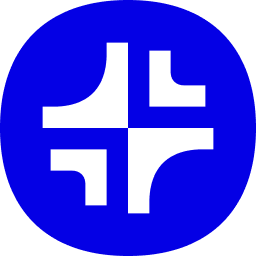-
 AI PoweredTemplateVisit Website
AI PoweredTemplateVisit WebsiteAI PoweredTemplate offers an intuitive platform for quick, professional presentations using AI to generate customized slides based on your topic and audience.
0Website Freemium -
Learn More
What is AI PoweredTemplate
AI PoweredTemplate is an innovative online tool designed to streamline the presentation-making process. Utilizing advanced artificial intelligence, this application generates professional-quality slides based on user-defined parameters including the presentation topic, target audience, and specific objectives. This allows users to save valuable time while ensuring that their presentations are both visually appealing and informative. Furthermore, AI PoweredTemplate offers various customization options, enabling users to tailor the generated content to meet their needs. With downloads available in popular formats such as PowerPoint and Google Slides, this tool brings flexibility and efficiency to anyone looking to create captivating presentations.
Main Features of AI PoweredTemplate
- AI-Driven Slide Generation: Automatically creates slides based on user input, making the presentation process faster and more efficient.
- Customizable Templates: Offers a variety of design templates that can be easily adjusted to suit individual preferences and branding requirements.
- Multiple Export Formats: Allows users to download presentations in several formats, including PowerPoint and Google Slides, catering to various usage scenarios.
- User-Friendly Interface: Designed with ease of use in mind, making it accessible for both novices and experienced users.
-
 PrezentVisit Website
PrezentVisit WebsiteCreate data-smart slides, scale messaging, and upskill teams.
0Website Free trial Contact for pricing -
Learn More
What is Prezent AI
Prezent AI is an enterprise business communication platform that unites AI-driven slide creation, best-practice storytelling frameworks, and expert learning resources to help teams craft clear, on-brand presentations faster. It streamlines narrative structure, visual design, and data visualization while enforcing brand compliance in PowerPoint and Google Slides. With capabilities for creating, enabling, transforming, and learning, Prezent AI elevates presentation productivity and improves the clarity and consistency of business messages at scale.
Main Features of Prezent AI
- AI presentation generator: Turn objectives, audience, and key points into a structured storyline and first-draft slides in minutes.
- Brand-safe templates and themes: Centralized, approved slide templates that ensure design consistency and brand compliance.
- Best-practice story frameworks: Proven narrative structures for executive updates, sales decks, QBRs, and more.
- Smart slide design: Auto-layout, content fit, and visual balance to improve readability and impact.
- Data visualization assistance: Suggests the right chart types and formats to communicate insights clearly.
- Collaboration and governance: Shared libraries, permissions, and review workflows for enterprise teams.
- PowerPoint and Google Slides integration: Export, edit, and present in the tools your organization already uses.
- Learning assets and expert services: On-demand training, playbooks, and coaching to upskill teams in business communication.
- Content reuse and libraries: Reusable slides, examples, and messaging blocks to standardize communication.
-
 Visit Website
Visit Website
-
Learn More
What is PPT AI
PPT AI is an AI presentation maker that transforms ideas, text, and source materials into polished slide decks in minutes. It converts documents, PDFs, websites, and videos into structured outlines, layouts, and speaker notes using smart automation. With premium templates, brand-friendly styling, and multilingual support, it reduces manual design work while improving clarity and consistency. PPT AI streamlines planning, design, and editing so you can focus on your message while it handles formatting, visual hierarchy, and slide cohesion.
Main Features of PPT AI
- Text-to-presentation: Turn prompts, briefs, or long-form text into complete slide decks with clear sections and headlines.
- Document, PDF, URL, and video import: Convert files and web content into presentation-ready outlines and slides.
- Smart slide structuring: Automatic storylines, bullet condensation, and speaker notes to speed up content creation.
- Premium templates and themes: Professionally designed layouts that keep slides consistent and on-brand.
- Brand customization: Apply logos, fonts, and color palettes for brand-safe presentations.
- Multilingual generation: Create and translate slides in multiple languages for global audiences.
- Visuals and media placement: Auto-suggest images, icons, and charts to support key points.
- Collaboration and sharing: Invite teammates, gather feedback, and share links securely.
- Flexible export: Download as PPTX or PDF, or present online with a shareable link.
- Editing tools: Rephrase, expand, or summarize slide content with AI-assisted refinement.
-
 Neo AI Presentation MakerVisit Website
Neo AI Presentation MakerVisit WebsiteAgentic AI that builds polished slides fast, tailored to your story.
5Website -
Learn More
What is Neo AI Presentation Maker
Neo AI Presentation Maker is an agentic AI platform that streamlines how individuals and teams create professional presentations. It blends human-in-the-loop workflows with adaptive templates to generate outlines, structure content, and design slides in minutes. Provide a topic or paste your materials, and Neo suggests layouts, copy refinements, and visuals that align with your tone and brand style. You stay in control—edit text, reorder slides, and apply themes—while the AI automates formatting and repetitive design tasks, helping you focus on the message and deliver polished results faster.
Main Features of Neo AI Presentation Maker
- AI slide generation: Turn topics, briefs, or pasted content into coherent outlines and ready-to-edit slides.
- Adaptive templates: Smart templates adjust to your content, brand colors, fonts, and preferred visual style.
- Design automation: Auto-layout, alignment, spacing, and visual hierarchy ensure clean, consistent slides.
- Content refinement: Rewrite, shorten, expand, or re-tone text with context-aware AI editing.
- Media assistance: Receive suggestions for imagery, icons, and data visuals to support your narrative.
- Collaboration tools: Commenting, version history, and shared workspaces streamline team reviews.
- Brand control: Save themes and style presets to keep every deck on-brand and consistent.
- Presenter-ready output: Generate speaker notes and structure decks for storytelling and flow.
- Flexible export: Download or export to popular formats for presenting or sharing.
- Workflow orchestration: Agentic AI steps guide research, drafting, design, and final polish.
-
 iSlideVisit Website
iSlideVisit WebsiteAI PPT maker with 100k+ templates, one-click design, and team collaboration.
5Website Freemium Contact for pricing -
Learn More
What is iSlide AI
iSlide AI is a PowerPoint design platform and add-in that streamlines slide creation with intelligent automation and a vast asset library. It provides 100,000+ original, commercially usable PPT templates, themes, charts, diagrams, icons, and illustrations, plus over 8 million licensed images for safe, on-brand visuals. With 86 practical design assistance features, it solves layout, alignment, color, and consistency issues in one click. iSlide AI can generate complete presentations from prompts or imported documents, supports team collaboration, and centralizes brand assets to help users build polished decks faster.
iSlide AI Key Features
- AI presentation generator: Create slide outlines and full decks from prompts or imported documents to jump-start storytelling.
- Extensive PPT template library: 100,000+ original, commercially usable templates, themes, and slide layouts for diverse scenarios.
- Charts and diagrams: Ready-made, editable charts and smart diagrams to visualize data and processes clearly.
- Icons, illustrations, and images: Curated icons and illustrations plus 8M+ licensed images for compliant, high-quality visuals.
- One-click design helpers: 86 tools for alignment, spacing, color themes, typography, grids, and consistency checks.
- Document-to-slides: Import documents to auto-structure slides, then refine content with templates and styles.
- PowerPoint add-in: Work natively inside PowerPoint to search assets, apply layouts, and format slides without switching apps.
- Team collaboration: Share templates, slide libraries, and brand kits to keep presentations consistent across teams.
- Asset management: Centralize brand colors, fonts, logos, and approved visuals for easy reuse and governance.
- Search and recommendations: Quickly find templates, images, and graphics; get suggestions that match slide content.
-
 PageOn AIVisit Website
PageOn AIVisit WebsiteAI agents craft dynamic presentations: slides, charts, 3D, in-browser.
5Website Freemium Free trial -
Learn More
What is PageOn AI
PageOn AI (PageOn.ai) is a browser-based, AI-driven visual communication tool for creating impactful new media content—especially presentations. Powered by coordinated AI agents, it helps users understand a topic, research credible sources, develop narrative structure, and auto-generate slides with dynamic layouts. It supports interactive charts, diagrams, 3D elements, and rich media to turn complex ideas into engaging stories. By unifying research, authoring, and design in one workspace, PageOn AI accelerates production for knowledge creators and self-media professionals.
PageOn AI Main Features
- AI-guided content planning: Multi-agent workflows analyze your topic, outline key points, and propose a clear narrative arc for presentations and new media posts.
- Automatic slide generation: Generate structured slides with headlines, talking points, and visuals aligned to brand or style preferences.
- Dynamic data visuals: Build interactive charts and diagrams that help audiences explore data, relationships, and flows.
- 3D and multimedia support: Incorporate 3D elements and rich media to elevate visual storytelling and product demos.
- Research assistance: Summarize sources, extract insights, and translate findings into audience-ready visuals and copy.
- Design suggestions: AI proposes layouts, color systems, and typography pairings for consistent, polished slides.
- Browser-based collaboration: Create and iterate from any modern browser without heavy desktop installs.
- Revision and refinement: Prompt-based edits let you tweak tone, length, data emphasis, and visual density quickly.
-
 Visit Website
Visit Website
-
Learn More
What is Smallppt AI
Smallppt AI is an AI presentation maker that turns your ideas, documents, and web links into structured, visually consistent slides in minutes. With generative tools for slide outlining, copywriting, summarization, and PDF editing, it streamlines the entire deck-building workflow. Upload a file, paste a URL, or start from text to automatically create drafts you can refine. By automating slide creation and content generation, Smallppt AI helps teams boost creativity, reduce busywork, and deliver clearer, more engaging presentations faster.
Smallppt AI Main Features
- Generate slides from text, files, or links: Turn prompts, documents, PDFs, or URLs into organized slide decks with headlines and key points.
- AI outlining and design assistance: Automatically structures content into sections and applies clean, consistent layouts to improve readability.
- AI writing and summarizing: Drafts, expands, or condenses slide copy to fit target length and tone, helping you polish messaging quickly.
- PDF editing and conversion: Extracts insights from PDFs and lets you edit or adapt content directly into presentation format.
- Content refinement tools: Rewrite bullets, clarify complex passages, and generate speaker notes to improve delivery.
- Template-ready workflow: Start from themes and adjust colors, fonts, and layouts for brand consistency.
- Time savings at scale: Automates repetitive slide creation so teams can focus on strategy and storytelling.
-
 CholadeckVisit Website
CholadeckVisit WebsiteAI slide templates for PowerPoint, Keynote, and Slides—build 4× faster.
5Website Freemium Paid -
Learn More
What is Choladeck AI
Choladeck AI is a presentation design assistant that streamlines slide creation with a vast library of professional, customizable templates, icons, and images powered by Twodart. Instead of starting from a blank slide, you assemble polished decks in minutes while maintaining visual consistency across your content. Fully compatible with PowerPoint, Keynote, and Google Slides, Choladeck removes guesswork and repetitive layout work, helping individuals and teams build presentations up to 4x faster and reclaim hours each week.
Choladeck AI Main Features
- Extensive slide template library: Professionally designed, category-based layouts for pitch decks, reports, lessons, and more to avoid starting from scratch.
- Twodart-powered layout guidance: Smart suggestions for slide structure, spacing, and hierarchy to keep designs clean and consistent.
- Built-in icons and images: Curated visual assets to illustrate concepts without hunting across multiple sources.
- Deep customization: Adjust colors, typography, and components to match your content and preferred style.
- Seamless export: Download or transfer decks for PowerPoint, Keynote, and Google Slides to finalize or present.
- Time-saving workflows: Prebuilt slide patterns and reusable sections accelerate deck assembly and updates.
- Consistent visual systems: Cohesive layouts and design rules reduce formatting drift across large presentations.
-
 DecktopusVisit Website
DecktopusVisit WebsiteBuild decks fast with AI: layouts, forms, coach, research, images, PDF.
5Website Paid Contact for pricing -
Learn More
What is Decktopus AI
Decktopus AI is an AI-powered presentation builder that helps you create professional slides in minutes. It blends smart slide layouts, a simple drag-and-drop editor, interactive forms, and on-demand AI for research, copywriting, and image generation. Enter a topic and Decktopus drafts structured content and designs you can refine. An AI Presenter Coach offers delivery tips to improve clarity and confidence. You can customize layouts and themes, organize multiple decks, and convert PDFs into interactive presentations for faster, more engaging storytelling.
Decktopus AI Key Features
- AI slide generation: Generate outlines and slides from a topic prompt with coherent structure and suggested talking points.
- Smart layouts: Auto-optimized slide layouts that balance text, images, and whitespace for readability.
- Drag-and-drop editor: Intuitive editing to rearrange elements, tweak styles, and fine-tune content quickly.
- Interactive forms: Add forms and inputs to collect feedback, registrations, or quiz responses directly within a deck.
- AI research and copywriting: Get topic research, summaries, titles, and slide copy tailored to your audience.
- AI image generation: Create visuals on demand to match the message of each slide.
- AI Presenter Coach: Receive delivery tips and practical guidance to improve presentation performance.
- PDF to interactive deck: Transform static PDFs into interactive presentations to repurpose existing content.
- Deck organization: Manage, duplicate, and organize decks for different projects or teams.
- Brand customization: Adjust themes, colors, and layouts to maintain visual consistency.
-
 SlidesPilotVisit Website
SlidesPilotVisit WebsiteTurn docs, PDFs & YouTube into slides; AI images, charts & free templates.
5Website Free -
Learn More
What is SlidesPilot AI
SlidesPilot AI is a comprehensive AI presentation suite for business and education. It combines an AI Presentation Maker, AI Image Generator, and smart converters that turn PDFs, Word documents, outlines, reports, research papers, and even YouTube videos into editable PowerPoint decks. You can also convert PPT to PDF, Word, JPG, PNG, or Text. A Visual Maker builds diagrams and infographics, while an AI Summarizer distills long files. With a broad library of free PowerPoint templates and Google Slides themes, it streamlines slide creation end to end.
SlidesPilot AI Main Features
- AI Presentation Maker: Generate structured slide decks, outlines, and speaker-ready content from prompts or source files, exported as fully editable PowerPoint.
- Document-to-PPT Conversion: Convert PDFs, Word files, reports, outlines, research papers, and YouTube videos into clean, slide-ready presentations that preserve hierarchy and key points.
- PPT Export Suite: Turn PowerPoint into PDF, Word, JPG, PNG, or Text for easy sharing, printing, and repurposing.
- Visual Maker: Create diagrams, flowcharts, timelines, and infographics to communicate processes, data, and frameworks visually.
- AI Image Generator: Produce on-brand visuals and illustrations aligned with your topic, reducing reliance on stock searches.
- AI Summarizer: Summarize long files to extract highlights, key takeaways, and action items for faster slide drafting.
- Template Library: Access a large collection of free PowerPoint templates and Google Slides themes across categories and styles.
- Multi-format Flexibility: Work across PPT, PDF, Word, image, and text formats to fit different workflows and audiences.
-
 Visit Website
Visit Website
-
Learn More
What is SlidesAI
SlidesAI is an AI-powered presentation maker that turns plain text into professional, engaging slide decks in minutes. Working as a Google Slides add-on—and coming soon to Microsoft PowerPoint—it parses your prompt or pasted content, builds a clear outline, and designs slides with balanced layouts and readable typography. With built-in text summarization, citation search, icon search, and access to premium stock images, SlidesAI helps teams communicate key ideas faster, reduce manual formatting, and maintain visual consistency without advanced design skills.
SlidesAI Features
- Text-to-slides generation: Convert prompts or long-form text into structured slide decks with auto-generated titles, bullets, and sections.
- Smart summarization: Distill lengthy documents into concise, audience-ready slides while preserving essential points and context.
- AI visuals and stock images: Enrich slides with AI-suggested visuals and premium stock photos that match your topic and tone.
- Citation search: Locate and add credible citations to support claims, improving trust and clarity in data-heavy presentations.
- Icon and graphic search: Quickly find relevant icons to highlight concepts, processes, or KPIs without leaving your deck.
- Design consistency: Apply coherent layouts, spacing, and typography to keep slides clean and on-brand across the deck.
- Google Slides native workflow: Generate, edit, collaborate, and present within Google Slides; PowerPoint support is planned.
-
 SlideSpeakVisit Website
SlideSpeakVisit WebsiteChat with slides, summarize PDFs, generate presentations.
5Website Freemium Contact for pricing -
Learn More
What is SlideSpeak AI
SlideSpeak AI is an AI-powered workspace for working with presentations and documents. It lets you chat with PowerPoint files, summarize PDFs, and generate new decks from plain text. Powered by ChatGPT, it answers questions about slides, highlights key points, and extracts action items across one or multiple files. With document groups, you can compare versions, synthesize insights, and keep context in one thread. SlideSpeak AI streamlines research, reporting, and meeting prep while preserving the structure of your original materials.
SlideSpeak AI Main Features
- Chat with PowerPoint: Ask questions about PPTX slides, definitions, figures, and speaker notes to get instant answers in natural language.
- AI PDF summarizer: Produce concise summaries, section overviews, and key takeaways from long PDFs to speed up reading and review.
- Action item extraction: Identify tasks, owners, and deadlines embedded in presentations or reports to support follow‑ups and planning.
- Document group chat: Chat across multiple files at once to compare versions, synthesize insights, and maintain context in a single thread.
- AI presentation generator: Turn a text prompt or outline into a structured presentation draft with slide titles, bullet points, and suggested flow.
- Question answering: Use semantic search to locate facts, figures, and quotes within slides and PDFs without manual scanning.
- Highlights and summaries: Create executive briefs, meeting notes, and recap emails directly from complex decks and documents.
-
 Edraw SoftwareVisit Website
Edraw SoftwareVisit WebsiteAI diagramming suite with 20k+ templates, mind maps to Gantt charts.
5Website Freemium Free trial -
Learn More
What is Edraw Software AI
Edraw Software AI is a unified diagramming and planning suite that blends the power of EdrawMax, EdrawMind, and EdrawProj with AI assistance. It helps teams and individuals quickly create flowcharts, mind maps, org charts, network diagrams, floor plans, Gantt charts, and more. With 20,000+ templates and extensive symbol libraries, Edraw streamlines visual thinking, documentation, and project tracking. Its AI features accelerate diagram generation, suggest layouts, and support clear, consistent visual collaboration across business, technical, and design workflows.
Edraw Software AI Features
- AI-powered diagram generation: Turn text prompts into draft flowcharts, mind maps, or org charts, then refine with auto-layout and style suggestions.
- Rich template library: Access 20,000+ customizable templates covering business, IT, engineering, education, and design scenarios.
- Extensive symbol libraries: Drag-and-drop standardized shapes and icons for UML, BPMN, network, floor plan, and more.
- Mind mapping and outlining: Capture ideas with EdrawMind, expand or summarize topics, and reorganize structures in one click.
- Project planning with Gantt charts: Use EdrawProj to schedule tasks, dependencies, and milestones for clear timelines and progress tracking.
- Visual collaboration: Share diagrams, collect feedback, and maintain version consistency for distributed teams.
- Flexible export: Export to common formats such as PNG, SVG, PDF, and other shareable assets for documents and presentations.
- Cross-scenario support: Build flowcharts, org charts, network diagrams, floor plans, wireframes, infographics, and process documentation in one ecosystem.
-
 PresentationsVisit Website
PresentationsVisit WebsiteAI slide maker turning prompts into full decks, with templates and analytics
5Website Freemium Contact for pricing -
Learn More
What is Presentations AI
Presentations AI is an AI-powered presentation generator that turns short prompts into complete, on-brand slide decks in seconds. Built for speed and clarity, it helps you draft, structure, and design full PPT presentations from scratch, then refine the content with smart editing. Its adaptive, anti-fragile templates keep layouts consistent as you add or rearrange slides. With responsive design and multi-device compatibility, your decks look great anywhere. Seamless sharing plus analytics and tracking make it easy to collaborate, measure engagement, and iterate—so teams ship compelling presentations without wrestling with formatting.
Presentations AI Key Features
- Prompt-to-deck generation: Turn a brief idea or outline into a complete slide deck in seconds.
- Personalized design: Apply tone, brand colors, and style so slides match your visual identity.
- Anti-fragile templates: Templates adapt to content changes, keeping layouts clean as you edit.
- Responsive layouts: Slides auto-adjust for different screens, ensuring readability on any device.
- Effortless editing: Regenerate sections, rewrite copy, or add new slides with AI assistance.
- Seamless sharing: Share decks via links or collaborate with teammates in real time.
- Analytics & tracking: Monitor views, time on slide, and engagement to optimize your message.
- Multi-device compatibility: Create, review, and present across desktop, tablet, and mobile.
-
 Visit Website
Visit Website
-
Learn More
What is Presenti AI
Presenti AI is an AI-powered presentation maker that helps you produce professional slides in minutes. It combines keyword-driven auto-design with fast document conversion, turning briefs, documents, and PDFs into clear, well-structured decks. By automating layouts, styling, and slide outlines, Presenti reduces manual formatting so you can focus on message and storytelling. Whether you start from a few keywords or upload existing content, it streamlines the workflow from idea to polished presentation with consistent, clean design.
Presenti AI Main Features
- Keyword-to-slides auto-design: Generate outlines and slides from short prompts or keywords, with AI structuring titles and bullet points for clarity.
- Document/PDF to slides: Convert reports, articles, and PDFs into slide decks in minutes, preserving core sections and hierarchy.
- Automated layout and styling: Content-aware formatting produces consistent spacing, typography, and slide structure with minimal manual effort.
- Rapid editing and reordering: Quickly refine text, add or remove slides, and rearrange flow to match your narrative.
- Time-saving workflow: Cuts creation time from hours to minutes, reducing repetitive formatting and deck assembly.
- Accessible for non-designers: Simple, guided creation lowers the design barrier for teams and individuals.
-
 LogoAIVisit Website
LogoAIVisit WebsiteLogoAI: AI logo maker with brand kits and automated social posts
5Website Contact for pricing -
Learn More
What is LogoAI
LogoAI is an AI-powered logo maker and brand automation platform built for small businesses that need fast, professional branding. Using a smart engine informed by logo data and design best practices, it generates unique logo concepts and extends them into cohesive brand identities and on-brand social media content. The platform delivers designs in multiple sizes and formats, helping teams keep visuals consistent across channels while automating routine brand tasks—from logo creation to ongoing brand promotion.
LogoAI Main Features
- AI logo generator: Create unique, professional logo concepts based on your brand name, industry, and style preferences.
- Matching brand identity: Automatically extend your logo into cohesive identity assets for consistent visuals across touchpoints.
- On-brand social content: Generate social media creatives that follow your brand look and feel for effortless promotion.
- Multiple sizes and formats: Download export-ready files suitable for web, print, and social platforms.
- Design best practices: Outputs are guided by logo data and proven design principles for balanced, readable marks.
- Workflow automation: Reduce manual work by automating brand-related tasks from identity matching to content creation.
-
 AutopptVisit Website
AutopptVisit WebsiteAI PowerPoint generator for slides from topics or files; templates, online.
5Website Freemium Free trial -
Learn More
What is Autoppt AI
Autoppt AI is an AI PowerPoint generator that converts topics and documents into polished presentations in minutes. Enter a subject or upload Word and PDF files, and the system extracts key points, builds a clear outline, and designs slides with appropriate layouts and themes. A rich library of PowerPoint templates supports brand-ready consistency, while the online editor lets you refine content, reorder sections, and present directly in the browser. With support for 100+ languages, it streamlines multilingual presentations for global teams.
Autoppt AI Key Features
- Topic-to-slides generation: Turn a short prompt or subject into a structured slide deck with titles, bullet points, and sections.
- Document-to-slides (Word/PDF): Upload files to auto-extract insights and summarize content into concise, presentation-ready slides.
- Template library: Choose from a wide range of PowerPoint templates to ensure visual consistency and professional design.
- Online editing and presenting: Modify text, adjust layouts, and present directly in the browser without leaving the platform.
- Multilingual support: Create and present in 100+ languages to reach international audiences and localized markets.
- Outline control: Regenerate or refine specific sections to match tone, depth, and structure requirements.
- Time-saving automation: Reduce manual formatting and slide building, focusing your effort on message clarity.
-
 Plus AIVisit Website
Plus AIVisit WebsiteTurn text or docs into branded Google Slides & PowerPoint with AI.
5Website Freemium Free trial Paid Contact for pricing -
Learn More
What is Plus AI
Plus AI is an AI presentation maker that helps users create professional slides for Google Slides and Microsoft PowerPoint in minutes. It turns text prompts and existing documents into structured, on-brand decks, and lets you refine content with AI editing. With features like custom branding, AI image generation, and AI chart making, it speeds up outlining, writing, and visual design. Because it integrates directly with Slides and PowerPoint, you can generate, edit, and polish presentations without leaving your workflow.
Plus AI Main Features
- Text-to-presentation: Convert a brief prompt or outline into a complete, logically structured deck with titles, bullets, and speaker notes.
- Document-to-presentation: Turn PDFs, docs, or reports into slide-ready summaries that preserve key points and data.
- AI editing and rewriting: Improve clarity, shorten or expand content, adjust tone, and auto-generate speaker notes directly in your slides.
- Custom branding: Apply brand colors, fonts, and logos to keep every presentation on-brand and consistent.
- AI image generation: Create on-topic visuals to illustrate concepts when stock photos or icons fall short.
- AI chart making: Generate charts from pasted data or summaries to visualize metrics without manual formatting.
- Native integrations: Works inside Google Slides and PowerPoint, so you can generate and edit without switching tools.
-
 PitchVisit Website
PitchVisit WebsitePitch AI: fast team presentations with templates, collaboration, analytics.
5Website Freemium Paid Contact for pricing -
Learn More
What is Pitch AI
Pitch AI is the intelligent presentation assistant inside Pitch, a modern platform built for fast-moving teams. It helps you create sleek, effective slide decks faster by turning ideas into structured outlines, drafting slide content, and suggesting on-brand layouts. Combined with customizable templates, real-time collaboration, and engagement analytics, Pitch AI streamlines the entire presentation lifecycle—from creation to delivery and follow-up. Teams use it to stay on brand, accelerate sales and customer updates, and learn what resonates through audience insights, all within a single collaborative workspace.
Pitch AI Main Features
- AI outline and slide generation: Turn prompts or notes into draft slides and section structures to jumpstart new decks.
- Smart design suggestions: Auto-apply clean layouts, balanced spacing, and visual hierarchy for polished, professional results.
- Customizable templates and brand control: Use reusable templates and style presets to keep every presentation on brand.
- Real-time collaboration: Co-edit slides simultaneously, comment, and request reviews without version chaos.
- Engagement analytics: See what audiences view and where they drop off to refine content and improve outcomes.
- Sharing and permissions: Share securely with stakeholders and maintain access control across teams and clients.
-
 LightPDFVisit Website
LightPDFVisit WebsiteAI image generator, smart edits, and character chat in DeepAI Pro.
5Website Freemium Free trial -
Learn More
What is LightPDF AI
LightPDF AI is an online, AI-powered PDF editor, converter, and reader designed to streamline document work in the browser. It lets you view, edit, convert, sign, annotate, merge, manage, and share PDFs without installing software. Built-in AI PDF tools help you summarize long files, extract key data, answer questions about content, and reformat text, so you can handle contracts, reports, and forms faster. With free cloud-based services and a clean interface, LightPDF AI reduces repetitive tasks and keeps your workflow consistent across devices for quick edits and polished, shareable documents.
LightPDF AI Main Features
- Online PDF editor and reader: Open PDFs in the browser to edit text, add images, and adjust basic layout without desktop apps.
- PDF converter: Convert PDFs to and from popular formats (e.g., Word, Excel, PowerPoint, images) to simplify reuse and collaboration.
- AI assistance: Summarize lengthy files, ask questions about content, extract key points, and rephrase sections for clarity.
- eSign and form filling: Add signatures, initials, and form fields to complete agreements and paperwork online.
- Annotate and review: Highlight, comment, and mark up PDFs to support feedback, reviews, and study notes.
- Merge and organize: Combine multiple PDFs, reorder pages, and manage versions to keep documents tidy.
- Share and collaborate: Generate links or downloads to share files securely with teammates and clients.
- Cloud-based workflow: Access documents from any device and continue work without installing software.
-
 BeautifulVisit Website
BeautifulVisit WebsitePhotoreal 3D capture and APIs for VFX/games across iOS, Web, and AR.
5Website Freemium Free trial Paid -
Learn More
What is Beautiful AI
Beautiful.ai is an AI-powered presentation software that helps individuals and teams build professional decks quickly with automated slide design. Smart templates adapt layouts to your content, maintaining visual balance and brand consistency without tedious manual formatting. Teams can collaborate through shared libraries, comments, and permissions, while brand controls lock fonts, colors, and logos across every slide. Integrations with Slack, Dropbox, and PowerPoint streamline the workflow from content collection to final export or presentation.
Beautiful AI Key Features
- AI design automation: Auto-layout adjusts spacing, alignment, and hierarchy so slides look polished with minimal effort.
- Smart templates: A large library of slide types—timelines, charts, diagrams, and more—optimized for clarity and readability.
- Brand control: Enforce logos, colors, and typography with a centralized brand kit to ensure consistent, on-brand decks.
- Team collaboration: Share slide libraries, comment, and manage permissions to standardize decks across departments.
- Integrations: Connect with Slack and Dropbox; export or hand off work via PowerPoint for broader stakeholder review.
- Data-friendly slides: Quickly build charts and tables that auto-format to stay aligned with the overall design system.
- Share and export: Present via shareable links, or export to PowerPoint and PDF to meet different delivery needs.
- Admin governance: Manage users, templates, and brand assets to scale presentation standards across the organization.
-
 Visit Website
Visit Website
-
Learn More
What is EdrawMax AI
EdrawMax AI is an all-in-one online diagramming platform for fast, professional visualization. It helps you design flowcharts, organizational charts, floor plans, engineering drawings, and over 280 diagram types in one browser-based workspace. Its cloud collaboration enables teams to co-create seamlessly and keep projects aligned, while social sharing makes distribution easy. With rich templates, extensive shape libraries, and broad file compatibility, it reduces setup time and simplifies handoff. Use it for strategic planning, visual communication, collaborative learning, infrastructure mapping, and UX/UI innovation.
EdrawMax AI Main Features
- 280+ diagram types: Build flowcharts, org charts, floor plans, engineering schematics, mind maps, wireframes, and more in one tool.
- Cloud-based collaboration: Co-create in a shared workspace to streamline teamwork and keep everyone in sync.
- Extensive templates: Start faster with professionally designed templates and reusable diagram components.
- Broad file compatibility: Import and export popular formats to ease migration and stakeholder handoff.
- Intuitive editor: Drag-and-drop shapes, snap-to-grid alignment, and styling options for clean, consistent diagrams.
- Visual communication: Present and share diagrams across channels, including social platforms, to drive clarity.
- Scalable libraries: Access large shape sets for business, engineering, IT, education, and UX/UI workflows.
- Workspace organization: Structure projects, pages, and assets so teams can find and reuse work efficiently.
-
 Visit Website
Visit Website
-
Learn More
What is Pi AI
Pi AI is a truly AI-native presentation platform that reimagines how professionals create slides. Powered by AGI-powered design engines, it builds unique, adaptive decks from scratch instead of forcing content into rigid templates. Pi automates layout, typography, spacing, and visual hierarchy, eliminating manual formatting and repetitive edits. In seconds it produces intelligent, mobile-optimized presentations that adapt to context and screen size, helping teams move from idea to polished narrative with clarity, speed, and consistent design quality. Created by pioneers in AI-generated content since 2016, Pi blends content-first design with responsive delivery.
Pi AI Main Features
- AGI-powered slide generation: Transforms a brief or outline into a complete, coherent deck with structured flow and clear messaging.
- Template-free creation: Generates unique, adaptive presentations from scratch, avoiding the repetition and limits of rigid templates.
- Automatic formatting: Handles layout, typography, spacing, and visual hierarchy to remove manual design work.
- Adaptive design: Adjusts slides to content density and context, maintaining readability and balance across the deck.
- Mobile-optimized output: Produces presentations optimized for phones and tablets, ensuring legibility and tap-friendly navigation.
- Speed and scalability: Delivers professional slides in seconds, ideal for tight deadlines and fast-moving teams.
- Content-first workflow: Lets users focus on narrative and insights while Pi AI manages the visual execution.
More Categories
- AI Agent
- AI Calendar
- AI Charting
- AI Copilot
- AI Diagram Generator
- AI Document Extraction
- AI Documents Generator
- AI Email Assistant
- AI Excel Formula Generator
- AI Files
- AI Forms
- AI Jobs
- AI Meeting Assistant
- AI Monitor
- AI Note Taker
- AI Notes Generator
- AI PDF
- AI PDF Editor
- AI PDF Summarizer
- AI Presentation Generator
- AI Productivity Tools
- AI Report Generator
- AI Resume Builder
- AI Resume Checker
- AI SOP
- AI Scanner
- AI Scheduling
- AI Search Engine
- AI Spreadsheet
- AI Task Management
- AI WORD
- Excel AI
- Graph AI
- Whiteboard AI