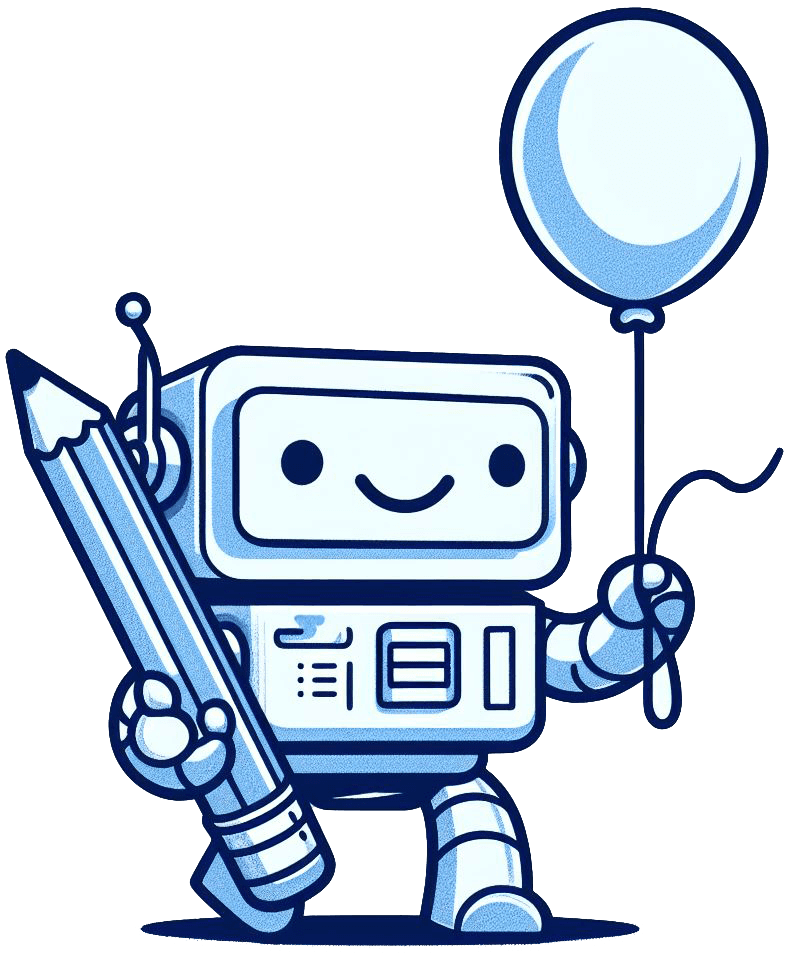-
 MetaviewVisit Website
MetaviewVisit WebsiteMetaview AI automates your interview note-taking, letting you focus on engaging candidates effectively and efficiently.
0Website Freemium Contact for pricing -
Learn More
What is Metaview AI
Metaview AI is a powerful tool designed to streamline the hiring process by automating the note-taking during interviews. By utilizing advanced artificial intelligence, it captures and organizes crucial information from candidate interactions, allowing recruiters and hiring managers to concentrate on building high-quality relationships with their candidates. The core value of Metaview lies in its ability to save time, enhance collaboration among hiring teams, and ensure that important feedback is documented accurately. Furthermore, this tool integrates seamlessly with various Applicant Tracking Systems (ATS), Customer Relationship Management (CRM) software, scheduling tools, and supports video and mobile calls, ensuring a comprehensive solution for modern recruitment processes.
Main Features of Metaview AI
- Automated Note-Taking: Effortlessly capture interview notes, eliminating the need for manual documentation.
- Integration Capabilities: Works harmoniously with ATSs, CRMs, and other essential recruitment tools.
- Feedback Sharing: Simplifies the process of sharing feedback with hiring teams, enhancing collaboration.
- Privacy Compliance: Built to comply with privacy regulations such as GDPR and CCPA, protecting candidate data.
- Multi-Platform Support: Functions effectively across various platforms including video conferencing and mobile applications.
-
 Visit Website
Visit Website
-
Learn More
What is Memrizz AI
Memrizz AI is an education platform built to enhance the medical school journey from day one. It combines an AI flashcard maker, an interactive AI patient simulator, and an AI medical scribe to help learners study efficiently and practice clinical skills. Students can turn notes into concise Q&A flashcards, work through realistic cases to strengthen clinical reasoning, and rehearse documentation with structured guidance. By unifying study and simulation in one place, Memrizz helps save time and support better learning outcomes.
Main Features of Memrizz AI
- AI Flashcard Maker: Convert lecture notes or study materials into clear, concise flashcards that support active recall and concept reinforcement.
- Interactive Patient Simulator: Practice history taking, differential diagnosis, and management planning through realistic, case-based scenarios.
- AI Medical Scribe Practice: Draft structured clinical notes (e.g., SOAP-style) and refine documentation skills with AI-guided suggestions.
- Case-Based Feedback: Receive targeted guidance on reasoning steps, red flags, and clinical priorities within simulations.
- Organized Study Workflows: Group content by course, system, or exam objective to streamline studying across pre-clinical and clinical topics.
- Time-Saving Automation: Reduce manual note-making and focus on learning with AI-assisted generation of study and practice materials.
-
 TalknotesVisit Website
TalknotesVisit WebsiteTurn voice notes into structured text: summaries, tasks in 50+ languages.
0Website Freemium Free trial -
Learn More
What is Talknotes AI
Talknotes AI is an AI-powered voice note app that turns spoken ideas into clean, actionable text. It automatically transcribes, cleans up, and structures voice recordings so you can move straight to outcomes: polished transcripts, concise summaries, email drafts, video scripts, task lists, and blog post starters. With support for 50+ languages and smart formatting, Talknotes AI helps you organize thoughts, capture meetings, and document interviews in seconds—reducing manual note-taking and letting you focus on thinking, not typing.
Main Features of Talknotes AI
- Accurate speech-to-text transcription: Convert voice notes into readable, searchable text with minimal effort.
- Automatic cleanup and structuring: Remove fillers, improve grammar, and organize content into headings, bullets, and sections.
- Multi-format outputs: Generate summaries, email drafts, video scripts, task lists, and blog post outlines from a single recording.
- 50+ language support: Capture and produce content across multiple languages for global teams and creators.
- Action item extraction: Turn spoken decisions into clear tasks and follow-ups.
- Template-driven workflows: Choose output styles that match common use cases like meeting notes, outreach emails, or content scripts.
- Time-saving automation: Reduce hours of manual note-taking to seconds with AI-driven structuring.
-
 LooppanelVisit Website
LooppanelVisit WebsiteAI UX research hub: record, transcribe, auto-notes, free plan.
0Website Freemium Free trial Paid Contact for pricing -
Learn More
What is Looppanel AI
Looppanel AI is a user research platform that speeds up UX analysis by automatically recording user calls, transcribing conversations, and producing AI-generated notes and highlights. It centralizes interview data in a searchable research repository, so teams can tag insights, create themes, and share clips without copying findings into spreadsheets. With time-saving workflows for interviews and usability tests, Looppanel helps product teams turn qualitative feedback into clear, actionable insights.
Main Features of Looppanel AI
- Automatic recording and transcription: Capture user interviews and usability tests with reliable transcripts ready for analysis.
- AI-powered notes and summaries: Generate concise, structured notes, key quotes, and action items from each call.
- Centralized research repository: Store and organize all sessions in one place for easier knowledge management.
- Tagging and thematic analysis: Apply custom tags, categories, and themes to quickly surface patterns across studies.
- Searchable insights: Find moments, quotes, and topics across transcripts and notes with fast, robust search.
- Highlight clips and reels: Create shareable video snippets to communicate findings with stakeholders.
- Collaboration tools: Comment, assign follow-ups, and share insights to keep cross-functional teams aligned.
- Flexible exports: Export notes and insights for reporting or downstream analysis.
-
 Spinach AIVisit Website
Spinach AIVisit WebsiteAI meeting assistant for notes, actions, follow-ups; 100+ languages.
0Website Freemium Free trial Paid Contact for pricing -
Learn More
What is Spinach AI
Spinach AI is an AI meeting assistant that helps teams run better meetings by capturing discussions, summarizing key points, and automating post‑meeting tasks. It supports 100 languages and turns conversations into structured notes, action items, and insights that are easy to share or sync with your existing tools. By integrating with calendars, conferencing platforms, and work apps, Spinach AI reduces manual note‑taking and clarifies decisions, owners, and deadlines—so every meeting ends with concrete outcomes and next steps.
Main Features of Spinach AI
- Automatic meeting summaries: Generate clear, concise highlights of key points, decisions, and follow‑ups.
- Action item extraction: Identify owners, due dates, and next steps to keep work moving after the call.
- 100‑language support: Capture and summarize multilingual conversations for global teams.
- Tool integrations: Connect with calendars, conferencing, project management, CRM, and chat tools for seamless workflows.
- Post‑meeting automation: Send notes, tasks, and reminders to the right tools and channels automatically.
- Insights and analytics: Turn meeting data into trends and meeting insights that improve cadence and outcomes.
- Searchable notes: Keep a structured record of meetings that’s easy to search and share with stakeholders.
- Privacy controls: Manage permissions and participation to meet organizational policies and compliance needs.
-
 Visit Website
Visit Website
-
Learn More
What is Asksia AI
Asksia AI is an AI-powered personal tutor and study copilot designed to streamline how students learn. It centralizes your workflow by letting you upload readings, transcribe lectures, ask questions, and organize notes in one place. The assistant analyzes course materials to deliver clear explanations, concise summaries, and step-by-step homework guidance, helping you understand concepts faster and prepare for exams with less stress. By replacing multiple study apps with a single, context-aware hub, Asksia AI aims to improve comprehension, retention, and grades.
Main Features of Asksia AI
- Unified study workspace: Keep readings, lecture transcripts, questions, and notes together for a streamlined learning experience.
- Upload readings: Add course articles, chapters, or slides so the AI can summarize, explain concepts, and answer questions from your materials.
- Lecture transcription: Convert lectures into searchable transcripts to review key points, definitions, and timestamps.
- Context-aware Q&A: Ask questions and receive answers grounded in your uploaded content, reducing guesswork and misinformation.
- Step-by-step homework help: Get guided problem-solving with reasoning and intermediate steps to support genuine understanding.
- Note organization: Capture, structure, and tag notes; turn explanations into clean study notes to build a reliable knowledge base.
- Summaries and outlines: Generate concise summaries, outlines, and concept breakdowns for faster exam preparation.
- Smart search: Quickly find topics, definitions, or formulas across readings, transcripts, and notes.
-
 ClinicmindsVisit Website
ClinicmindsVisit WebsiteAI charting for aesthetic clinics: bookings, telehealth, CRM, HIPAA/GDPR.
0Website Contact for pricing -
Learn More
What is Clinicminds AI
Clinicminds AI is a practice and patient management platform built for medical aesthetic clinics and MedSpas. It streamlines daily operations with AI-driven record keeping, online booking, secure video appointments, and integrated CRM. The system helps standardize documentation, manage consent and treatment notes, and maintain regulatory compliance across HIPAA, GDPR, and PIPEDA. Designed for treatments such as injectables, skincare, hair transplants, small surgeries, medical weight loss, laser procedures, and tattoo removal, it centralizes workflows to improve efficiency and patient experience.
Main Features of Clinicminds AI
- AI-driven documentation: Generate structured clinical notes, treatment records, and summaries to reduce manual typing and improve consistency.
- Online bookings and scheduling: Offer self-service appointments, automated confirmations, and smart reminders to minimize no-shows.
- Video appointments (telehealth): Conduct secure virtual consultations and follow-ups with compliant video sessions.
- CRM for patient engagement: Manage patient profiles, communication history, follow-ups, and lifecycle marketing in one place.
- Compliance toolkit: Support HIPAA, GDPR, and PIPEDA requirements with consent management, access controls, and standardized processes.
- Treatment support: Built for injectables/aesthetics, skincare, hair transplants, small surgeries, medical weight loss, laser procedures, and tattoo removal workflows.
- Templates and forms: Use customizable intake, consent, and treatment templates to standardize clinic operations.
-
 NotisVisit Website
NotisVisit WebsiteVoice Notion assistant for WhatsApp/Telegram; automates notes, tasks, CRM.
0Website Free trial Paid -
Learn More
What is Notis AI
Notis AI is an AI-powered productivity assistant that connects Notion with everyday messaging apps like WhatsApp and Telegram. It helps you capture ideas, tasks, and customer notes via voice commands or text, then organizes them into structured Notion databases. The assistant automates note-taking, task management, content drafting, and CRM updates, reducing context switching across tools. With smart search, templates, and reminders, Notis AI turns quick chats into actionable, searchable knowledge for individuals and teams.
Main Features of Notis AI
- Notion integration: Create and update pages, tasks, and databases directly from chat or voice commands.
- WhatsApp and Telegram capture: Save notes, create tasks, and log contacts on the go using a chat-based workflow.
- Voice commands and transcription: Hands-free capture with accurate speech-to-text for faster input.
- AI summarization and drafting: Turn recordings into meeting notes, outlines, or replies; generate first-draft content.
- Task automation and reminders: Add due dates, set follow-ups, and schedule recurring tasks synced to Notion.
- CRM workflows: Log leads, update deal stages, and record interactions from messaging apps into your CRM database in Notion.
- Smart search and organization: Use tags, fields, and AI-powered search to find information quickly.
- Templates and quick commands: Standardize capture with reusable formats and shortcuts for common actions.
- Collaboration: Share notes, assign tasks, and keep teams aligned without leaving chat.
- Cross-device sync: Capture from mobile or desktop and keep everything up to date in Notion.
-
 Speak AIVisit Website
Speak AIVisit WebsiteTranscribe, translate, analyze meetings, calls, and surveys in 160+ languages.
0Website Freemium Free trial Paid -
Learn More
What is Speak AI
Speak AI is an AI-powered platform for capturing, transcribing, translating, and analyzing language data from meetings, interviews, surveys, phone calls, and multimedia. Supporting 160+ languages, it combines speech-to-text, machine translation, and NLP to extract themes, entities, and sentiment. With AI Chat, interactive data visualization, and shareable research repositories, Speak AI streamlines qualitative and mixed-methods research. Teams use it to reduce manual work, accelerate insight generation, and keep projects organized across sources and collaborators.
Main Features of Speak AI
- Multilingual speech-to-text: Accurate transcription for 160+ languages and dialects with speaker diarization and timestamps.
- Machine translation: Translate transcripts and text to compare findings across regions and audiences.
- NLP analytics: Automatically detect topics, keywords, entities, sentiments, and trends to surface insights.
- AI Chat on your data: Ask questions about transcripts and repositories to generate summaries, quotes, and themes.
- Data visualization: Dashboards for frequency, co-occurrence, sentiment over time, and participant-level views.
- Shareable repositories: Organize projects, tag highlights, and share secure research hubs with stakeholders.
- Multi-source capture: Import audio, video, text, and integrate meeting platforms to centralize analysis.
- Collaboration controls: Roles, permissions, and commenting to coordinate research workflows.
- Export and reporting: Create summaries and export transcripts, highlights, and insights to common formats.
-
 Visit Website
Visit Website
-
Learn More
What is Noteey AI
Noteey AI is a visual note-taking and knowledge mapping tool that helps you organize ideas on an infinite canvas. It unifies text, images, sticky notes, web links, PDFs, mind maps, videos, and sketches so you can think spatially, connect information, and reveal patterns. With offline access, local backup and sharing, PDF annotations, deep linking, video note-taking, drawing tools, and presentation mode, Noteey AI turns scattered inputs into structured, navigable visual knowledge that accelerates insight and improves how you think, learn, and create.
Main Features of Noteey AI
- Infinite canvas: Lay out notes and media freely to map ideas, workflows, and relationships without layout limits.
- Multimodal content support: Combine text, images, sticky notes, weblinks, PDFs, mind maps, videos, and hand-drawn sketches in one place.
- Knowledge maps and deep linking: Connect notes and artifacts with deep links to build contextual knowledge graphs.
- PDF annotations: Highlight, comment, and mark up PDFs directly on the canvas to keep source material and insights together.
- Video note-taking: Capture ideas alongside video content for clearer references and learning.
- Drawing tools: Sketch diagrams, wireframes, and visual cues to clarify complex concepts.
- Presentation mode: Turn your canvas into a guided walkthrough for teaching, pitching, or team reviews.
- Offline access with local backup: Work without internet, save locally, and share files securely.
-
 Visit Website
Visit Website
-
Learn More
What is JotBot AI
JotBot AI is an AI writing assistant that adapts to your personal voice, helping you draft, revise, and organize ideas with less friction. It brings real-time note-taking, source management, and advanced editing into one clean workspace, so you can move from research to polished prose without switching tools. By learning your tone and style, JotBot supports everything from quick outlines to research-backed articles, while citation-friendly references and in-line suggestions keep your writing clear, consistent, and well supported.
Main Features of JotBot AI
- Personal style adaptation: Learns your writing voice to keep tone, rhythm, and word choice consistent across drafts.
- Real-time note-taking: Capture ideas, highlights, and quotes as you write; link notes directly to relevant sections.
- Source management: Collect links, documents, and excerpts, then attach them to passages for traceable, citation-ready writing.
- Advanced editing tools: Get grammar, clarity, and structure suggestions, plus rephrasing options that match your voice.
- Outline-to-draft workflow: Turn outlines and notes into coherent drafts with guided prompts and section scaffolding.
- Collaboration for teams: Share projects, align on style, and maintain a shared library of sources and notes.
- Export options: Move finished content to common document formats for publishing or review.
-
 Visit Website
Visit Website
-
Learn More
What is Reflect AI
Reflect AI is the native intelligence layer inside Reflect Notes, a minimalist note‑taking app built around backlinks and bi‑directional links. It helps you capture ideas, connect related notes, and synthesize knowledge into a personal second brain. With integrated AI for summarizing, rewriting, and drafting, Reflect AI speeds up research, meeting notes, and daily writing while preserving a clean, low‑friction workflow. Fast search, lightweight structure, and networked notes support Zettelkasten‑style thinking without locking you into rigid folders or formats.
Reflect AI Main Features
- AI summaries and rewrites: Turn long notes into concise takeaways, clarify wording, or adapt tone for drafts, briefs, and emails.
- Context-aware drafting: Generate outlines and paragraphs that reference your linked notes to stay consistent with prior knowledge.
- Backlinks and bi-directional links: Connect ideas across pages to build a navigable knowledge graph for networked thinking.
- Inline insights: Ask questions about your notes and get quick answers grounded in your own content.
- Fast search and retrieval: Surface relevant notes instantly, boosted by links and note context.
- Lightweight structure: Tags, references, and simple formatting keep notes flexible for evolving workflows.
- Focus-first writing: Minimal UI and keyboard-driven actions reduce friction for capture and editing.
-
 Visit Website
Visit Website
-
Learn More
What is Voicenotes AI
Voicenotes AI is an intelligent note-taking assistant that turns spoken ideas and meetings into accurate, searchable text across 100+ languages. Record on mobile, desktop, or the web, or capture conversations directly from WhatsApp. The app helps you remember everything by organizing transcripts, highlighting key moments, and surfacing insights when you need them. Whether you’re brainstorming, interviewing, or running team standups, Voicenotes AI streamlines capture, transcription, and recall so you can focus on the conversation—not on typing.
Voicenotes AI Features
- Multilingual transcription: Convert voice notes and meetings into text in 100+ languages for global teams and creators.
- Cross-platform recording: Capture thoughts on mobile, desktop, or web and keep your notes in one place.
- WhatsApp integration: Transcribe voice messages and shared audio directly from WhatsApp to centralize conversations.
- AI insights: Get concise summaries, key takeaways, and potential action points to speed up review.
- Searchable transcripts: Quickly find topics, decisions, and quotes across your archive.
- Organized recall: Bookmark important moments and organize notes so critical context is easy to retrieve.
- Share and export: Distribute notes with teammates or export content to your preferred destinations.
- Privacy controls: Manage recordings and delete data you no longer need.
-
 Kula AIVisit Website
Kula AIVisit WebsiteKula AI unifies native-AI sourcing, tracking, and hiring insights.
5Website Paid Contact for pricing -
Learn More
What is Kula AI
Kula AI is an all-in-one Applicant Tracking System (ATS) that embeds native AI across the entire hiring journey. It unifies AI-powered candidate sourcing, applicant tracking, interview intelligence, and hiring analytics so teams can move from manual tasks to consistent, data-informed decisions. With intelligent search and ranking, automated workflows, structured scorecards, and insight-rich dashboards, Kula AI helps recruiters and hiring managers find qualified talent faster, run better interviews, and understand what drives time-to-hire and quality-of-hire at scale.
Kula AI Main Features
- AI-powered candidate sourcing: Surface relevant profiles, expand talent pools, and prioritize candidates based on role requirements and historical signals.
- Smart resume parsing and ranking: Automatically extract skills and experience, then rank candidates to reduce manual screening time.
- Applicant tracking pipelines: Visual pipelines, stage management, and bulk actions to keep every candidate moving efficiently.
- Automated outreach and scheduling: Template-based emails, reminders, and calendar coordination to streamline coordination.
- Interview intelligence: AI-assisted notes, summaries, and structured question guides to drive consistent, fair interviews.
- Scorecards and feedback: Standardized evaluation frameworks that align interviewers and improve hiring signal quality.
- Hiring analytics and insights: Track time-to-hire, stage conversion, source effectiveness, and pipeline health for data-driven decisions.
- Collaboration and permissions: Role-based access, @mentions, and shared views to align recruiters and hiring managers.
- Customizable workflows: Tailor stages, templates, and automations to fit different roles, teams, and hiring volumes.
- Privacy-aware candidate management: Centralized records and access controls to help safeguard candidate information.
-
 Visit Website
Visit Website
-
Learn More
What is Omi AI
Omi AI is a personal AI assistant that listens with permission, remembers conversations, takes notes, and turns intent into actions across your daily tools. By connecting to Gmail, Google Calendar, Notion, LinkedIn, X, and 100+ other apps, it can draft and send emails, update your calendar, and organize Notion pages in real time. Its comprehensive memory provides context-aware recall of people, commitments, and tasks, while proactive notifications surface what matters next. Presented as a wearable that bridges thought to action, Omi AI helps you stay organized, responsive, and focused without constant app switching.
Omi AI Main Features
- Contextual memory assistant: Remembers conversations and key details, enabling quick recall of decisions, follow-ups, and contacts.
- Actionable notes: Transforms captured notes into tasks, reminders, and updates you can approve and track.
- Deep app integrations: Connects to Gmail, Google Calendar, Notion, LinkedIn, X, and 100+ apps to automate routine workflows.
- Email automation: Drafts and sends emails on your behalf with explicit authorization and approval.
- Calendar management: Creates and updates events, nudges you about conflicts, and prepares you with timely context.
- Notion workspace updates: Adds pages, takes notes, and maintains project docs directly in your Notion.
- Real-time notifications: Proactive alerts help you act on priorities, deadlines, and follow-ups at the right moment.
- Wearable-first experience: Designed to capture intent quickly and reduce friction between thought and action.
- Privacy controls: Lets you manage connections, approvals, and what gets stored or acted upon.
-
 Visit Website
Visit Website
-
Learn More
What is Flowtica AI
Flowtica AI is an all-in-one, voice-first assistant that helps you organize work and life without friction. Speak naturally to add to-dos, capture ideas by snapping a photo and talking, and let automatic FlowTags structure everything by topic, time, and context. Powerful retrieval brings back any past record with keywords, timestamps, or surrounding context. With seamless sync across iOS, the web, and other devices, Flowtica keeps tasks, notes, and references consistent anywhere, turning quick capture into action so nothing important slips through.
Flowtica AI Key Features
- Natural voice capture: Add to-dos and notes in seconds with conversational input.
- Photo + voice ideas: Snap a picture and speak to attach rich context to your thoughts.
- Automatic FlowTags: Auto-organize entries by topic, time, and context for tidy retrieval.
- Contextual search: Instantly find past records via keywords, timestamps, and related context.
- Cross-device sync: Keep work aligned across iOS and the web for access anywhere, anytime.
- Unified workspace: Manage tasks, notes, and references together to reduce context switching.
- Hands-free productivity: Capture on the go without breaking your flow.
-
 Visit Website
Visit Website
-
Learn More
What is Mem AI
Mem AI is an AI-powered notes app and collaborative workspace that helps individuals and teams capture, organize, and retrieve everything from meeting notes and project plans to enduring knowledge bases. Instead of manual folders and tags, Mem uses intelligent search and context-aware discovery to surface the right information instantly. With offline mode, an iOS app, flexible Markdown editing, and GPT-4 integration, Mem functions as a dependable second brain for busy professionals and business leaders who need fast recall, focused writing, and streamlined workflows.
Mem AI Main Features
- Instant, AI-driven search: Find notes, decisions, and references with context-aware results that go beyond simple keyword matching.
- Automatic organization: Reduce manual tagging and foldering as Mem connects related notes and makes knowledge readily discoverable.
- GPT-4 integration: Summarize meetings, draft content, ask questions about your notes, and generate insights directly within your workspace.
- Markdown editing: Write with headings, code blocks, checklists, and formatting that adapts to technical and creative workflows.
- Offline mode: Capture and edit notes without a connection; sync resumes when you’re back online.
- iOS app: Take quick notes on the go, review action items, and search your knowledge base from your phone.
- Collaboration for teams: Share notes, projects, and knowledge bases with teammates to align on decisions and context.
- Projects and meeting notes: Structure ongoing work, capture outcomes, and keep information linked to initiatives.
-
 Visit Website
Visit Website
-
Learn More
What is Fabric AI
Fabric AI is a collaborative internet drive and AI search engine built to organize your digital world. Acting as a self-organizing workspace and file explorer, it consolidates bookmarks, ideas, notes, and files into one place. Available on the web, via a Chrome extension, and as desktop apps for macOS and Windows, Fabric helps individuals and teams capture content from anywhere, keep it structured, and retrieve it with semantic search. Its core value is turning scattered digital assets into a connected, searchable knowledge base, reducing clutter and saving time.
Fabric AI Main Features
- AI-powered search: Find documents, links, and notes with semantic search that understands context, not just keywords.
- Self-organizing workspace: Automatically groups and surfaces related items to keep projects tidy without manual sorting.
- Unified drive for everything: Consolidates bookmarks, files, and ideas into a single, searchable hub.
- Chrome extension capture: Save webpages, highlights, and references directly from the browser with minimal friction.
- Cross-platform access: Use Fabric on the web and dedicated desktop apps for macOS and Windows for consistent access.
- Collaborative spaces: Share folders or workspaces to co-organize resources and align teams around the same source of truth.
- Tags and metadata: Enrich content with tags and notes to enhance discoverability and context.
- File explorer experience: Navigate, preview, and manage items intuitively, similar to a modern file system.
-
 FellowVisit Website
FellowVisit WebsiteAI meeting assistant: human-level transcripts, summaries, CRM sync.
5Website Contact for pricing -
Learn More
What is Fellow AI
Fellow AI is an AI meeting assistant and note taker that captures conversations with human-level accuracy and turns them into actionable summaries, insights, and follow-ups. It supports you before, during, and after meetings with collaborative agendas and pre-meeting briefs, live transcription, and automated post-meeting notes. Fellow securely centralizes recordings, notes, and summaries so they’re accessible only to the right people, and can automate CRM updates to keep systems current without manual data entry—helping teams run more effective, accountable meetings.
Fellow AI Features
- Accurate transcription and summaries: Capture meetings in real time and generate concise, human-level summaries with key points, decisions, and action items.
- Insights extraction: Identify takeaways, owners, and next steps so teams can follow through without replaying the entire recording.
- Collaborative agendas and briefs: Build shared agendas and AI-powered pre-meeting briefs to align participants and focus discussion.
- Post-meeting notes: Create clear, shareable notes and recaps that keep stakeholders informed.
- Centralized workspace: Store recordings, notes, and summaries in one secure place, accessible only to the right people.
- CRM automation: Automatically update CRM fields and activities based on meeting outcomes to reduce manual data entry.
- Privacy and security: Fine-grained access controls help protect sensitive content and limit visibility to authorized users.
-
 SupernormalVisit Website
SupernormalVisit WebsiteAI notes, agendas, insights; async video updates for Meet, Zoom, Teams.
5Website Freemium Free trial -
Learn More
What is Supernormal AI
Supernormal AI is an AI-powered meeting assistant that automates notes, agendas, and actionable insights across your calls. It captures discussions in real time, structures key points, and highlights next steps so teams can focus on the conversation. With integrations for Google Meet, Zoom, and Microsoft Teams, it joins scheduled meetings, generates clean summaries, and shares outcomes with the right people. Supernormal also supports asynchronous video updates, helping teammates reduce live meetings while staying aligned. The result is faster prep, reliable documentation, and meetings that become moments of productivity and genuine connection.
Supernormal AI Key Features
- Automated meeting notes: Generates accurate, structured notes with summaries, decisions, and action items so nothing is missed.
- Agenda and prep automation: Prepares reusable agendas and pre-meeting briefs to keep discussions focused and on time.
- Actionable insights: Surfaces topics, owners, and deadlines to drive follow-through after every meeting.
- Asynchronous video updates: Share quick video check-ins to reduce unnecessary live meetings while preserving context.
- Native conferencing integrations: Works with Google Meet, Zoom, and Microsoft Teams for seamless capture and sharing.
- Searchable meeting history: Centralizes transcripts and notes so teams can find key moments and decisions faster.
- Privacy controls: Join/record controls and consent prompts help teams manage access and compliance expectations.
-
 BubblesVisit Website
BubblesVisit WebsiteAI meeting notes with action items, summaries, and async screen recording.
5Website Freemium Free trial -
Learn More
What is Bubbles AI
Bubbles AI is an AI meeting assistant that turns conversations into clear, actionable records. It automatically takes notes, extracts AI action items, and generates concise meeting summaries so teams can stay focused on the discussion. Beyond live calls, it supports asynchronous communication with screen recording and lightweight video messages, helping teams reduce unnecessary meetings. Bubbles integrates with existing tools and updates Google Calendar with meeting notes, turning each event into tasks, context, and follow-ups that keep work moving.
Bubbles AI Main Features
- Automated meeting notes: Captures key points, decisions, and context in real time, reducing manual note-taking and missed details.
- AI action items: Extracts next steps with owners and deadlines, making it easier to translate discussions into execution.
- Concise summaries: Produces readable meeting summaries and highlights, ideal for quick catch-ups and handoffs.
- Screen recording & async video: Record your screen or send short video updates to replace status meetings and enable flexible collaboration.
- Google Calendar updates: Automatically attaches notes and summaries to calendar events to streamline follow-ups.
- Tool integrations: Works with existing workflows so notes, tasks, and recordings can be shared where teams already collaborate.
- Meeting reduction: Enables teams to skip unnecessary meetings by sharing context-rich recordings and summaries.
-
 HeptabaseVisit Website
HeptabaseVisit WebsiteVisual note-taking with AI: boards, mind maps, PDFs, real-time sync.
5Website Free trial Paid -
Learn More
What is Heptabase AI
Heptabase AI is the intelligent layer of Heptabase, a visual note-taking and knowledge management workspace. It helps you make sense of complex topics and research projects by combining whiteboards, mind maps, tables, and Kanban on a single canvas. Capture and annotate PDFs, audio, video, and journals, then use AI to summarize long materials, extract key ideas, ask questions across your notes, and reveal connections. With real-time sync, collaboration, and offline access, Heptabase AI keeps research organized and actionable anywhere.
Heptabase AI Main Features
- Visual whiteboards and mind maps: Organize concepts spatially, cluster ideas, and map relationships to accelerate understanding.
- Card-based notes and linking: Break topics into cards, add tags and references, and connect them to build a coherent knowledge structure.
- Multimedia and PDF annotation: Import PDFs, audio, and video; highlight, comment, and pull key excerpts into your workspace.
- AI summarization and Q&A: Generate concise summaries, extract action items, and ask questions that reference content across notes and documents.
- Outlines and synthesis: Turn scattered research into outlines, briefs, or study guides with AI-assisted drafting.
- Search and organization: Find information quickly with filters and tags; keep projects structured with tables and Kanban boards.
- Collaboration: Share boards with teammates, co-edit, leave comments, and stay aligned with real-time sync.
- Offline-first experience: Work offline and sync changes automatically when back online.
-
 Sembly AIVisit Website
Sembly AIVisit WebsiteCapture, transcribe, and auto‑summarize meetings across Zoom/Teams.
5Website Freemium Free trial Paid Contact for pricing -
Learn More
What is Sembly AI
Sembly AI is an AI meeting assistant that records, transcribes, and transforms conversations into structured knowledge. It integrates with Zoom, Google Meet, Microsoft Teams, and Webex to automatically capture discussions, identify action items, and generate clear meeting minutes and summaries. With multi-meeting chat and semantic search, teams can quickly retrieve decisions, tasks, and follow-ups across past calls. Sembly AI streamlines note-taking, reduces context loss, and helps teams move from discussion to execution with concise, shareable AI meeting notes.
Sembly AI Main Features
- Automatic recording and transcription: Capture meetings with high-quality transcripts, timestamps, and speaker attribution for fast review.
- AI meeting notes and minutes: Generate structured summaries with key points, decisions, and highlights that are easy to share.
- Task identification: Detect action items, owners, and due dates to turn conversations into trackable work.
- Multi-meeting chat and search: Ask questions and find insights across multiple meetings to surface context instantly.
- Calendar and conferencing integrations: Connect with Zoom, Google Meet, Microsoft Teams, and Webex, with options to auto-join or invite an assistant.
- Topic and keyword extraction: Organize discussions by themes, projects, or clients for better knowledge management.
- Collaboration and sharing: Comment, edit, and share summaries or transcripts with teammates and stakeholders.
- Export and workflows: Export notes and tasks to documents or project workflows to keep teams aligned.
- Privacy controls: Manage access to recordings and notes with team spaces and role-based permissions.
-
 CirclebackVisit Website
CirclebackVisit WebsiteTranscribes meetings for Zoom/Meet/Teams; notes, follow-ups, search.
5Website Free trial -
Learn More
What is Circleback AI
Circleback AI is a meeting intelligence tool that automatically transcribes conversations and turns them into clear notes, action items, and follow-up emails. It works across Zoom, Google Meet, Microsoft Teams, Slack huddles, and even in-person discussions, so insights are captured wherever work happens. With AI-powered search, you can quickly find past meetings by topic or keyword, accelerating recall and handoffs. By reducing manual note-taking and drafting follow-ups, Circleback helps teams keep commitments and stay aligned without changing their workflows.
Circleback AI Main Features
- Cross-platform capture: Record and transcribe meetings on Zoom, Google Meet, Microsoft Teams, Slack huddles, and in-person conversations for consistent coverage.
- Accurate transcription: Clear, time-stamped meeting transcription that preserves context for later review.
- AI meeting notes: Concise summaries that highlight key points, decisions, and action items to streamline handoffs.
- Follow-up email drafts: Auto-crafted follow-up emails you can personalize and send, improving responsiveness after calls.
- AI search across past meetings: Find relevant moments by keyword, topic, or theme to resurface knowledge fast.
- Centralized meeting history: Keep conversations organized by meeting, making it easier to share context with teammates.
- Workflow-friendly: Capture and summarize without forcing teams to switch tools or change how they meet.
-
 GrainVisit Website
GrainVisit WebsiteAI notetaker for scaling teams: summaries, insights, actions, CRM sync.
5Website Freemium Free trial Contact for pricing -
Learn More
What is Grain
Grain is an AI notetaker built for growing teams. It captures meetings, transcribes conversations, and produces clear summaries, action items, account insights, and coaching suggestions in an easy-to-use workspace. By automating note-taking and organizing highlights, Grain helps revenue, product, and customer teams stay focused on the discussion while keeping everyone aligned. Notes and tasks can be reviewed, edited, and synced to your CRM and collaboration tools, creating a reliable, searchable record of decisions and next steps.
Grain Main Features
- AI meeting summaries: Auto-generate concise recaps with key takeaways, risks, and next steps for quick follow-up.
- Action item extraction: Detect owners, due dates, and tasks directly from conversations to streamline post-call execution.
- Account insights: Surface deal context, objections, and sentiment to inform pipeline strategy and account planning.
- Coaching suggestions: Provide call-quality insights and improvement prompts to support manager feedback and self-review.
- CRM syncing: Sync notes and activities to your CRM to keep records complete without manual data entry.
- Searchable transcripts and highlights: Find quotes and moments quickly and share snippets with stakeholders.
- Calendar and conferencing support: Join or record meetings from major platforms with minimal setup.
- Collaboration tools: Comment, tag, and organize notes so teams maintain a single source of truth.
-
 AvomaVisit Website
AvomaVisit WebsiteAll-in-one AI meeting copilot: transcribe, summarize, coach, sync CRM.
5Website Freemium Free trial Paid -
Learn More
What is Avoma AI
Avoma AI is an end-to-end AI meeting assistant that automatically records, transcribes, and summarizes conversations across video calls and phone meetings. It turns every interaction into structured, shareable knowledge with action items, highlights, and speaker-attributed notes. Beyond note-taking, Avoma streamlines scheduling, agenda prep, and follow-ups, while conversation intelligence and revenue intelligence surface trends that drive team coaching and pipeline health. Integrations and CRM automations keep data clean without manual effort.
Avoma AI Main Features
- Automatic transcription & summaries: High-quality transcripts with AI-generated notes, action items, and key moments for quick review.
- AI note-taking templates: Standardize discovery, demo, QBR, or interview notes with customizable templates and guided prompts.
- Scheduling & agenda collaboration: Plan agendas, share pre-read docs, and coordinate availability to reduce no-shows.
- Conversation intelligence: Analyze talk-time ratios, topics, questions, and competitor mentions to reveal coaching opportunities.
- Call coaching: Scorecards, playlists, and snippets to train teams with real examples and consistent feedback loops.
- CRM updates: Auto-log activities and push summaries, fields, and next steps to your CRM to improve hygiene and forecasting.
- Revenue intelligence: Track deal risks, trendlines, and engagement signals across the pipeline for better forecasting.
- Searchable knowledge base: Find quotes and insights across all meetings with filters for speaker, topic, and account.
- Integrations: Works with major meeting platforms and popular CRMs (e.g., Salesforce, HubSpot), calendars, and collaboration tools.
- Security & controls: Role-based permissions, recording controls, and data retention settings to align with compliance needs.
-
 Visit Website
Visit Website
-
Learn More
What is VOMO AI
VOMO AI is an AI meeting assistant that records, transcribes, and summarizes conversations so teams can focus on discussion instead of note-taking. It converts voice into clear, structured notes and highlights, then uses GPT-4 to transform results into slide decks, tables, meeting minutes, and other reusable documents. By automating capture and organization, VOMO AI streamlines follow-ups, reduces typing effort, and supports more creative, productive work across sales, product, research, and operations where accurate meeting transcription and actionable summaries matter.
VOMO AI Main Features
- Automatic recording and transcription: Capture meetings and turn speech into accurate, searchable notes without manual typing.
- GPT-4 summaries: Generate concise overviews with key points, tasks, and decisions for rapid alignment after every call.
- One-click document creation: Convert notes into slide decks, tables, and formal meeting minutes in seconds.
- Actionable structure: Organize outcomes into highlights, action items, and follow-ups to keep projects moving.
- Flexible exporting and sharing: Save or share polished outputs to streamline handoffs and documentation.
- Productivity focus: Reduce administrative work so teams can spend more time on analysis and creative problem-solving.
-
 NootaVisit Website
NootaVisit WebsiteAI meeting assistant: Auto notes, summaries, CRM sync for Zoom & Teams
5Website Freemium Paid Contact for pricing -
Learn More
What is Noota AI
Noota AI is an AI-powered meeting assistant that automates note-taking and produces customizable meeting reports. It records and transcribes conversations in real time, extracts action items, decisions, and key moments, and syncs outcomes to the tools you already use. With integrations for Zoom, Microsoft Teams, Notion, Slack, and popular CRMs, Noota helps sales, recruiting, podcasting, and internal teams save time, stay focused, and turn calls into searchable business intelligence while keeping systems up to date across your workflow.
Noota AI Main Features
- Real-time transcription: Capture meetings live with speaker-attributed notes and timestamps for quick review.
- AI summaries & templates: Generate concise summaries tailored to sales calls, podcasts, job interviews, and team meetings.
- Action items & decisions: Automatically extract next steps, commitments, and key decisions to keep work moving.
- CRM sync: Keep records fresh by pushing notes, summaries, and tasks to connected CRMs to reduce manual data entry.
- Tool integrations: Connect with Zoom, Microsoft Teams, Notion, Slack, and more to fit existing workflows.
- Searchable knowledge base: Create a centralized, indexed archive of calls to find insights and quotes fast.
- Multilingual support: Built for global teams with transcription and summarization across multiple languages.
- Collaboration & sharing: Share notes and reports, @mention teammates, and maintain alignment after every call.
-
 CraftVisit Website
CraftVisit WebsiteCraft AI—offline notes, tasks, and plans with on‑device AI and instant sync.
5Website Freemium -
Learn More
What is Craft AI
Craft AI is a personal workspace for notes, tasks, and big ideas that helps you create, plan, and schedule work in one organized place. It combines a fast, native experience with offline support, so you can write and think without a connection, while on-device AI assists with summarizing, outlining, and tidying content privately. With instant cross-device sync, your notes and plans stay up to date on phone, tablet, and desktop. Use it for writing, research, project planning, and styling documents to build a focused personal knowledge base.
Craft AI Main Features
- Unified notes and tasks: Capture ideas and turn them into actionable to-dos with due dates and simple scheduling to keep work moving.
- On-device AI assistance: Summarize long notes, generate outlines, extract action items, and rewrite text locally for privacy and speed.
- Offline-first workflow: Create and edit notes without an internet connection; changes sync instantly when you are back online.
- Instant cross-device sync: Keep your workspace consistent across phone, tablet, and desktop without manual steps.
- Fast, native experience: Low-latency editing and reliable performance support focused writing and planning.
- Rich styling: Format content with clear structure and visual polish to make documents easier to read and share.
- Planning and scheduling: Map out daily and weekly work so big projects and routine tasks stay aligned.
-
 StudyFetchVisit Website
StudyFetchVisit WebsiteTurn slides, lectures, and notes into AI flashcards, quizzes, and a tutor.
2Website Free trial -
Learn More
What is StudyFetch AI
StudyFetch AI is an AI learning platform that turns your course materials—PowerPoints, lecture recordings, class notes, and study guides—into focused study tools in seconds. It generates AI flashcards, adaptive quizzes, concise notes, and includes an interactive AI tutor named Spark.e for on-demand explanations. With personalized feedback and progress tracking, the platform helps learners pinpoint weak areas and study more efficiently. Whether you are preparing for exams or organizing complex topics, StudyFetch AI centralizes content, surfaces key concepts, and makes revision structured, measurable, and faster.
StudyFetch AI Key Features
- AI Flashcards: Automatically converts uploaded materials into spaced-repetition flashcards that focus on key definitions, formulas, and concepts.
- Quiz Generator: Builds practice quizzes from your content, including multiple choice and short-answer formats, to reinforce learning and identify gaps.
- Notes Generation: Summarizes lectures and documents into clear, organized notes with headings and highlights for quick review.
- Spark.e AI Tutor: An interactive tutor that explains difficult topics, answers follow-up questions, and provides step-by-step reasoning from your sources.
- Personalized Feedback: Tracks performance across topics and recommends targeted practice to improve weak areas.
- Progress Tracking: Dashboards show study time, mastery levels, and quiz history for evidence-based learning.
- Multi-format Support: Works with PowerPoints, PDFs, text notes, and other study guides to streamline preparation.
- Searchable Knowledge Base: Quickly find concepts across all uploaded materials to save time and reduce context switching.
More Categories
- AI Agent
- AI Calendar
- AI Charting
- AI Copilot
- AI Diagram Generator
- AI Document Extraction
- AI Documents Generator
- AI Email Assistant
- AI Excel Formula Generator
- AI Files
- AI Forms
- AI Jobs
- AI Meeting Assistant
- AI Monitor
- AI Notes Generator
- AI PDF
- AI PDF Editor
- AI PDF Summarizer
- AI PPT Maker
- AI Presentation Generator
- AI Productivity Tools
- AI Report Generator
- AI Resume Builder
- AI Resume Checker
- AI SOP
- AI Scanner
- AI Scheduling
- AI Search Engine
- AI Spreadsheet
- AI Task Management
- AI WORD
- Excel AI
- Graph AI
- Whiteboard AI