- Home
- AI Summarizer
- ChatPDF
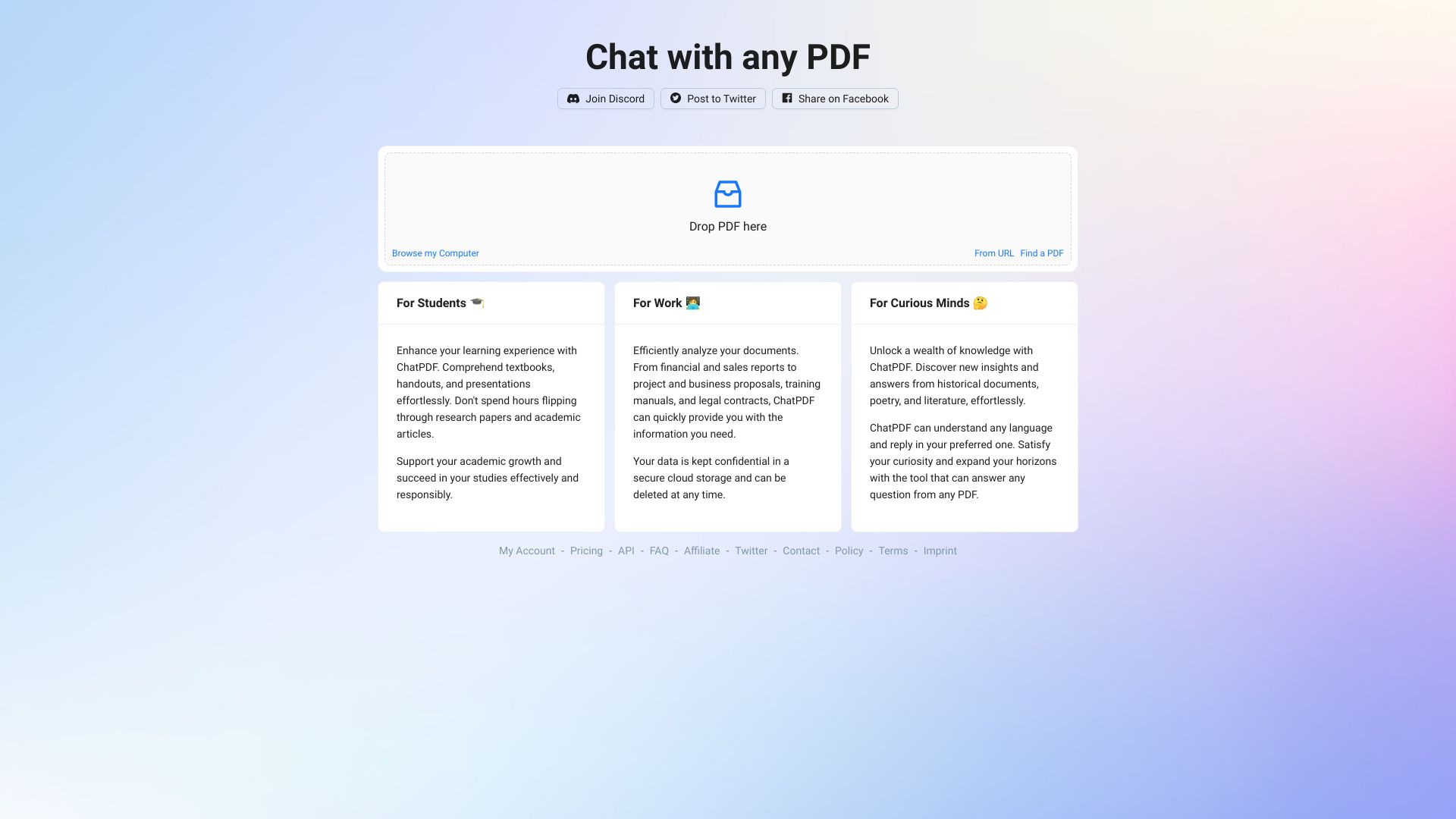
ChatPDF
Open Website-
Tool Introduction:Ask your PDFs anything—multilingual summaries, cited answers, free.
-
Inclusion Date:Oct 21, 2025
-
Social Media & Email:
Tool Information
What is ChatPDF AI
ChatPDF AI is an AI-powered tool that lets you ask questions and converse with PDF documents using natural language. By extracting text from PDFs and sending it to a GPT-based engine for analysis, it helps you quickly find answers, summarize content, and uncover key insights. Ideal for large files like manuals, essays, contracts, books, and research papers, ChatPDF AI supports multilingual queries and provides cited sources so you can verify where each answer comes from. It streamlines document review, research, and knowledge extraction with minimal effort.
ChatPDF AI Main Features
- Natural-language Q&A: Ask questions about any PDF and receive concise, context-aware answers.
- Summarization: Generate overviews, key points, and takeaways to quickly grasp lengthy documents.
- Text extraction: Extracts text from PDFs and routes it to a GPT-based model for analysis and reasoning.
- Cited sources: Answers include references to relevant pages or sections for easy verification.
- Multilingual support: Query and receive responses in any language for global workflows.
- Large-document handling: Useful for manuals, legal agreements, books, and academic papers.
- Simple interface: Upload a file and start chatting—no complex setup required.
Who Should Use ChatPDF AI
ChatPDF AI suits researchers, students, educators, and analysts who need to digest long PDFs quickly. It is helpful for legal and compliance teams reviewing contracts, product and support teams working with technical manuals, and writers or editors verifying facts across essays and books. Anyone who frequently searches, summarizes, or interrogates dense PDF content can benefit.
How to Use ChatPDF AI
- Upload a PDF file or import it from a supported source.
- Wait for the tool to extract text and prepare the document for chat.
- Ask questions in natural language (e.g., “Summarize section 3” or “What are the key obligations?”).
- Review the answer along with cited sources or page references.
- Refine your query, request summaries, or continue the conversation for deeper insights.
ChatPDF AI Industry Use Cases
In academia, ChatPDF AI helps students summarize research papers and locate cited evidence. Legal teams can quickly surface clauses and obligations in contracts. Product teams use it to extract procedures from large technical manuals for faster troubleshooting. In publishing, editors verify facts across book chapters. In customer support, agents reference policy or warranty PDFs to answer user queries.
ChatPDF AI Pricing
According to its description, ChatPDF AI offers free summarization and Q&A with cited sources. Availability, usage limits, or advanced features may vary; check the service directly for current access and any quotas.
ChatPDF AI Pros and Cons
Pros:
- Fast natural-language Q&A and summarization for long PDFs.
- Provides cited sources for transparency and verification.
- Supports multiple languages for global users.
- Simple workflow from upload to insights.
- Effective for diverse document types, from manuals to legal contracts.
Cons:
- Answer quality depends on PDF text extraction; complex layouts or scans may reduce accuracy.
- May not fully capture information in images, charts, or poorly OCR’d files.
- Potential file size or usage limits can affect very large documents.
- As with any AI, outputs may require human verification for critical decisions.
ChatPDF AI FAQs
-
Does ChatPDF AI support non-English PDFs and queries?
Yes. It supports any language, allowing you to ask questions and receive answers in your preferred language.
-
Will I get citations for each answer?
Yes. The tool provides cited sources or page references so you can verify the context behind each response.
-
Can it handle scanned PDFs?
It can analyze text that is successfully extracted. If a PDF is purely image-based and not recognized by OCR, results may be limited.
-
Is it free to use?
The description indicates free summarization and Q&A with citations. Specific limits or advanced options, if any, should be checked on the service.
-
What kinds of documents work best?
Long, text-rich PDFs such as manuals, research papers, essays, books, and legal contracts typically yield the best results.



