- Home
- AI Summarizer
- DocTranslator
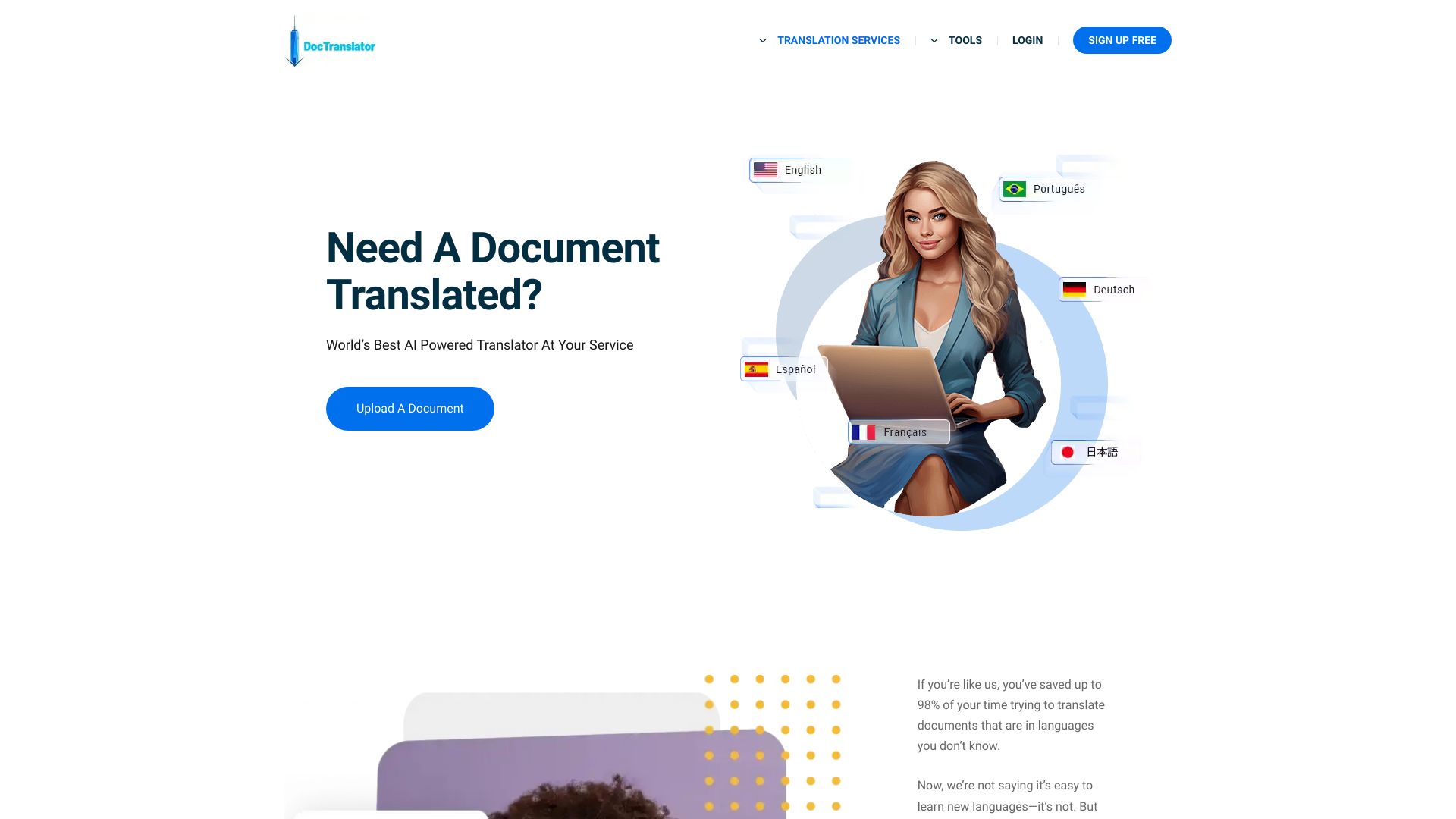
DocTranslator
Open Website-
Tool Introduction:Certified AI document translation, 120+ languages, PDF to JSON.
-
Inclusion Date:Oct 28, 2025
-
Social Media & Email:
Tool Information
What is DocTranslator AI
DocTranslator AI is an online document translation service that blends certified translation expertise with an AI-powered engine to deliver fast, reliable results across 120+ languages. Designed for smooth, web-based workflows, it focuses on high-quality PDF translation while supporting a wide range of formats, including DOCX, PDF, XLSX, PPTX, IDML, TXT, JPG, JPEG, PNG, CSV, and JSON. By preserving meaning and cultural relevance, DocTranslator AI helps individuals and teams translate files at scale without sacrificing clarity or intent.
DocTranslator AI Key Features
- AI-powered multilingual translation: Translate documents across 120+ languages with context-aware, culturally relevant outputs.
- Wide file format support: Works with DOCX, PDF, XLSX, PPTX, IDML, TXT, JPG, JPEG, PNG, CSV, and JSON to fit diverse workflows.
- Web-based, no install: Upload, translate, and download directly in the browser for instant access anywhere.
- Layout-conscious results: Aims to retain document structure, headings, and tables for clear, readable outputs.
- Image and scan handling: Supports JPG/PNG and scanned PDFs, enabling OCR-based translation of embedded text.
- Certified translation options: Suitable for official documents that require certified services in addition to AI output.
Who Should Use DocTranslator AI
DocTranslator AI is ideal for professionals and teams needing reliable online document translation without complex setup. Typical users include small businesses localizing brochures and invoices, enterprises translating reports and policies, educators and researchers handling articles and slides, and individuals translating personal records. Where official use is required, certified translation options can support compliance needs.
How to Use DocTranslator AI
- Open the web interface and choose the document you want to translate.
- Select the source language and the target language from the 120+ supported options.
- Upload your file (DOCX, PDF, XLSX, PPTX, IDML, TXT, JPG/JPEG, PNG, CSV, or JSON).
- Initiate translation and let the AI process the content while aiming to preserve layout.
- Review the output preview; for scanned images, confirm OCR text is captured correctly.
- Download the translated file and share or integrate it into your workflow.
DocTranslator AI Industry Use Cases
In eCommerce, teams translate product catalogs and CSV/JSON feed data for new markets. HR and Operations convert employee handbooks, safety manuals, and XLSX reports for multilingual workforces. Education and research departments translate PDFs, papers, and PPTX lecture decks for international collaboration. Marketing and design teams localize IDML files to maintain brand layouts across languages.
DocTranslator AI Pros and Cons
Pros:
- Broad format coverage and 120+ languages for end-to-end document translation.
- Fast, browser-based workflow with no software installation.
- Translation quality focused on meaning, tone, and cultural relevance.
- Accommodates images and scanned PDFs via OCR.
- Certified translation options available for official documents.
Cons:
- Highly technical or legal content may still benefit from human review.
- Complex layouts and design-heavy files can require manual touch-ups.
- Potential file size or format-specific limitations may affect certain uploads.
DocTranslator AI FAQs
-
Does it support images and scanned PDFs?
Yes. It accepts JPG/JPEG, PNG, and scanned PDFs, using OCR to extract and translate embedded text.
-
Will the translated file keep its formatting?
The system aims to preserve structure, headings, tables, and basic layout. Very complex designs may need minor adjustments.
-
Which file types are supported?
DOCX, PDF, XLSX, PPTX, IDML, TXT, JPG, JPEG, PNG, CSV, and JSON.
-
How many languages can it translate?
Over 120 languages, covering major global locales for multilingual workflows.
-
Are certified translations available?
Yes. Certified translation services are available for documents that require official certification beyond AI output.

