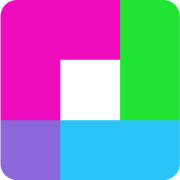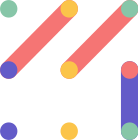-
 AkkioVisit Website
AkkioVisit WebsiteNo-code ML & Generative BI: clean data, forecast, act instantly.
0Website Freemium Contact for pricing -
Learn More
What is Akkio AI
Akkio AI is a no-code machine learning and Generative BI platform that helps teams turn raw data into real-time decisions. With an intuitive, code-free workflow, users can clean datasets, combine columns, reformat dates, handle outliers, and train predictive models from historical data for classification, forecasting, and scoring. Natural-language analytics lets analysts ask questions, build dashboards, and share insights fast. Designed for non-technical and technical users alike, Akkio AI accelerates data-driven operations at an accessible, scalable cost.
Main Features of Akkio AI
- No-code model building: Create classification, regression, and forecasting models without writing code.
- Data preparation tools: Combine columns, summarize records, reformat dates, clean data, and remove outliers in a guided workflow.
- Generative BI: Ask questions in natural language to explore data, build visuals, and generate dashboards automatically.
- Automated feature engineering: Let the platform detect useful patterns and relationships to improve accuracy.
- Real-time predictions: Deploy models to score records instantly via dashboards or API.
- Evaluation metrics: Review accuracy, ROC/AUC, confusion matrix, and error metrics to validate models.
- Collaboration & sharing: Share projects, dashboards, and prediction endpoints securely with teams.
- Scalable integrations: Connect spreadsheets, databases, and cloud data warehouses for continuous analytics.
- Governance controls: Manage access, versioning, and audit-friendly workflows for analytics oversight.
-
 June AIVisit Website
June AIVisit WebsiteAsk product questions in plain English; get B2B SaaS metrics, no setup.
0Website Contact for pricing -
Learn More
What is June AI
June AI is a product analytics solution purpose-built for B2B SaaS companies. It lets teams ask complex product questions in plain English and instantly turns them into clear, company-level reports that explain how organizations use your product. With zero-setup insights, June AI centers on the full customer lifecycle—covering acquisition, activation, active users, retention, power users, and churn—so you can track growth and health at the account level. Every insight is backed by transparent SQL you can view and edit, helping teams go from questions to trustworthy analytics quickly.
Main Features of June AI
- Natural-language analytics: Ask product questions in English and get instant answers as charts and summaries.
- Automatic reporting: Generates focused reports on how companies use your product, without manual dashboard building.
- Company-level metrics: Measure account-level activity, adoption, and engagement to understand enterprise usage.
- Lifecycle coverage: Track acquisition, activation, active users, retention, power users, and churn in one place.
- SQL transparency: View and edit the SQL behind every report to validate logic and customize queries.
- Zero-setup insights: Get useful analytics fast, minimizing upfront configuration and time-to-value.
- Editable logic: Fine-tune definitions of events, users, and accounts to match your product model.
-
 VenturekitVisit Website
VenturekitVisit WebsiteAI startup toolkit for plans, forecasts, pitch decks, research, and LLCs.
0Website Freemium Paid -
Learn More
What is Venturekit AI
Venturekit AI is an AI-powered platform that helps entrepreneurs plan, launch, and grow their businesses. It combines smart tools for building investor-ready business plans, automated financial forecasts, and persuasive pitch decks with guided market research. Beyond planning, Venturekit streamlines company setup with LLC formation services and offers resources to manage finances, cash flow, and compliance tasks. By centralizing strategy, modeling, and operations in one workspace, it reduces guesswork and speeds up decision-making for founders and small teams.
Main Features of Venturekit AI
- AI Business Plan Builder: Generate structured, investor-focused business plans with editable sections, metrics, and go-to-market strategies.
- Financial Forecasting: Create revenue models, expense schedules, cash flow projections, and break-even analysis with scenario testing.
- Pitch Deck Generator: Produce cohesive slides with problem, solution, traction, market size, and financials, aligned to common investor expectations.
- Market Research Assistant: Explore customer segments, competitors, trends, and market size estimates to validate opportunities.
- LLC Formation Services: Guided workflows to form an LLC and set up essential documents, with reminders for ongoing compliance.
- Finance and Compliance Resources: Checklists, templates, and guidance to manage bookkeeping, budgeting, and regulatory tasks.
- Collaboration and Sharing: Centralize planning with easy export and sharing options for stakeholders and advisors.
- Guided Workflows: Step-by-step prompts and best-practice templates to reduce setup time and improve plan quality.
-
 Visit Website
Visit Website
-
Learn More
What is Ajelix AI
Ajelix AI is an AI-powered platform that streamlines spreadsheet work for managers, analysts, and business owners. It offers a suite of AI Excel tools such as a formula generator and explainer, VBA and Apps Script creation, data cleaning, analysis, and visualization. By automating repetitive tasks and guiding users with contextual suggestions, Ajelix helps turn raw tables into insight. It also includes a lightweight business intelligence layer for building dashboards from Excel or Google Sheets, enabling faster decisions with less manual effort.
Main Features of Ajelix AI
- AI Formula Generator and Explainer: Create complex Excel or Google Sheets formulas from plain language, and get human-friendly explanations for existing formulas.
- VBA and Apps Script Creation: Generate ready-to-run VBA macros or Google Apps Script to automate repetitive spreadsheet tasks.
- Data Analysis Assistant: Summarize tables, detect patterns, segment data, and produce insights without manual querying.
- Visualization and Dashboards: Build charts and interactive dashboards to track KPIs and share results with stakeholders.
- Data Cleaning and Transformation: Normalize columns, split/merge fields, and prepare data for analysis with AI-guided steps.
- Template Library: Start faster with prebuilt templates for reporting, finance models, and operations tracking.
- Collaboration and Sharing: Share outputs and dashboards with teammates for aligned, consistent reporting.
- Cross‑platform Workflow: Works with Excel files and Google Sheets, supporting mixed tool environments.
-
 LyzrVisit Website
LyzrVisit Website1-click insights from 3M+ models for smarter sales, marketing and CX
5Website Contact for pricing -
Learn More
What is Lyzr AI
Lyzr AI is an instant insights platform built for growth teams in sales, marketing, product, and customer operations. With more than 3,000,000 pre-built analysis models, it delivers one-click answers, benchmarks, and talk tracks that sharpen business and customer conversations. Connect your CRM, support desk, web analytics, or spreadsheets to get context-aware recommendations, summaries, and next steps. Lyzr helps teams turn raw data into actionable decisions without heavy dashboards, complex setup, or long analyst cycles.
Main Features of Lyzr AI
- One-click insights: Run pre-built analyses instantly to surface patterns, drivers, and opportunities across customer and business data.
- Massive model library: Tap into 3M+ analysis models for sales, marketing, product, customer service, and support use cases.
- Conversation intelligence: Auto-generate talk tracks, objection handling, email drafts, and meeting briefs aligned to your data.
- Decision recommendations: Get prioritized next steps, risk flags, and growth opportunities with clear rationale.
- Flexible data connections: Bring in data from popular CRMs, help desks, analytics tools, and spreadsheets.
- Custom playbooks: Tailor prompts and templates to your workflows, KPIs, and terminology.
- Role-based views: Provide reps, managers, and leaders with focused dashboards and summaries.
- Export and sharing: Share insights to slides, docs, or messaging tools to align teams quickly.
- Automation: Schedule recurring analyses and alerts for ongoing monitoring.
- Governance: Access controls and audit trails to manage usage across teams.
-
 StoryChiefVisit Website
StoryChiefVisit WebsiteAI-powered content strategy to plan, collaborate, and publish faster.
5Website Freemium Contact for pricing -
Learn More
What is StoryChief AI
StoryChief AI is a content marketing platform that combines strategic planning, collaboration, and multichannel publishing in one workspace. It helps teams create data-driven content strategies, generate and refine copy with AI, and distribute stories across websites, blogs, newsletters, and social media. With an editorial calendar, workflows, SEO guidance, and performance analytics, StoryChief streamlines every step from brief to publish. The result is faster production, consistent messaging, and measurable impact across all your content channels.
Main Features of StoryChief AI
- AI content assistant: Draft blog posts, social captions, and outlines, then refine tone, length, and structure with on-platform AI.
- Editorial calendar: Plan, schedule, and visualize campaigns, deadlines, and channel-specific posts in one view.
- SEO optimization: On-page recommendations, readability checks, and keyword guidance to improve search visibility.
- Multichannel publishing: Publish simultaneously to CMS, social networks, and newsletters with channel-specific variations.
- Collaboration & approvals: Roles, comments, version history, and approval workflows for agencies and in-house teams.
- Content briefs & templates: Standardize messaging with reusable briefs, style guides, and post templates.
- Analytics & reporting: Measure reach, engagement, and conversions to optimize future content.
- Integrations: Connect to popular CMS, email, and social platforms to centralize creation and distribution.
-
 SourcetableVisit Website
SourcetableVisit WebsiteAI spreadsheet to chat with live data, build models, charts, no-code.
5Website Freemium Free trial Paid -
Learn More
What is Sourcetable AI
Sourcetable AI is a modern, AI-powered spreadsheet for working with live data across your business—without code. Connect 100+ integrations and databases, sync them into familiar rows and columns, and chat with your data to analyze, clean, filter, and visualize. With tools like Spreadsheet AI, a Command Bar, Chart Generator, Data Analyst, and Template Generator, Sourcetable helps you build financial models, dashboards, and reports faster, keeping everything updated in one collaborative workspace. Automations and data cleaning reduce manual work and improve accuracy as sources change.
Main Features of Sourcetable AI
- Spreadsheet AI: Ask questions in plain English to summarize, forecast, or explore data directly in the grid.
- Live Data Integrations: Connect 100+ SaaS apps and databases to keep tables, metrics, and charts in sync.
- Command Bar: Trigger actions, generate formulas, and navigate datasets quickly with keyboard-first commands.
- Chart Generator: Auto-create charts and graphs from selections; refine visuals via natural language prompts.
- Data Analyst: Generate insights, cohorts, and trend analyses with explainable steps you can audit.
- Template Generator: Spin up financial models, dashboards, and reporting templates tailored to your data.
- Data Cleaning: Detect duplicates, standardize fields, fix formats, and apply guided transformations.
- No-Code Modeling: Build joins, filters, and calculations without SQL; reuse logic across sheets.
- Collaboration: Work in a shared workspace so teams can review, comment, and iterate together.
- Refresh & Automations: Schedule syncs and set alerts when key KPIs or thresholds change.
-
 ArchiveVisit Website
ArchiveVisit WebsiteAI UGC platform for influencer marketing: auto-collect, rights, live dashboards.
5Website Contact for pricing -
Learn More
What is Archive AI
Archive AI is an AI-first influencer marketing platform that streamlines how brands collect, organize, and repurpose user-generated content. It automatically captures tagged posts and mentions, centralizes assets in a searchable library, manages usage rights, and tracks real-time engagement. With smart filters, AI tagging, and Campaign Dashboards, teams can find the perfect piece of UGC in seconds, monitor live performance, and generate shareable reports instantly. By automating tracking, approvals, and reporting, Archive AI helps marketers save time and scale creator-led campaigns with confidence.
Main Features of Archive AI
- Automated UGC collection: Continuously pulls in tagged UGC and mentions across supported social channels into one content library.
- AI-powered organization: Smart tags, search, filters, and de-duplication to find on-brand content fast.
- Usage rights management: Track permissions, usage windows, and compliance to reuse UGC safely.
- Campaign Dashboards: Real-time engagement analytics to monitor creator content, KPIs, and ROI.
- Instant reporting: Build shareable reports and exports for stakeholders in a few clicks.
- Workflow automation: Rules, approvals, and alerts that remove manual UGC tracking and filing.
- Repurposing tools: Curate, tag, and route assets for paid ads, email, landing pages, and organic social.
- Integrations: Sync with storage, DAM, and collaboration tools to fit existing marketing stacks.
- Collaboration: Assign owners, comment, and maintain an auditable activity trail across teams.
- Security and governance: Centralized controls, retention policies, and access permissions.
-
 Visit Website
Visit Website
-
Learn More
What is Upmetrics AI
Upmetrics AI is an AI-powered business planning platform that helps founders, consultants, educators, and students create investor-ready business plans in minutes. It combines an AI business plan generator with guided financial forecasting, strategic planning tools, and accounting integrations for QuickBooks and Xero. With AI assistants for writing, financial analysis, and research—and a library of 400+ sample plans and templates—Upmetrics streamlines market research, pro forma modeling, and narrative drafting so teams can move from idea to execution faster.
Upmetrics AI Main Features
- AI Business Plan Generator: Drafts structured, investor-ready plans with clear sections, KPIs, and benchmarks tailored to your industry and stage.
- Financial Forecasting: Builds revenue models, expense budgets, cash flow forecasts, and pro forma financial statements with scenario and sensitivity support.
- QuickBooks & Xero Integration: Imports historicals, aligns categories, and reduces manual data entry to keep financial projections consistent.
- Strategic Planning Tools: Translate goals into milestones, roadmaps, and measurable targets to align execution with financial outcomes.
- AI Writing Assistant: Improves clarity and tone, generates section drafts (executive summary, market analysis, operations), and polishes language.
- AI Financial & Research Assistants: Surface insights from assumptions, benchmark metrics, and curated research to inform market sizing and competitive analysis.
- 400+ Templates & Sample Plans: Industry-specific templates accelerate planning and ensure best-practice structure and terminology.
-
 Kula AIVisit Website
Kula AIVisit WebsiteKula AI unifies native-AI sourcing, tracking, and hiring insights.
5Website Paid Contact for pricing -
Learn More
What is Kula AI
Kula AI is an all-in-one Applicant Tracking System (ATS) that embeds native AI across the entire hiring journey. It unifies AI-powered candidate sourcing, applicant tracking, interview intelligence, and hiring analytics so teams can move from manual tasks to consistent, data-informed decisions. With intelligent search and ranking, automated workflows, structured scorecards, and insight-rich dashboards, Kula AI helps recruiters and hiring managers find qualified talent faster, run better interviews, and understand what drives time-to-hire and quality-of-hire at scale.
Kula AI Main Features
- AI-powered candidate sourcing: Surface relevant profiles, expand talent pools, and prioritize candidates based on role requirements and historical signals.
- Smart resume parsing and ranking: Automatically extract skills and experience, then rank candidates to reduce manual screening time.
- Applicant tracking pipelines: Visual pipelines, stage management, and bulk actions to keep every candidate moving efficiently.
- Automated outreach and scheduling: Template-based emails, reminders, and calendar coordination to streamline coordination.
- Interview intelligence: AI-assisted notes, summaries, and structured question guides to drive consistent, fair interviews.
- Scorecards and feedback: Standardized evaluation frameworks that align interviewers and improve hiring signal quality.
- Hiring analytics and insights: Track time-to-hire, stage conversion, source effectiveness, and pipeline health for data-driven decisions.
- Collaboration and permissions: Role-based access, @mentions, and shared views to align recruiters and hiring managers.
- Customizable workflows: Tailor stages, templates, and automations to fit different roles, teams, and hiring volumes.
- Privacy-aware candidate management: Centralized records and access controls to help safeguard candidate information.
-
 RosebudVisit Website
RosebudVisit WebsiteAI-guided journaling to boost mood fast, build habits, and support therapy.
5Website Freemium Free trial -
Learn More
What is Rosebud AI
Rosebud AI is an online mental health journal that blends conversational AI, interactive journaling, and habit-building tools to support daily emotional wellbeing. It guides users through evidence-informed prompts, mood check-ins, and personalized reflections designed to help you feel better in minutes, not months. The platform complements traditional therapy by offering structured self-care between sessions at a fraction of the cost. Many users report meaningful improvements within seven days, while keeping control over pace, privacy, and goals.
Rosebud AI Key Features
- AI-guided journaling: Context-aware prompts and reflective questions help users process emotions, reframe thoughts, and build clarity.
- Mood tracking and insights: Quick check-ins surface patterns across emotions, triggers, and coping strategies to inform next steps.
- Habit-building routines: Create small, sustainable self-care habits with reminders and streaks that reinforce consistency.
- Personalized recommendations: Adaptive suggestions based on entries and goals offer timely exercises and micro-interventions.
- Therapy companion tools: Prep for sessions, summarize insights, and capture homework to complement professional care.
- Gentle emotional support: A supportive space to feel heard, validated, and guided without judgment, available anytime.
- Progress reflection: Periodic reviews consolidate wins and learning to maintain motivation and momentum.
- Privacy-first approach: Emphasis on user control over data and how personal reflections are stored and shared.
-
 Visit Website
Visit Website
-
Learn More
What is Goover AI
Goover AI is a personalized re:search agent built for domain-specific knowledge work. It combines AI-powered search, cognitive search, and autonomous agent capabilities to surface precise answers from your private sources and the web. Powered by Graph RAG (Retrieval-Augmented Generation), it maps relationships across documents to improve relevance, reduce hallucinations, and preserve context. Users can generate AI reports, curate collections, and automate recurring inquiries, turning fragmented information into accurate, decision-ready briefs.
Goover AI Main Features
- Graph RAG retrieval: Builds a relationship graph across entities, concepts, and citations to deliver context-aware results and grounded answers.
- Cognitive search: Semantic search that understands intent, synonyms, and domain terminology across PDFs, webpages, and notes.
- AI agents for research: Configure step-by-step agents to collect sources, compare evidence, synthesize findings, and draft reports.
- AI reports: Generate structured summaries with key insights, citations, and highlights suitable for briefings or literature reviews.
- Collections: Organize sources and results into reusable AI collections with tags and notes for ongoing projects.
- Source grounding: Inline citations and traceable passages help validate outputs and support auditability.
- Query routing: Blend your private corpus with targeted web search to fill gaps and broaden coverage when needed.
- Prompt templates: Reuse tailored prompts for consistent analysis across topics, teams, or clients.
-
 Visit Website
Visit Website
-
Learn More
What is super Ai
super Ai is an AI teammate that helps you create presentations, write papers, filter CVs, and send emails with minimal friction. By combining multiple AI models, it routes each task to a suitable engine for drafting, summarizing, and structuring content, so you move from idea to deliverable much faster. Use it to turn outlines into slide decks, refine academic writing, shortlist candidates with configurable criteria, and draft personalized outreach. With always-on assistance across tasks, super Ai streamlines routine work and frees time for higher-value decisions.
super Ai Key Features
- Presentation generation: Turn an outline or brief into clear slide content, with suggested structure, headlines, bullets, and speaker notes.
- Paper and report writing: Draft sections, improve clarity and tone, summarize references, and iterate on revisions to reach a polished manuscript.
- CV filtering: Parse resumes, match skills to role requirements, and rank candidates based on criteria you define.
- Email drafting: Compose, personalize, and refine emails for outreach, follow-ups, and customer communications.
- Multi-model intelligence: Access assistance powered by various AI models to balance accuracy, creativity, and speed for different tasks.
- Task-driven workflows: Move from prompt to draft to refinement in a focused flow that reduces context switching.
- Editing and iteration: Quickly regenerate sections, adjust tone, and apply feedback until the output fits your goals.
-
 DatarailsVisit Website
DatarailsVisit WebsiteAutomated FP&A: consolidate data, report, plan—keep Excel models.
5Website Contact for pricing -
Learn More
What is Datarails
Datarails is an FP&A software platform that streamlines budgeting, forecasting, and financial reporting while letting finance teams keep working in Excel. It automatically consolidates data from ERPs, CRMs, and spreadsheets into a governed model, refreshes reports on schedule, and reconciles versions. Built for FP&A, it supports driver-based planning, scenario analysis, and variance tracking, so analysts spend less time compiling and more time analyzing. The result is faster cycles, fewer errors, and a single source of truth for finance.
Datarails Main Features
- Excel-native workflow: Continue using existing spreadsheets, formulas, and financial models with an add-in and governed data layer.
- Automated consolidation: Pull and unify data from ERP/GL, CRM, and other sources to eliminate manual copy-paste and reduce reconciliation effort.
- Centralized data model: Maintain consistent dimensions, mappings, and chart of accounts for a single source of truth.
- Budgeting and forecasting: Driver-based planning, rolling forecasts, top-down/bottom-up processes, and structured planning templates.
- Scenario and what‑if analysis: Test assumptions, run sensitivities, and compare plan vs. forecast vs. actuals.
- Variance analysis: Drill from summaries to line-item detail for faster root-cause explanations and management commentary.
- Reporting and dashboards: Build management reports, board packs, and KPI dashboards; schedule refreshes and distributions.
- Collaboration and workflow: Assign tasks, track approvals, and manage versions with auditability and permissions.
- Integrations and connectivity: Connect to common business systems and data warehouses; import/export via CSV when needed.
- Governance and security: Role-based access control, data lineage, and audit trails support compliance and control.
-
 VizologiVisit Website
VizologiVisit WebsiteAI business plan builder for ideas, market insight, automation.
5Website Freemium Free trial -
Learn More
What is Vizologi AI
Vizologi AI is an AI-powered business plan generator that turns early ideas into structured, investor-ready strategies. It accelerates brainstorming, surfaces market and competitor insights, and automates clear plan creation. By analyzing existing strategies and pinpointing gaps, it suggests ways to strengthen your value proposition, revenue model, and go-to-market approach. Strategists, creatives, consultants, entrepreneurs, managers, and students can use it to validate concepts, compare rivals, and move from concept to viable business with less guesswork and more evidence.
Vizologi AI Main Features
- AI idea generation: Brainstorm business ideas and angles with an AI business plan generator that adapts to your industry and goals.
- Competitor analysis: Compare positioning, offerings, and differentiators to uncover opportunities and threats.
- Market insights: Get high-level market research cues to define audiences, trends, channels, and potential demand.
- Strategy analysis: Analyze existing strategies to identify gaps and areas for improvement across value proposition and revenue logic.
- Automated plan drafting: Generate structured sections like executive summary, problem–solution fit, target customers, and go-to-market tactics.
- Customization: Edit tone, depth, and sections to align with your brand, stage, and stakeholder needs.
- Actionable recommendations: Turn insights into next steps for validation, positioning, and launch planning.
-
 PyjamaHRVisit Website
PyjamaHRVisit WebsiteAI ATS from sourcing to hire: track, assess, collaborate. 4700+ teams.
5Website Free trial Paid Contact for pricing -
Learn More
What is PyjamaHR AI
PyjamaHR AI is an AI-powered applicant tracking system (ATS) and recruitment software that streamlines hiring from source to hire. It centralizes candidate sourcing, pipeline management, screening, interviewing, and team collaboration in one place, helping recruiters reduce manual tasks and make faster, data-informed decisions. With intelligent suggestions and automation, it improves candidate experience and recruiter productivity across the full funnel. Trusted by 4,700+ businesses worldwide, PyjamaHR AI supports scalable, consistent hiring for companies of any size.
PyjamaHR AI Main Features
- AI-assisted screening: Parse resumes, surface relevant profiles, and prioritize candidates with intelligent matching to reduce manual review.
- Multi-channel sourcing: Consolidate applicants from career pages, referrals, and job boards into a single, stage-based pipeline.
- Pipeline management: Track candidates from application to offer with clear statuses, notes, tags, and bulk actions for faster workflows.
- Structured evaluation: Use scorecards and consistent criteria to compare applicants objectively and improve hiring quality.
- Collaborative hiring: Share feedback, @mention teammates, and control access so recruiters and hiring managers stay aligned.
- Interview coordination: Standardize interview stages with templates, reminders, and feedback collection to keep processes on time.
- Automation: Trigger emails, reminders, and stage updates to eliminate repetitive tasks and maintain momentum.
- Analytics: Monitor metrics such as time-to-hire and source effectiveness to optimize recruiting strategies.
-
 Visit Website
Visit Website
-
Learn More
What is Graphy AI
Graphy AI is an AI-powered data storytelling platform that simplifies how insights are crafted, visualized, and communicated. It helps teams turn raw metrics into clear narratives with pro-level graphs that inspire action, drive decisions, and align stakeholders. Trusted by 100,000+ users, Graphy combines AI-generated insights with fast, intuitive visualization, suggesting effective chart types and summaries in seconds. With seamless connections to Google Sheets and other data sources, it enables modern teams to build persuasive, audience-ready visuals without complex tooling or steep learning curves.
Graphy AI Key Features
- AI-generated insights: Automatically surfaces trends, outliers, and summaries to contextualize your data and guide decision-making.
- Pro-level graphs in seconds: Generates effective chart types and layouts, reducing manual formatting and speeding up reporting.
- Google Sheets integration: Connects directly to Google Sheets and other data sources to keep visuals aligned with live data.
- Story-first design: Add annotations, titles, and callouts that turn charts into compelling data stories for stakeholders.
- Team-friendly workflows: Built for modern teams to keep everyone aligned with consistent visuals and shared narratives.
- Lightning-fast visualization: Responsive performance enables rapid iteration during meetings and reviews.
- Clean, accessible aesthetics: Clear, presentation-ready visuals that are easy to read and understand for non-technical audiences.
-
 NootaVisit Website
NootaVisit WebsiteAI meeting assistant: Auto notes, summaries, CRM sync for Zoom & Teams
5Website Freemium Paid Contact for pricing -
Learn More
What is Noota AI
Noota AI is an AI-powered meeting assistant that automates note-taking and produces customizable meeting reports. It records and transcribes conversations in real time, extracts action items, decisions, and key moments, and syncs outcomes to the tools you already use. With integrations for Zoom, Microsoft Teams, Notion, Slack, and popular CRMs, Noota helps sales, recruiting, podcasting, and internal teams save time, stay focused, and turn calls into searchable business intelligence while keeping systems up to date across your workflow.
Noota AI Main Features
- Real-time transcription: Capture meetings live with speaker-attributed notes and timestamps for quick review.
- AI summaries & templates: Generate concise summaries tailored to sales calls, podcasts, job interviews, and team meetings.
- Action items & decisions: Automatically extract next steps, commitments, and key decisions to keep work moving.
- CRM sync: Keep records fresh by pushing notes, summaries, and tasks to connected CRMs to reduce manual data entry.
- Tool integrations: Connect with Zoom, Microsoft Teams, Notion, Slack, and more to fit existing workflows.
- Searchable knowledge base: Create a centralized, indexed archive of calls to find insights and quotes fast.
- Multilingual support: Built for global teams with transcription and summarization across multiple languages.
- Collaboration & sharing: Share notes and reports, @mention teammates, and maintain alignment after every call.
-
 Listen LabsVisit Website
Listen LabsVisit WebsiteAI-moderated customer interviews, from recruiting to insights in hours.
5Website Contact for pricing -
Learn More
What is Listen Labs AI
Listen Labs AI is an AI-first research platform that replaces manual, time-consuming interviews with AI-moderated customer conversations and rapid analysis. It streamlines voice-of-customer and qualitative research by finding the right participants, running structured interviews, and turning responses into clear, actionable insights. Instead of coordinating calendars, transcribing calls, and hand-coding themes, Listen Labs AI automates recruitment, interviewing, and synthesis to deliver decision-ready reports in hours, not weeks—helping product, UX, and marketing teams move faster with evidence-based choices.
Listen Labs AI Main Features
- Automated participant recruitment: Define targeting criteria and let the platform screen and source qualified participants.
- AI-moderated interviews: Consistent, guided conversations that follow your discussion guide and adapt to respondent answers.
- Interview templates and guides: Reusable frameworks for product discovery, churn analysis, and messaging tests.
- Rapid transcription and summaries: Immediate transcripts with concise summaries for quick reviews.
- Thematic and sentiment analysis: Cluster insights by themes, pain points, benefits, and sentiment trends.
- Evidence-backed reports: Auto-generated, shareable reports with quotes, key findings, and prioritized recommendations.
- Collaboration tools: Commenting and sharing to align stakeholders around customer insights.
- Exportable deliverables: Download or share insights to integrate with existing research workflows.
- Compliance-friendly controls: Manage consent, data retention, and participant visibility to meet internal standards.
-
 HintVisit Website
HintVisit WebsitePersonalized horoscopes from AI + astrologers, with birth chart match.
5Website Free trial Paid -
Learn More
What is Hint AI
Hint AI is a hyper-personalized astrology and horoscope app that blends machine intelligence with the guidance of professional astrologers. By analyzing your birth chart, current planetary transits, and personal goals, it delivers tailored insights to help you understand patterns in relationships, career, and wellbeing. Users receive daily horoscopes, in-depth natal and compatibility readings, and on-demand expert advice, so each recommendation reflects both data-driven analysis and human expertise for practical, star-informed decision-making. The result is a personal astrology experience that evolves with your life events and preferences.
Hint AI Key Features
- Personalized birth chart analysis: Generates a detailed natal chart and highlights key placements, aspects, and houses relevant to your life.
- Daily transit insights: Interprets current planetary transits to offer timely, practical guidance and reminders aligned with your goals.
- Compatibility and synastry: Compares two birth charts to assess relationship dynamics, strengths, and potential growth areas.
- Expert astrologer guidance: Access professional astrologers for clarifications, deeper readings, and personalized recommendations.
- Goal-based coaching: Turn insights into action with tailored rituals, checklists, and prompts that support habit building.
- Content library and reports: Explore curated lessons and save or share concise, insight-rich summaries of your readings.
- Privacy controls: Manage personal data, chart visibility, and compatibility sharing with clear consent options.
-
 HexVisit Website
HexVisit WebsiteCollaborative AI workspace for data analysis, SQL/Python/R apps
5Website Free Freemium Free trial Paid Contact for pricing -
Learn More
What is Hex AI
Hex AI is a collaborative, AI-powered workspace for data analysis, modeling, and building interactive data apps. It lets teams move end-to-end—from quick ad-hoc queries to deep analyses and polished, shareable apps—on a single, notebook-style canvas. By combining SQL, Python, and R with pivots, spreadsheets, and rich charts, Hex AI streamlines exploratory analysis and production workflows. Its modular cells, assisted code generation, and easy publishing help analysts and data scientists turn insights into usable tools faster.
Hex AI Main Features
- Unified notebook canvas: Combine SQL, Python, and R in a single project with modular cells and clear execution flow.
- AI assistance: Use natural language to draft SQL or code, auto-explain queries, and accelerate refactoring and documentation.
- Interactive data apps: Add inputs, parameters, and components to turn analyses into shareable, interactive apps.
- Rich visuals: Build charts, pivots, and spreadsheet-style tables for fast exploration and presentation.
- Data connectivity: Connect securely to popular warehouses and databases to query live data where it resides.
- Collaboration: Real-time editing, comments, and shareable links enable smooth teamwork and stakeholder reviews.
- Versioning and reproducibility: Maintain run history, manage environments, and support Git-friendly workflows.
- Orchestration: Schedule runs, cache results, and set alerts to keep analyses fresh and reliable.
- Governance and permissions: Workspace-level access controls and SSO options help align with security policies.
- Publish and embed: Publish apps internally or externally and embed insights in docs, portals, or product surfaces.
-
 PiktochartVisit Website
PiktochartVisit WebsiteAI-made infographics, reports, and slides—no design needed.
5Website Freemium Paid Contact for pricing -
Learn More
What is Piktochart AI
Piktochart AI is an AI-powered infographic maker and presentation tool that turns text, data, and ideas into polished visuals in seconds. Designed for non-designers and professionals alike, it helps you create infographics, reports, slide decks, and social graphics with smart layouts, brand-ready templates, and data visualization. Its visual and video tools accelerate content creation, while AI design generators produce editable first drafts you can refine. Teams in communications, education, marketing, and nonprofits use it to simplify visual storytelling and scale design quality.
Piktochart AI Features
- AI text-to-visual generation: Turn prompts or pasted content into infographics, reports, and presentations in moments.
- Template library: Professionally designed templates for infographics, slides, posters, and social posts to jumpstart projects.
- Smart layouts and styling: Auto-aligned sections, consistent spacing, and theme presets for clean, on-brand design.
- Brand Kit: Apply your colors, fonts, and logos to keep every visual on brand.
- Charts and data visualization: Create charts, maps, and comparisons to explain data clearly.
- Media and icons: Access images, icons, and illustrations to enrich your story.
- Video tools: Repurpose content into short clips and add captions to support visual communication.
- Collaboration: Invite teammates, review, and iterate together for faster approvals.
- Export and sharing: Download in multiple formats and share links for easy distribution.
-
 Syft AnalyticsVisit Website
Syft AnalyticsVisit WebsiteAI finance reporting with forecasts, consolidations, and fraud checks.
5Website Freemium Free trial Paid -
Learn More
What is Syft Analytics AI
Syft Analytics AI is a financial reporting and analysis platform that pairs accounting data with AI insights to accelerate decision-making. It connects to systems like Xero and Sage One, streamlines consolidations, and produces dashboards, reports, and integrated forecasts. Syft compiles IFRS & GAAP financial statements, links to spreadsheets for flexible modeling, and reviews data for potential errors and fraud. With enhanced accessibility options and expert resources, it helps organizations translate financial data into clear, actionable business performance improvements.
Syft Analytics AI Main Features
- AI-driven insights and suggestions: Surface trends, variances, and improvement opportunities from your financial data.
- Dashboards and reporting: Build clear visualizations and standardized reports for internal and external stakeholders.
- Multi-entity consolidations: Combine results across subsidiaries for group-level analysis and decision-making.
- Integrated forecasting: Create forward-looking projections informed by historicals and scenario assumptions.
- IFRS & GAAP statements: Compile compliant financial statements with consistent presentation.
- Data review for errors and fraud: Flag anomalies and inconsistencies for deeper investigation and controls.
- Spreadsheet linking: Connect reports to spreadsheets for custom models and flexible analysis.
- Accounting integrations: Sync data from platforms including Xero and Sage One to keep reports current.
- Accessibility options: Enhanced features to support inclusive and efficient workflows.
- Knowledge and support: Access success stories, certifications, a knowledge center, and expert support teams.
-
 FellouVisit Website
FellouVisit WebsiteAgentic AI browser for deep search, hands-free research, secure workflows.
5Website Free trial Contact for pricing -
Learn More
What is Fellou AI
Fellou AI is a next-generation agentic browser that turns the open web into an automated workspace. Combining deep search, intelligent timelines, drag-and-drop actions, and synchronized tools, it streamlines research and execution across tabs and devices. Powered by Deep Action technology, Fellou can orchestrate multi-step browsing tasks, compile findings, and generate AI-powered reports—hands free. It empowers both users and developers to automate cross-platform workflows while upholding strong, military-grade security and privacy controls.
Fellou AI Key Features
- Deep Search: Go beyond surface-level results with context-aware retrieval that maps sources, extracts insights, and reduces manual digging.
- Intelligent Timelines: Visualize research steps, sources, notes, and outcomes in a structured timeline that keeps work auditable and reusable.
- Drag-and-Drop Actions: Turn highlights, links, and files into actions—trigger analysis, summarization, and follow-up tasks without complex menus.
- Synchronized Tools: Keep workflows consistent across devices and sessions with unified workspaces and shared tool configurations.
- Deep Action Automation: Automate complex, multi-step web tasks (navigate, extract, reason, document) with an agentic execution engine.
- Hands-Free Research: Delegate repetitive investigation to the browser, from source gathering to synthesis and citation-ready notes.
- Cross-Platform Workflow Automation: Orchestrate actions across sites, apps, and services to reduce context switching.
- AI-Powered Report Generation: Produce structured briefs, competitive summaries, or project updates from timelines and gathered data.
- Security by Design: Protect sensitive work with military-grade security principles for data handling and workspace isolation.
- Developer-Friendly: Enable custom automations and integrations so teams can extend Fellou to fit their stack.
-
 JuliusVisit Website
JuliusVisit WebsiteCreate custom, royalty‑free tracks with AI; edit, license for video.
5Website Free trial Contact for pricing -
Learn More
What is Julius AI
Julius AI is a powerful AI data analyst that lets you explore, analyze, and visualize data through natural language. Upload files, chat with your data, and generate charts, summaries, and forecasting models in seconds. By blending the familiarity of Excel, the flexibility of Python, and the conversational power of ChatGPT, it streamlines everyday analytics— from quick trend checks to deeper exploratory work—without heavy scripting. Julius AI shortens time-to-insight and helps teams turn raw datasets into decision-ready visuals.
Julius AI Key Features
- Chat with your data: Ask questions in plain English and receive instant answers, explanations, and follow-up insights.
- Fast visualization: Create clear graphs and charts to spotlight trends, outliers, and comparisons in a few prompts.
- Forecasting models: Build baseline forecasts to project metrics and scenarios without writing code.
- File uploads: Bring in spreadsheets or tabular data, then query and refine results interactively.
- Excel + Python + ChatGPT in one: Combines spreadsheet-style manipulation, code-level flexibility, and conversational analysis.
- Automated summaries: Generate concise narratives that explain what the data shows and why it matters.
- Low-friction workflow: Move from question to chart to insight in seconds, minimizing manual steps.
More Categories
- AI Agent
- AI Calendar
- AI Charting
- AI Copilot
- AI Diagram Generator
- AI Document Extraction
- AI Documents Generator
- AI Email Assistant
- AI Excel Formula Generator
- AI Files
- AI Forms
- AI Jobs
- AI Meeting Assistant
- AI Monitor
- AI Note Taker
- AI Notes Generator
- AI PDF
- AI PDF Editor
- AI PDF Summarizer
- AI PPT Maker
- AI Presentation Generator
- AI Productivity Tools
- AI Resume Builder
- AI Resume Checker
- AI SOP
- AI Scanner
- AI Scheduling
- AI Search Engine
- AI Spreadsheet
- AI Task Management
- AI WORD
- Excel AI
- Graph AI
- Whiteboard AI