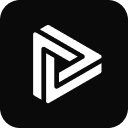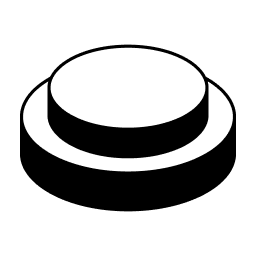-
 AI PoweredTemplateVisit Website
AI PoweredTemplateVisit WebsiteAI PoweredTemplate offers an intuitive platform for quick, professional presentations using AI to generate customized slides based on your topic and audience.
0Website Freemium -
Learn More
What is AI PoweredTemplate
AI PoweredTemplate is an innovative online tool designed to streamline the presentation-making process. Utilizing advanced artificial intelligence, this application generates professional-quality slides based on user-defined parameters including the presentation topic, target audience, and specific objectives. This allows users to save valuable time while ensuring that their presentations are both visually appealing and informative. Furthermore, AI PoweredTemplate offers various customization options, enabling users to tailor the generated content to meet their needs. With downloads available in popular formats such as PowerPoint and Google Slides, this tool brings flexibility and efficiency to anyone looking to create captivating presentations.
Main Features of AI PoweredTemplate
- AI-Driven Slide Generation: Automatically creates slides based on user input, making the presentation process faster and more efficient.
- Customizable Templates: Offers a variety of design templates that can be easily adjusted to suit individual preferences and branding requirements.
- Multiple Export Formats: Allows users to download presentations in several formats, including PowerPoint and Google Slides, catering to various usage scenarios.
- User-Friendly Interface: Designed with ease of use in mind, making it accessible for both novices and experienced users.
-
 PrezentVisit Website
PrezentVisit WebsiteCreate data-smart slides, scale messaging, and upskill teams.
0Website Free trial Contact for pricing -
Learn More
What is Prezent AI
Prezent AI is an enterprise business communication platform that unites AI-driven slide creation, best-practice storytelling frameworks, and expert learning resources to help teams craft clear, on-brand presentations faster. It streamlines narrative structure, visual design, and data visualization while enforcing brand compliance in PowerPoint and Google Slides. With capabilities for creating, enabling, transforming, and learning, Prezent AI elevates presentation productivity and improves the clarity and consistency of business messages at scale.
Main Features of Prezent AI
- AI presentation generator: Turn objectives, audience, and key points into a structured storyline and first-draft slides in minutes.
- Brand-safe templates and themes: Centralized, approved slide templates that ensure design consistency and brand compliance.
- Best-practice story frameworks: Proven narrative structures for executive updates, sales decks, QBRs, and more.
- Smart slide design: Auto-layout, content fit, and visual balance to improve readability and impact.
- Data visualization assistance: Suggests the right chart types and formats to communicate insights clearly.
- Collaboration and governance: Shared libraries, permissions, and review workflows for enterprise teams.
- PowerPoint and Google Slides integration: Export, edit, and present in the tools your organization already uses.
- Learning assets and expert services: On-demand training, playbooks, and coaching to upskill teams in business communication.
- Content reuse and libraries: Reusable slides, examples, and messaging blocks to standardize communication.
-
 Visit Website
Visit Website
-
Learn More
What is PPT AI
PPT AI is an AI presentation maker that transforms ideas, text, and source materials into polished slide decks in minutes. It converts documents, PDFs, websites, and videos into structured outlines, layouts, and speaker notes using smart automation. With premium templates, brand-friendly styling, and multilingual support, it reduces manual design work while improving clarity and consistency. PPT AI streamlines planning, design, and editing so you can focus on your message while it handles formatting, visual hierarchy, and slide cohesion.
Main Features of PPT AI
- Text-to-presentation: Turn prompts, briefs, or long-form text into complete slide decks with clear sections and headlines.
- Document, PDF, URL, and video import: Convert files and web content into presentation-ready outlines and slides.
- Smart slide structuring: Automatic storylines, bullet condensation, and speaker notes to speed up content creation.
- Premium templates and themes: Professionally designed layouts that keep slides consistent and on-brand.
- Brand customization: Apply logos, fonts, and color palettes for brand-safe presentations.
- Multilingual generation: Create and translate slides in multiple languages for global audiences.
- Visuals and media placement: Auto-suggest images, icons, and charts to support key points.
- Collaboration and sharing: Invite teammates, gather feedback, and share links securely.
- Flexible export: Download as PPTX or PDF, or present online with a shareable link.
- Editing tools: Rephrase, expand, or summarize slide content with AI-assisted refinement.
-
 Neo AI Presentation MakerVisit Website
Neo AI Presentation MakerVisit WebsiteAgentic AI that builds polished slides fast, tailored to your story.
5Website -
Learn More
What is Neo AI Presentation Maker
Neo AI Presentation Maker is an agentic AI platform that streamlines how individuals and teams create professional presentations. It blends human-in-the-loop workflows with adaptive templates to generate outlines, structure content, and design slides in minutes. Provide a topic or paste your materials, and Neo suggests layouts, copy refinements, and visuals that align with your tone and brand style. You stay in control—edit text, reorder slides, and apply themes—while the AI automates formatting and repetitive design tasks, helping you focus on the message and deliver polished results faster.
Main Features of Neo AI Presentation Maker
- AI slide generation: Turn topics, briefs, or pasted content into coherent outlines and ready-to-edit slides.
- Adaptive templates: Smart templates adjust to your content, brand colors, fonts, and preferred visual style.
- Design automation: Auto-layout, alignment, spacing, and visual hierarchy ensure clean, consistent slides.
- Content refinement: Rewrite, shorten, expand, or re-tone text with context-aware AI editing.
- Media assistance: Receive suggestions for imagery, icons, and data visuals to support your narrative.
- Collaboration tools: Commenting, version history, and shared workspaces streamline team reviews.
- Brand control: Save themes and style presets to keep every deck on-brand and consistent.
- Presenter-ready output: Generate speaker notes and structure decks for storytelling and flow.
- Flexible export: Download or export to popular formats for presenting or sharing.
- Workflow orchestration: Agentic AI steps guide research, drafting, design, and final polish.
-
 WonderslideVisit Website
WonderslideVisit WebsiteAI presentation maker: transform drafts fast with thousands of pro templates.
5Website Freemium Free trial Paid -
Learn More
What is Wonderslide AI
Wonderslide AI is a fast, intuitive presentation design tool that turns rough drafts into polished slides in minutes. Combining thousands of professionally designed templates with AI-driven layout and style suggestions, it analyzes your outline, applies cohesive themes, and recommends visuals to elevate your message. The result is a clean, on-brand deck without tedious formatting. With quick generation, simple editing, and flexible sharing, it helps individuals and teams create professional presentations without breaking the bank.
Main Features of Wonderslide AI
- AI presentation generator: Transform bullet points or a draft document into a complete slide deck with smart structure.
- Extensive template library: Access thousands of modern, professionally designed presentation templates and themes.
- Smart layout and styling: Automatic typography, spacing, and color choices for visually consistent slides.
- Brand customization: Apply your logo, fonts, and brand palette to keep every deck on-brand.
- Visual suggestions: Get recommended images, icons, and simple charts to support your key points.
- Editable designs: Fine-tune layouts, swap templates, and adjust slides without starting over.
- Content assistance: Improve headlines and bullet clarity with AI-powered rewrite and summarize options.
- Share and export: Download or share decks in common formats for easy presenting and collaboration.
- Time-saving workflow: Reduce manual formatting and focus on message and story.
-
 VisionStoryVisit Website
VisionStoryVisit WebsiteAI video from photos or text, with emotion control, voice cloning.
5Website Freemium Paid Contact for pricing -
Learn More
What is (VisionStory AI)
VisionStory AI is an AI video creation platform that turns photos and text into lifelike videos with expressive, talking avatars. It blends photo-to-video and text-to-video generation with precise emotion control, high-quality voice cloning, green screen (chroma key) effects, and multilingual narration. Built for creators, marketers, agencies, media teams, and L&D, it accelerates video production without cameras, studios, or on-camera talent. VisionStory AI helps scale content while keeping brand tone consistent, improving accessibility, and shortening time-to-publish across channels.
(VisionStory AI) Main Features
- Photo-to-Video Avatars: Transform a single photo into a realistic, speaking avatar for explainer videos, tutorials, or promos.
- Text-to-Video Scripting: Generate scenes from scripts or prompts, turning copy into ready-to-share video narratives.
- Emotion Control: Adjust delivery to match moods—confident, empathetic, excited—improving engagement and clarity.
- Voice Cloning: Create a natural voice that mirrors a speaker (with consent), ensuring brand and spokesperson continuity.
- Green Screen & Backgrounds: Use chroma key effects to replace backgrounds, composite branded scenes, or align with campaign visuals.
- Multilingual Support: Localize narration and on-screen text to reach global audiences with consistent messaging.
- Captioning & Accessibility: Add subtitles for silent playback and compliance across platforms and regions.
- Preview & Export: Quickly preview, refine timing, and export videos for social, web, email, and LMS workflows.
-
 iSlideVisit Website
iSlideVisit WebsiteAI PPT maker with 100k+ templates, one-click design, and team collaboration.
5Website Freemium Contact for pricing -
Learn More
What is iSlide AI
iSlide AI is a PowerPoint design platform and add-in that streamlines slide creation with intelligent automation and a vast asset library. It provides 100,000+ original, commercially usable PPT templates, themes, charts, diagrams, icons, and illustrations, plus over 8 million licensed images for safe, on-brand visuals. With 86 practical design assistance features, it solves layout, alignment, color, and consistency issues in one click. iSlide AI can generate complete presentations from prompts or imported documents, supports team collaboration, and centralizes brand assets to help users build polished decks faster.
iSlide AI Key Features
- AI presentation generator: Create slide outlines and full decks from prompts or imported documents to jump-start storytelling.
- Extensive PPT template library: 100,000+ original, commercially usable templates, themes, and slide layouts for diverse scenarios.
- Charts and diagrams: Ready-made, editable charts and smart diagrams to visualize data and processes clearly.
- Icons, illustrations, and images: Curated icons and illustrations plus 8M+ licensed images for compliant, high-quality visuals.
- One-click design helpers: 86 tools for alignment, spacing, color themes, typography, grids, and consistency checks.
- Document-to-slides: Import documents to auto-structure slides, then refine content with templates and styles.
- PowerPoint add-in: Work natively inside PowerPoint to search assets, apply layouts, and format slides without switching apps.
- Team collaboration: Share templates, slide libraries, and brand kits to keep presentations consistent across teams.
- Asset management: Centralize brand colors, fonts, logos, and approved visuals for easy reuse and governance.
- Search and recommendations: Quickly find templates, images, and graphics; get suggestions that match slide content.
-
 Visit Website
Visit Website
-
Learn More
What is Sendsteps AI
Sendsteps AI is an AI-powered presentation generator that creates slides, structured content, and interactive questions from a short prompt or outline. Designed to help teams and individuals save time, it automates topic research, slide outlines, speaker notes, and engagement elements so you can focus on delivery. With built-in audience interaction such as polls and Q&A, it turns passive decks into dynamic sessions for meetings, classes, and events. The tool streamlines preparation, improves clarity, and supports consistent messaging across presentations while reducing repetitive formatting work.
Sendsteps AI Features
- AI slide generation: Produce coherent slide outlines, headings, and talking points from a topic, brief, or agenda.
- Interactive questions: Add polls, quizzes, and Q&A to drive audience engagement and gather real-time feedback.
- Speaker notes: Auto-generate draft notes to support delivery and keep key messages on track.
- Templates and styling: Start with clean presentation templates and adjust tone, length, and emphasis to fit your context.
- Editing workflow: Refine slides, reorder sections, and customize interactive elements before presenting.
- Share and present: Present directly via the web or share a link so participants can respond on their devices.
-
 Visit Website
Visit Website
-
Learn More
What is super Ai
super Ai is an AI teammate that helps you create presentations, write papers, filter CVs, and send emails with minimal friction. By combining multiple AI models, it routes each task to a suitable engine for drafting, summarizing, and structuring content, so you move from idea to deliverable much faster. Use it to turn outlines into slide decks, refine academic writing, shortlist candidates with configurable criteria, and draft personalized outreach. With always-on assistance across tasks, super Ai streamlines routine work and frees time for higher-value decisions.
super Ai Key Features
- Presentation generation: Turn an outline or brief into clear slide content, with suggested structure, headlines, bullets, and speaker notes.
- Paper and report writing: Draft sections, improve clarity and tone, summarize references, and iterate on revisions to reach a polished manuscript.
- CV filtering: Parse resumes, match skills to role requirements, and rank candidates based on criteria you define.
- Email drafting: Compose, personalize, and refine emails for outreach, follow-ups, and customer communications.
- Multi-model intelligence: Access assistance powered by various AI models to balance accuracy, creativity, and speed for different tasks.
- Task-driven workflows: Move from prompt to draft to refinement in a focused flow that reduces context switching.
- Editing and iteration: Quickly regenerate sections, adjust tone, and apply feedback until the output fits your goals.
-
 PageOn AIVisit Website
PageOn AIVisit WebsiteAI agents craft dynamic presentations: slides, charts, 3D, in-browser.
5Website Freemium Free trial -
Learn More
What is PageOn AI
PageOn AI (PageOn.ai) is a browser-based, AI-driven visual communication tool for creating impactful new media content—especially presentations. Powered by coordinated AI agents, it helps users understand a topic, research credible sources, develop narrative structure, and auto-generate slides with dynamic layouts. It supports interactive charts, diagrams, 3D elements, and rich media to turn complex ideas into engaging stories. By unifying research, authoring, and design in one workspace, PageOn AI accelerates production for knowledge creators and self-media professionals.
PageOn AI Main Features
- AI-guided content planning: Multi-agent workflows analyze your topic, outline key points, and propose a clear narrative arc for presentations and new media posts.
- Automatic slide generation: Generate structured slides with headlines, talking points, and visuals aligned to brand or style preferences.
- Dynamic data visuals: Build interactive charts and diagrams that help audiences explore data, relationships, and flows.
- 3D and multimedia support: Incorporate 3D elements and rich media to elevate visual storytelling and product demos.
- Research assistance: Summarize sources, extract insights, and translate findings into audience-ready visuals and copy.
- Design suggestions: AI proposes layouts, color systems, and typography pairings for consistent, polished slides.
- Browser-based collaboration: Create and iterate from any modern browser without heavy desktop installs.
- Revision and refinement: Prompt-based edits let you tweak tone, length, data emphasis, and visual density quickly.
-
 ArcadeVisit Website
ArcadeVisit WebsiteArcade AI crafts interactive, on-brand demos fast—capture, branch, analyze.
5Website Freemium Free trial Contact for pricing -
Learn More
What is Arcade AI
Arcade AI is an interactive demo platform that helps marketing, product, sales, customer success, enablement, and training teams create on-brand, click-through demos in minutes. Using a browser extension, desktop capture, and a Figma plugin, you can record real workflows, annotate steps, and guide users with chapters, hotspots, callouts, branching, and clear calls to action. Publish to the web, embed anywhere, or export to GIF/video to drive leads, speed sales cycles, educate customers, and improve training—with built-in product analytics to measure engagement.
Arcade AI Main Features
- Multi-source capture: Record flows with a browser extension or desktop app for crisp, step-by-step product demos.
- Figma plugin: Import frames and prototypes to turn design files into interactive demos without rework.
- Guided storytelling: Structure tours with chapters, hotspots, callouts, and branching paths for tailored experiences.
- Conversion elements: Add call-to-action buttons, forms, and custom links to capture leads and drive next steps.
- Rich media: Layer in camera recording and synthetic voiceover for personable, accessible walkthroughs.
- Personalization: Use custom variables to tailor text and paths by audience or campaign.
- Brand control: Publish white-labeled Arcades that match your brand identity across channels.
- Flexible distribution: Embed anywhere or export to GIF/video for social, email, and presentations.
- Analytics and integrations: Product analytics reveal engagement; integrations connect demos to your existing tools.
-
 Visit Website
Visit Website
-
Learn More
What is Smallppt AI
Smallppt AI is an AI presentation maker that turns your ideas, documents, and web links into structured, visually consistent slides in minutes. With generative tools for slide outlining, copywriting, summarization, and PDF editing, it streamlines the entire deck-building workflow. Upload a file, paste a URL, or start from text to automatically create drafts you can refine. By automating slide creation and content generation, Smallppt AI helps teams boost creativity, reduce busywork, and deliver clearer, more engaging presentations faster.
Smallppt AI Main Features
- Generate slides from text, files, or links: Turn prompts, documents, PDFs, or URLs into organized slide decks with headlines and key points.
- AI outlining and design assistance: Automatically structures content into sections and applies clean, consistent layouts to improve readability.
- AI writing and summarizing: Drafts, expands, or condenses slide copy to fit target length and tone, helping you polish messaging quickly.
- PDF editing and conversion: Extracts insights from PDFs and lets you edit or adapt content directly into presentation format.
- Content refinement tools: Rewrite bullets, clarify complex passages, and generate speaker notes to improve delivery.
- Template-ready workflow: Start from themes and adjust colors, fonts, and layouts for brand consistency.
- Time savings at scale: Automates repetitive slide creation so teams can focus on strategy and storytelling.
-
 FocuSeeVisit Website
FocuSeeVisit WebsiteFocuSee AI: screen recording with auto zoom, cursor tracking, no edits
5Website Free trial Paid -
Learn More
What is FocuSee AI
FocuSee AI is a screen recording tool that automatically transforms raw captures into polished, share‑ready videos. It applies smart zoom‑in effects, smooth cursor movement tracking, and subtle background enhancements to highlight key interactions—without timeline editing. Built for tutorial videos, product demos, onboarding walkthroughs, and promo clips, it analyzes user actions to keep attention on the right UI elements and reduce distraction. By removing repetitive post‑production steps, FocuSee AI helps teams deliver consistent, engaging content faster.
FocuSee AI Main Features
- Automatic zoom and pan: Detects important UI actions and adds dynamic zoom‑ins to emphasize clicks, fields, and panels.
- Cursor tracking: Smoothly follows pointer movement to guide viewer focus through multi‑step workflows.
- Background enhancements: Cleans or stylizes the canvas around your recording for a professional, distraction‑free look.
- Hands‑free editing: Eliminates manual keyframing and timeline work for faster turnaround.
- Consistent pacing: Applies uniform effects and timing to maintain clarity across a series of videos.
- Export‑ready output: Produces shareable videos suited for documentation, help centers, and social previews.
- Light learning curve: Simple capture workflow that minimizes setup and configuration.
-
 CholadeckVisit Website
CholadeckVisit WebsiteAI slide templates for PowerPoint, Keynote, and Slides—build 4× faster.
5Website Freemium Paid -
Learn More
What is Choladeck AI
Choladeck AI is a presentation design assistant that streamlines slide creation with a vast library of professional, customizable templates, icons, and images powered by Twodart. Instead of starting from a blank slide, you assemble polished decks in minutes while maintaining visual consistency across your content. Fully compatible with PowerPoint, Keynote, and Google Slides, Choladeck removes guesswork and repetitive layout work, helping individuals and teams build presentations up to 4x faster and reclaim hours each week.
Choladeck AI Main Features
- Extensive slide template library: Professionally designed, category-based layouts for pitch decks, reports, lessons, and more to avoid starting from scratch.
- Twodart-powered layout guidance: Smart suggestions for slide structure, spacing, and hierarchy to keep designs clean and consistent.
- Built-in icons and images: Curated visual assets to illustrate concepts without hunting across multiple sources.
- Deep customization: Adjust colors, typography, and components to match your content and preferred style.
- Seamless export: Download or transfer decks for PowerPoint, Keynote, and Google Slides to finalize or present.
- Time-saving workflows: Prebuilt slide patterns and reusable sections accelerate deck assembly and updates.
- Consistent visual systems: Cohesive layouts and design rules reduce formatting drift across large presentations.
-
 Visit Website
Visit Website
-
Learn More
What is Venngage AI
Venngage AI is an online infographic and design platform for creating impactful presentations, infographics, reports, and more. It combines a friendly drag-and-drop editor with a wide library of customizable templates, making professional design accessible to marketers, educators, and business teams. With AI-assisted recommendations for layout, content structure, and data visualization, it helps turn ideas and datasets into clear, on-brand visuals that are easy to share, present, and publish—without advanced design skills.
Venngage AI Main Features
- Template library: A broad selection of professionally designed templates for infographics, presentations, reports, posters, and dashboards.
- Drag-and-drop editor: Intuitive editing to add text, icons, images, and charts, plus fine-tune spacing, alignment, and hierarchy.
- AI-assisted suggestions: Smart guidance for layout choices, content blocks, and visual structure to speed up design decisions.
- Data visualization: Create charts and visual summaries by adding your data, helping communicate insights clearly.
- Brand consistency: Apply your brand colors, fonts, and styles for consistent, on-brand visuals across assets.
- Collaboration and feedback: Work with teammates and stakeholders to review, comment, and iterate efficiently.
- Sharing and export: Share links or download designs in common formats suitable for presentations, print, or the web.
-
 DecktopusVisit Website
DecktopusVisit WebsiteBuild decks fast with AI: layouts, forms, coach, research, images, PDF.
5Website Paid Contact for pricing -
Learn More
What is Decktopus AI
Decktopus AI is an AI-powered presentation builder that helps you create professional slides in minutes. It blends smart slide layouts, a simple drag-and-drop editor, interactive forms, and on-demand AI for research, copywriting, and image generation. Enter a topic and Decktopus drafts structured content and designs you can refine. An AI Presenter Coach offers delivery tips to improve clarity and confidence. You can customize layouts and themes, organize multiple decks, and convert PDFs into interactive presentations for faster, more engaging storytelling.
Decktopus AI Key Features
- AI slide generation: Generate outlines and slides from a topic prompt with coherent structure and suggested talking points.
- Smart layouts: Auto-optimized slide layouts that balance text, images, and whitespace for readability.
- Drag-and-drop editor: Intuitive editing to rearrange elements, tweak styles, and fine-tune content quickly.
- Interactive forms: Add forms and inputs to collect feedback, registrations, or quiz responses directly within a deck.
- AI research and copywriting: Get topic research, summaries, titles, and slide copy tailored to your audience.
- AI image generation: Create visuals on demand to match the message of each slide.
- AI Presenter Coach: Receive delivery tips and practical guidance to improve presentation performance.
- PDF to interactive deck: Transform static PDFs into interactive presentations to repurpose existing content.
- Deck organization: Manage, duplicate, and organize decks for different projects or teams.
- Brand customization: Adjust themes, colors, and layouts to maintain visual consistency.
-
 Visit Website
Visit Website
-
Learn More
What is Felo AI
Felo AI is a free AI search engine that lets you ask questions in your own language and receive real-time answers. It combines multilingual natural language understanding with live web information, helping you explore topics, compare perspectives, and summarize findings faster. Beyond search, Felo AI includes creation tools that turn insights into output: AI-generated presentations, mind maps, and posters. These features help students, marketers, and teams move from query to shareable content without switching tools, improving research flow and productivity.
Felo AI Key Features
- Multilingual AI search: Ask anything in your native language and get context-aware answers without manual translation.
- Real-time answers: Access up-to-date information to stay current on fast-moving topics.
- Conversational refinement: Follow up with clarifying questions to drill deeper or change focus.
- AI presentation builder: Turn research into slide outlines and sections for faster deck creation.
- Mind map generator: Visualize topics, subtopics, and relationships to structure ideas clearly.
- Poster creator: Transform key messages into poster-ready layouts for campaigns or events.
- From search to content: Move seamlessly from discovery to creation without exporting between tools.
-
 SupademoVisit Website
SupademoVisit WebsiteCreate AI interactive product demos with Supademo to boost adoption
5Website Freemium Free trial Contact for pricing -
Learn More
What is Supademo AI
Supademo AI is an interactive demo platform that turns complex product workflows into clear, click-through experiences. Powered by AI to capture steps, auto-generate captions, and polish guidance, it helps customer success, product, and marketing teams explain features without long videos or live calls. Demos are easy to share and embed across websites, onboarding, and support docs to drive adoption, reduce support tickets, and boost engagement. Trusted by thousands of organizations, Supademo AI shortens time-to-value and makes product communication effortless.
Supademo AI Key Features
- AI-assisted creation: Capture workflows and let AI generate step-by-step guidance, captions, and clean copy for interactive product demos.
- Interactive product tours: Click-through flows with hotspots, tooltips, and callouts help users learn by doing, not just watching.
- Embeddable demos: Share via link or embed in websites, support documentation, onboarding portals, and knowledge bases with simple no-code snippets.
- Analytics and insights: Track views, completion rates, and drop-off points to optimize adoption and engagement.
- Branding and customization: Apply logos, colors, themes, and clear CTAs to match your product marketing and customer onboarding experiences.
- Collaboration: Work with teammates to review, edit, and iterate on demos; maintain consistent messaging across teams.
- Scalable distribution: Reuse demos across support, product updates, and campaigns to reduce repeated explanations and live walkthroughs.
- Access controls: Share securely with restricted links or selective access to protect sensitive product workflows.
-
 SlidesPilotVisit Website
SlidesPilotVisit WebsiteTurn docs, PDFs & YouTube into slides; AI images, charts & free templates.
5Website Free -
Learn More
What is SlidesPilot AI
SlidesPilot AI is a comprehensive AI presentation suite for business and education. It combines an AI Presentation Maker, AI Image Generator, and smart converters that turn PDFs, Word documents, outlines, reports, research papers, and even YouTube videos into editable PowerPoint decks. You can also convert PPT to PDF, Word, JPG, PNG, or Text. A Visual Maker builds diagrams and infographics, while an AI Summarizer distills long files. With a broad library of free PowerPoint templates and Google Slides themes, it streamlines slide creation end to end.
SlidesPilot AI Main Features
- AI Presentation Maker: Generate structured slide decks, outlines, and speaker-ready content from prompts or source files, exported as fully editable PowerPoint.
- Document-to-PPT Conversion: Convert PDFs, Word files, reports, outlines, research papers, and YouTube videos into clean, slide-ready presentations that preserve hierarchy and key points.
- PPT Export Suite: Turn PowerPoint into PDF, Word, JPG, PNG, or Text for easy sharing, printing, and repurposing.
- Visual Maker: Create diagrams, flowcharts, timelines, and infographics to communicate processes, data, and frameworks visually.
- AI Image Generator: Produce on-brand visuals and illustrations aligned with your topic, reducing reliance on stock searches.
- AI Summarizer: Summarize long files to extract highlights, key takeaways, and action items for faster slide drafting.
- Template Library: Access a large collection of free PowerPoint templates and Google Slides themes across categories and styles.
- Multi-format Flexibility: Work across PPT, PDF, Word, image, and text formats to fit different workflows and audiences.
-
 Visit Website
Visit Website
-
Learn More
What is Powtoon AI
Powtoon AI is a visual communication platform for creating animated videos and presentations fast. It combines a drag-and-drop editor with a large library of templates, characters, video backgrounds, and soundtracks to turn ideas and scripts into engaging explainer videos, training modules, and internal updates—without design or technical skills. AI-assisted suggestions help outline scenes, adjust pacing, and match visuals to your message. With brand controls, collaboration tools, and flexible export options, Powtoon AI enables individuals, educators, and teams to produce consistent, on-brand content for marketing, learning, and everyday communications.
Powtoon AI Features
- Drag-and-drop editor: Build scenes, rearrange elements, and fine-tune timing with an intuitive interface that minimizes the learning curve.
- Template library: Professionally designed templates for marketing, training, education, and internal comms accelerate production and ensure visual consistency.
- Animated characters and assets: Choose from characters, props, and motion presets to tell stories and explain concepts clearly.
- Video backgrounds and stock media: Access ready-to-use footage, images, and music to enhance your message without separate sourcing.
- AI-assisted story building: Get suggestions for scenes, layouts, and pacing based on your script or outline to streamline storyboarding.
- Voiceover, music, and captions: Record or upload narration, add soundtracks, and include captions for accessibility and clarity.
- Branding controls: Apply logos, colors, fonts, and brand styles to keep every video on-brand.
- Collaboration and review: Share drafts, collect feedback, and manage versions to speed up approvals.
- Flexible export and sharing: Publish as video files, share via links, or embed in websites, LMS, and internal portals.
- Multi-size outputs: Create content in various aspect ratios for social, web, and presentation screens.
-
 Visit Website
Visit Website
-
Learn More
What is Tenorshare AI
Tenorshare AI is a suite of AI-powered writing and document tools that turns rough drafts and machine-generated text into clear, natural, human-like language. It combines a free AI Humanizer with an AI PDF Summarizer, AI Writer, and AI Slides generator to accelerate research, drafting, and presentation workflows. With grammar checking, rewriting, and translation options, the platform streamlines content creation, reduces repetitive edits, and improves readability across formats for students, marketers, and professionals seeking polished, audience-ready content.
Tenorshare AI Key Features
- AI Humanizer: Refines AI-generated text into fluent, human-like prose to improve clarity, flow, and tone.
- AI PDF Summarizer: Extracts key points, highlights, and summaries from PDFs for faster comprehension and note-taking.
- AI Writer: Assists with outlines, blog posts, emails, and social captions to speed up content creation.
- AI Slides Generator: Converts prompts or source text into structured slide decks to jump-start presentations.
- Grammar Checking & Rewriting: Cleans grammar, improves style, and rephrases sentences for readability and consistency.
- Translation: Helps translate and adapt content across languages while maintaining intent and tone.
- Tone & Audience Controls: Adjusts register, formality, and length to match brand voice or assignment requirements.
- Workflow Efficiency: Reduces manual edits and repetitive tasks across research, drafting, and presentation prep.
-
 Visit Website
Visit Website
-
Learn More
What is SlidesAI
SlidesAI is an AI-powered presentation maker that turns plain text into professional, engaging slide decks in minutes. Working as a Google Slides add-on—and coming soon to Microsoft PowerPoint—it parses your prompt or pasted content, builds a clear outline, and designs slides with balanced layouts and readable typography. With built-in text summarization, citation search, icon search, and access to premium stock images, SlidesAI helps teams communicate key ideas faster, reduce manual formatting, and maintain visual consistency without advanced design skills.
SlidesAI Features
- Text-to-slides generation: Convert prompts or long-form text into structured slide decks with auto-generated titles, bullets, and sections.
- Smart summarization: Distill lengthy documents into concise, audience-ready slides while preserving essential points and context.
- AI visuals and stock images: Enrich slides with AI-suggested visuals and premium stock photos that match your topic and tone.
- Citation search: Locate and add credible citations to support claims, improving trust and clarity in data-heavy presentations.
- Icon and graphic search: Quickly find relevant icons to highlight concepts, processes, or KPIs without leaving your deck.
- Design consistency: Apply coherent layouts, spacing, and typography to keep slides clean and on-brand across the deck.
- Google Slides native workflow: Generate, edit, collaborate, and present within Google Slides; PowerPoint support is planned.
-
 Visit Website
Visit Website
-
Learn More
What is Slidebean AI
Slidebean AI is an AI-powered pitch deck creator and design service that helps startup founders build investor-ready presentations and raise venture capital. The platform combines AI pitch deck software, expert pitch deck design services, and financial modeling into a streamlined workflow. It guides you from narrative structure and slide content to clean, on-brand visuals and data-backed projections, so you can communicate traction, market, and business model clearly. Slidebean simplifies pitching and accelerates the path from idea to fundable deck.
Slidebean AI Main Features
- AI pitch deck builder: Generate structured slide outlines, content suggestions, and talking points aligned to investor expectations.
- Investor-ready templates: Proven layouts for problem, solution, market, traction, go-to-market, team, and financials.
- Professional design services: Work with specialists to refine storytelling, visual hierarchy, and brand consistency.
- Financial modeling support: Tools and services to turn assumptions into projections, unit economics, and scenario analysis.
- Branding and visuals: Apply logos, colors, and typography with access to clean iconography and charts for clarity.
- Collaboration: Invite stakeholders to review, comment, and iterate quickly on deck drafts.
- Export and sharing: Deliver polished PDFs or presentations suitable for email, demo days, and investor meetings.
-
 Visit Website
Visit Website
-
Learn More
What is Xmind AI
Xmind AI is an all-in-one mind mapping toolkit that brings AI assistance to brainstorming, ideation, and presentation. It can generate an initial mind map from a prompt, expand branches with relevant ideas, summarize complex topics, and reorganize structures into clean outlines. With real-time collaboration, teams can co-edit maps and align quickly. When your thinking is ready to share, Xmind AI helps turn maps into slide-style presentations for clear storytelling. By combining visual thinking with AI, it accelerates research, planning, and knowledge organization.
Xmind AI Key Features
- AI mind map generation: Create a complete map from a short prompt to overcome the blank-page start.
- Branch expansion and suggestions: Grow ideas with context-aware recommendations and alternatives.
- Summarize and rewrite: Condense verbose notes or rephrase nodes to improve clarity and tone.
- Outline and structure control: Switch between map and outline views to reorganize hierarchy efficiently.
- Presentation transformation: Turn a mind map into slide-style presentations for concise storytelling.
- Real-time collaboration: Co-edit, comment, and align with teammates on the same map.
- Templates and themes: Start faster with visual templates and consistent styles for professional results.
- Export and sharing: Share maps and export to common formats to circulate plans and briefs.
-
 Visit Website
Visit Website
-
Learn More
What is MyMap AI
MyMap AI is a chat-based visual creation tool that turns plain text into structured mind maps and presentation outlines in seconds. Instead of dragging shapes, you describe your idea, and the AI organizes topics, subtopics, and slides with clean layouts and consistent styling. It helps students, teachers, and busy professionals move from brainstorming to shareable visuals without design skills. With collaborative editing and rapid iteration, MyMap AI reduces time spent on formatting so teams can focus on clarity, teaching, and decision-making.
MyMap AI Main Features
- Text-to-mind-map: Convert notes, prompts, or outlines into clear, hierarchical mind maps automatically.
- AI presentation maker: Transform a map or brief into a structured slide outline ready for review and refinement.
- Chat-driven editing: Update structure, rename nodes, and add sections through natural language prompts.
- Consistent design: Auto-layout and clean styling keep visuals readable without manual formatting.
- Collaboration: Invite classmates or teammates to co-create, review, and iterate together.
- Flexible workflows: Switch between brainstorming maps and presentation views as ideas mature.
- Shareability: Quickly share visuals or download results for use in classes, meetings, or reports.
-
 PreziVisit Website
PreziVisit WebsiteAI presentation maker for interactive visuals; works with Zoom, Teams, Webex
5Website Free trial Paid -
Learn More
What is Prezi AI
Prezi AI is an AI-powered presentation platform that helps teams turn ideas into engaging, interactive visuals. Built on Prezi’s open canvas and movement-based storytelling, it lets you map concepts, zoom into details, and create dynamic presentations, videos, and infographics without heavy design work. The AI assists with outlines, structure, and on-brand content suggestions, speeding up prep while keeping creative control. Prezi integrates with Webex, Zoom, and Microsoft Teams, so you can overlay content on camera, boost audience attention, and deliver clearer online communications.
Prezi AI main features
- AI-assisted creation: Generate presentation outlines, talking points, and suggested layouts to accelerate content development while retaining editorial control.
- Open canvas storytelling: Use a zoomable canvas and movement paths to connect ideas, reveal detail progressively, and keep narratives visually coherent.
- Prezi Video for virtual meetings: Overlay graphics and text on your camera feed and present inside Zoom, Microsoft Teams, and Webex to increase engagement.
- Templates and Smart Structure: Start from professionally designed templates and rearrange sections with smart layouts that preserve visual consistency.
- Branding controls: Apply brand colors, fonts, and styles for on-brand presentations and reusable assets.
- Collaboration: Co-edit, comment, and review content in real time to streamline team workflows.
- Rich media support: Add images, icons, video, charts, and infographics to explain complex information clearly.
- Presenter tools: Use presenter view, speaker notes, and rehearsal features to deliver confident presentations.
- Sharing and export: Share via link or embed, and export to common formats for distribution and archiving.
- Privacy controls: Manage who can view, comment, or edit with access and visibility settings.
-
 PresentationsVisit Website
PresentationsVisit WebsiteAI slide maker turning prompts into full decks, with templates and analytics
5Website Freemium Contact for pricing -
Learn More
What is Presentations AI
Presentations AI is an AI-powered presentation generator that turns short prompts into complete, on-brand slide decks in seconds. Built for speed and clarity, it helps you draft, structure, and design full PPT presentations from scratch, then refine the content with smart editing. Its adaptive, anti-fragile templates keep layouts consistent as you add or rearrange slides. With responsive design and multi-device compatibility, your decks look great anywhere. Seamless sharing plus analytics and tracking make it easy to collaborate, measure engagement, and iterate—so teams ship compelling presentations without wrestling with formatting.
Presentations AI Key Features
- Prompt-to-deck generation: Turn a brief idea or outline into a complete slide deck in seconds.
- Personalized design: Apply tone, brand colors, and style so slides match your visual identity.
- Anti-fragile templates: Templates adapt to content changes, keeping layouts clean as you edit.
- Responsive layouts: Slides auto-adjust for different screens, ensuring readability on any device.
- Effortless editing: Regenerate sections, rewrite copy, or add new slides with AI assistance.
- Seamless sharing: Share decks via links or collaborate with teammates in real time.
- Analytics & tracking: Monitor views, time on slide, and engagement to optimize your message.
- Multi-device compatibility: Create, review, and present across desktop, tablet, and mobile.
-
 Visit Website
Visit Website
-
Learn More
What is Presenti AI
Presenti AI is an AI-powered presentation maker that helps you produce professional slides in minutes. It combines keyword-driven auto-design with fast document conversion, turning briefs, documents, and PDFs into clear, well-structured decks. By automating layouts, styling, and slide outlines, Presenti reduces manual formatting so you can focus on message and storytelling. Whether you start from a few keywords or upload existing content, it streamlines the workflow from idea to polished presentation with consistent, clean design.
Presenti AI Main Features
- Keyword-to-slides auto-design: Generate outlines and slides from short prompts or keywords, with AI structuring titles and bullet points for clarity.
- Document/PDF to slides: Convert reports, articles, and PDFs into slide decks in minutes, preserving core sections and hierarchy.
- Automated layout and styling: Content-aware formatting produces consistent spacing, typography, and slide structure with minimal manual effort.
- Rapid editing and reordering: Quickly refine text, add or remove slides, and rearrange flow to match your narrative.
- Time-saving workflow: Cuts creation time from hours to minutes, reducing repetitive formatting and deck assembly.
- Accessible for non-designers: Simple, guided creation lowers the design barrier for teams and individuals.
-
 Visit Website
Visit Website
-
Learn More
What is Z ai
Z.ai is a free AI assistant that streamlines presentations, writing, and coding. Built on large language models (LLMs), it functions as an AI chatbot and flexible AI tool for content generation, code generation, research support, and general assistance. You can create slide decks with AI Slides, draft and refine prose, summarize long text, and explain or refactor code using natural prompts. With multilingual capability, including strong Chinese AI support, Z.ai reduces repetitive work, accelerates ideation, and delivers fast, context-aware responses in a simple conversational interface.
Z ai Main Features
- AI Slides generation: Turn a prompt or outline into structured presentation slides, speeding up pitch decks, lessons, and briefings.
- Writing assistant: Draft, rewrite, and polish articles, emails, reports, and marketing copy with tone and length control.
- Code generation and explanation: Produce code snippets, clarify unfamiliar functions, and refactor logic step by step.
- Text summarization: Condense long documents into concise summaries, key points, or action items.
- Research support: Brainstorm topics, build outlines, and synthesize notes to jump-start analysis.
- Multilingual (including Chinese): Understands and responds in multiple languages, aiding bilingual teams and cross-border work.
- Conversational workflow: Chat-based interface keeps context, enabling iterative refinement without starting over.
- LLM-powered versatility: Leverages large language models for broad, adaptable problem-solving across tasks.
-
 AutopptVisit Website
AutopptVisit WebsiteAI PowerPoint generator for slides from topics or files; templates, online.
5Website Freemium Free trial -
Learn More
What is Autoppt AI
Autoppt AI is an AI PowerPoint generator that converts topics and documents into polished presentations in minutes. Enter a subject or upload Word and PDF files, and the system extracts key points, builds a clear outline, and designs slides with appropriate layouts and themes. A rich library of PowerPoint templates supports brand-ready consistency, while the online editor lets you refine content, reorder sections, and present directly in the browser. With support for 100+ languages, it streamlines multilingual presentations for global teams.
Autoppt AI Key Features
- Topic-to-slides generation: Turn a short prompt or subject into a structured slide deck with titles, bullet points, and sections.
- Document-to-slides (Word/PDF): Upload files to auto-extract insights and summarize content into concise, presentation-ready slides.
- Template library: Choose from a wide range of PowerPoint templates to ensure visual consistency and professional design.
- Online editing and presenting: Modify text, adjust layouts, and present directly in the browser without leaving the platform.
- Multilingual support: Create and present in 100+ languages to reach international audiences and localized markets.
- Outline control: Regenerate or refine specific sections to match tone, depth, and structure requirements.
- Time-saving automation: Reduce manual formatting and slide building, focusing your effort on message clarity.
More Categories
- AI Agent
- AI Calendar
- AI Charting
- AI Copilot
- AI Diagram Generator
- AI Document Extraction
- AI Documents Generator
- AI Email Assistant
- AI Excel Formula Generator
- AI Files
- AI Forms
- AI Jobs
- AI Meeting Assistant
- AI Monitor
- AI Note Taker
- AI Notes Generator
- AI PDF
- AI PDF Editor
- AI PDF Summarizer
- AI PPT Maker
- AI Productivity Tools
- AI Report Generator
- AI Resume Builder
- AI Resume Checker
- AI SOP
- AI Scanner
- AI Scheduling
- AI Search Engine
- AI Spreadsheet
- AI Task Management
- AI WORD
- Excel AI
- Graph AI
- Whiteboard AI