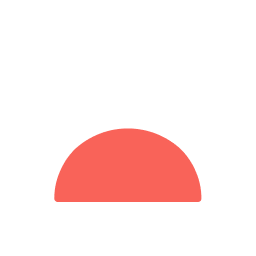-
 Visit Website
Visit Website
-
Learn More
What is Trevor AI
Trevor AI is an AI-powered planner that unifies your tasks and calendars to create a realistic daily schedule. Using AI time blocking technology, it automatically turns to-dos into focused time blocks based on priority, deadlines, and availability. By centralizing task management and calendar planning, Trevor AI helps you reduce context switching, protect focus time, and keep work on track. With smart suggestions, drag-and-drop editing, and real-time sync, it transforms a long task list into a doable plan you can follow. The result is better control, clarity, and consistency in how you spend your day.
Main Features of Trevor AI
- AI Time Blocking: Automatically schedules tasks into time blocks that fit your calendar, priorities, and deadlines.
- Smart Scheduling Suggestions: Recommends optimal times based on workload, duration, and availability to build a balanced day.
- Calendar Integration: Syncs with popular calendars to keep events and tasks in one central, up-to-date view.
- Task Manager Integration: Connects to leading task apps so you can plan from a single, unified workflow.
- Drag-and-Drop Planning: Quickly adjust blocks, durations, and order to reflect changing priorities.
- Focus and Reminders: Timely notifications and session prompts help you start on time and stay focused.
- Recurring Tasks & Deadlines: Supports repeating work and due dates to simplify routine planning.
- Analytics & Insights: Visualizes time allocation to help you improve estimates and capacity planning.
- Cross-Device Sync: Access your schedule from multiple devices with real-time updates.
-
 Visit Website
Visit Website
-
Learn More
What is SkedPal AI
SkedPal AI is a smart calendar and task scheduler that turns your to-do list into intelligent time blocks. It prioritizes work, respects deadlines, and builds adaptive plans based on your preferences, capacity, and existing commitments. By unifying task management with calendar integration, it automatically books focus time, resolves conflicts, and reshuffles when plans change. The result is a realistic, low-friction schedule you can follow each day, reducing decision fatigue and keeping important work moving. Using AI-driven algorithms, SkedPal learns patterns and schedules tasks at times that fit your flow.
Main Features of SkedPal AI
- AI time blocking: Converts tasks into optimal time slots aligned with your working hours and priorities.
- Automatic scheduling: Places tasks around existing events, deadlines, and capacity limits without manual juggling.
- Dynamic rescheduling: Automatically reshuffles tasks when meetings move or new commitments appear.
- Priority and deadline awareness: Ensures urgent and important work is surfaced and completed on time.
- To-do and calendar integration: Combines task lists with calendar events for a single, unified plan.
- Focus protection: Supports focus blocks, buffers, and time windows to minimize context switching.
- Recurring tasks and templates: Create repeat routines and reusable task structures for predictable planning.
- Workload and capacity controls: Set daily limits and pacing so schedules remain realistic and sustainable.
- Cross-device sync and reminders: Keep plans updated everywhere with notifications for upcoming blocks.
-
 FlowSavvyVisit Website
FlowSavvyVisit WebsiteAuto-schedule your to-dos into Google Calendar with effortless time blocking
0Website Freemium -
Learn More
What is FlowSavvy AI
FlowSavvy AI is an intelligent scheduling tool that turns your to-do list into an actionable calendar plan. By integrating with Google Calendar and offering fully featured iOS, Android, and Web apps, it automatically time-blocks tasks so you always know what to do and when. When meetings move or priorities shift, FlowSavvy instantly reschedules affected tasks, keeping your week organized without manual drag-and-drop. The result is a clear, realistic plan that protects focus time and helps you follow through on deadlines.
Main Features of FlowSavvy AI
- Automatic time blocking: Converts tasks from your to-do list into calendar blocks, creating a realistic daily and weekly plan.
- Google Calendar integration: Syncs with your existing calendar to coordinate events and tasks in one view.
- Adaptive rescheduling: Automatically updates your schedule when plans change or new tasks appear.
- Cross-platform experience: Fully functional apps on iOS, Android, and the Web keep your plan accessible anywhere.
- Priority- and deadline-aware planning: Schedules tasks by urgency and due dates to help you meet commitments.
- Weekly game plan: Provides a clear, visual roadmap for your week to reduce decision fatigue and context switching.
-
 RoutineVisit Website
RoutineVisit WebsiteLocal‑first workspace for tasks, calendars, notes; quick capture + syncs.
5Website Freemium -
Learn More
What is Routine AI
Routine AI is an all-in-one work platform that unifies tasks, calendars, projects, notes, and contacts in a local-first, privacy-conscious workspace. Built for individuals and teams, it helps plan days, capture ideas anywhere, and turn information into action. With deep calendar integration, quick capture, and AI assistance for prioritization, scheduling, and summarization, Routine AI centralizes workflows without forcing a rigid process. Flexible integrations connect your favorite services so you can organize and accelerate work in one place.
Main Features of Routine AI
- Unified task and calendar management: Plan with time blocking, reminders, recurring tasks, and event-linked to-dos.
- Project organization: Group tasks by projects, use tags and priorities, and track deadlines with customizable views and filters.
- Notes and documents: Take meeting notes, link notes to tasks and events, and convert action items directly into tasks.
- Contacts and context: Keep lightweight contact records and connect people to meetings, notes, and follow-ups.
- AI assistance: Use natural language to capture tasks, draft agendas, summarize notes, suggest priorities, and auto-schedule focus time.
- Quick capture from anywhere: Save tasks, links, and ideas via desktop shortcuts, mobile input, or browser-based capture.
- Integrations: Connect calendars, email, docs, and other favorite services to streamline task creation and scheduling.
- Local-first architecture: Work offline with data synced securely when online for performance and privacy.
- Collaboration: Share workspaces, assign tasks, and maintain shared notes to coordinate with teammates.
- Customization: Templates, custom fields, and flexible views support personal and team workflows.
-
 Visit Website
Visit Website
-
Learn More
What is Reflect AI
Reflect AI is the native intelligence layer inside Reflect Notes, a minimalist note‑taking app built around backlinks and bi‑directional links. It helps you capture ideas, connect related notes, and synthesize knowledge into a personal second brain. With integrated AI for summarizing, rewriting, and drafting, Reflect AI speeds up research, meeting notes, and daily writing while preserving a clean, low‑friction workflow. Fast search, lightweight structure, and networked notes support Zettelkasten‑style thinking without locking you into rigid folders or formats.
Reflect AI Main Features
- AI summaries and rewrites: Turn long notes into concise takeaways, clarify wording, or adapt tone for drafts, briefs, and emails.
- Context-aware drafting: Generate outlines and paragraphs that reference your linked notes to stay consistent with prior knowledge.
- Backlinks and bi-directional links: Connect ideas across pages to build a navigable knowledge graph for networked thinking.
- Inline insights: Ask questions about your notes and get quick answers grounded in your own content.
- Fast search and retrieval: Surface relevant notes instantly, boosted by links and note context.
- Lightweight structure: Tags, references, and simple formatting keep notes flexible for evolving workflows.
- Focus-first writing: Minimal UI and keyboard-driven actions reduce friction for capture and editing.
-
 Visit Website
Visit Website
-
Learn More
What is Wing Assistant AI
Wing Assistant AI is a 24/7 human-in-the-loop virtual assistant that blends trained professionals with AI tooling to take on any legal, feasible task for your business. It relieves teams of routine workload such as calendar scheduling, email management, online research, data entry, travel coordination, and vendor follow-ups. Delivered as a fully managed service, Wing supplies vetted talent, oversight, and continuity, plus enterprise-grade security and flexible coverage. The core value is dependable, scalable support that fits your processes and frees time for higher-impact work without the overhead of hiring and training.
Wing Assistant AI Main Features
- Human + AI collaboration: Combines elite virtual assistants with AI tools to deliver speed, accuracy, and consistency.
- 24/7 coverage: Around-the-clock availability and timezone flexibility for global teams and urgent requests.
- Administrative excellence: Calendar management, inbox triage, document prep, travel booking, and expense coordination.
- Research and analysis: Market scans, vendor comparisons, lead lists, and concise summaries for quick decision-making.
- Managed service model: Talent vetting, onboarding, training, QA, and backup coverage handled for you.
- Enterprise-grade security: Controlled access and secure workflows designed for business environments.
- Scalable capacity: Flex support up or down to match seasonality, projects, or growth.
- Process alignment: Adapts to your SOPs, tools, and communication preferences without disrupting existing workflows.
- Outcome-focused reporting: Task tracking and status updates to maintain visibility and accountability.
- Broad task coverage: From scheduling and email handling to data entry, light CRM upkeep, and vendor outreach.
-
 ClockwiseVisit Website
ClockwiseVisit WebsiteClockwise AI syncs Google/Outlook, auto‑schedules, protects focus time.
5Website Freemium Paid Contact for pricing -
Learn More
What is Clockwise AI
Clockwise AI is an AI-powered calendar assistant that optimizes individual and team schedules to create more uninterrupted focus time. By integrating with Google Calendar, Outlook Calendar, and Slack, it automatically schedules and reschedules meetings, protects deep work blocks, and aligns availability across time zones. Clockwise AI reduces context switching, resolves conflicts, and streamlines calendar workflows so busy professionals and teams can spend less time coordinating and more time on high-impact work.
Clockwise AI Main Features
- Autopilot scheduling and rescheduling: Intelligently moves flexible meetings to reduce fragmentation and maximize focus time.
- Protected Focus Time: Holds dedicated, interruption-free blocks and defends them from ad-hoc meetings.
- Smart availability and scheduling links: Share availability that respects working hours, time zones, and existing priorities.
- Slack integration: Automatically updates status, sets Do Not Disturb during focus time, and communicates availability to teammates.
- Cross-calendar coordination: Works with Google Calendar and Outlook Calendar to avoid conflicts and align team schedules.
- Meeting policies: Support for no-meeting days, working hours, and buffer times to improve meeting quality.
- Analytics and insights: Visibility into meeting load, context switching, and focus time trends to guide better habits.
- Privacy controls: Options like personal-to-work calendar sync and event detail privacy to protect sensitive information.
-
 Visit Website
Visit Website
-
Learn More
What is Morgen AI
Morgen AI is a time management platform that unifies calendars, to-do lists, schedulers, and productivity workflows in one place. By consolidating events, tasks, and scheduling links, it reduces context switching across apps and browser tabs. Its AI-powered daily planning helps you prioritize work, block time, and balance meetings with focused tasks. Morgen supports calendar consolidation, lightweight task management, and team scheduling, and is available on macOS, Windows, Linux, iOS, and Android for a consistent cross-platform experience.
Morgen AI Main Features
- AI-powered daily planning: Generate smart daily plans that prioritize tasks, schedule focus blocks, and align work with meeting load.
- Calendar consolidation: View and manage multiple calendars in a single timeline to eliminate double-bookings and conflicts.
- Integrated task management: Create, prioritize, and schedule tasks alongside events, enabling true time blocking.
- Scheduling and availability: Share booking links, set availability rules, and streamline meeting coordination for individuals or teams.
- Cross-platform apps: Native apps for macOS, Windows, Linux, iOS, and Android offer a unified, consistent experience.
- Productivity app integrations: Connect calendars and to-do systems to centralize planning and reduce tab switching.
- Focus-centric workflow: Combine tasks and events to protect deep work time while keeping commitments visible.
- Team coordination: Align schedules, visualize workloads, and plan collaboratively with team scheduling features.
-
 ShortwaveVisit Website
ShortwaveVisit WebsiteAI email client that smartly organizes, drafts, searches, and collaborates.
5Website Freemium Free trial -
Learn More
What is Shortwave AI
Shortwave AI is an AI-powered email client built to streamline communication and boost productivity. It centralizes your inbox, applies machine intelligence to organize messages by priority and topic, and offers writing assistance for drafting, rewriting, and summarizing emails. With fast, natural-language search plus scheduling and team collaboration features, Shortwave AI reduces busywork so you can respond faster and keep projects moving. It automates repetitive tasks and delivers contextual suggestions to help you stay focused on high-value conversations.
Shortwave AI Main Features
- Intelligent inbox organization: Automatically groups and prioritizes messages so important threads surface first, reducing manual sorting and context switching.
- AI writing assistant: Draft, rewrite, and polish replies with tone control and concise summaries to speed up response time while maintaining clarity.
- Thread summaries: Generate quick digests of long conversations to grasp key decisions, action items, and next steps at a glance.
- Semantic search: Use natural-language queries to find messages, files, people, and details across your inbox faster than traditional keyword search.
- Scheduling and reminders: Schedule send, set follow-up reminders, and time messages for better reach and coordination.
- Team collaboration: Share context, coordinate on threads, and keep everyone aligned with lightweight, collaborative workflows.
- Automation: Reduce repetitive tasks with rules and AI-driven triage that route, label, or flag messages automatically.
-
 MotionVisit Website
MotionVisit WebsiteAI workspace unifying projects, tasks, calendar—automates planning and notes.
5Website Free trial Paid -
Learn More
What is Motion AI
Motion AI is an all‑in‑one, AI‑powered work platform that unifies projects, tasks, calendars, meetings, documents, notes, and dashboards in a single workspace. It uses intelligent automation to plan schedules, prioritize work, and keep projects on track, reducing time spent on manual check‑ins and repetitive coordination. With smart meeting note‑taking and document assistance, teams capture decisions and create content faster. Real‑time views of deadlines and capacity help align stakeholders, so individuals and teams can focus on high‑impact work instead of busywork.
Motion AI Key Features
- AI task planning and scheduling: Auto‑prioritizes tasks, estimates effort windows, and schedules work around meetings and deadlines.
- Unified projects and tasks: Centralizes backlogs, roadmaps, and to‑dos with status, assignees, dependencies, and custom fields.
- Calendar and meeting integration: Syncs events and availability to reduce conflicts and surface true capacity.
- AI meeting notes: Captures key points, decisions, and action items, then links them to tasks and projects.
- Document assistant: Helps draft, summarize, and refine docs and notes to accelerate writing and knowledge capture.
- Dashboards and reporting: Provides real‑time visibility into progress, workload, risks, and upcoming milestones.
- Automation and reminders: Triggers updates, nudges, and follow‑ups to reduce manual status checks.
- Collaboration controls: Comments, mentions, and permissions keep work organized and secure across teams.
- Import and integrations: Bring in tasks, calendars, and content from existing tools to consolidate workflows.
-
 ReclaimaiVisit Website
ReclaimaiVisit WebsiteAI calendar for Google/Outlook that auto-schedules tasks and meetings.
5Website Freemium Free trial -
Learn More
What is Reclaimai
Reclaimai is an AI-powered calendar and task management platform that orchestrates your time across Google Calendar and Microsoft Outlook. It auto-schedules tasks, habits, meetings, buffers, and breaks based on priorities, deadlines, and availability, then continuously adapts as plans change. By protecting focus time and resolving conflicts in the background, Reclaimai helps individuals and teams create realistic, flexible schedules, reduce context switching, and reclaim more of the workweek without manual time blocking. Smart time blocking, capacity planning, and dynamic rescheduling make calendars proactive instead of static.
Reclaimai Main Features
- AI auto-scheduling: Automatically places tasks, habits, and breaks into your calendar, optimizing around deadlines, durations, and priorities.
- Priority- and deadline-aware planning: Ensures urgent work gets time first while still protecting time for recurring routines.
- Smart time blocking: Creates focus blocks with adjustable flexibility, buffers, and meeting prep to reduce context switching.
- Adaptive rescheduling: Rebalances your week as meetings move or new work appears, minimizing manual calendar edits.
- Cross-calendar support: Works with Google Calendar and Outlook, keeping availability consistent across platforms.
- Team scheduling: Shares availability, coordinates meetings, and aligns capacity so teams can plan realistic workloads.
- Scheduling links and coordination: Offer windows that reflect live availability without double-booking.
- Privacy controls: Share only what’s necessary (e.g., free/busy) while keeping task details private.
- Time insights: View how time is allocated across work categories to improve planning and forecasting.
-
 Visit Website
Visit Website
-
Learn More
What is Toki AI
Toki AI is an AI calendar assistant and ultimate AI time management tool that converts voice, text, images, and complex context into organized schedules and events. Acting as a centralized hub, it syncs with Google Calendar and Apple Calendar to unify personal and group timelines. With natural language understanding, conflict detection, and smart recommendations, Toki streamlines planning across teams and individuals. Unique call alerts ensure you never miss important moments, while automated categorization and reminders keep every plan clear, timely, and actionable.
Toki AI Main Features
- Multimodal input to schedule: Turn voice notes, typed messages, and photos of agendas into structured events with times, locations, and participants.
- Natural language scheduling: Create events from plain English such as “Lunch with Sam next Friday at noon” and Toki fills details automatically.
- Calendar sync hub: Two‑way sync with Google Calendar and Apple Calendar consolidates personal and group calendars in one place.
- Smart conflict handling: Detects overlaps, suggests alternatives, and helps prioritize with time blocking and focus windows.
- Call alerts and reminders: Proactive alerts for upcoming calls and critical tasks so important conversations aren’t missed.
- Context‑aware events: Extracts metadata (attendees, locations, links) from messages and images to enrich calendar entries.
- Team coordination: Share calendars, propose meeting times, and align across time zones with automatic availability checks.
- Recurring and template events: Save patterns and templates for classes, standups, or check‑ins to speed up repetitive scheduling.
More Categories
- AI Agent
- AI Charting
- AI Copilot
- AI Diagram Generator
- AI Document Extraction
- AI Documents Generator
- AI Email Assistant
- AI Excel Formula Generator
- AI Files
- AI Forms
- AI Jobs
- AI Meeting Assistant
- AI Monitor
- AI Note Taker
- AI Notes Generator
- AI PDF
- AI PDF Editor
- AI PDF Summarizer
- AI PPT Maker
- AI Presentation Generator
- AI Productivity Tools
- AI Report Generator
- AI Resume Builder
- AI Resume Checker
- AI SOP
- AI Scanner
- AI Scheduling
- AI Search Engine
- AI Spreadsheet
- AI Task Management
- AI WORD
- Excel AI
- Graph AI
- Whiteboard AI