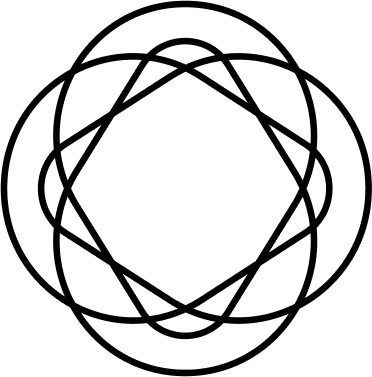-
 DocswriteVisit Website
DocswriteVisit Website1-click Google Docs to WordPress, SEO-ready images, tags, Zapier.
0Website Freemium Free trial -
Learn More
What is Docswrite AI
Docswrite AI is a publishing automation tool that moves content from Google Docs to WordPress in a single click. It exports clean formatting along with compressed images, slugs, featured images, tags, categories, and SEO metadata compatible with Yoast, Rank Math, and Newspack. Beyond Google Docs, it can publish posts from Trello, Monday.com, Airtable, and Google Sheets, or from almost any source via Zapier. By removing manual copy-and-paste and metadata entry, Docswrite AI streamlines editorial workflows and speeds up content deployment for busy teams.
Main Features of Docswrite AI
- One-click Google Docs to WordPress export: Publish posts without manual copying while preserving headings, links, and structure.
- Automatic SEO fields: Send slugs, meta titles, descriptions, and schema-friendly data to Yoast, Rank Math, and Newspack-ready setups.
- Image handling and compression: Optimize and upload images, set featured images, and reduce page weight for faster load times.
- Taxonomies and post data: Map and publish tags, categories, and other key fields to match your WordPress configuration.
- Multi-source publishing: Create articles from Trello, Monday.com, Airtable, and Google Sheets to keep content flowing from the tools you already use.
- Zapier integration: Connect virtually any content source to WordPress with automated triggers and consistent field mapping.
- Consistent formatting: Preserve clean formatting from drafts to live posts, reducing editing time in the CMS.
- Workflow automation: Standardize publishing steps to minimize errors and speed up editorial cycles.
-
 ReadableVisit Website
ReadableVisit WebsiteTranslate English PDFs to Japanese with layout intact, side‑by‑side view.
0Website Free trial Paid Contact for pricing -
Learn More
What is Readable AI
Readable AI is an AI-powered PDF translation tool that instantly converts English documents into Japanese while preserving the original layout, fonts, and spacing. Built for reading research papers, manuals, and technical specifications, it delivers fast, context-aware results in a side-by-side viewer that aligns the source with the translation. Upload a PDF and receive a mirrored version where tables, figures, and footnotes stay in place, so you can skim, compare, and verify terms without copy-and-paste. By keeping structure intact, Readable AI shortens the path from download to understanding.
Main Features of Readable AI
- Layout-preserving translation: Maintains fonts, columns, tables, figures, and captions for a faithful, print-ready result.
- Side-by-side bilingual view: Compare English and Japanese on the same page with synchronized page navigation and zoom.
- Fast processing: Quickly translates long PDFs such as academic papers and product specifications.
- Simple workflow: Drag-and-drop upload and one-click translate with minimal setup.
- Page-aware navigation: Jump between sections, figures, and references without losing context.
- Downloadable output: Export the translated PDF for offline reading, sharing, or printing.
-
 Glass HealthVisit Website
Glass HealthVisit WebsiteClinical decision support that drafts differentials, A&P, and Q&A.
0Website Contact for pricing -
Learn More
What is Glass Health AI
Glass Health AI is an AI clinical decision support platform that helps clinicians organize thinking and speed up documentation. It drafts differential diagnoses, assessments and plans, and concise answers to clinical reference questions based on a patient’s presentation and clinician input. Designed to fit everyday workflow, it surfaces evidence‑informed suggestions while preserving clinician judgment and oversight. The platform focuses on text‑based medical reasoning and is not built to acquire, process, or analyze medical images, device signals, or patterns from signal acquisition systems.
Main Features of Glass Health AI
- Differential diagnosis generation: Produces ranked, explainable differentials aligned to symptoms, history, exam findings, and labs.
- Assessment & Plan drafts: Creates structured problem lists with suggested assessments, orders, follow‑up, and monitoring points.
- Clinical reference Q&A: Answers point‑of‑care questions with concise, evidence‑informed summaries and guideline context.
- Structured case entry: Guides clinicians to capture chief complaint, HPI, exam, and data in a reproducible format.
- Editable outputs: Fully reviewable and editable notes to fit local protocols and clinician preferences.
- Export-friendly notes: Copy or export drafts into existing documentation workflows and formats (e.g., SOAP/APSO).
- Team collaboration: Facilitate shared case review and knowledge sharing across care teams.
- Privacy-conscious design: Focus on text clinical reasoning; not intended for medical image or device signal analysis.
-
 Visit Website
Visit Website
-
Learn More
What is AI Lawyer
AI Lawyer is an AI-powered legal assistant designed to help individuals and professionals draft, review, and understand legal documents. Using plain-language guidance, it generates contracts, letters, and policies, summarizes case law and lengthy agreements, and highlights differences between versions with document comparison. The platform streamlines legal workflows by translating legalese into clear English, offering structured templates, and assisting with compliance checks—while keeping users in control of final decisions and edits.
Main Features of AI Lawyer
- Plain-language legal guidance: Explains clauses, rights, and obligations in clear, accessible terms to reduce reliance on jargon.
- AI document drafting: Create contracts, NDAs, demand letters, and policies from structured templates tailored to your context.
- Contract review and analysis: Identify key clauses, missing terms, risks, and unusual language for faster due diligence.
- Document summarization: Generate concise summaries of long agreements, filings, or case materials to speed up understanding.
- Document comparison: Compare versions to highlight changes, redlines, and clause differences for accurate version control.
- Legal Q&A assistant: Ask questions in natural language and receive context-aware answers with references to document sections.
- Customization and tone control: Adjust style, specificity, and jurisdictional details to fit your needs.
- File support: Work with common formats by pasting text or uploading documents for drafting, review, or comparison.
-
 DocuWriter AIVisit Website
DocuWriter AIVisit WebsiteAI that turns source code into docs, tests, refactors, even converts.
0Website Free trial Paid -
Learn More
What is DocuWriter AI
DocuWriter AI is an AI-powered development assistant that converts source code into clear documentation, reliable tests, and cleaner implementations. It analyzes your codebase to generate function and API docs, propose refactors, optimize complexity, and translate code between languages. By automating routine maintenance, it helps teams improve readability, test coverage, and long-term maintainability without disrupting existing workflows. With support for multiple programming languages and configurable rules, DocuWriter AI accelerates onboarding, reduces technical debt, and keeps codebases consistent—so engineers can focus on building features instead of writing boilerplate docs and tests.
Main Features of DocuWriter AI
- Automated code documentation: Generates readable function, class, and API docs aligned with style guides and inline comments.
- Test suite generation: Creates unit and integration test stubs with suggested cases to increase coverage and catch regressions earlier.
- Refactoring and optimization: Identifies complexity, dead code, and repetitive patterns; proposes cleaner, more maintainable alternatives.
- Code language conversion: Translates logic between programming languages to support migrations and cross-stack reuse.
- Multi-language support: Works across popular ecosystems to help mixed-technology teams standardize documentation and tests.
- Review-first workflow: Presents changes as diffs for safe review and acceptance before updating your codebase.
- Configurable templates: Customize documentation tone, test frameworks, and naming conventions for consistency.
- Repository-scale automation: Batch-process files or modules to quickly modernize large projects.
-
 CluesoVisit Website
CluesoVisit WebsiteAI editor turns screen recordings into product demos and docs fast.
0Website Freemium Free trial Paid Contact for pricing -
Learn More
What is Clueso AI
Clueso AI is an AI-powered video editor designed to turn ordinary screen recordings into polished product videos and step-by-step documentation. Built for marketing and product teams, it automates repetitive editing tasks like trimming silences, cleaning audio, adding captions, and highlighting key actions. With smart templates, branding controls, and text-based editing, Clueso AI helps teams produce clear demos, tutorials, and release notes in a fraction of the time, while keeping content accurate, consistent, and on-brand.
Main Features of Clueso AI
- AI editing automation: Automatically removes pauses, filler moments, and background noise to create tight, engaging clips.
- Screen recording to product video: Convert raw screen captures into structured demos with scenes, transitions, and callouts.
- Step-by-step documentation: Generate how-to guides with annotated screenshots and clear instructions from a single recording.
- Text-based editing: Edit by modifying the transcript to cut or rearrange content quickly and precisely.
- Captions and transcripts: Auto-generate captions for accessibility and SEO, with easy review and edits.
- Brand templates: Apply consistent fonts, colors, logos, intros, and lower-thirds to stay on brand.
- Annotations and highlights: Add pointers, zooms, cursor emphasis, and overlays to guide viewer attention.
- Voiceover assistance: Create or refine narration with AI voice options and script guidance.
- Collaboration tools: Share drafts, collect comments, and manage versions across teams.
- Export and sharing: Publish to popular formats, generate shareable links, and embed guides in knowledge bases.
-
 Visit Website
Visit Website
-
Learn More
What is Upmetrics AI
Upmetrics AI is an AI-powered business planning platform that helps founders, consultants, educators, and students create investor-ready business plans in minutes. It combines an AI business plan generator with guided financial forecasting, strategic planning tools, and accounting integrations for QuickBooks and Xero. With AI assistants for writing, financial analysis, and research—and a library of 400+ sample plans and templates—Upmetrics streamlines market research, pro forma modeling, and narrative drafting so teams can move from idea to execution faster.
Upmetrics AI Main Features
- AI Business Plan Generator: Drafts structured, investor-ready plans with clear sections, KPIs, and benchmarks tailored to your industry and stage.
- Financial Forecasting: Builds revenue models, expense budgets, cash flow forecasts, and pro forma financial statements with scenario and sensitivity support.
- QuickBooks & Xero Integration: Imports historicals, aligns categories, and reduces manual data entry to keep financial projections consistent.
- Strategic Planning Tools: Translate goals into milestones, roadmaps, and measurable targets to align execution with financial outcomes.
- AI Writing Assistant: Improves clarity and tone, generates section drafts (executive summary, market analysis, operations), and polishes language.
- AI Financial & Research Assistants: Surface insights from assumptions, benchmark metrics, and curated research to inform market sizing and competitive analysis.
- 400+ Templates & Sample Plans: Industry-specific templates accelerate planning and ensure best-practice structure and terminology.
-
 TrupeerVisit Website
TrupeerVisit WebsiteChrome extension screen recorder; AI builds product videos and guides.
5Website Contact for pricing -
Learn More
What is Trupeer AI
Trupeer AI is a streamlined platform for creating product videos and documentation from real workflows. Using a lightweight Chrome extension, it records your screen and automatically turns a walkthrough into a polished demo video and a clear user guide in seconds. By removing manual editing and formatting, Trupeer helps teams ship studio-quality explainers at a fraction of traditional cost and time. it's ideal for SaaS feature launches, onboarding, and support content, enabling consistent, easy-to-follow assets without video skills or complex tools. Capture once and reuse across help centers, knowledge bases, and sales collateral.
Trupeer AI Features
- Chrome extension screen recording: Capture browser-based workflows quickly and reliably without installing heavy desktop apps.
- Automatic product video generation: Turn a live walkthrough into a polished demo video in seconds.
- AI-created user guides: Convert captured flows into clear, structured product documentation and step-by-step guides.
- No editing required: Produce studio-quality outputs without timelines, cuts, or complex tools.
- Fast turnaround: Generate videos and guides almost instantly to keep pace with frequent releases.
- Cost efficiency: Reduce reliance on manual editing or outsourced production.
- Consistent enablement content: Standardize demos, onboarding materials, and support docs across teams.
-
 MintlifyVisit Website
MintlifyVisit WebsiteAI-native docs for devs: sync codebase, API playground, auto translate.
5Website Freemium Free trial Paid Contact for pricing -
Learn More
What is Mintlify AI
Mintlify AI is a developer-first documentation platform that streamlines how teams create, publish, and maintain product and API documentation. Combining an AI-native writing assistant with an elegant, out-of-the-box design system, it helps you turn code, specs, and product knowledge into clear, searchable guides. Core capabilities include codebase syncing, a web-based editor, an API playground, visitor authentication, user feedback, automatic translations, and integrations with popular developer tools—so documentation stays accurate, engaging, and conversion-ready.
Mintlify AI Main Features
- AI-native authoring: Draft, rewrite, and structure docs with an assistant that aligns tone, clarifies steps, and reduces repetitive editing.
- Codebase syncing: Sync Markdown/MDX from your repository to keep guides and code snippets up to date as your product evolves.
- Web editor: Edit in the browser with preview, rich components, callouts, and tabs to ship polished, readable content quickly.
- API playground: Pair reference docs with interactive “try it” blocks, helping developers understand endpoints faster.
- Visitor authentication: Gate internal or partner docs behind sign-in to safely share private resources.
- User feedback: Collect page-level reactions and comments to identify gaps, improve clarity, and prioritize updates.
- Automatic translations: Generate multilingual versions to serve global audiences, with room for manual review.
- Integrations: Connect with popular developer tools for repo sync, CI/CD, and workflows that reduce context switching.
- Modern design out of the box: Ship accessible, responsive docs with clean navigation and code blocks without heavy setup.
-
 Visit Website
Visit Website
-
Learn More
What is Type AI
Type AI is a professional-grade AI writing assistant and document editor that helps you draft, refine, and publish content remarkably fast. Inside a familiar editor, it combines powerful language models with inline suggestions, contextual rewriting, and an in-document chat that understands your work. With ready-made templates for blog posts, emails, social updates, and formal documents, Type AI streamlines ideation, improves first drafts, and keeps revisions consistent—so individuals and teams can move from outline to polished copy with less friction and fewer manual edits.
Type AI Main Features
- Inline AI editing: Rewrite, expand, shorten, and change tone directly in the text without breaking flow.
- In-document chat: Ask questions, request revisions, and get context-aware suggestions based on your current document.
- Strong first drafts: Generate structured outlines and workable first versions to accelerate content creation.
- Templates library: Start faster with templates for blogs, emails, social media posts, and professional documents.
- Style and tone control: Maintain consistent voice across sections with targeted prompts and refinements.
- Editing efficiency: Reduce switching between tools by generating, revising, and finalizing in one editor.
-
 ChatPRDVisit Website
ChatPRDVisit WebsiteAI copilot for PMs: draft PRDs fast, improve specs, goals, metrics.
5Website Free trial Paid -
Learn More
What is ChatPRD AI
ChatPRD AI is an AI copilot for product managers and cross-functional teams that turns rough ideas into clear, actionable product documentation. It accelerates drafting of Product Requirements Documents (PRDs), refines existing specs, and helps set measurable goals and success metrics. With guided prompts and PM best practices, it structures problem statements, user stories, and acceptance criteria, while offering coaching to improve product thinking. The result is faster alignment, fewer rewrite cycles, and higher-quality requirements ready for delivery.
ChatPRD AI Key Features
- Idea-to-PRD generation: Convert brief problem statements or feature ideas into structured PRDs with sections for scope, users, flows, and non-functional requirements.
- Requirements refinement: Improve clarity, deduplicate requirements, tighten acceptance criteria, and remove ambiguity across specs.
- Goals and metrics brainstorming: Propose candidate OKRs, KPIs, leading indicators, and guardrail metrics aligned to the problem and solution.
- Best-practice structures: Apply proven templates for problem framing, assumptions, constraints, dependencies, and success metrics.
- Edge cases and risks: Surface potential failure modes, compliance considerations, and test scenarios to strengthen coverage.
- Clarity and tone control: Rewrite content for succinctness, stakeholder-friendly language, or engineering-ready precision.
- Coaching for PM skills: Get feedback on prioritization, hypothesis statements, and trade-offs to improve product reasoning.
- Iteration support: Quickly explore alternatives, compare options, and converge on a version that fits constraints and goals.
-
 Document360Visit Website
Document360Visit WebsiteAI knowledge base with Eddy: docs, FAQs, SOPs, analytics
5Website Free trial Paid Contact for pricing -
Learn More
What is Document360 AI
Document360 AI is an AI-powered knowledge base software designed to help teams create, manage, and scale self-service content with precision. In Document360 2.0, the built-in AI assistant Eddy accelerates authoring, organizes topics, and surfaces insights, while a redesigned dashboard, intuitive block editor, and a flexible customization hub streamline daily operations. With real-time analytics and instant sync integration, you can deliver accurate FAQs, user guides, product documentation, and SOPs for customers and internal teams across web portals and embedded experiences.
Document360 AI Key Features
- Eddy AI assistant: Drafts and refines articles, suggests structure, and helps maintain consistent tone and terminology across your knowledge base.
- Intuitive block editor: Create structured content with headings, callouts, media, and reusable blocks to standardize how FAQs, guides, and SOPs are authored.
- Customization hub: Brand your knowledge base with layouts, themes, and styling controls for cohesive customer and employee experiences.
- Real-time analytics: Track article performance, search behavior, and content gaps to prioritize updates and measure self-service impact.
- Instant sync integration: Connect to popular tools to import, sync, and publish content where users need it, reducing manual upkeep.
- Multi-audience publishing: Build customer-facing knowledge bases and private, team-only portals within one platform.
-
 SpellbookVisit Website
SpellbookVisit WebsiteGPT‑4o legal AI in Word for contract review, redlines, and risk checks.
5Website Free trial -
Learn More
What is Spellbook AI
Spellbook AI is a legal AI assistant built for transactional lawyers and in-house counsel, embedded directly in Microsoft Word. Powered by GPT-4o and complementary large language models, it reviews contracts, proposes precise clause language, and automates redlining within a familiar drafting workflow. By benchmarking provisions against industry standards and surfacing gaps and risks, it helps teams draft faster, negotiate with greater confidence, and maintain consistent terms across agreements ranging from NDAs and MSAs to financing, real estate, and M&A documents.
Spellbook AI Main Features
- Word-native workflow: Works inside Microsoft Word so you can review, edit, and accept suggestions without leaving your document.
- AI drafting assistance: Generate new clauses, alternative language, and tailored suggestions aligned to contract context.
- Automated redlining: Propose tracked changes for faster negotiations and clearer side-by-side edits.
- Risk detection: Flag missing, ambiguous, or risky terms and highlight areas that warrant legal scrutiny.
- Industry benchmarking: Compare provisions to industry standards to spot deviations and perform gap analysis.
- Consistency controls: Promote uniform wording across templates and agreements to reduce variance and errors.
- Contextual explanations: Receive rationale for suggestions to support attorney review and client communication.
-
 Law InsiderVisit Website
Law InsiderVisit WebsiteLaw Insider AI accelerates contract drafting, review, and redlines.
5Website Free trial Paid Contact for pricing -
Learn More
What is Law Insider AI
Law Insider AI is a contract intelligence and automation platform that delivers AI-powered drafting, review, and redlining for faster, more consistent negotiations. Powered by an extensive public contract and clause database, it helps legal teams benchmark language, surface risks, and propose market‑standard alternatives. With expert playbooks, standard templates, and Microsoft Word integration, it streamlines the contract lifecycle from first draft to final approval. Legal professionals use it to search and compare clauses, generate compliant language, and manage redlines with greater speed and accuracy.
Law Insider AI Key Features
- AI contract review: Automatically analyzes documents, highlights risks, deviations, and missing clauses, and suggests compliant alternatives.
- AI drafting and redlining: Generate first drafts, propose edits, and produce clean or redlined versions aligned to your policies.
- Clause and contract database: Search a large public repository to benchmark “what’s market,” compare peer language, and reuse proven clauses.
- Expert playbooks: Encode fallback positions, negotiation guidance, and approval thresholds to standardize decisions across teams.
- Standard templates: Start from NDAs, MSAs, SOWs, DPAs, and more; keep formats consistent across matters.
- Microsoft Word integration: Work in Word with track changes, comments, and styling preserved for seamless attorney workflows.
- Policy alignment: Map reviews to internal guidance so suggestions reflect your risk appetite and jurisdictional rules.
- Search and compare: Rapidly locate definitions and clauses, then compare variants to select the best-fit language.
- Collaboration and auditability: Share drafts, capture rationale via notes, and maintain version history for compliance.
- Export and formatting: Output to Word or PDF with consistent numbering, cross-references, and defined terms.
-
 WorkikVisit Website
WorkikVisit WebsiteWorkik AI: Context-aware coding for code, DB, API—GitHub ready.
5Website Freemium Free trial Paid Contact for pricing -
Learn More
What is Workik AI
Workik AI is an AI-powered development platform that helps engineers ship faster with context-aware assistance across the full stack. It streamlines frontend, backend, database, API, and infrastructure work by generating code, visualizing schemas, building queries, and creating realistic mock data. With integrations for GitHub, GitLab, Bitbucket, SQL and NoSQL databases, Postman, Slack, Microsoft Teams, Email, and Jira, Workik AI brings collaboration and automation into the tools teams already use.
Workik AI Key Features
- Context-aware AI coding: Generate, refactor, and explain code with understanding of your repository, stack, and project conventions.
- AI code generation: Scaffold components, services, tests, and infrastructure snippets to accelerate feature delivery.
- Database visualization: Explore schemas and relationships with auto-generated diagrams for SQL and NoSQL databases.
- Query generation: Create optimized SQL/NoSQL queries, migrations, and data-access layers from plain-English prompts.
- Mock data generation: Produce realistic, schema-aligned seed data for development, testing, and staging environments.
- API development support: Design, test, and document endpoints; generate client stubs and Postman collections.
- Collaboration tools: Summarize pull requests, draft comments, and push updates to Slack, Microsoft Teams, Email, and Jira.
- VCS integrations: Work natively with GitHub, GitLab, and Bitbucket for branch workflows and CI triggers.
-
 MotionVisit Website
MotionVisit WebsiteAI workspace unifying projects, tasks, calendar—automates planning and notes.
5Website Free trial Paid -
Learn More
What is Motion AI
Motion AI is an all‑in‑one, AI‑powered work platform that unifies projects, tasks, calendars, meetings, documents, notes, and dashboards in a single workspace. It uses intelligent automation to plan schedules, prioritize work, and keep projects on track, reducing time spent on manual check‑ins and repetitive coordination. With smart meeting note‑taking and document assistance, teams capture decisions and create content faster. Real‑time views of deadlines and capacity help align stakeholders, so individuals and teams can focus on high‑impact work instead of busywork.
Motion AI Key Features
- AI task planning and scheduling: Auto‑prioritizes tasks, estimates effort windows, and schedules work around meetings and deadlines.
- Unified projects and tasks: Centralizes backlogs, roadmaps, and to‑dos with status, assignees, dependencies, and custom fields.
- Calendar and meeting integration: Syncs events and availability to reduce conflicts and surface true capacity.
- AI meeting notes: Captures key points, decisions, and action items, then links them to tasks and projects.
- Document assistant: Helps draft, summarize, and refine docs and notes to accelerate writing and knowledge capture.
- Dashboards and reporting: Provides real‑time visibility into progress, workload, risks, and upcoming milestones.
- Automation and reminders: Triggers updates, nudges, and follow‑ups to reduce manual status checks.
- Collaboration controls: Comments, mentions, and permissions keep work organized and secure across teams.
- Import and integrations: Bring in tasks, calendars, and content from existing tools to consolidate workflows.
-
 Heidi AIVisit Website
Heidi AIVisit WebsiteHeidi AI medical scribe: transcribe visits, auto notes, save clinician time.
5Website Freemium Free trial Paid Contact for pricing -
Learn More
What is Heidi AI
Heidi AI is an AI medical scribe from Heidi Health that captures clinician–patient conversations and turns them into structured, editable clinical notes. Designed to reduce administrative burden, it transcribes encounters, highlights key details, and drafts documentation so clinicians can focus on patient care. With cursor‑guided dictation, voice control, custom templates, and multilingual support, Heidi AI adapts to diverse specialties and workflows across 50+ countries. The result is faster, consistent notes, fewer after‑hours tasks, and better work–life balance.
Heidi AI Key Features
- Real-time transcription: Converts spoken conversations into accurate text during or after a visit.
- AI note generation: Drafts structured clinical notes ready for clinician review and editing.
- Cursor‑guided dictation: Place the cursor where you want text; dictate exactly what belongs in that section.
- Voice control: Hands‑free commands to navigate sections, insert text, or format content.
- Custom templates: Create and reuse templates that match your documentation style and specialty.
- Multilingual support: Capture and document visits in multiple languages to serve diverse populations.
- Editing tools: Quickly refine summaries, correct phrasing, and ensure clinical accuracy before finalizing.
- Consistent formatting: Produces clear, standardized notes that improve readability across teams.
- Global scalability: Used in 50+ countries, supporting varied clinical settings and workflows.
-
 SliteVisit Website
SliteVisit WebsiteAI knowledge base for teams: instant answers, clean docs, trusted info.
5Website Freemium Free trial Paid Contact for pricing -
Learn More
What is Slite AI
Slite AI is a modern, AI-powered knowledge base that helps teams cut through information overload and find trusted answers fast. It centralizes company documentation, decisions, and processes in an organized workspace, then uses semantic search and natural-language Q&A to surface the right context when you need it. Ask a question, and Slite highlights the most relevant pages so you can act with confidence. With a clean editor, templates, and simple governance, teams adopt it quickly and keep knowledge fresh from day one.
Slite AI Main Features
- AI Q&A and search: Ask in natural language and get context-aware answers drawn from your workspace, reducing time spent hunting across docs.
- Centralized knowledge hub: Organize policies, project docs, and decisions in structured spaces for reliable, company-wide access.
- Beautiful documentation: A clean editor and ready-to-use templates help teams create clear, consistent pages that are easy to read and maintain.
- Trust and governance: Roles and access controls help keep information accurate, up to date, and visible to the right people.
- Collaboration: Comments, mentions, and lightweight workflows support discussion and continuous improvement of shared knowledge.
- Fast adoption: Simple setup and intuitive navigation make it easy for teams to get value from day one.
-
 EraserVisit Website
EraserVisit WebsiteEraser AI: co-pilot for tech diagrams and docs; syncs with GitHub, VS Code
5Website Freemium Paid Contact for pricing -
Learn More
What is Eraser AI
Eraser AI is an AI co‑pilot for technical design and documentation that turns natural language and existing code into clear, consistent diagrams and living docs. Teams use it to produce technical diagrams, codebase diagrams, and AI‑generated documents faster, with fewer handoffs and less drift. With diagramming APIs and integrations for Confluence, Notion, VS Code, and GitHub, Eraser helps enterprise architects, DevOps, technology consultants, and software engineers standardize architecture, explain systems, and keep design artifacts in sync.
Eraser AI Main Features
- AI diagram generation: Create accurate technical diagrams from plain‑English prompts or selected code context.
- Codebase diagrams: Visualize components and relationships across a repository to clarify system structure.
- Diagramming APIs: Automate diagram creation and updates via APIs to fit documentation workflows and CI processes.
- AI documents: Produce design docs linked to diagrams so explanations and visuals stay consistent.
- Native integrations: Embed and maintain content in Confluence and Notion, and connect work in VS Code and GitHub.
- Consistency at scale: Reduce drift by regenerating diagrams and documents from current sources of truth.
-
 Visit Website
Visit Website
-
Learn More
What is PDF ai
PDF ai is an AI-powered assistant that lets you chat with your PDF documents. Instead of scrolling and skimming, you can ask natural-language questions, get instant answers, and quickly extract key insights. The tool delivers concise summaries, returns cited passages so you can verify responses, and helps you find specific information fast. Built for knowledge-heavy workflows, it supports legal documents, financial reports, books, scientific papers, user manuals, and training materials. A Chrome extension and developer API hub make it easy to use across the web and in custom apps.
PDF ai Main Features
- Chat with PDFs: Ask questions in plain English and receive instant, context-aware answers from your document.
- Summarization: Generate concise summaries of sections or entire PDFs to accelerate reading and review.
- Source citations: Every answer links back to the relevant passage, supporting verification and auditability.
- Targeted information retrieval: Quickly locate definitions, figures, clauses, and key facts within long files.
- Broad document coverage: Built for legal contracts, financial statements, books, scientific papers, manuals, and training content.
- Chrome extension: Access PDF ai directly in the browser to analyze PDFs you view online.
- API hub for developers: Integrate PDF Q&A and summarization into your workflows, apps, or internal tools.
-
 200+ ChatGPT Mega-Prompts for SalesVisit Website
200+ ChatGPT Mega-Prompts for SalesVisit Website200+ ChatGPT sales prompts: automate tasks, plus generator and guides.
5Website Freemium Paid -
Learn More
What is 200+ ChatGPT Mega-Prompts for Sales AI
200+ ChatGPT Mega-Prompts for Sales AI is a curated library of structured prompts designed to streamline sales workflows, from cold outreach and lead qualification to proposal writing and objection handling. Built by God of Prompt, the collection includes reusable templates, multi-step chains, and personalization fields compatible with ChatGPT, custom GPTs, and other large language models. It helps teams standardize inputs, accelerate message creation, and improve relevance, turning AI into a dependable assistant for pipeline growth, sales enablement, and cross-functional collaboration.
200+ ChatGPT Mega-Prompts for Sales AI Main Features
- Ready-to-use sales prompts: Prebuilt mega-prompts for cold emails, follow-ups, discovery questions, demo scripts, proposals, and renewal outreach.
- Personalization variables: Fields for persona, industry, pain points, value props, and tone to tailor outputs at scale.
- Multi-step chains: Structured sequences that guide ChatGPT through research, drafting, refinement, and QA for more consistent results.
- Prompt playbooks: Role-based frameworks for SDRs, AEs, sales leaders, and enablement teams.
- Marketing and writing support: Prompts for landing page copy, product descriptions, case studies, and social content to align sales and marketing.
- AI prompt generator: Tools to customize or create new prompts aligned with your workflow and brand voice.
- Midjourney prompts: Visual prompt recipes for sales collateral, ad creatives, and presentation assets.
- Documentation and tips: Practical guidance on prompt engineering, context packaging, and iteration best practices.
- Reusable templates: Save, version, and reuse prompts across teams for consistent execution.
-
 guiddeVisit Website
guiddeVisit WebsiteWindsurf AI IDE keeps devs in flow with proactive fixes and plans.
5Website Contact for pricing -
Learn More
What is guidde AI
guidde AI is a generative documentation platform that helps teams capture and share know-how up to 11x faster. With one workflow capture, it automatically creates step-by-step videos and companion documents you can refine and publish. Use it to produce video documentation, polished how-to guides, SOPs, training materials, onboarding docs, FAQs, and feature notes. By turning everyday clicks into reusable knowledge, guidde AI reduces ramp time, standardizes processes, and makes customer and employee enablement easier.
guidde AI Key Features
- AI-generated step-by-step content: Turn a recorded workflow into clear, ordered steps as video documentation and text-based guides.
- Dual-format output: Produce both step-by-step videos and editable documents to fit different learning preferences.
- Guides, SOPs, and training templates: Start faster with structures tailored for how-to guides, SOPs, onboarding, and FAQs.
- Inline editing: Refine captions, add context, annotate steps, and keep instructions accurate and consistent.
- Easy sharing: Share guides with customers or employees via links or in your documentation hubs for frictionless access.
- Team collaboration: Build, review, and maintain a shared library of guides so teams can scale knowledge together.
- Reusability: Clone and adapt guides for new features, roles, or product versions to keep materials current.
-
 CodaVisit Website
CodaVisit WebsiteAI vocal remover and stem splitter; clean vocals, no quality loss.
5Website Freemium Contact for pricing -
Learn More
What is Coda AI
Coda AI is the intelligence layer inside Coda, an all‑in‑one workspace that blends the flexibility of docs, the structure of spreadsheets, and the power of lightweight apps. It uses your document’s context—pages, tables, and views—to draft content, summarize notes, reason over data, and trigger automations. Teams can build custom solutions and templates that connect work, reduce tool switching, and keep projects organized. With Packs integrations and AI-powered columns, Coda AI helps product, ops, sales, and marketing teams move from ideas to execution in one place.
Coda AI main features
- Context-aware writing and summarization: Generate drafts, outlines, meeting notes, and concise summaries that reference the doc and table data you choose.
- AI tables and columns: Add AI-driven columns to classify, extract, translate, or enrich rows directly in structured tables.
- Reasoning over data: Ask questions about rows, aggregations, and trends to surface insights without complex formulas.
- Reusable prompts and templates: Standardize workflows with prompt blocks and team-ready templates for repeatable tasks.
- Automations with AI: Combine rules and buttons with AI to route updates, create summaries, or draft follow-ups on schedule or triggers.
- Packs integrations: Connect tools like Slack, Google Workspace, Jira, and Salesforce to pull data in and act on it with AI.
- Knowledge base Q&A: Turn docs into searchable, AI-assisted knowledge hubs with citations back to source pages.
- Granular permissions: Share pages and views securely so AI operates within the right scope of data.
- Publishing and embeds: Share live docs, components, and AI-enabled views across teams or the web.
-
 MathpixVisit Website
MathpixVisit WebsiteDropbox Sign AI: e-signatures, workflow automation, and contract management.
5Website Freemium Paid Contact for pricing -
Learn More
What is Mathpix AI
Mathpix AI is an AI-powered document conversion platform built for scientific and technical content. It converts images and PDFs into structured, editable outputs including LaTeX, DOCX, Overleaf, Markdown, Excel, and ChemDraw. With tools such as Snip, the Snipping Tool, a developer-focused Convert API, and a Secure Conversion Service, it streamlines equation recognition, table extraction, and chemistry diagram conversion. Mathpix AI helps reduce manual retyping, preserve scientific notation, and accelerate academic, technical, and publishing workflows.
Mathpix AI Main Features
- Multi-format conversion: Turn images and PDFs into LaTeX, DOCX, Overleaf projects, Markdown, Excel spreadsheets, and ChemDraw files for seamless editing.
- STEM-optimized OCR: High-quality recognition for mathematical equations, scientific notation, and complex layouts to minimize cleanup.
- Table extraction to Excel: Capture tables from PDFs or images and export them into structured spreadsheets.
- Chemistry support: Convert chemistry content into ChemDraw-compatible output to speed up scientific documentation.
- Snip and Snipping Tool: Quickly capture regions of the screen or documents and convert them to your desired format.
- Convert API for developers: Automate large-scale or embedded conversions in apps, scripts, and pipelines.
- Secure Conversion Service: Process sensitive documents with enhanced privacy and security controls.
- Overleaf-friendly output: Export directly to Overleaf-ready LaTeX to simplify collaborative writing.
More Categories
- AI Agent
- AI Calendar
- AI Charting
- AI Copilot
- AI Diagram Generator
- AI Document Extraction
- AI Email Assistant
- AI Excel Formula Generator
- AI Files
- AI Forms
- AI Jobs
- AI Meeting Assistant
- AI Monitor
- AI Note Taker
- AI Notes Generator
- AI PDF
- AI PDF Editor
- AI PDF Summarizer
- AI PPT Maker
- AI Presentation Generator
- AI Productivity Tools
- AI Report Generator
- AI Resume Builder
- AI Resume Checker
- AI SOP
- AI Scanner
- AI Scheduling
- AI Search Engine
- AI Spreadsheet
- AI Task Management
- AI WORD
- Excel AI
- Graph AI
- Whiteboard AI