- Home
- AI Summarizer
- Unstuck AI
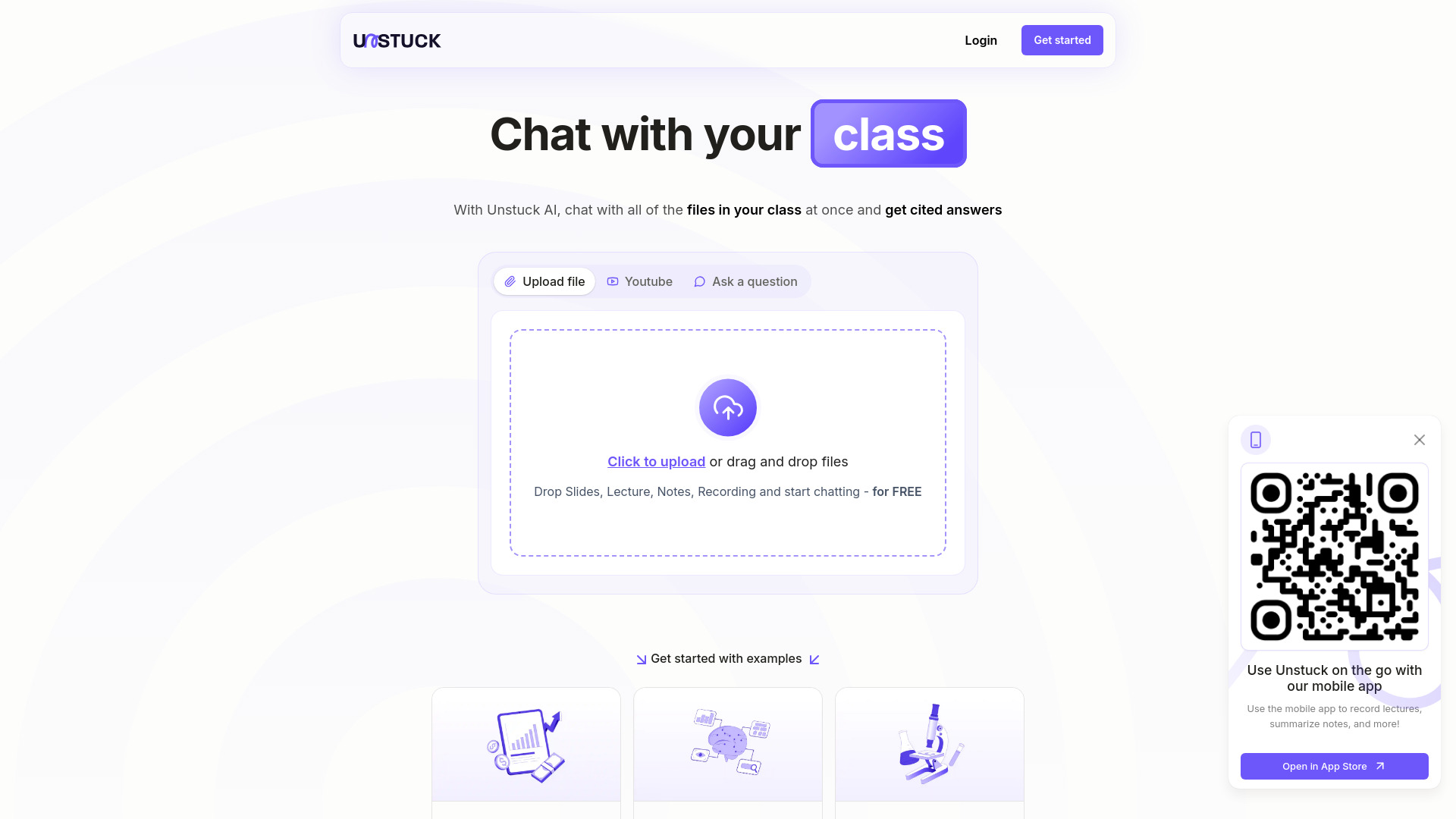
Unstuck AI
Open Website-
Tool Introduction:Chat across PDFs, slides, YouTube, and lectures; get cited answers.
-
Inclusion Date:Oct 21, 2025
-
Social Media & Email:
Tool Information
What is Unstuck AI
Unstuck AI is a study assistant that turns PDFs, PowerPoints, YouTube lectures, textbooks, and class notes into a trusted, conversational knowledge base. Upload your materials or paste a video link, then ask natural-language questions across all sources at once. Answers include clear citations to pages and timestamps, so you can verify every claim. By unifying scattered course content, Unstuck AI helps you get quick explanations, compare concepts across lectures and slides, and stay focused on learning instead of searching.
Unstuck AI Key Features
- Unified course chat: Ask questions across multiple files and videos at the same time for complete, contextual answers.
- Citation-backed responses: Every answer points to page numbers or video timestamps, building trust and making verification simple.
- Multi-format support: Works with PDFs, PowerPoint decks, class notes, textbooks, and YouTube lectures.
- Follow-up questions: Continue the conversation to clarify terms, dive deeper, or compare sections across sources.
- Concept clarification: Get concise explanations that turn dense passages into understandable study takeaways.
- Course-wide context: See how ideas connect across lectures, slides, and readings without switching tools.
Who Should Use Unstuck AI
Unstuck AI suits college and high school students, online learners, and test-prep candidates who need fast, reliable answers grounded in their own course materials. It also helps tutors and educators who want to streamline Q&A during office hours, and study groups that collaborate around shared PDFs, slide decks, and recorded lectures.
How to Use Unstuck AI
- Create an account and set up a new course or workspace.
- Upload study files (e.g., PDFs, PowerPoints) and paste YouTube video links for lectures.
- Wait for processing while the platform prepares your materials for chat.
- Ask natural-language questions that reference topics, terms, or specific lectures.
- Review the cited answers and use the references to locate the original page or timestamp.
- Refine with follow-up questions or add more files to expand the knowledge base.
Unstuck AI Industry Use Cases
A biology student uploads textbook chapters, lecture slides, and a series of YouTube lab talks to compare definitions and pathways with page- and timestamp-level citations. A history study group centralizes readings and recorded seminars to fact-check dates and cross-reference sources. A tutor aggregates a learner’s notes, class PDFs, and lecture videos to answer targeted questions during review sessions.
Unstuck AI Advantages and Limitations
Advantages:
- Chat across all course materials in one place.
- Citation transparency for trustworthy, verifiable answers.
- Supports documents and YouTube lectures for flexible study workflows.
- Saves time by reducing manual searching and skimming.
- Helps connect concepts across slides, readings, and notes.
Limitations:
- Answer quality depends on the clarity and completeness of uploaded materials and video transcripts.
- Scanned or image-heavy PDFs, complex charts, or equations may be harder to parse accurately.
- Very large files or uncommon formats may face processing limits.
- Users should follow course policies and academic integrity when using AI assistance.
Unstuck AI Frequently Asked Questions
-
What file types can I upload?
Unstuck AI supports common study formats such as PDFs and PowerPoint files, along with YouTube video links for lectures.
-
How do citations work?
Each answer includes references to relevant pages or timestamps so you can quickly verify the information in the original source.
-
Can I ask questions across multiple files at once?
Yes. You can query all uploaded documents and linked videos together to get comprehensive, context-aware responses.
-
Does it replace studying the original material?
No. It is a study companion that helps you find, verify, and understand information faster; you should still review the primary sources.
-
Is it suitable for group study or tutoring?
Yes. It works well for study groups and tutors who need quick, cited answers across shared PDFs, slides, and lectures.




