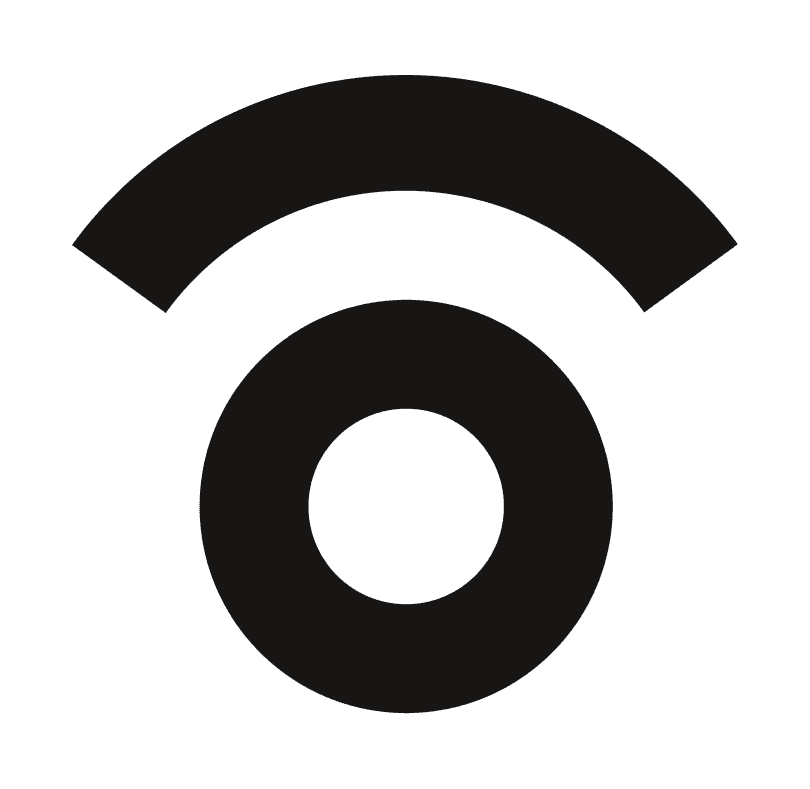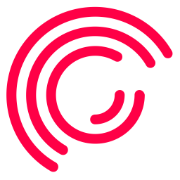-
 ZyftVisit Website
ZyftVisit WebsiteZyft AI is your go-to tool for comparing prices across Australian retailers seamlessly. Save money by discovering the best deals and tracking price history with ease.
0Website Free -
Learn More
What is Zyft AI
Zyft AI is an innovative browser extension and mobile application specifically designed to enhance your online shopping experience in Australia. By leveraging artificial intelligence, Zyft enables users to effortlessly compare prices from numerous retailers, thereby ensuring they get the best possible deals. The tool not only showcases real-time stock levels but also provides a comprehensive price history for products. With features like barcode scanning for instant comparisons and easy URL sharing among friends or family, Zyft aims to empower consumers by helping them make informed purchasing decisions while saving money. This combination of technology and convenience makes it an essential tool for savvy shoppers.
Main Features of Zyft AI
- Price Comparison: Seamlessly compare prices from multiple Australian retailers to find the best deal.
- Stock Levels: Access real-time stock information to know product availability before making a purchase.
- Price History: Review historical pricing data to identify trends and ensure you buy at the right time.
- Barcode Scanning: Scan barcodes to quickly access price comparisons without manually searching.
- URL Sharing: Share product links with friends and family to facilitate collaborative shopping decisions.
-
 Visit Website
Visit Website
-
Learn More
What is Elephas AI
Elephas AI is an AI-powered knowledge assistant for macOS and iOS that works like a personal ChatGPT across your entire knowledge base. It connects to notes, documents, and web clippings to organize information, surface ideas, and streamline daily writing. With support for multiple file formats and integrations with popular PKM tools, Elephas enables semantic search, fast summarization, and context-aware drafting anywhere you work. A privacy-friendly design and optional offline mode help keep your data under your control while you save time.
Main Features of Elephas AI
- Apple ecosystem integration: Native support for macOS and iOS for smooth, system-wide access to AI assistance.
- Personal ChatGPT on your data: Ask questions and get answers grounded in your notes, files, and clippings.
- Semantic search: Find ideas and passages by meaning, not just keywords, across connected sources.
- Multi-format support: Works with PDFs, docs, notes, and web content to unify your knowledge base.
- PKM tool integrations: Connect with popular personal knowledge management apps to keep knowledge in sync.
- Summarize and extract: Create concise summaries, highlights, and outlines from long documents.
- Writing and email assistance: Draft, rewrite, and polish content with tone control and context from your data.
- Privacy-first with offline mode: Process data locally when needed to reduce exposure and maintain control.
- Quick commands and shortcuts: Invoke AI anywhere with a command palette for faster workflows.
- Context citations: Trace responses back to source notes or files for transparency.
-
 Bagel AIVisit Website
Bagel AIVisit WebsiteTurn product data and feedback into launch-ready growth moves.
0Website Contact for pricing -
Learn More
What is Bagel AI
Bagel AI is an AI-native Product Intelligence Platform that automates key product management workflows. It unifies customer feedback, product usage signals, and market inputs to turn raw data into actionable insights, prioritize opportunities, and streamline go-to-market execution. Powered by advanced natural language processing, it transforms scattered comments into clear themes and generates precise PRDs, user stories, release notes, and GTM content in seconds. By aligning the voice of the customer with roadmap decisions, Bagel AI helps teams move faster and drive measurable growth.
Main Features of Bagel AI
- Unified feedback ingestion: Aggregate support tickets, surveys, interviews, reviews, and internal notes to centralize the voice of the customer.
- NLP insights and themes: Use topic discovery, clustering, and sentiment analysis to surface patterns, pain points, and opportunities.
- Prioritization workflows: Score ideas by impact, effort, and segment; filter by persona or account to focus on revenue-driving work.
- AI content generation: Produce PRDs, user stories, acceptance criteria, release notes, changelogs, and GTM briefs in minutes.
- Insight dashboards and alerts: Track emerging trends, quantify demand, and get notifications as new signals appear.
- Collaboration: Share summaries, capture decisions, and align stakeholders with concise, AI-generated briefs.
- Integrations and export: Push outcomes to popular product and work tools, or export to docs for handoff.
- Governance and controls: Manage access, tagging, and data hygiene to keep feedback structured and reliable.
-
 DocswriteVisit Website
DocswriteVisit Website1-click Google Docs to WordPress, SEO-ready images, tags, Zapier.
0Website Freemium Free trial -
Learn More
What is Docswrite AI
Docswrite AI is a publishing automation tool that moves content from Google Docs to WordPress in a single click. It exports clean formatting along with compressed images, slugs, featured images, tags, categories, and SEO metadata compatible with Yoast, Rank Math, and Newspack. Beyond Google Docs, it can publish posts from Trello, Monday.com, Airtable, and Google Sheets, or from almost any source via Zapier. By removing manual copy-and-paste and metadata entry, Docswrite AI streamlines editorial workflows and speeds up content deployment for busy teams.
Main Features of Docswrite AI
- One-click Google Docs to WordPress export: Publish posts without manual copying while preserving headings, links, and structure.
- Automatic SEO fields: Send slugs, meta titles, descriptions, and schema-friendly data to Yoast, Rank Math, and Newspack-ready setups.
- Image handling and compression: Optimize and upload images, set featured images, and reduce page weight for faster load times.
- Taxonomies and post data: Map and publish tags, categories, and other key fields to match your WordPress configuration.
- Multi-source publishing: Create articles from Trello, Monday.com, Airtable, and Google Sheets to keep content flowing from the tools you already use.
- Zapier integration: Connect virtually any content source to WordPress with automated triggers and consistent field mapping.
- Consistent formatting: Preserve clean formatting from drafts to live posts, reducing editing time in the CMS.
- Workflow automation: Standardize publishing steps to minimize errors and speed up editorial cycles.
-
 ServiceaideVisit Website
ServiceaideVisit WebsiteServiceaide: AI enterprise service management and automation
0Website Contact for pricing -
Learn More
What is Serviceaide
Serviceaide is an AI-powered platform for enterprise service and digital service management. It streamlines operations with intelligent automation, virtual agents, and knowledge-driven workflows that reduce ticket volume and accelerate resolution. Through products such as DSMLuma AI and AISM, Serviceaide enables omnichannel self-service, natural language interactions, and end‑to‑end process orchestration. Teams across IT, HR, facilities, and customer support use it to improve productivity, consistency, and user experience at scale.
Main Features of Serviceaide
- AI virtual agent: Conversational self-service that understands intents, answers questions, and fulfills requests across chat, web, and collaboration tools.
- Digital service management: Unified portal and catalog for incident, request, change, and problem management with SLAs and approvals.
- Knowledge automation: AI-driven knowledge capture, suggestions, and deflection to reduce repetitive tickets.
- Workflow orchestration: No-code automation to route, trigger tasks, and integrate with enterprise systems and ITSM tools.
- Omnichannel support: Serve users in channels like web chat, email, and collaboration apps with consistent responses.
- Analytics and reporting: Dashboards for CSAT, MTTR, deflection, and service performance to guide continuous improvement.
- Context and personalization: Leverages profiles, roles, and historical activity for accurate, policy-aware answers.
- Enterprise governance: Role-based access, audit trails, and compliance features for regulated environments.
- Multilingual capabilities: Support for global teams and distributed service desks.
-
 MarleeVisit Website
MarleeVisit Website[Marlee AI: coaching that boosts team collaboration and performance.]
0Website Freemium Contact for pricing -
Learn More
What is Marlee AI
Marlee AI is a collaboration and performance platform that delivers personalized coaching to individuals and teams in the flow of work. By mapping each person’s unique motivations and goals, it provides targeted guidance, timely nudges, and shared insights that help people connect, stay motivated, collaborate effectively, and grow. Managers gain visibility into team dynamics, while employees receive on-demand support to build habits, close skill gaps, and align on outcomes—at scale and without disrupting day-to-day workflows.
Main Features of Marlee AI
- Personalized AI coaching: Tailored recommendations aligned to each team member’s motivations, goals, and context.
- Motivation and team insights: Understand how people prefer to work to improve collaboration and trust.
- Goal and outcome tracking: Set objectives, define milestones, and monitor progress with clear, shared visibility.
- Real-time nudges and micro-learning: Bite-sized prompts and reflections that build better habits without interrupting work.
- 1:1 and team development: Guided frameworks for check-ins, retros, and feedback to strengthen performance.
- Collaboration prompts: Practical prompts for meetings, decisions, and conflict resolution to improve alignment.
- Analytics and dashboards: Track engagement, progress, and strengths to inform coaching and action plans.
- Manager toolkits: Role-specific tips to lead, motivate, and support people more effectively.
- Privacy and controls: Configurable sharing and consent to protect individual data.
- Scalable for any team: Works across remote, hybrid, and cross-functional groups.
-
 SpeakflowVisit Website
SpeakflowVisit WebsiteOnline teleprompter with voice scroll, team scripts, browser recording.
0Website Freemium -
Learn More
What is Speakflow AI
Speakflow AI is an online teleprompter and script editor designed for smooth, confident on‑camera delivery. It lets you write, save, and organize scripts, collaborate with your team, and use voice‑activated scrolling directly in the browser—no downloads required. Work seamlessly across Windows, Mac, iOS, and Android, then record videos with your webcam or connected camera without leaving your tab. With hardware‑compatible mirroring and flexible display controls, Speakflow AI helps reduce production time and elevate presentations, tutorials, and announcements.
Main Features of Speakflow AI
- Voice‑activated teleprompter: Automatic, speech‑synced scrolling that adapts to your delivery pace for natural reads.
- Browser‑based recording: Capture takes directly in the browser using your webcam or attached camera, streamlining your workflow.
- Script writing and library: Create, save, and organize scripts in one place with simple formatting and quick editing.
- Team collaboration: Share scripts, collaborate with teammates, and manage permissions for streamlined production.
- Cross‑platform access: Use on Windows, Mac, iOS, and Android with no installs or setup.
- Hardware compatibility: Mirror text and adjust layout for use with physical teleprompter rigs and beamsplitter glass.
- Flexible display controls: Adjust speed, font size, line spacing, and safe areas for different cameras and lenses.
- Keyboard and on‑screen controls: Start, pause, and fine‑tune scroll behavior without breaking eye contact.
-
 Visit Website
Visit Website
-
Learn More
What is Msty AI
Msty AI is a multi‑model AI chat and research workspace that unifies leading language models in one private, flexible interface. It connects to OpenAI, DeepSeek, Claude, and community models via Ollama or Hugging Face, letting you compare outputs and choose the best model for each task. With offline capability, split and branching chats, concurrent sessions, web search, retrieval‑augmented generation (RAG), and a reusable prompts library, Msty AI streamlines everyday workflows while keeping control of your data—positioned as an alternative to Perplexity, Jan, and LM Studio.
Main Features of Msty AI
- Unified model hub: Use OpenAI, DeepSeek, Claude, Ollama, and Hugging Face models in a single interface for seamless switching and comparison.
- Private and offline mode: Run local models through Ollama or downloaded weights to keep prompts and data on your machine.
- Split and branching chats: Create parallel threads, branch from any message, and compare responses side by side.
- Concurrent chats: Run multiple sessions at once to speed up research and evaluation.
- Web search integration: Enrich answers with live search and sources for better context.
- RAG (retrieval‑augmented generation): Ground responses in your own files or knowledge bases for more accurate, domain‑aware output.
- Prompts library: Save, reuse, and share prompt templates to standardize workflows.
- Granular controls: Manage provider keys, temperature, max tokens, and system prompts per session.
-
 SymphonyAIVisit Website
SymphonyAIVisit WebsiteReady-to-deploy, industry AI uniting predictive, generative, agentic.
0Website Contact for pricing -
Learn More
What is SymphonyAI
SymphonyAI is a suite of industry-specific AI applications that combine predictive, generative, and agentic AI to deliver ready-to-deploy solutions for enterprise outcomes. It accelerates decisions, automates workflows, and surfaces actionable insights across Retail CPG, Financial Services, Industrial operations, Enterprise IT, Media, and Trading & Investing. With prebuilt models, domain logic, and data connectors, SymphonyAI helps organizations move from pilots to production faster while maintaining governance, security, and measurable business impact.
Main Features of SymphonyAI
- Predictive analytics: Forecast demand, detect anomalies, and anticipate risk using domain-tuned machine learning.
- Generative AI copilots: Natural language interfaces for search, insight generation, and report drafting to speed decision-making.
- Agentic workflows: Autonomous agents that execute multi-step tasks, trigger actions, and orchestrate end-to-end processes.
- Industry-specific apps: Prebuilt solutions for Retail CPG, Finance, Industrial, IT, Media, and Trading & Investing to reduce time-to-value.
- Computer vision and NLP: Visual inspection, document understanding, and unstructured data extraction at scale.
- Data integration: Connectors for ERP, CRM, POS, IoT, market data, and data lakes with secure ingestion and transformation.
- Dashboards and decision intelligence: Role-based KPIs, what-if simulation, and root-cause analysis.
- Governance and security: Access controls, auditability, model monitoring, and responsible AI practices.
-
 Visit Website
Visit Website
-
Learn More
What is Buildpad AI
Buildpad AI is a founder-focused platform that helps you turn ideas into successful products with less guesswork. It blends an AI-guided framework with practical tools to validate problems, shape an MVP, achieve product–market fit, and plan for growth. With step-by-step workflows, templates, and structured feedback loops, Buildpad AI centralizes discovery, experiments, and roadmaps. The outcome is faster learning, clearer decisions, and products customers truly want—supported by a proven process from validation through scaling.
Main Features of Buildpad AI
- AI-guided validation: Clarify the problem, craft hypotheses, and design lean experiments to test demand before you build.
- Customer discovery toolkit: Ready-made interview scripts, survey prompts, and note capture to uncover real user needs.
- MVP planning and scoping: Prioritize features with impact-based scoring and define a minimal, testable product.
- Experiment tracking: Plan, run, and log experiments with clear success criteria, timelines, and outcomes.
- Roadmaps and milestones: Convert insights into a living product roadmap with goals, deliverables, and deadlines.
- Feedback and prioritization: Capture user signals, map them to opportunities, and stack-rank next steps.
- Metrics and PMF signals: Track activation, retention, and engagement to measure progress toward product–market fit.
- Templates and playbooks: Proven process assets for go-to-market, onboarding, pricing tests, and growth loops.
-
 BlueGPTVisit Website
BlueGPTVisit WebsiteBlueGPT AI: multi-model chat, custom Agents, plus content automation.
0Website Freemium Contact for pricing -
Learn More
What is BlueGPT AI
BlueGPT AI is an all-in-one AI platform that streamlines work by unifying access to multiple AI models, configurable AI agents, and fast document analysis. Through a simple chat interface and reusable workflows, it helps you generate articles, emails, and briefs, extract insights from PDFs and long reports, and automate repetitive tasks using personal agents tailored to your goals. Individuals and teams can centralize prompts, manage projects, and reuse outputs, reducing context switching and saving time across research, content creation, and daily operations.
Main Features of BlueGPT AI
- Multi-model access: Choose from multiple AI models to match tasks like creative writing, structured analysis, or concise summaries.
- Custom AI agents: Build personal agents with instructions, roles, and guardrails to automate routine tasks and maintain consistent outputs.
- Document analysis: Upload documents to summarize, extract key points, answer questions, and generate structured insights from long texts.
- Content generation: Create blog posts, emails, outlines, briefs, and social copy with controllable tone and style.
- Prompt and workflow reuse: Save prompts, templates, and multi-step flows to standardize processes and speed up repeat work.
- Organization tools: Manage projects, pin important chats, and keep related files and outputs together for easy retrieval.
- Export and sharing: Copy, download, or share results to move content into your documents, CMS, or collaboration tools.
-
 Fibr AIVisit Website
Fibr AIVisit WebsiteAI CRO agents for marketers: personalize, A/B test, 24/7 monitor.
0Website Contact for pricing -
Learn More
What is Fibr AI
Fibr AI is an AI-CRO platform that acts like a dedicated conversion optimization workforce for marketers. It deploys specialized AI agents—Liv for real-time personalization, Max for experimentation and optimization, and Aya for 24/7 website monitoring—to turn visitors into customers. By automating A/B testing, audience targeting, and on-page adjustments, Fibr AI removes the need for extra hires, agencies, or new point tools. Teams accelerate learning, scale tailored experiences, and improve conversion rates across the entire funnel.
Main Features of Fibr AI
- AI-CRO workforce: Purpose-built agents (Liv, Max, Aya) collaborate to personalize, optimize, and monitor your site around the clock.
- Automated experimentation: Launch and manage A/B, multivariate, and iterative tests to find winning variants faster.
- Real-time personalization: Serve dynamic content, offers, and UX tweaks based on behavior, intent, and context.
- Continuous monitoring: Aya watches pages and funnels 24/7, flags anomalies, and surfaces opportunities before revenue is impacted.
- Optimization engine: Max prioritizes tests, allocates traffic intelligently, and scales what works.
- Goal-focused workflows: Define KPIs like sign-ups, checkouts, lead submissions, and track lift with clear attribution.
- Audience segmentation: Build segments from traffic sources, behavior, and lifecycle stage to tailor experiences at scale.
- Human-in-the-loop controls: Approve changes, set guardrails, and enforce brand and compliance rules.
- Lightweight deployment: Add a small snippet and start testing without replacing your existing stack.
- Insights and reporting: Digestible dashboards show experiment results, lift, and next best actions.
-
 BriefyVisit Website
BriefyVisit WebsiteAI summaries of text, audio, video—structured, saved to a knowledge base.
0Website Freemium Free trial -
Learn More
What is Briefy AI
Briefy AI is an intelligent summarization tool that converts long texts, audios, and videos into clear, structured summaries. It distills key ideas, highlights, and takeaways so you can understand the essence of any content in minutes. Every summary is saved to a searchable knowledge base for easy review later and accessible across devices. With support for multiple languages and inline translations, Briefy AI helps you quickly comprehend materials from diverse sources—ideal for studying, research, meetings, webinars, podcasts, and more.
Main Features of Briefy AI
- Multi-format summarization: Turn lengthy articles, PDFs, podcasts, meetings, and videos into concise, structured digests.
- Structured outputs: Receive summaries with key points, highlights, and action items for quick scanning and recall.
- Knowledge base: Automatically save and organize summaries for future reference and continuous learning.
- Multi-language support: Summarize content in various languages with inline translations to improve comprehension.
- Cross-device access: Review and manage your summaries across devices to stay productive anywhere.
- Time-saving workflow: Focus on essentials without wading through hours of media or thousands of words.
-
 Visit Website
Visit Website
-
Learn More
What is Pine AI
Pine AI is an AI assistant that handles customer service calls on your behalf. It navigates phone menus, waits on hold, and uses AI‑driven negotiation to resolve tasks like lowering bills, canceling subscriptions, disputing charges, and filing complaints. By combining conversation models with data‑based comparisons and policy knowledge, it advocates for outcomes you specify, then summarizes results for review. Pine AI helps users save time, reduce friction, and get consistent follow‑up without spending hours on the phone.
Main Features of Pine AI
- Autonomous call handling: Places calls, navigates IVR menus, waits on hold, and reaches the right department to address your issue.
- AI‑powered negotiation: Uses structured negotiation strategies to seek bill reductions, fee waivers, cancellations, and fair resolutions.
- Data‑driven comparisons: References market rates and plan benchmarks to support requests with evidence and alternatives.
- Outcome guardrails: Set goals, minimum acceptable offers, and boundaries so the agent acts within your instructions.
- Escalation logic: Detects dead‑ends and requests supervisor escalation when appropriate.
- Summaries and transcripts: Provides call recaps and conversation logs (where permitted) for clarity and record‑keeping.
- Status tracking: A dashboard to monitor active cases, follow‑ups, and results in one place.
- Privacy controls: Consent‑based access to the information needed for verification, with revocable permissions.
- Persistent follow‑up: Schedules callbacks and retries to prevent dropped cases or missed opportunities.
-
 Visit Website
Visit Website
-
Learn More
What is PrompTessor AI
PrompTessor AI is an AI prompt analysis and optimization platform that helps you craft clearer, more effective instructions for ChatGPT and other large language models. It evaluates prompt structure, intent, and context, then delivers expert feedback, scores, and targeted improvements to boost response quality and consistency. With smart diagnostics, rewrite suggestions, and best‑practice guidance, PrompTessor AI reduces trial‑and‑error and speeds up prompt engineering. Features like tone control, constraint checks, and persona guidance align outputs with business goals while minimizing ambiguity and hallucinations.
Main Features of PrompTessor AI
- Automated prompt evaluation: Get objective scoring on clarity, intent, constraints, and completeness to benchmark prompt quality.
- Expert rewrite suggestions: Receive optimized prompt variants with improved instructions, role personas, tone, and format.
- Best‑practice guidance: Inline tips for adding context, constraints, success criteria, and examples for better LLM outputs.
- A/B testing and benchmarking: Compare prompt versions across models to identify the most reliable configuration.
- Prompt templates and frameworks: Start from proven structures and reusable templates to accelerate prompt engineering.
- Context and variable slots: Insert data, guardrails, and few‑shot examples to reduce ambiguity and steer responses.
- Versioning and history: Track changes, notes, and performance over time for auditability and repeatability.
- Collaboration and sharing: Share prompts with teammates, comment on drafts, and standardize best practices.
- Multi‑LLM compatibility: Optimize prompts for ChatGPT and other API‑based LLMs with model‑specific recommendations.
-
 nOpsVisit Website
nOpsVisit WebsitenOps AI automates AWS FinOps—cut costs up to 50%, pay from savings.
0Website Contact for pricing -
Learn More
What is nOps AI
nOps AI is a fully automated FinOps platform designed to reduce AWS costs—often by up to 50%—without extra engineering effort. It delivers real-time visibility into cloud spend, pinpoints waste, and applies AI-driven optimization such as rightsizing, scheduling, and storage cleanup. The platform also automates commitment management for Savings Plans and Reserved Instances to maximize coverage and utilization. With outcome-aligned, savings-based pricing, nOps AI continuously monitors usage, prevents cost anomalies, and keeps your AWS environment optimized so teams can focus on building.
Main Features of nOps AI
- Automated Cost Optimization: Intelligent rightsizing, idle resource scheduling, and waste removal to cut unnecessary AWS spend.
- Commitment Management: Auto-manage Savings Plans and Reserved Instances to improve coverage, utilization, and net savings.
- Real-Time Cost Visibility: Multi-account dashboards, cost allocation, and tag compliance insights for clear chargeback/showback.
- Anomaly Detection & Alerts: Continuous monitoring to flag unexpected spikes and prevent runaway costs.
- AI-Driven Recommendations: Forecasting and data-backed guidance aligned with performance and reliability requirements.
- Safe Automation Guardrails: Policies, approvals, and rollbacks to ensure changes don’t disrupt applications.
- Continuous Compliance: Tag hygiene checks and governance controls to support FinOps best practices.
- Outcome-Aligned Pricing: Pay a fraction of realized savings, aligning incentives to optimize AWS costs.
-
 Bridge audioVisit Website
Bridge audioVisit WebsiteAI-tagged music sharing for pros, linking rights to sync buyers.
0Website Free Freemium -
Learn More
What is Bridge audio AI
Bridge audio AI is a file-sharing and music catalog platform built for labels, publishers, artists, and music libraries to connect directly with buyers in the audiovisual industry. It combines secure audio management with AI-powered autotagging to enhance metadata quality and improve discoverability. Users organize tracks into collaborative workspaces, share branded streaming links, and pitch to marketplaces for sync opportunities. By unifying delivery, review, and rights workflows, it helps teams move from upload to license with less friction and better search accuracy.
Main Features of Bridge audio AI
- AI autotagging: Automatically enriches tracks with genre, mood, instrumentation, and tempo tags to boost search relevance.
- Secure sharing & streaming: Watermarked, expiring, or password-protected links with high-quality audio previews.
- Catalog & metadata management: Centralized track library with custom fields, bulk edits, and version control.
- Collaborative workspaces: Roles, permissions, comments, and approvals to streamline team workflows.
- Playlists & pitch decks: Curate collections with notes, artwork, and context for music supervisors and clients.
- Marketplace & sync focus: Tools to surface catalogs to buyers across film, TV, ads, and games.
- Rights & clearance: Attach ownership, split info, and usage terms to simplify clearance conversations.
- Analytics: Track opens, plays, downloads, and engagement to guide A&R and pitching decisions.
- Branding options: Custom domains, logos, and player styling for professional presentations.
- Advanced search: Filter by tags, mood, BPM, key, and other metadata to find the right cue fast.
-
 OwleadVisit Website
OwleadVisit WebsiteOwlead AI grows Twitter/X with real, targeted followers via safe automation.
0Website Free trial Paid -
Learn More
What is Owlead AI
Owlead AI is a Twitter/X growth platform that helps brands, creators, and startups build a real, relevant audience at scale. By combining AI-assisted targeting with safe follow/unfollow automation and human-like pacing, it discovers accounts likely to engage with your content and executes outreach responsibly. Precision filters (keywords, interests, language, location), competitor audience mapping, and exclusion lists improve relevance, while anti-spam safeguards and analytics track follow-back rates, churn, and campaign performance to support steady, organic audience growth.
Main Features of Owlead AI
- AI-assisted targeting: Identify high-fit profiles using keywords, interests, hashtags, bios, and follower lookalikes for precise audience discovery.
- Follow/unfollow automation: Human-like queues, delays, and limits help run outreach sequences without aggressive spikes.
- Smart filters: Filter by language, location, follower/following counts, recency, and activity to prioritize engaged users.
- Competitor audience mapping: Reach users who follow relevant competitors or thought leaders in your niche.
- Safety and anti-spam controls: Rate-limit awareness, cooldowns, whitelists/blacklists, and pause rules reduce risk and keep campaigns compliant.
- Analytics dashboard: Monitor follow-back rate, retention, net new followers, and campaign-level performance.
- Segmentation and lists: Build and manage multiple audience segments for different campaigns or products.
- Automation rules: Configure daily caps, unfollow timing, and exclusion criteria for clean, consistent growth.
- Team and multi-account support: Manage multiple profiles and collaborate with roles and shared presets.
-
 Visit Website
Visit Website
-
Learn More
What is Kick AI
Kick AI is an AI-powered bookkeeping and accounting platform built for modern entrepreneurs, accountants, and small business teams. It connects to your financial accounts to automate data entry, auto-categorize transactions, spot tax deductions, and apply customizable rules that keep your books accurate in real time. With multi-entity support, revenue insights, and automated reconciliation, Kick AI helps reduce manual work, accelerate month-end close, and give you clear visibility into cash flow and performance so you can make faster, data-driven decisions.
Main Features of Kick AI
- Auto-categorization: Machine learning classifies income and expenses based on patterns, vendors, and your chart of accounts.
- Deduction identification: Flags likely write-offs to help maximize tax savings and maintain audit-friendly records.
- Customizable rules: Create if-this-then-that rules for recurring vendors, memos, or amounts to standardize coding at scale.
- Revenue insights: Track trends, margins, and channel performance with dashboards tailored for operators and accountants.
- Multi-entity support: Manage books for multiple businesses or clients in one workspace with consistent controls.
- Bank feeds and reconciliation: Securely connect accounts to sync transactions and streamline matching and month-end close.
- Exception review: Surface anomalies or uncategorized items so you focus only on what needs attention.
- Collaboration tools: Share access with your accountant or team and standardize workflows across entities.
-
 BhindiVisit Website
BhindiVisit WebsiteUnified chat to run 200+ apps; build workflows from one prompt.
0Website Freemium Contact for pricing -
Learn More
What is Bhindi AI
Bhindi AI is an AI-powered command center that brings all your applications into a single, unified chat interface. Instead of juggling cluttered dashboards, you type one natural language prompt and Bhindi orchestrates real actions across your tools. It enables agentic workflows that understand context and coordinate tasks across 70+ integrations (with an expanding catalog approaching 200+). Acting like an AI sous-chef for your digital work, Bhindi turns chat into multi-step execution, reduces app switching, and streamlines day-to-day operations for faster, more reliable outcomes.
Main Features of Bhindi AI
- Unified chat interface: Control and query multiple apps from one conversational window.
- Agentic workflows: Create multi-step, cross-app sequences that can plan and execute tasks based on a single prompt.
- Natural language commands: Turn plain English requests into concrete actions without manual clicking.
- Context-aware automation: Retains and uses context to reduce re-explaining and keep workflows consistent.
- Wide app coverage: Works with 70+ applications today, expanding toward 200+ to cover common SaaS categories.
- Reusable workflows: Save successful prompts and sequences as repeatable automations for recurring tasks.
- Cross-app orchestration: Coordinate email, calendars, docs, CRM, and project tools in one flow.
- Chat-first control: Manage tasks, reviews, and confirmations inside the same conversation.
-
 Common RoomVisit Website
Common RoomVisit WebsiteAI customer intelligence: unify signals, rank prospects, boost conversion.
0Website Free trial Paid Contact for pricing -
Learn More
What is Common Room AI
Common Room AI is a customer intelligence platform for GTM teams that turns buying signals into revenue. It aggregates signals from 50+ sources—product usage, website, community, social, CRM, and support—then resolves identities to enrich person and account profiles. With AI-powered activation agents, it prioritizes prospects, automates pipeline plays, and coordinates outreach across channels. The result is faster prospecting, higher outbound conversion, and a shared view of intent across sales, marketing, and customer success.
Main Features of Common Room AI
- Multi-source signal capture: Ingests intent and engagement signals from 50+ sources, including product analytics, web, community, social, CRM, and support tools.
- Identity resolution & enrichment: Unifies person and account records, enriches with firmographics and roles, and eliminates duplicates for a clean GTM graph.
- Intent scoring & prioritization: Scores accounts and leads based on behavior to surface high-intent prospects and accelerate qualification.
- AI activation agents: Automates pipeline plays, nudges, and outreach tasks with configurable rules and human-in-the-loop controls.
- Segment builder: Creates dynamic audiences by ICP, product usage, engagement level, and buying stage for targeted campaigns.
- ABM and PLG support: Aligns account-based motions with product-led growth by combining account signals and user-level activity.
- Native integrations: Syncs with CRM and MAP systems, data warehouses, and messaging tools to activate insights where teams work.
- Analytics & governance: Tracks conversion lift, play performance, and ensures access controls and data hygiene.
-
 Visit Website
Visit Website
-
Learn More
What is SkedPal AI
SkedPal AI is a smart calendar and task scheduler that turns your to-do list into intelligent time blocks. It prioritizes work, respects deadlines, and builds adaptive plans based on your preferences, capacity, and existing commitments. By unifying task management with calendar integration, it automatically books focus time, resolves conflicts, and reshuffles when plans change. The result is a realistic, low-friction schedule you can follow each day, reducing decision fatigue and keeping important work moving. Using AI-driven algorithms, SkedPal learns patterns and schedules tasks at times that fit your flow.
Main Features of SkedPal AI
- AI time blocking: Converts tasks into optimal time slots aligned with your working hours and priorities.
- Automatic scheduling: Places tasks around existing events, deadlines, and capacity limits without manual juggling.
- Dynamic rescheduling: Automatically reshuffles tasks when meetings move or new commitments appear.
- Priority and deadline awareness: Ensures urgent and important work is surfaced and completed on time.
- To-do and calendar integration: Combines task lists with calendar events for a single, unified plan.
- Focus protection: Supports focus blocks, buffers, and time windows to minimize context switching.
- Recurring tasks and templates: Create repeat routines and reusable task structures for predictable planning.
- Workload and capacity controls: Set daily limits and pacing so schedules remain realistic and sustainable.
- Cross-device sync and reminders: Keep plans updated everywhere with notifications for upcoming blocks.
-
 Kreo SoftwareVisit Website
Kreo SoftwareVisit WebsiteKreo Software AI speeds construction takeoffs & estimates with cloud reports
0Website Free trial Paid Contact for pricing -
Learn More
What is Kreo Software AI
Kreo Software AI is an AI-powered construction takeoff and estimating platform built to streamline preconstruction workflows. It helps teams perform fast, accurate quantity takeoffs from digital drawings, assemble detailed cost estimates, and generate flexible reports for bids and cost planning. With a cloud-based workspace and an intuitive interface, it supports collaboration across offices and job sites, reduces manual rework, and shortens turnaround times so contractors, estimators, and quantity surveyors can deliver consistent, data-driven proposals.
Main Features of Kreo Software AI
- AI-assisted takeoff: Automatically detect and measure building elements on uploaded plans to speed up quantity takeoffs and minimize manual counting.
- Digital takeoff tools: Precise measuring, scaling, and markup tools for 2D drawings to capture areas, lengths, and counts across trades.
- Integrated estimating: Build itemized cost estimates with rates, assemblies, and labor/material breakdowns linked to takeoff quantities.
- Flexible reporting: Create custom, branded reports and bid proposals; export summaries to spreadsheets or shareable formats.
- Cloud collaboration: Work in a shared environment with role-based access, comments, and version tracking to coordinate estimators and stakeholders.
- Template and catalog support: Reuse item catalogs and estimate templates for consistent pricing across projects.
- Audit-friendly history: Maintain a clear trail of changes to support review, handover, and compliance.
- Intuitive interface: Clean, accessible UI that reduces onboarding time and helps teams adopt digital takeoff and estimating quickly.
-
 Visit Website
Visit Website
-
Learn More
What is TestSprite AI
TestSprite AI is an AI-powered end-to-end testing platform that automates quality assurance for software teams. With minimal input, it generates test plans, writes executable test code, runs suites across varied scenarios, debugs failures, and produces clear test reports. By converting high-level requirements and user flows into reliable coverage, it shortens release cycles and reduces manual effort. Software development managers get a self-serve testing solution that scales with the codebase and helps prevent regressions across features, services, and environments.
Main Features of TestSprite AI
- AI-generated test plans: Transform requirements, user stories, and flows into structured, prioritized test plans.
- Automatic test code creation: Produce executable tests without manual scripting to accelerate coverage.
- Autonomous execution: Run end-to-end suites across multiple scenarios with minimal setup.
- AI-assisted debugging: Triage failures, surface root-cause clues, and suggest fixes to stabilize tests faster.
- Reporting and analytics: View pass/fail trends, defect insights, and coverage summaries for decision-making.
- Scalable coverage: Expand from smoke checks to full regression testing as the application grows.
- Low-friction onboarding: Minimal configuration to get from plan to execution quickly.
- Team-friendly workflow: Enable developers and QA to collaborate on scenarios and review results in one place.
-
 Visit Website
Visit Website
-
Learn More
What is ShipFast AI
ShipFast AI is a production-ready Next.js boilerplate that helps developers and founders launch SaaS products and startup ideas in days, not weeks. It includes secure user authentication, subscription-friendly payments, SEO utilities, and polished UI components within a clean, scalable structure. By handling repetitive groundwork—routing, dashboards, and environment configuration—ShipFast AI lets teams focus on core product features and customer value. Build, iterate, and deploy faster with a modern, performance-minded codebase that’s easy to customize.
Main Features of ShipFast AI
- Next.js foundation: Built on a modern React framework for fast rendering, routing, and SSR/SSG options.
- Authentication included: Plug-in-ready auth flows to manage sign-up, sign-in, and session handling.
- Subscription-ready payments: Pre-wired payment logic to accept subscriptions and one-time charges.
- SEO tooling: Helpers for metadata, sitemaps, and structured content to boost search visibility.
- Reusable UI components: Consistent, accessible components for layouts, forms, and dashboards.
- Starter pages: Common pages such as landing, pricing, dashboard, and account settings.
- API routes: Server-side endpoints for handling webhooks, billing events, and app logic.
- Config and env management: Clear environment variable setup for keys and secrets.
- Performance-first defaults: Sensible optimizations for speed, accessibility, and reliability.
- Deployment ready: Works smoothly with popular serverless and Node.js hosting providers.
-
 ClinicmindsVisit Website
ClinicmindsVisit WebsiteAI charting for aesthetic clinics: bookings, telehealth, CRM, HIPAA/GDPR.
0Website Contact for pricing -
Learn More
What is Clinicminds AI
Clinicminds AI is a practice and patient management platform built for medical aesthetic clinics and MedSpas. It streamlines daily operations with AI-driven record keeping, online booking, secure video appointments, and integrated CRM. The system helps standardize documentation, manage consent and treatment notes, and maintain regulatory compliance across HIPAA, GDPR, and PIPEDA. Designed for treatments such as injectables, skincare, hair transplants, small surgeries, medical weight loss, laser procedures, and tattoo removal, it centralizes workflows to improve efficiency and patient experience.
Main Features of Clinicminds AI
- AI-driven documentation: Generate structured clinical notes, treatment records, and summaries to reduce manual typing and improve consistency.
- Online bookings and scheduling: Offer self-service appointments, automated confirmations, and smart reminders to minimize no-shows.
- Video appointments (telehealth): Conduct secure virtual consultations and follow-ups with compliant video sessions.
- CRM for patient engagement: Manage patient profiles, communication history, follow-ups, and lifecycle marketing in one place.
- Compliance toolkit: Support HIPAA, GDPR, and PIPEDA requirements with consent management, access controls, and standardized processes.
- Treatment support: Built for injectables/aesthetics, skincare, hair transplants, small surgeries, medical weight loss, laser procedures, and tattoo removal workflows.
- Templates and forms: Use customizable intake, consent, and treatment templates to standardize clinic operations.
-
 FlowSavvyVisit Website
FlowSavvyVisit WebsiteAuto-schedule your to-dos into Google Calendar with effortless time blocking
0Website Freemium -
Learn More
What is FlowSavvy AI
FlowSavvy AI is an intelligent scheduling tool that turns your to-do list into an actionable calendar plan. By integrating with Google Calendar and offering fully featured iOS, Android, and Web apps, it automatically time-blocks tasks so you always know what to do and when. When meetings move or priorities shift, FlowSavvy instantly reschedules affected tasks, keeping your week organized without manual drag-and-drop. The result is a clear, realistic plan that protects focus time and helps you follow through on deadlines.
Main Features of FlowSavvy AI
- Automatic time blocking: Converts tasks from your to-do list into calendar blocks, creating a realistic daily and weekly plan.
- Google Calendar integration: Syncs with your existing calendar to coordinate events and tasks in one view.
- Adaptive rescheduling: Automatically updates your schedule when plans change or new tasks appear.
- Cross-platform experience: Fully functional apps on iOS, Android, and the Web keep your plan accessible anywhere.
- Priority- and deadline-aware planning: Schedules tasks by urgency and due dates to help you meet commitments.
- Weekly game plan: Provides a clear, visual roadmap for your week to reduce decision fatigue and context switching.
-
 UnmixrVisit Website
UnmixrVisit WebsiteUnmixr AI: one workspace for voiceovers, transcription, editing, and images.
0Website Free trial Paid -
Learn More
What is Unmixr AI
Unmixr AI is an all-in-one SaaS platform built to streamline modern content creation. It unifies AI voiceover, AI transcription, an intuitive AI editor, AI chat, ready-made templates, and an AI image generator in a single workspace. Creators can produce realistic voiceovers, convert audio and video into accurate transcripts, refine scripts and captions, and design on-brand visuals without switching tools. By centralizing key workflows, Unmixr AI helps teams deliver polished media faster and more cost-effectively.
Main Features of Unmixr AI
- Realistic AI Voiceover: Generate natural-sounding voice narration with adjustable tone, speed, and emphasis to match scripts and storyboards.
- Accurate AI Transcription: Turn audio or video into searchable text with punctuation and timestamps suitable for captions, notes, and repurposing.
- AI Editor: Clean, rewrite, and format scripts; polish captions; and refine content with guided suggestions inside a unified editor.
- AI Chat Assistance: Brainstorm ideas, rephrase lines, summarize recordings, and get prompt-driven suggestions directly in your workflow.
- Templates Library: Start faster with templates for scripts, podcasts, promo videos, shorts, product pages, and social captions.
- AI Image Generator: Create visuals from text prompts, explore styles, and produce assets for thumbnails, banners, and social media.
- Project Organization: Keep assets together with folders, versions, and consistent naming for a smooth content pipeline.
- Flexible Export: Export audio, transcripts, captions, and images in commonly used formats for publishing and distribution.
-
 FireScrapVisit Website
FireScrapVisit WebsiteFireScrap’s AI web agents automate scraping, extraction, workflows.
0Website Contact for pricing -
Learn More
What is FireScrap AI
FireScrap AI is an automation platform that uses intelligent AI web agents to handle repetitive online tasks at scale. It streamlines web scraping, data extraction, WordPress migration, eCommerce automation, booking automation, and general data workflows, reducing manual effort and errors. With configurable agents, scheduling, and integration-friendly outputs, FireScrap AI helps teams collect structured data, move content between systems, and orchestrate end‑to‑end processes so businesses can scale operations faster and more reliably.
Main Features of FireScrap AI
- AI Web Agents: Autonomous agents that navigate websites, extract data, and complete actions based on rules and prompts.
- Web Scraping & Data Extraction: Capture structured data from static and dynamic pages with pagination, form handling, and login support.
- WordPress Migration: Move posts, pages, media, and metadata between sites with mapped fields and bulk operations.
- eCommerce Automation: Monitor prices, sync product catalogs, update inventory, and collect reviews across marketplaces.
- Booking Automation: Automate availability checks, booking flows, confirmations, and status updates.
- Workflow Orchestration: Build multi-step pipelines with triggers, schedules, retries, and error handling.
- Data Outputs & Integrations: Export to CSV, JSON, Sheets, or databases; connect via API or webhooks.
- Quality Controls: Deduplication, field validation, and alerting to maintain data accuracy.
-
 RotageekVisit Website
RotageekVisit WebsiteRotageek AI: instant rota scheduling with fair shifts and easy compliance.
0Website Contact for pricing -
Learn More
What is Rotageek AI
Rotageek AI is an AI-powered workforce management and employee scheduling platform that creates optimized rotas in seconds. By evaluating staff skills, availability, preferences, fairness rules, and business demand, it builds cost-efficient, compliant, and balanced shift plans for single and multi-site teams. The software streamlines rota creation, reduces labour costs, and supports legal compliance while boosting employee satisfaction through transparent, fair scheduling. Rotageek AI extends digital scheduling with automation, demand forecasting, and real-time adjustments for changing operational needs.
Main Features of Rotageek AI
- Automated rota generation: Uses AI to build optimal schedules that meet staffing needs, skills coverage, and budget targets.
- Demand forecasting: Leverages historical patterns and expected footfall or activity to align shifts with peak demand.
- Skills and role-based scheduling: Ensures the right qualifications are assigned to the right shifts and locations.
- Fairness and preferences: Balances hours, honours availability, and respects employee preferences to improve satisfaction.
- Compliance engine: Applies working-time rules, rest breaks, minors’ restrictions, and local labour policies.
- Cost control: Monitors labour spend versus sales or budget, helping reduce overtime and understaffing.
- Mobile self-service: Employees can view schedules, request time off, swap shifts, or bid for open shifts.
- Real-time updates: Instant notifications for changes, with quick re-optimisation when constraints shift.
- What-if scenarios: Test different staffing rules or demand assumptions before publishing.
- Integrations and analytics: Connects with HRIS, payroll, POS, and time & attendance; provides KPIs and dashboards.
More Categories
- AI Agent
- AI Calendar
- AI Charting
- AI Copilot
- AI Diagram Generator
- AI Document Extraction
- AI Documents Generator
- AI Email Assistant
- AI Excel Formula Generator
- AI Files
- AI Forms
- AI Jobs
- AI Meeting Assistant
- AI Monitor
- AI Note Taker
- AI Notes Generator
- AI PDF
- AI PDF Editor
- AI PDF Summarizer
- AI PPT Maker
- AI Presentation Generator
- AI Report Generator
- AI Resume Builder
- AI Resume Checker
- AI SOP
- AI Scanner
- AI Scheduling
- AI Search Engine
- AI Spreadsheet
- AI Task Management
- AI WORD
- Excel AI
- Graph AI
- Whiteboard AI