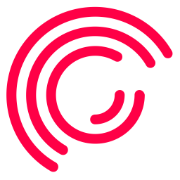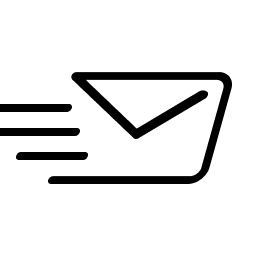-
 Visit Website
Visit Website
-
Learn More
What is Trevor AI
Trevor AI is an AI-powered planner that unifies your tasks and calendars to create a realistic daily schedule. Using AI time blocking technology, it automatically turns to-dos into focused time blocks based on priority, deadlines, and availability. By centralizing task management and calendar planning, Trevor AI helps you reduce context switching, protect focus time, and keep work on track. With smart suggestions, drag-and-drop editing, and real-time sync, it transforms a long task list into a doable plan you can follow. The result is better control, clarity, and consistency in how you spend your day.
Main Features of Trevor AI
- AI Time Blocking: Automatically schedules tasks into time blocks that fit your calendar, priorities, and deadlines.
- Smart Scheduling Suggestions: Recommends optimal times based on workload, duration, and availability to build a balanced day.
- Calendar Integration: Syncs with popular calendars to keep events and tasks in one central, up-to-date view.
- Task Manager Integration: Connects to leading task apps so you can plan from a single, unified workflow.
- Drag-and-Drop Planning: Quickly adjust blocks, durations, and order to reflect changing priorities.
- Focus and Reminders: Timely notifications and session prompts help you start on time and stay focused.
- Recurring Tasks & Deadlines: Supports repeating work and due dates to simplify routine planning.
- Analytics & Insights: Visualizes time allocation to help you improve estimates and capacity planning.
- Cross-Device Sync: Access your schedule from multiple devices with real-time updates.
-
 NumaVisit Website
NumaVisit WebsiteBoost dealership operations with AI: manage ROs, book appointments, DMS.
0Website Contact for pricing -
Learn More
What is Numa AI
Numa AI is an automotive-focused generative AI platform built to elevate dealership service operations and customer experience. Its AI agents autonomously manage repair orders (ROs), answer inbound calls, schedule service appointments, and deliver real-time status updates via SMS or voice. Through deep DMS integration and calendar syncing, Numa AI coordinates technician capacity, reduces hold times, and keeps customers informed without manual follow-up. The result is smoother service drive workflows, higher booking conversion, and stronger loyalty across every touchpoint.
Main Features of Numa AI
- Autonomous RO Management: Creates, updates, and tracks repair orders, linking notes and approvals to the correct job in your DMS.
- AI Call Answering: Answers and routes calls, captures intent, books appointments, and handles FAQs 24/7 to reduce missed calls.
- Service Appointment Scheduling: Syncs with calendars and capacity to offer accurate time slots and balance technician workload.
- Real-Time Status Updates: Sends proactive SMS/voice updates on check-in, diagnostics, parts arrival, approvals, and vehicle-ready notifications.
- DMS and CRM Integrations: Connects to dealer systems to read/write data, maintain data integrity, and personalize communications.
- Omnichannel Engagement: Works across phone, text, and web forms, keeping a unified conversation history for each customer.
- Approvals and Payments: Collects digital approvals and can trigger payment flows to speed up RO cycle time.
- Analytics and Reporting: Tracks KPIs such as call containment, appointment conversion, RO throughput, and CSI-impacting metrics.
- Escalation to Staff: Hands off complex cases to advisors with full context to preserve continuity and reduce rework.
- Compliance and Security: Supports consent management, audit logs, and role-based access aligned with dealership requirements.
-
 PostizVisit Website
PostizVisit WebsitePostiz: All-in-one social media suite: AI content, scheduling, analytics.
0Website Free trial Paid Contact for pricing -
Learn More
What is Postiz AI
Postiz AI is an all-in-one social media management platform that helps individuals, teams, and agencies plan, create, schedule, and analyze content across multiple social networks. It combines AI-assisted content creation, AI image design, and smart scheduling to maintain a consistent posting cadence. With multi-account management, a unified social media calendar, auto actions, and comprehensive analytics, users can streamline workflows and improve engagement from a single dashboard. Collaboration tools, approvals, and reporting make it easier to coordinate campaigns and measure performance over time.
Main Features of Postiz AI
- AI-assisted content creation: Generate post ideas, captions, and hashtags, adapt tone, and quickly rewrite content to fit each platform’s style.
- AI image design: Create on-brand visuals with AI prompts and templates, and optimize images for different formats and aspect ratios.
- Cross-platform scheduling: Plan and schedule posts for multiple accounts with queue management, time zone support, and a unified calendar.
- Multi-account management: Manage numerous brands or clients from one dashboard with organized workspaces and role-based access.
- Auto actions and workflows: Automate repetitive tasks like scheduled publishing, queue recycling, and other triggered actions to save time.
- Comprehensive analytics: Track reach, engagement, clicks, and follower trends with visual dashboards and exportable reports.
- Team collaboration: Commenting, approvals, and permissions help marketers coordinate content reviews and maintain brand consistency.
- Asset library: Store captions, media, and reusable templates to speed up content production.
-
 Visit Website
Visit Website
-
Learn More
What is SkedPal AI
SkedPal AI is a smart calendar and task scheduler that turns your to-do list into intelligent time blocks. It prioritizes work, respects deadlines, and builds adaptive plans based on your preferences, capacity, and existing commitments. By unifying task management with calendar integration, it automatically books focus time, resolves conflicts, and reshuffles when plans change. The result is a realistic, low-friction schedule you can follow each day, reducing decision fatigue and keeping important work moving. Using AI-driven algorithms, SkedPal learns patterns and schedules tasks at times that fit your flow.
Main Features of SkedPal AI
- AI time blocking: Converts tasks into optimal time slots aligned with your working hours and priorities.
- Automatic scheduling: Places tasks around existing events, deadlines, and capacity limits without manual juggling.
- Dynamic rescheduling: Automatically reshuffles tasks when meetings move or new commitments appear.
- Priority and deadline awareness: Ensures urgent and important work is surfaced and completed on time.
- To-do and calendar integration: Combines task lists with calendar events for a single, unified plan.
- Focus protection: Supports focus blocks, buffers, and time windows to minimize context switching.
- Recurring tasks and templates: Create repeat routines and reusable task structures for predictable planning.
- Workload and capacity controls: Set daily limits and pacing so schedules remain realistic and sustainable.
- Cross-device sync and reminders: Keep plans updated everywhere with notifications for upcoming blocks.
-
 ClinicmindsVisit Website
ClinicmindsVisit WebsiteAI charting for aesthetic clinics: bookings, telehealth, CRM, HIPAA/GDPR.
0Website Contact for pricing -
Learn More
What is Clinicminds AI
Clinicminds AI is a practice and patient management platform built for medical aesthetic clinics and MedSpas. It streamlines daily operations with AI-driven record keeping, online booking, secure video appointments, and integrated CRM. The system helps standardize documentation, manage consent and treatment notes, and maintain regulatory compliance across HIPAA, GDPR, and PIPEDA. Designed for treatments such as injectables, skincare, hair transplants, small surgeries, medical weight loss, laser procedures, and tattoo removal, it centralizes workflows to improve efficiency and patient experience.
Main Features of Clinicminds AI
- AI-driven documentation: Generate structured clinical notes, treatment records, and summaries to reduce manual typing and improve consistency.
- Online bookings and scheduling: Offer self-service appointments, automated confirmations, and smart reminders to minimize no-shows.
- Video appointments (telehealth): Conduct secure virtual consultations and follow-ups with compliant video sessions.
- CRM for patient engagement: Manage patient profiles, communication history, follow-ups, and lifecycle marketing in one place.
- Compliance toolkit: Support HIPAA, GDPR, and PIPEDA requirements with consent management, access controls, and standardized processes.
- Treatment support: Built for injectables/aesthetics, skincare, hair transplants, small surgeries, medical weight loss, laser procedures, and tattoo removal workflows.
- Templates and forms: Use customizable intake, consent, and treatment templates to standardize clinic operations.
-
 FlowSavvyVisit Website
FlowSavvyVisit WebsiteAuto-schedule your to-dos into Google Calendar with effortless time blocking
0Website Freemium -
Learn More
What is FlowSavvy AI
FlowSavvy AI is an intelligent scheduling tool that turns your to-do list into an actionable calendar plan. By integrating with Google Calendar and offering fully featured iOS, Android, and Web apps, it automatically time-blocks tasks so you always know what to do and when. When meetings move or priorities shift, FlowSavvy instantly reschedules affected tasks, keeping your week organized without manual drag-and-drop. The result is a clear, realistic plan that protects focus time and helps you follow through on deadlines.
Main Features of FlowSavvy AI
- Automatic time blocking: Converts tasks from your to-do list into calendar blocks, creating a realistic daily and weekly plan.
- Google Calendar integration: Syncs with your existing calendar to coordinate events and tasks in one view.
- Adaptive rescheduling: Automatically updates your schedule when plans change or new tasks appear.
- Cross-platform experience: Fully functional apps on iOS, Android, and the Web keep your plan accessible anywhere.
- Priority- and deadline-aware planning: Schedules tasks by urgency and due dates to help you meet commitments.
- Weekly game plan: Provides a clear, visual roadmap for your week to reduce decision fatigue and context switching.
-
 RotageekVisit Website
RotageekVisit WebsiteRotageek AI: instant rota scheduling with fair shifts and easy compliance.
0Website Contact for pricing -
Learn More
What is Rotageek AI
Rotageek AI is an AI-powered workforce management and employee scheduling platform that creates optimized rotas in seconds. By evaluating staff skills, availability, preferences, fairness rules, and business demand, it builds cost-efficient, compliant, and balanced shift plans for single and multi-site teams. The software streamlines rota creation, reduces labour costs, and supports legal compliance while boosting employee satisfaction through transparent, fair scheduling. Rotageek AI extends digital scheduling with automation, demand forecasting, and real-time adjustments for changing operational needs.
Main Features of Rotageek AI
- Automated rota generation: Uses AI to build optimal schedules that meet staffing needs, skills coverage, and budget targets.
- Demand forecasting: Leverages historical patterns and expected footfall or activity to align shifts with peak demand.
- Skills and role-based scheduling: Ensures the right qualifications are assigned to the right shifts and locations.
- Fairness and preferences: Balances hours, honours availability, and respects employee preferences to improve satisfaction.
- Compliance engine: Applies working-time rules, rest breaks, minors’ restrictions, and local labour policies.
- Cost control: Monitors labour spend versus sales or budget, helping reduce overtime and understaffing.
- Mobile self-service: Employees can view schedules, request time off, swap shifts, or bid for open shifts.
- Real-time updates: Instant notifications for changes, with quick re-optimisation when constraints shift.
- What-if scenarios: Test different staffing rules or demand assumptions before publishing.
- Integrations and analytics: Connects with HRIS, payroll, POS, and time & attendance; provides KPIs and dashboards.
-
 RizeVisit Website
RizeVisit WebsiteAI time tracker that auto-logs work, boosts focus, and blocks distractions.
5Website Freemium Free trial -
Learn More
What is Rize AI
Rize AI is an AI-powered time tracker designed to improve focus and help you build better work habits. It automatically captures time spent across apps and websites, detects focus time, and compiles clear daily and weekly productivity reports. With customizable categories, calendar integration, and intelligent break and overworking notifications, it turns raw activity into actionable insights. Features like distraction blocking and built-in focus music support deep work, while gentle nudges encourage healthy, sustainable routines without manual time logs.
Main Features of Rize AI
- Automatic time tracking: Seamlessly records app and website usage to eliminate manual timers and missing entries.
- AI productivity insights: Daily and weekly reports reveal focus time, context switches, and trends to improve work habits.
- Custom categories: Tailor categories to projects or clients for clearer billing and workload analysis.
- Calendar integration: Align scheduled events with actual activity for accurate time budgeting and planning.
- AI break notifications: Smart reminders prompt healthy pauses to reduce fatigue and prevent burnout.
- Overworking alerts: Detects extended sessions and suggests recovery to sustain performance.
- Distraction blocking: Limit access to time-wasting sites and apps during focus sessions.
- Focus time detection & music: Identify deep work periods and use curated audio to stay in flow.
-
 SerifVisit Website
SerifVisit WebsiteSerif AI streamlines email and scheduling with one click; privacy-first.
5Website Free trial Paid Contact for pricing -
Learn More
What is Serif AI
Serif AI is an executive-grade AI assistant that streamlines email, scheduling, and routine administrative work so individuals and teams reclaim hours each week. It drafts thoughtful replies, organizes your inbox, sends follow-ups, and books meetings, cutting time spent on email by up to 50% with a simple, one-click workflow and no learning curve. When you forward a thread, Serif takes over the back-and-forth to reach outcomes faster. Built with security and privacy at its core, it does not use your emails to train general AI models, is verified by a Google-designated third-party security auditor, and is working toward SOC 2 Type 2, GDPR, and HIPAA alignment.
Serif AI Main Features
- One-click email automation: Drafts context-aware replies and sends them with minimal input, reducing manual typing and decision fatigue.
- Smart follow-ups: Automatically nudges contacts and tracks pending responses to keep deals, hiring, and projects moving.
- Inbox organization: Triage and tidy your inbox so priority messages surface and low-value items are handled or filed.
- Meeting scheduling: Coordinates times, proposes slots, and finalizes calendar invites without endless back-and-forth.
- Autonomous thread handling: Forward an email to Serif and it manages complex conversations to a clear outcome.
- Team-ready productivity: Helps founders, executives, and teams maintain consistent communication standards at scale.
- Privacy-first architecture: Emails are never used to train broad AI models; verified by a Google-designated third-party security auditor and built toward SOC 2 Type 2, GDPR, and HIPAA standards.
-
 Visit Website
Visit Website
-
Learn More
What is Hypefury AI
Hypefury AI is a social media automation platform for creators, marketers, and founders who want to grow an audience and monetize content. It centralizes scheduling across X (formerly Twitter), Instagram, and LinkedIn, with an intuitive composer for posts and threads. AI-assisted writing, smart queues, and evergreen recycling keep accounts active without constant manual effort. Growth tools promote top-performing posts, add context-aware calls-to-action, and surface optimal publish times, while analytics help refine strategy and turn attention into measurable revenue.
Hypefury AI Main Features
- Cross-platform scheduler: Plan, draft, and publish to X, Instagram, and LinkedIn from one calendar to maintain consistent posting.
- Thread and post composer: Build X threads with previews, character counts, and media support for polished long-form posts.
- AI-assisted writing: Generate variations, rewrite captions, and refine hooks to speed up ideation and maintain brand voice.
- Evergreen and recycling: Automatically re-queue high-value posts to maximize reach without repetitive manual work.
- Automated promotions (auto-plug): Append context-aware calls-to-action that drive traffic to products, newsletters, or landing pages.
- Best-time optimization: Schedule into high-engagement windows based on audience activity patterns.
- Cross-posting and repurposing: Adapt a single idea across platforms with tailored formats and captions.
- Analytics and link tracking: Monitor engagement, track links with UTM parameters, and identify content that converts.
- Engagement workflows: Automate follow-up replies, re-shares, or reminders to extend the life of key posts.
- Content templates and calendar: Use templates, series, and a visual calendar to organize campaigns and themes.
-
 ClockwiseVisit Website
ClockwiseVisit WebsiteClockwise AI syncs Google/Outlook, auto‑schedules, protects focus time.
5Website Freemium Paid Contact for pricing -
Learn More
What is Clockwise AI
Clockwise AI is an AI-powered calendar assistant that optimizes individual and team schedules to create more uninterrupted focus time. By integrating with Google Calendar, Outlook Calendar, and Slack, it automatically schedules and reschedules meetings, protects deep work blocks, and aligns availability across time zones. Clockwise AI reduces context switching, resolves conflicts, and streamlines calendar workflows so busy professionals and teams can spend less time coordinating and more time on high-impact work.
Clockwise AI Main Features
- Autopilot scheduling and rescheduling: Intelligently moves flexible meetings to reduce fragmentation and maximize focus time.
- Protected Focus Time: Holds dedicated, interruption-free blocks and defends them from ad-hoc meetings.
- Smart availability and scheduling links: Share availability that respects working hours, time zones, and existing priorities.
- Slack integration: Automatically updates status, sets Do Not Disturb during focus time, and communicates availability to teammates.
- Cross-calendar coordination: Works with Google Calendar and Outlook Calendar to avoid conflicts and align team schedules.
- Meeting policies: Support for no-meeting days, working hours, and buffer times to improve meeting quality.
- Analytics and insights: Visibility into meeting load, context switching, and focus time trends to guide better habits.
- Privacy controls: Options like personal-to-work calendar sync and event detail privacy to protect sensitive information.
-
 Visit Website
Visit Website
-
Learn More
What is Morgen AI
Morgen AI is a time management platform that unifies calendars, to-do lists, schedulers, and productivity workflows in one place. By consolidating events, tasks, and scheduling links, it reduces context switching across apps and browser tabs. Its AI-powered daily planning helps you prioritize work, block time, and balance meetings with focused tasks. Morgen supports calendar consolidation, lightweight task management, and team scheduling, and is available on macOS, Windows, Linux, iOS, and Android for a consistent cross-platform experience.
Morgen AI Main Features
- AI-powered daily planning: Generate smart daily plans that prioritize tasks, schedule focus blocks, and align work with meeting load.
- Calendar consolidation: View and manage multiple calendars in a single timeline to eliminate double-bookings and conflicts.
- Integrated task management: Create, prioritize, and schedule tasks alongside events, enabling true time blocking.
- Scheduling and availability: Share booking links, set availability rules, and streamline meeting coordination for individuals or teams.
- Cross-platform apps: Native apps for macOS, Windows, Linux, iOS, and Android offer a unified, consistent experience.
- Productivity app integrations: Connect calendars and to-do systems to centralize planning and reduce tab switching.
- Focus-centric workflow: Combine tasks and events to protect deep work time while keeping commitments visible.
- Team coordination: Align schedules, visualize workloads, and plan collaboratively with team scheduling features.
-
 EmitrrVisit Website
EmitrrVisit WebsiteAI texting for local business: automate reviews, reminders, scheduling 24/7
5Website Contact for pricing -
Learn More
What is Emitrr AI
Emitrr AI is a customer communication and automation platform built for local businesses. It brings together business texting, team messaging, automated reminders, reviews and reputation management, text campaigns, smart scheduling, digital forms and surveys, online scheduling, and VoIP phones in one hub. Acting like a 24/7 AI employee, it automates scheduling, confirmations, and follow-ups while routing conversations to the right teammate. The payoff is faster responses, fewer no-shows, and more reviews—without adding headcount or switching between tools.
Emitrr AI Main Features
- Business Texting: Centralize two-way SMS/MMS with customers for quick questions, confirmations, and service updates.
- Team Messaging: Coordinate internally, assign conversations, and keep context in shared inboxes.
- Automated Reminders: Reduce no-shows with configurable reminder sequences and confirmations.
- Reviews & Reputation: Request, track, and respond to reviews to improve local search visibility.
- Text Campaigns: Send targeted promotions, updates, and alerts with templates and scheduling.
- Smart Scheduling: Streamline booking, rescheduling, and follow-ups with AI-driven workflows.
- Digital Forms & Surveys: Collect intake, consent, and feedback via mobile-friendly links.
- Online Scheduling: Offer real-time booking so customers can select times without back-and-forth.
- VoIP Phones: Manage calls alongside texts for a unified communication stack.
- 24/7 AI Assistant: Automate FAQs, triage, and after-hours engagement to capture more leads.
-
 AvomaVisit Website
AvomaVisit WebsiteAll-in-one AI meeting copilot: transcribe, summarize, coach, sync CRM.
5Website Freemium Free trial Paid -
Learn More
What is Avoma AI
Avoma AI is an end-to-end AI meeting assistant that automatically records, transcribes, and summarizes conversations across video calls and phone meetings. It turns every interaction into structured, shareable knowledge with action items, highlights, and speaker-attributed notes. Beyond note-taking, Avoma streamlines scheduling, agenda prep, and follow-ups, while conversation intelligence and revenue intelligence surface trends that drive team coaching and pipeline health. Integrations and CRM automations keep data clean without manual effort.
Avoma AI Main Features
- Automatic transcription & summaries: High-quality transcripts with AI-generated notes, action items, and key moments for quick review.
- AI note-taking templates: Standardize discovery, demo, QBR, or interview notes with customizable templates and guided prompts.
- Scheduling & agenda collaboration: Plan agendas, share pre-read docs, and coordinate availability to reduce no-shows.
- Conversation intelligence: Analyze talk-time ratios, topics, questions, and competitor mentions to reveal coaching opportunities.
- Call coaching: Scorecards, playlists, and snippets to train teams with real examples and consistent feedback loops.
- CRM updates: Auto-log activities and push summaries, fields, and next steps to your CRM to improve hygiene and forecasting.
- Revenue intelligence: Track deal risks, trendlines, and engagement signals across the pipeline for better forecasting.
- Searchable knowledge base: Find quotes and insights across all meetings with filters for speaker, topic, and account.
- Integrations: Works with major meeting platforms and popular CRMs (e.g., Salesforce, HubSpot), calendars, and collaboration tools.
- Security & controls: Role-based permissions, recording controls, and data retention settings to align with compliance needs.
-
 NuelinkVisit Website
NuelinkVisit WebsitePlan, auto-post, and analyze across FB, IG, X, LinkedIn, GMB, Pinterest.
5Website Free trial Paid -
Learn More
What is Nuelink AI
Nuelink AI is a social media scheduling and automation platform for Facebook, Instagram, X (Twitter), LinkedIn, Google Business Profile, and Pinterest. It centralizes planning, AI-powered content creation, bulk scheduling, and comment management so you can organize campaigns, publish consistently, and track performance from one dashboard. With smart queues, media libraries, and automated posting of products and blog posts, Nuelink helps keep feeds active at scale. Built-in analytics reduce manual work, letting you focus on strategy while your social media runs itself.
Nuelink AI Key Features
- AI content generation: Draft captions, post ideas, and variations tailored to each platform to speed up content creation.
- Bulk scheduling and queues: Upload multiple posts at once, set recurring schedules, and maintain evergreen queues for continuous publishing.
- Cross-platform posting: Plan and publish to Facebook, Instagram, X (Twitter), LinkedIn, Google Business Profile, and Pinterest from one calendar.
- Automated RSS and product posting: Auto-publish new blog posts and products via feeds to keep channels updated without manual effort.
- Comment management: Monitor and respond to comments from supported networks to streamline community engagement.
- Content calendar and libraries: Organize assets, reuse top-performing posts, and maintain brand consistency across campaigns.
- Analytics and insights: Track reach, engagement, and post performance to optimize timing, formats, and topics.
- Workflow automation: Set rules for timing, categories, and re-sharing to reduce repetitive tasks and improve consistency.
-
 Smith aiVisit Website
Smith aiVisit WebsiteSmith.ai: 24/7 AI + NA-based receptionists, chat & SMS to convert leads.
5Website Free trial Paid -
Learn More
What is Smith ai
Smith ai (Smith.ai) is a 24/7 customer engagement platform that blends AI automation with North America-based live agents. It offers virtual receptionist services in AI-first or human-first modes, outbound and inbound outreach for sales, service, and support, and AI-powered web chat, SMS, and social messaging. By qualifying leads, scheduling appointments, answering FAQs, and routing conversations across channels, it helps businesses capture and convert more opportunities, manage client interactions at scale, and streamline operations without expanding headcount.
Smith ai Key Features
- Virtual Receptionists: Answer, screen, and route calls with AI-first or human-first workflows; support warm transfers, voicemail, and after-hours coverage.
- AI Web Chat & Messaging: Chatbots handle FAQs and intake, escalating to live agents via web chat, SMS, or social messaging when needed.
- Outreach Campaigns: Structured outbound calls and messages for sales, service follow-ups, renewals, and support re-engagement.
- Lead Qualification & Intake: Custom scripts gather key details, score leads, and book consultations or service appointments.
- Scheduling & Calendar Management: Appointment setting and rescheduling on your preferred calendars with confirmation messages.
- CRM & App Integrations: Connect to popular CRMs, help desks, and calendars to sync contacts, notes, and outcomes.
- Spam & Routing Controls: Block spam/robocalls, apply rules by time, geography, or caller type, and tailor escalation paths.
- Analytics & Visibility: Call and chat logs, summaries, and outcomes help teams monitor performance and optimize scripts.
- Scalable Coverage: 24/7, weekends, and holidays with capacity to handle spikes in call and chat volume.
-
 ShortwaveVisit Website
ShortwaveVisit WebsiteAI email client that smartly organizes, drafts, searches, and collaborates.
5Website Freemium Free trial -
Learn More
What is Shortwave AI
Shortwave AI is an AI-powered email client built to streamline communication and boost productivity. It centralizes your inbox, applies machine intelligence to organize messages by priority and topic, and offers writing assistance for drafting, rewriting, and summarizing emails. With fast, natural-language search plus scheduling and team collaboration features, Shortwave AI reduces busywork so you can respond faster and keep projects moving. It automates repetitive tasks and delivers contextual suggestions to help you stay focused on high-value conversations.
Shortwave AI Main Features
- Intelligent inbox organization: Automatically groups and prioritizes messages so important threads surface first, reducing manual sorting and context switching.
- AI writing assistant: Draft, rewrite, and polish replies with tone control and concise summaries to speed up response time while maintaining clarity.
- Thread summaries: Generate quick digests of long conversations to grasp key decisions, action items, and next steps at a glance.
- Semantic search: Use natural-language queries to find messages, files, people, and details across your inbox faster than traditional keyword search.
- Scheduling and reminders: Schedule send, set follow-up reminders, and time messages for better reach and coordination.
- Team collaboration: Share context, coordinate on threads, and keep everyone aligned with lightweight, collaborative workflows.
- Automation: Reduce repetitive tasks with rules and AI-driven triage that route, label, or flag messages automatically.
-
 MotionVisit Website
MotionVisit WebsiteAI workspace unifying projects, tasks, calendar—automates planning and notes.
5Website Free trial Paid -
Learn More
What is Motion AI
Motion AI is an all‑in‑one, AI‑powered work platform that unifies projects, tasks, calendars, meetings, documents, notes, and dashboards in a single workspace. It uses intelligent automation to plan schedules, prioritize work, and keep projects on track, reducing time spent on manual check‑ins and repetitive coordination. With smart meeting note‑taking and document assistance, teams capture decisions and create content faster. Real‑time views of deadlines and capacity help align stakeholders, so individuals and teams can focus on high‑impact work instead of busywork.
Motion AI Key Features
- AI task planning and scheduling: Auto‑prioritizes tasks, estimates effort windows, and schedules work around meetings and deadlines.
- Unified projects and tasks: Centralizes backlogs, roadmaps, and to‑dos with status, assignees, dependencies, and custom fields.
- Calendar and meeting integration: Syncs events and availability to reduce conflicts and surface true capacity.
- AI meeting notes: Captures key points, decisions, and action items, then links them to tasks and projects.
- Document assistant: Helps draft, summarize, and refine docs and notes to accelerate writing and knowledge capture.
- Dashboards and reporting: Provides real‑time visibility into progress, workload, risks, and upcoming milestones.
- Automation and reminders: Triggers updates, nudges, and follow‑ups to reduce manual status checks.
- Collaboration controls: Comments, mentions, and permissions keep work organized and secure across teams.
- Import and integrations: Bring in tasks, calendars, and content from existing tools to consolidate workflows.
-
 ReclaimaiVisit Website
ReclaimaiVisit WebsiteAI calendar for Google/Outlook that auto-schedules tasks and meetings.
5Website Freemium Free trial -
Learn More
What is Reclaimai
Reclaimai is an AI-powered calendar and task management platform that orchestrates your time across Google Calendar and Microsoft Outlook. It auto-schedules tasks, habits, meetings, buffers, and breaks based on priorities, deadlines, and availability, then continuously adapts as plans change. By protecting focus time and resolving conflicts in the background, Reclaimai helps individuals and teams create realistic, flexible schedules, reduce context switching, and reclaim more of the workweek without manual time blocking. Smart time blocking, capacity planning, and dynamic rescheduling make calendars proactive instead of static.
Reclaimai Main Features
- AI auto-scheduling: Automatically places tasks, habits, and breaks into your calendar, optimizing around deadlines, durations, and priorities.
- Priority- and deadline-aware planning: Ensures urgent work gets time first while still protecting time for recurring routines.
- Smart time blocking: Creates focus blocks with adjustable flexibility, buffers, and meeting prep to reduce context switching.
- Adaptive rescheduling: Rebalances your week as meetings move or new work appears, minimizing manual calendar edits.
- Cross-calendar support: Works with Google Calendar and Outlook, keeping availability consistent across platforms.
- Team scheduling: Shares availability, coordinates meetings, and aligns capacity so teams can plan realistic workloads.
- Scheduling links and coordination: Offer windows that reflect live availability without double-booking.
- Privacy controls: Share only what’s necessary (e.g., free/busy) while keeping task details private.
- Time insights: View how time is allocated across work categories to improve planning and forecasting.
-
 Fyxer AIVisit Website
Fyxer AIVisit WebsiteFyxer AI for Gmail/Outlook: drafts, organizes, takes notes, saves an hour.
5Website Free trial Paid -
Learn More
What is Fyxer AI
Fyxer AI is an AI-powered executive assistant that helps busy professionals reclaim time by automating email and meeting workflows. It organizes your Gmail or Outlook inbox, categorizes messages, and drafts clear, context-aware replies. By learning from your past emails, Fyxer mirrors your tone, terminology, and level of expertise. Beyond the inbox, it captures meeting notes and prepares concise follow-ups, so nothing slips through the cracks. With dependable drafting and prioritization, Fyxer AI reduces routine work and helps you respond faster with confidence.
Fyxer AI Main Features
- Inbox organization: Automatically categorizes emails and surfaces priorities to reduce clutter and context switching.
- AI email drafting: Generates drafts that reflect your tone and domain expertise, learned from your historical email patterns.
- Gmail and Outlook integration: Works inside the providers you already use, streamlining adoption.
- Tone and style control: Adjustable settings to fine-tune formality, length, and terminology for consistent communication.
- Meeting notes: Captures key points and action items during meetings and prepares follow-up emails.
- Human-in-the-loop: You review and edit drafts before sending for quality and compliance.
- Follow-up automation: Prepares timely, relevant follow-ups so tasks and decisions are not lost.
-
 ChattrVisit Website
ChattrVisit WebsiteChattr AI streamlines frontline hiring—source, screen, interview, onboard.
5Website Contact for pricing -
Learn More
What is Chattr AI
Chattr AI is automated hiring software purpose-built for frontline teams that need to fill roles fast and at scale. It streamlines high-volume recruiting end to end—sourcing, screening, engaging, interviewing, and onboarding—so managers spend less time on manual tasks and more time with qualified people. With simple, conversational candidate experiences, Chattr helps restaurants, retail stores, and senior living providers reduce time-to-hire, lower drop-off, and standardize hiring across locations.
Chattr AI Main Features
- Automated candidate sourcing: Publish roles and capture applicants from multiple channels to keep a steady pipeline for high-volume hiring.
- Smart screening: Use structured questions to assess availability, experience, and basic qualifications, helping recruiters prioritize the best-fit candidates quickly.
- Conversational engagement: Chat-driven interactions answer questions, collect information, and keep candidates informed to reduce friction and no-shows.
- Interview scheduling: Automate invites, time slots, and reminders to minimize back-and-forth and accelerate the interview process.
- Onboarding workflows: Guide new hires through required steps and documents so they can start faster with fewer manual follow-ups.
- Pipeline visibility: Centralized dashboards show candidate stages and progress, helping teams track throughput and bottlenecks.
- Multi-location support: Standardize templates and hiring steps across stores or communities while enabling local flexibility.
- Templates and automation: Reusable role profiles, messages, and workflows reduce repetitive tasks and drive consistent outcomes.
-
 SenseVisit Website
SenseVisit WebsiteAI recruiter + Talent CRM for mobile-first hiring and instant outreach.
5Website Contact for pricing -
Learn More
What is Sense AI
Sense AI is a talent engagement platform that helps teams future-proof hiring with mobile-first candidate experiences, automated workflows, and instant applicant engagement. It combines AI Recruiters, a Talent CRM, and multi-channel messaging to source, screen, schedule, and nurture candidates at scale. By unifying data from your ATS and communications, Sense AI reduces manual tasks, accelerates time-to-hire, and keeps candidates informed from first touch to offer across staffing, healthcare, logistics, manufacturing, retail, financial services, and technology roles.
Sense AI Main Features
- AI Recruiters: Conversational chat and SMS that qualify applicants, answer FAQs, capture availability, and route to the right jobs in real time.
- Talent CRM: Centralized candidate profiles, segmentation, and nurturing to re-engage silver-medalist and dormant talent pools.
- Automated workflows: Triggered campaigns, screening surveys, reminders, and job-matching to remove repetitive recruiter tasks.
- Integrated scheduling: Self-serve interview booking, calendar sync, and automated confirmations to reduce no-shows.
- Multi-channel messaging: Mobile-first outreach over SMS and email, with templates, personalization, and throttling controls.
- Analytics and insights: Pipeline dashboards, campaign performance, and response metrics to optimize hiring funnels.
- ATS/HRIS integrations: Bi-directional sync to keep candidate data, stages, and notes consistent across systems.
- Compliance-friendly engagement: Consent capture, opt-in/opt-out management, and audit trails to support responsible recruiting.
-
 CarepatronVisit Website
CarepatronVisit WebsiteAI EHR + practice management with notes, scheduling, billing, telehealth.
5Website Freemium -
Learn More
What is Carepatron AI
Carepatron AI is an all-in-one EHR and practice management platform for modern health and wellness providers. It brings together scheduling, clinical documentation, a patient portal, billing and payments, telehealth, compliance workflows, online forms, reminders, and practice management in a single, secure workspace. Its AI features assist with note generation, response drafting, scheduling automation, and task creation to cut administrative time while preserving clinical accuracy. Built for solo practitioners, new providers, and teams, it supports counselors, coaches, mental health professionals, and physical therapists across diverse care settings.
Carepatron AI Main Features
- Unified EHR and documentation: Create, organize, and store clinical notes (e.g., progress, intake, SOAP) with templates and AI-assisted drafting to speed up documentation.
- Scheduling and calendar sync: Book appointments, manage availability, automate reminders, and reduce no-shows with smart scheduling tools.
- Patient portal and online forms: Share intake forms, consent documents, and care plans; enable secure messaging and self-scheduling.
- Billing and payments: Streamline invoicing, collect payments, and reconcile transactions to simplify practice revenue workflows.
- Telehealth: Host secure video sessions with integrated documentation, scheduling, and reminders.
- Compliance support: Tools designed to support HIPAA-aligned processes, audit readiness, and access controls.
- AI tasking and automation: Automatically create tasks from notes, draft client communications, and suggest follow-ups to minimize admin overhead.
- Team and practice management: Role-based permissions, workload views, and shared templates for coordinated, multidisciplinary care.
-
 Visit Website
Visit Website
-
Learn More
What is Toki AI
Toki AI is an AI calendar assistant and ultimate AI time management tool that converts voice, text, images, and complex context into organized schedules and events. Acting as a centralized hub, it syncs with Google Calendar and Apple Calendar to unify personal and group timelines. With natural language understanding, conflict detection, and smart recommendations, Toki streamlines planning across teams and individuals. Unique call alerts ensure you never miss important moments, while automated categorization and reminders keep every plan clear, timely, and actionable.
Toki AI Main Features
- Multimodal input to schedule: Turn voice notes, typed messages, and photos of agendas into structured events with times, locations, and participants.
- Natural language scheduling: Create events from plain English such as “Lunch with Sam next Friday at noon” and Toki fills details automatically.
- Calendar sync hub: Two‑way sync with Google Calendar and Apple Calendar consolidates personal and group calendars in one place.
- Smart conflict handling: Detects overlaps, suggests alternatives, and helps prioritize with time blocking and focus windows.
- Call alerts and reminders: Proactive alerts for upcoming calls and critical tasks so important conversations aren’t missed.
- Context‑aware events: Extracts metadata (attendees, locations, links) from messages and images to enrich calendar entries.
- Team coordination: Share calendars, propose meeting times, and align across time zones with automatic availability checks.
- Recurring and template events: Save patterns and templates for classes, standups, or check‑ins to speed up repetitive scheduling.
-
 Tweet HunterVisit Website
Tweet HunterVisit WebsiteAll-in-one AI photo editor: generate, enhance, remove backgrounds.
5Website Free trial Paid -
Learn More
What is Tweet Hunter AI
Tweet Hunter AI is an all-in-one Twitter growth platform that helps creators, founders, and brands build and monetize an engaged audience. Powered by AI, it streamlines content ideation, tweet and thread drafting, scheduling, automation, and performance analytics. By surfacing high-performing angles and optimizing timing and cadence, it reduces the friction of consistent posting, improves engagement, and turns attention into outcomes like sales, newsletter signups, and qualified leads. Its goal is to make high-performing content easier to produce so you can attract opportunities and grow faster on X/Twitter.
Tweet Hunter AI Key Features
- AI content ideation and writing: Generate tweet ideas, hooks, and full threads, refine tone and length, and repurpose winning posts into new formats.
- Smart scheduling and queues: Plan posts on a visual calendar, queue content for consistent cadence, and publish at optimal times to maximize reach.
- Automation workflows: Set up lightweight automation to recycle evergreen content, schedule replies or follow-ups, and streamline recurring promotions.
- Performance analytics: Track impressions, engagement rate, link clicks, and topic-level performance to learn what resonates and improve over time.
- Content library and templates: Save drafts, templates, and proven tweet structures to speed up production and maintain brand voice.
- Collaboration support: Create a repeatable process for ideation, approval, and publishing across team members or client accounts.
More Categories
- AI Agent
- AI Calendar
- AI Charting
- AI Copilot
- AI Diagram Generator
- AI Document Extraction
- AI Documents Generator
- AI Email Assistant
- AI Excel Formula Generator
- AI Files
- AI Forms
- AI Jobs
- AI Meeting Assistant
- AI Monitor
- AI Note Taker
- AI Notes Generator
- AI PDF
- AI PDF Editor
- AI PDF Summarizer
- AI PPT Maker
- AI Presentation Generator
- AI Productivity Tools
- AI Report Generator
- AI Resume Builder
- AI Resume Checker
- AI SOP
- AI Scanner
- AI Search Engine
- AI Spreadsheet
- AI Task Management
- AI WORD
- Excel AI
- Graph AI
- Whiteboard AI