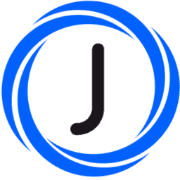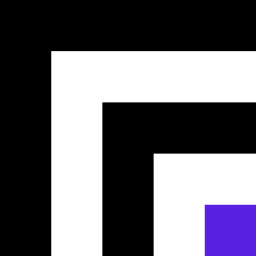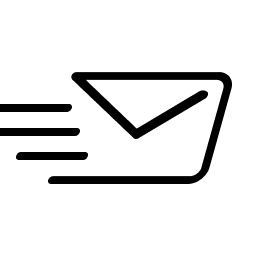-
 Jeeva AIVisit Website
Jeeva AIVisit WebsiteAI SDRs that find, enrich, and engage leads 24/7 for more pipeline.
0Website Freemium Free trial Contact for pricing -
Learn More
What is Jeeva AI
Jeeva AI is an agentic sales platform that automates the entire top of the funnel. Acting as an always-on AI SDR, it discovers and qualifies leads, enriches contact data, and runs personalized outreach at scale. The system analyzes buyer intent, schedules follow-ups, and handles routine objections so reps can focus on conversations that close. With CRM and inbox connections, dynamic sequencing, analytics, and 24/7 engagement, Jeeva AI helps teams create pipeline faster, reduce manual prospecting, and maintain consistent, timely engagement with prospects.
Main Features of Jeeva AI
- AI SDR automation: Automates lead discovery, qualification, and lead enrichment to keep contact data accurate and actionable.
- Personalized outreach at scale: Generates tailored messages and sequences that match a prospect’s profile, intent, and stage.
- Objection handling: Uses playbooks to respond to common objections, route complex queries, and progress conversations.
- 24/7 engagement: Always-on agents engage prospects when they are most responsive, improving timing and conversion opportunities.
- Dynamic sequencing: Automates follow-ups, task scheduling, and branching logic based on replies and engagement signals.
- CRM and inbox connectivity: Syncs activity to your CRM and sends from connected mailboxes to preserve context and continuity.
- Analytics and insights: Tracks deliverability, open/reply rates, and pipeline contribution to guide optimization.
- Human-in-the-loop controls: Approve, edit, or pause AI-generated messages to balance automation with brand voice.
-
 BriefyVisit Website
BriefyVisit WebsiteAI summaries of text, audio, video—structured, saved to a knowledge base.
0Website Freemium Free trial -
Learn More
What is Briefy AI
Briefy AI is an intelligent summarization tool that converts long texts, audios, and videos into clear, structured summaries. It distills key ideas, highlights, and takeaways so you can understand the essence of any content in minutes. Every summary is saved to a searchable knowledge base for easy review later and accessible across devices. With support for multiple languages and inline translations, Briefy AI helps you quickly comprehend materials from diverse sources—ideal for studying, research, meetings, webinars, podcasts, and more.
Main Features of Briefy AI
- Multi-format summarization: Turn lengthy articles, PDFs, podcasts, meetings, and videos into concise, structured digests.
- Structured outputs: Receive summaries with key points, highlights, and action items for quick scanning and recall.
- Knowledge base: Automatically save and organize summaries for future reference and continuous learning.
- Multi-language support: Summarize content in various languages with inline translations to improve comprehension.
- Cross-device access: Review and manage your summaries across devices to stay productive anywhere.
- Time-saving workflow: Focus on essentials without wading through hours of media or thousands of words.
-
 FinalScoutVisit Website
FinalScoutVisit WebsiteFind verified emails via LinkedIn. AI writes outreach. 98% deliverability.
0Website Freemium Free trial Paid Contact for pricing -
Learn More
What is FinalScout AI
FinalScout AI is a prospecting platform for finding professional email addresses and writing personalized outreach at scale. It combines precise email discovery from LinkedIn and Sales Navigator with a ChatGPT-powered email writer. Built-in verification helps achieve up to 98% deliverability, while GDPR/CCPA-aligned workflows safeguard data use. With contact management, enrichment, and fast personalization, FinalScout AI streamlines B2B lead generation, recruiting, and business development from one intuitive workspace.
Main Features of FinalScout AI
- LinkedIn and Sales Navigator email discovery: Scrape profiles and searches to find valid professional email addresses for targeted outreach.
- AI-powered email writing: Generate tailored cold emails and follow-ups with ChatGPT, using profile and company context to boost relevance.
- Email verification and deliverability: Multi-step checks to reduce bounces and support up to 98% deliverability for cleaner sending lists.
- Contact management: Save, enrich, organize, and de-duplicate contacts to keep prospect lists accurate and actionable.
- Personalization at scale: Insert dynamic details like job title, company, skills, or recent activity for higher reply rates.
- Compliance-focused workflows: GDPR/CCPA-aligned data handling and tools to manage consent and responsible outreach.
- Exports for your stack: Copy or export leads and emails to spreadsheets or outreach platforms to fit existing sales processes.
-
 Visit Website
Visit Website
-
Learn More
What is Zapmail
Zapmail is an email infrastructure service built to improve email deliverability for outreach teams. It provisions affordable Google Workspace and Microsoft 365 mailboxes and automates critical authentication steps including DKIM, SPF, and DMARC. Optimized for cold email, it integrates smoothly with tools like Instantly, SmartLead, and ReachInbox so you can launch campaigns faster with fresh accounts. With setup times typically ranging from about 10 minutes to two hours, Zapmail helps reduce configuration errors, protect domain reputation, and improve inbox placement at scale.
Main Features of Zapmail
- Automated authentication: One-click setup for DKIM, SPF, and DMARC to align sending domains and improve trust.
- Provisioned mailboxes: Affordable Google Workspace and Microsoft 365 inboxes ready for cold outreach.
- Fast deployment: Quick setup windows (roughly 10 minutes to 2 hours) to get campaigns moving sooner.
- Cold email integrations: Easy connection to Instantly, SmartLead, and ReachInbox using standard SMTP/OAuth settings.
- Deliverability-focused: Fresh accounts and authenticated sending to support better inbox placement and sender reputation.
- Scalable infrastructure: Add more mailboxes as you grow to distribute volume and reduce risk to domains.
-
 ChatGPT WriterVisit Website
ChatGPT WriterVisit WebsiteAI writes emails from keywords—Gmail & LinkedIn, tone and model control.
5Website Free trial -
Learn More
What is ChatGPT Writer AI
ChatGPT Writer AI is a free Chrome extension that turns brief keywords into polished emails and replies across Gmail and the web. Powered by leading models like GPT‑4.1, Claude, and Gemini, it helps you compose, rewrite, translate, and proofread with natural tone control and adjustable length. With advanced Gmail and LinkedIn integration, prompt templates, and model switching, it speeds up outreach, support, and research while keeping your writing clear, consistent, and multilingual. Use it anywhere you write to generate drafts, fix grammar, and tailor responses in seconds.
Main Features of ChatGPT Writer AI
- AI email generator: Create complete emails and replies from a few keywords or bullet points.
- Advanced Gmail integration: Compose, reply, and insert drafts directly into Gmail threads with context awareness.
- LinkedIn integration: Craft connection requests, InMail, and comment replies with tone presets.
- Switchable AI models: Choose between GPT‑4.1, Claude, and Gemini to match speed, style, or cost preferences.
- Tone and length control: Set formal, friendly, persuasive, or custom tone and select response length.
- Prompt templates: Save reusable templates for outreach, follow‑ups, support replies, and more.
- Grammar and style correction: Instantly refine clarity, correctness, and conciseness.
- Translation and localization: Write and translate in multiple languages for global communication.
- Research assistance: Summarize pages, extract key points, and draft responses on any site.
- Works across the web: Use the extension in text boxes on most websites and web apps.
-
 SalesforgeVisit Website
SalesforgeVisit WebsiteCold outreach with AI agents: generate emails, multi-inbox, grow pipeline.
5Website Free trial Paid -
Learn More
What is Salesforge AI
Salesforge AI is a cold outreach platform that blends human-led sales with AI agents to help teams build more pipeline at a lower cost. It streamlines prospecting and email operations with AI-powered email generation, multi-inbox sequencing, and a deliverability toolkit that includes warm-up, email address validation, and reputation monitoring. With built-in lead generation, email infrastructure controls, and performance analytics, Salesforge AI enables repeatable, personalized outreach while protecting sender reputation and improving reply rates.
Main Features of Salesforge AI
- AI email generation: Create personalized cold emails and follow-ups using prompts, buyer personas, and dynamic fields.
- Multi-inbox sequences: Orchestrate campaigns across multiple mailboxes and domains to scale outreach safely.
- Email warm-up: Gradually build sender reputation and improve inbox placement before ramping send volumes.
- Email validation: Verify addresses to reduce bounces and safeguard domain health.
- Deliverability monitoring: Track reputation signals, spam indicators, and engagement to optimize performance.
- Lead generation tools: Discover and import prospects, enrich data, and segment by intent or industry.
- Infrastructure controls: Manage domains, tracking, sending limits, and rotation rules within one workspace.
- Personalization at scale: Insert custom variables, snippets, and account-specific insights for each recipient.
- A/B testing and analytics: Test subject lines and templates; measure opens, clicks, replies, and conversions.
- Compliance and safety: Throttling, scheduling, and opt-out handling to support responsible outreach.
-
 RichpanelVisit Website
RichpanelVisit WebsiteRichpanel AI: ecommerce support unifies inbox, automates, cuts costs.
5Website Free trial Contact for pricing -
Learn More
What is Richpanel AI
Richpanel AI is an e-commerce customer service platform that unifies email, live chat, social DMs, and order data in one intelligent help desk. Using AI-powered automation, it triages inquiries, suggests replies, and triggers workflows, while branded self-service portals let shoppers resolve common issues—track orders, request returns, update addresses—without waiting for an agent. Deep integrations with Shopify, WooCommerce, and other commerce tools surface customer context, helping teams reduce ticket volume, boost agent productivity, and raise CSAT with faster, more personalized support.
Richpanel AI Main Features
- Omnichannel inbox: Consolidates email, chat, SMS, and social messages with unified customer timelines and order history.
- AI-assisted replies: Intent detection, suggested responses, auto-tagging, and workflow triggers to speed up resolutions.
- Self-service portals: Branded flows for order tracking, returns/exchanges, cancellations, and FAQs to deflect repetitive tickets.
- E-commerce integrations: Native connections to platforms like Shopify and WooCommerce to fetch orders, subscriptions, and customer profiles.
- Automation & workflows: Rules, macros, and routing based on priority, channel, language, or customer segment.
- Knowledge base: Centralized help content surfaced in chat and self-service for instant answers.
- Analytics & CSAT: Real-time dashboards for volume, first response time, resolution rate, deflection, and satisfaction scores.
- Collaboration tools: Internal notes, assignments, collision detection, and SLAs to coordinate agent work.
- Personalization: Dynamic content and recommendations informed by purchase data and shopper behavior.
- Security & privacy: Role-based access and audit trails to protect sensitive customer information.
-
 SerifVisit Website
SerifVisit WebsiteSerif AI streamlines email and scheduling with one click; privacy-first.
5Website Free trial Paid Contact for pricing -
Learn More
What is Serif AI
Serif AI is an executive-grade AI assistant that streamlines email, scheduling, and routine administrative work so individuals and teams reclaim hours each week. It drafts thoughtful replies, organizes your inbox, sends follow-ups, and books meetings, cutting time spent on email by up to 50% with a simple, one-click workflow and no learning curve. When you forward a thread, Serif takes over the back-and-forth to reach outcomes faster. Built with security and privacy at its core, it does not use your emails to train general AI models, is verified by a Google-designated third-party security auditor, and is working toward SOC 2 Type 2, GDPR, and HIPAA alignment.
Serif AI Main Features
- One-click email automation: Drafts context-aware replies and sends them with minimal input, reducing manual typing and decision fatigue.
- Smart follow-ups: Automatically nudges contacts and tracks pending responses to keep deals, hiring, and projects moving.
- Inbox organization: Triage and tidy your inbox so priority messages surface and low-value items are handled or filed.
- Meeting scheduling: Coordinates times, proposes slots, and finalizes calendar invites without endless back-and-forth.
- Autonomous thread handling: Forward an email to Serif and it manages complex conversations to a clear outcome.
- Team-ready productivity: Helps founders, executives, and teams maintain consistent communication standards at scale.
- Privacy-first architecture: Emails are never used to train broad AI models; verified by a Google-designated third-party security auditor and built toward SOC 2 Type 2, GDPR, and HIPAA standards.
-
 MailmodoVisit Website
MailmodoVisit WebsiteInteractive AMP emails with AI, segmentation, automation, and deliverability.
5Website Freemium Free trial -
Learn More
What is Mailmodo
Mailmodo is an interactive email marketing platform that lets teams build, send, and automate dynamic in-email experiences to boost engagement and ROI. By supporting AMP for Email, it enables actions like form fills, surveys, bookings, and cart updates directly inside the inbox, reducing drop-offs. A drag-and-drop editor and AI-powered content speed up creation, while smart segmentation, personalization, and automated journeys deliver timely messages. Built-in analytics and managed deliverability help ensure campaigns reach the right audience and convert.
Mailmodo Key Features
- Interactive AMP emails: Add forms, polls, carts, calendars, and surveys users can submit without leaving the inbox.
- Drag-and-drop editor: Build branded templates quickly with reusable blocks and responsive layouts.
- AI content assistance: Generate subject lines, copy, and variations to speed up campaign creation.
- Automated journeys: Orchestrate multi-step workflows based on events, behaviors, and time delays.
- Smart segmentation: Target audiences using attributes, behavioral data, and lifecycle stages.
- Personalization: Use dynamic fields and conditional content to tailor messages at scale.
- Testing and optimization: A/B test subject lines and content, then iterate with data-backed insights.
- Analytics and reporting: Track opens, clicks, form submissions, conversions, and journey performance.
- Managed deliverability: Domain authentication and best practices to safeguard sender reputation.
- Integrations and APIs: Connect with CRMs, marketing tools, and data pipelines to sync contacts and events.
-
 Friday: AI E-mail WriterVisit Website
Friday: AI E-mail WriterVisit WebsiteFriday helps you craft personalized emails with tone, stories, and fixes.
5Website Free trial -
Learn More
What is Friday: AI E-mail Writer
Friday: AI E-mail Writer is an AI-powered email assistant that helps you draft clear, persuasive messages faster. It delivers personalized suggestions, tone control, story-driven openings, and concise subject lines while performing real-time proofreading. Whether you’re writing letters, replies, or follow-ups, Friday analyzes your intent and context to propose clean phrasing, fix grammar, and enhance flow—without losing your voice. The result is better emails in less time for both professional and personal communication.
Friday: AI E-mail Writer Main Features
- Smart compose and rewrite: Generate first drafts or improve existing text with concise, context-aware wording.
- Tone and style control: Switch between formal, friendly, or persuasive tones to match each audience and goal.
- Story-driven openings: Add light storytelling or hooks to make outreach emails more engaging.
- Proofreading and polishing: Fix grammar, punctuation, and clarity without altering your core message.
- Subject line suggestions: Craft clear, action-oriented subject lines that improve open rates.
- Reply and follow-up help: Summarize context and propose polite, on-point responses or reminders.
- Templates for letters: Start faster with structures for formal letters, cover letters, and announcements.
- Context awareness: Tailor suggestions using purpose, recipient role, and key facts you provide.
-
 Visit Website
Visit Website
-
Learn More
What is Wing Assistant AI
Wing Assistant AI is a 24/7 human-in-the-loop virtual assistant that blends trained professionals with AI tooling to take on any legal, feasible task for your business. It relieves teams of routine workload such as calendar scheduling, email management, online research, data entry, travel coordination, and vendor follow-ups. Delivered as a fully managed service, Wing supplies vetted talent, oversight, and continuity, plus enterprise-grade security and flexible coverage. The core value is dependable, scalable support that fits your processes and frees time for higher-impact work without the overhead of hiring and training.
Wing Assistant AI Main Features
- Human + AI collaboration: Combines elite virtual assistants with AI tools to deliver speed, accuracy, and consistency.
- 24/7 coverage: Around-the-clock availability and timezone flexibility for global teams and urgent requests.
- Administrative excellence: Calendar management, inbox triage, document prep, travel booking, and expense coordination.
- Research and analysis: Market scans, vendor comparisons, lead lists, and concise summaries for quick decision-making.
- Managed service model: Talent vetting, onboarding, training, QA, and backup coverage handled for you.
- Enterprise-grade security: Controlled access and secure workflows designed for business environments.
- Scalable capacity: Flex support up or down to match seasonality, projects, or growth.
- Process alignment: Adapts to your SOPs, tools, and communication preferences without disrupting existing workflows.
- Outcome-focused reporting: Task tracking and status updates to maintain visibility and accountability.
- Broad task coverage: From scheduling and email handling to data entry, light CRM upkeep, and vendor outreach.
-
 AvomaVisit Website
AvomaVisit WebsiteAll-in-one AI meeting copilot: transcribe, summarize, coach, sync CRM.
5Website Freemium Free trial Paid -
Learn More
What is Avoma AI
Avoma AI is an end-to-end AI meeting assistant that automatically records, transcribes, and summarizes conversations across video calls and phone meetings. It turns every interaction into structured, shareable knowledge with action items, highlights, and speaker-attributed notes. Beyond note-taking, Avoma streamlines scheduling, agenda prep, and follow-ups, while conversation intelligence and revenue intelligence surface trends that drive team coaching and pipeline health. Integrations and CRM automations keep data clean without manual effort.
Avoma AI Main Features
- Automatic transcription & summaries: High-quality transcripts with AI-generated notes, action items, and key moments for quick review.
- AI note-taking templates: Standardize discovery, demo, QBR, or interview notes with customizable templates and guided prompts.
- Scheduling & agenda collaboration: Plan agendas, share pre-read docs, and coordinate availability to reduce no-shows.
- Conversation intelligence: Analyze talk-time ratios, topics, questions, and competitor mentions to reveal coaching opportunities.
- Call coaching: Scorecards, playlists, and snippets to train teams with real examples and consistent feedback loops.
- CRM updates: Auto-log activities and push summaries, fields, and next steps to your CRM to improve hygiene and forecasting.
- Revenue intelligence: Track deal risks, trendlines, and engagement signals across the pipeline for better forecasting.
- Searchable knowledge base: Find quotes and insights across all meetings with filters for speaker, topic, and account.
- Integrations: Works with major meeting platforms and popular CRMs (e.g., Salesforce, HubSpot), calendars, and collaboration tools.
- Security & controls: Role-based permissions, recording controls, and data retention settings to align with compliance needs.
-
 Visit Website
Visit Website
-
Learn More
What is BlueMail
BlueMail is a cross-platform email and calendar app that unifies unlimited accounts from Gmail, Outlook, Exchange, IMAP, and POP3 into a single, distraction-free inbox. Available on Windows, Mac, Linux, Android, and iOS, it blends productivity features—integrated calendar, task board, email clustering, shared mail, and instant push notifications—with a built-in Security Center. Its complimentary BlueChat enables quick team conversations, while GemAI streamlines email work by summarizing long threads and helping you write clear, context-aware replies.
BlueMail Main Features
- Unified Inbox for Unlimited Accounts: Aggregate Gmail, Outlook, Exchange, IMAP, and POP3 email into a single, organized view.
- Cross-Platform Consistency: Native apps for Windows, macOS, Linux, Android, and iOS with a consistent interface and instant push notifications.
- GemAI Email Assistance: Summarize long conversations, draft responses, refine tone, and accelerate routine email writing with AI.
- Email Clustering: Group related messages to reduce clutter and surface what matters faster.
- Integrated Calendar: Manage meetings, events, and reminders without leaving your inbox.
- Task Board from Email: Turn messages into actionable to-dos and track follow-ups in one place.
- Shared Mail: Collaborate on addresses like info@ or support@ with role-based access and smoother handoffs.
- Security Center: Centralize security preferences and privacy controls to keep accounts and notifications under control.
- BlueChat: Complimentary chat app for quick conversations alongside email workflows.
-
 Visit Website
Visit Website
-
Learn More
What is Stripo AI
Stripo AI is the Generative AI Assistant inside Stripo’s all-in-one email design platform. It accelerates email production by instantly drafting complete emails and multi-message sequences, optimizing copy structure, and clarifying messaging—while you keep full creative control. Marketers can generate webinar promotions, newsletters, and surprise campaigns in seconds, then refine tone and layout to match their brand voice. With editable outputs and iterative prompts, Stripo AI helps teams move from idea to on-brand email faster, reducing friction across the email creation workflow.
Stripo AI Key Features
- Instant email generation: Create full emails and sequences for webinars, newsletters, and promotions with a single prompt.
- Brand voice control: Customize tone, style, and messaging to reflect your guidelines and vocabulary.
- Structure optimization: Improve subject lines, hierarchy, and clarity for scannable, high-impact emails.
- Editable, human-in-the-loop outputs: Tweak copy, sections, and CTAs while maintaining creative oversight.
- Iterative refinement: Regenerate, expand, or shorten content using follow-up prompts until it fits your goals.
- Idea generation: Get alternative angles, hooks, and copy variants to overcome writer’s block.
- Consistent messaging: Keep campaigns aligned across sequences and audiences with reusable guidance in prompts.
-
 ResponsoVisit Website
ResponsoVisit WebsiteAI omnichannel support for e-commerce: one inbox, automation, insights.
5Website Freemium Free trial -
Learn More
What is Responso AI
Responso AI is an e-commerce customer support platform that unifies messages from chat, marketplaces, and social media into one organized inbox. By combining multi-channel communication with AI-driven support, it helps teams resolve inquiries faster, automate repetitive tasks, and maintain a consistent tone across channels. Automatic actions, tags, and saved replies reduce handling time, while detailed statistics track response time, resolution rates, and overall workload. Built for online stores and marketplace sellers, Responso AI centralizes conversations, streamlines workflows, and improves service quality without adding headcount.
Responso AI Main Features
- Unified multichannel inbox: Manage chat, marketplace, and social media messages from a single place to eliminate context switching.
- AI assistance: Accelerate responses with suggested replies, intent hints, and smart summaries to cut resolution time.
- Automatic actions: Use rules to auto-tag, route, acknowledge messages, or trigger follow-ups for repetitive scenarios.
- Saved replies and consistency: Standardize responses for FAQs and policy questions across every channel.
- Analytics and reporting: Monitor response times, volumes, trends, and agent workload to improve service levels.
- Prioritization and filtering: Focus on high-impact conversations with queues, tags, and custom views.
-
 Visit Website
Visit Website
-
Learn More
What is Flash AI
Flash AI by Flash.co is an AI-powered shopping assistant that consolidates brand discovery, order tracking, spending insights, and rewards into one secure hub. It automatically organizes purchase emails, surfaces delivery updates, and declutters your inbox so you never lose a receipt or miss key shipping details. With privacy-first personalization, Flash AI learns your shopping patterns to recommend relevant brands and deals—without overwhelming you. The result is a streamlined post-purchase experience that saves time, improves budgeting, and turns everyday purchases into meaningful rewards. It centralizes your shopping life, from tracking shipments to viewing spending trends, in a single place you control.
Flash AI Main Features
- Unified order tracking: Parse receipts and shipment notices to build a single timeline of purchases and deliveries across merchants.
- Smart inbox cleanup: Separate shopping-related emails, reduce clutter, and make receipts and order updates easy to find.
- Spending insights: View category-level spending and purchase trends to understand where your money goes.
- Personalized brand discovery: Discover new brands and curated deals matched to your interests and shopping history.
- Rewards in one place: Earn and track meaningful rewards as you shop and redeem them without leaving the platform.
- Privacy-first controls: Personalization with data protection; you decide what to connect and how your data is used.
- Cross-merchant visibility: See DTC and marketplace orders together for a complete view of your purchases.
-
 Spark MailVisit Website
Spark MailVisit WebsiteSmart Inbox that prioritizes emails, plus AI drafts, snooze, and team tools.
5Website Freemium Free trial -
Learn More
What is Spark Mail
Spark Mail is a modern email client built to cut through inbox clutter and help you act on what matters. Its Smart Inbox automatically prioritizes important messages, filters newsletters and notifications, and groups related emails for faster triage. With an AI-powered email writing assistant, you can draft, rewrite, and summarize emails in seconds while staying on tone. Tools like Gatekeeper block unknown senders, while Snooze and Send Later let you control timing. For teams, Spark adds shared drafts, comments, and templates to streamline collaboration without long email chains.
Spark Mail Main Features
- Smart Inbox & Prioritization: Surfaces important emails first, auto-categorizes newsletters and notifications, and reduces noise for quicker decision-making.
- AI Email Assistant: Draft, reply, rewrite, and summarize emails with context-aware suggestions and adjustable tone to speed up communication.
- Gatekeeper for New Senders: Review and approve first-time senders to keep unwanted messages out of your main inbox.
- Snooze & Send Later: Pause non-urgent messages and schedule emails to be delivered at the right moment across time zones.
- Team Collaboration: Share drafts, add private comments, and use shared templates to align responses and reduce back-and-forth.
- Focused Notifications: Get alerts only for priority contacts or categories so you stay informed without constant distractions.
- Advanced Search & Filters: Find messages quickly with robust search operators, pinned emails, and custom filters.
- Multi-Account, Cross-Platform: Connect Gmail, Outlook, iCloud, and IMAP accounts; use Spark on Mac, Windows, iOS, and Android.
- Email Templates & Signatures: Create reusable templates and signatures to keep replies consistent and fast.
-
 Visit Website
Visit Website
-
Learn More
What is HARPA AI
HARPA AI is a Chrome extension and AI-powered no‑code RPA platform that automates routine web tasks and online research. It augments your browser with AI answers on search result pages, one‑click page summaries, and repeatable workflows for data extraction, price tracking, article monitoring, and competitor change detection. By combining leading models such as ChatGPT, Claude, Gemini, and others, HARPA AI helps you search, write, code, and summarize faster—directly on the sites you use—reducing manual copy‑paste and saving time and cost.
HARPA AI Main Features
- AI answers on SERPs: Display concise, model‑generated responses alongside Google and other search results.
- Page summarization: Create quick, structured summaries of articles, reports, and documentation without leaving the tab.
- No‑code web automation: Build and run browser workflows to cut repetitive tasks without scripting.
- Data extraction: Capture key information from web pages to accelerate research and reporting.
- Price tracking: Monitor product pages and receive updates when prices move.
- Content and competitor monitoring: Detect changes on target pages, blogs, or competitor sites.
- Multi‑model flexibility: Choose from ChatGPT, Claude, Gemini, and other models to balance speed, cost, or accuracy.
- Writing and coding assistance: Generate drafts, outlines, or code snippets in the context of the page you are viewing.
- Time and cost savings: Reduce manual browsing, copy‑paste, and tab switching with in‑browser automation.
-
 ShortwaveVisit Website
ShortwaveVisit WebsiteAI email client that smartly organizes, drafts, searches, and collaborates.
5Website Freemium Free trial -
Learn More
What is Shortwave AI
Shortwave AI is an AI-powered email client built to streamline communication and boost productivity. It centralizes your inbox, applies machine intelligence to organize messages by priority and topic, and offers writing assistance for drafting, rewriting, and summarizing emails. With fast, natural-language search plus scheduling and team collaboration features, Shortwave AI reduces busywork so you can respond faster and keep projects moving. It automates repetitive tasks and delivers contextual suggestions to help you stay focused on high-value conversations.
Shortwave AI Main Features
- Intelligent inbox organization: Automatically groups and prioritizes messages so important threads surface first, reducing manual sorting and context switching.
- AI writing assistant: Draft, rewrite, and polish replies with tone control and concise summaries to speed up response time while maintaining clarity.
- Thread summaries: Generate quick digests of long conversations to grasp key decisions, action items, and next steps at a glance.
- Semantic search: Use natural-language queries to find messages, files, people, and details across your inbox faster than traditional keyword search.
- Scheduling and reminders: Schedule send, set follow-up reminders, and time messages for better reach and coordination.
- Team collaboration: Share context, coordinate on threads, and keep everyone aligned with lightweight, collaborative workflows.
- Automation: Reduce repetitive tasks with rules and AI-driven triage that route, label, or flag messages automatically.
-
 Fyxer AIVisit Website
Fyxer AIVisit WebsiteFyxer AI for Gmail/Outlook: drafts, organizes, takes notes, saves an hour.
5Website Free trial Paid -
Learn More
What is Fyxer AI
Fyxer AI is an AI-powered executive assistant that helps busy professionals reclaim time by automating email and meeting workflows. It organizes your Gmail or Outlook inbox, categorizes messages, and drafts clear, context-aware replies. By learning from your past emails, Fyxer mirrors your tone, terminology, and level of expertise. Beyond the inbox, it captures meeting notes and prepares concise follow-ups, so nothing slips through the cracks. With dependable drafting and prioritization, Fyxer AI reduces routine work and helps you respond faster with confidence.
Fyxer AI Main Features
- Inbox organization: Automatically categorizes emails and surfaces priorities to reduce clutter and context switching.
- AI email drafting: Generates drafts that reflect your tone and domain expertise, learned from your historical email patterns.
- Gmail and Outlook integration: Works inside the providers you already use, streamlining adoption.
- Tone and style control: Adjustable settings to fine-tune formality, length, and terminology for consistent communication.
- Meeting notes: Captures key points and action items during meetings and prepares follow-up emails.
- Human-in-the-loop: You review and edit drafts before sending for quality and compliance.
- Follow-up automation: Prepares timely, relevant follow-ups so tasks and decisions are not lost.
-
 LindyVisit Website
LindyVisit WebsiteBuild no‑code AI agents with 3000+ integrations, event triggers.
5Website Freemium Contact for pricing -
Learn More
What is Lindy AI
Lindy AI is a no-code platform for building practical, task-focused AI agents that automate everyday work. Teams use it to streamline email and calendar management, customer support, sales outreach, recruiting workflows, and more—without writing code. With 3000+ integrations, event-based triggers, and cross-agent collaboration, Lindy AI connects to your existing SaaS tools and orchestrates multi-step processes end to end. Its core value lies in faster execution, reduced manual effort, and consistent, auditable workflows tailored to your organization.
Lindy AI Main Features
- No-code agent builder: Create AI agents using visual configuration and natural-language instructions, minimizing engineering overhead.
- 3000+ integrations: Connect agents to popular apps and data sources to read, write, and synchronize information across tools.
- Event-based triggers: Start workflows on emails received, form submissions, CRM updates, calendar changes, and other system events.
- Cross-agent collaboration: Orchestrate multi-agent workflows where specialized agents hand off tasks for greater reliability and scale.
- Templates and reusable components: Accelerate setup with proven patterns for support, sales, recruiting, and operations.
- Human-in-the-loop controls: Route sensitive steps for review and approval to maintain quality and compliance.
- Logging and analytics: Track executions, outcomes, and errors to iterate on prompts, rules, and automations.
-
 MissiveVisit Website
MissiveVisit WebsiteShared inbox unites email, chat and tasks; AI drafts, replies, translates.
5Website Free trial Paid -
Learn More
What is Missive AI
Missive AI is a collaborative email management platform that unifies email, group chat, and tasks in one workspace for productive teams. Powered by OpenAI integration, it speeds up drafting, replying, summarizing, and translating messages while keeping context and action items organized. With shared inboxes, assignments, and internal comments, teams coordinate on customer, vendor, and partner threads without messy forwarding chains. You can bring your own OpenAI token to control costs and use AI only where it adds real value.
Missive AI Key Features
- Shared inboxes and assignments: Distribute conversations, set owners, and prevent duplicate replies with clear accountability.
- Internal chat in threads: Comment, @mention teammates, and share drafts directly inside the email context.
- Tasks and lightweight workflows: Turn emails into actionable tasks, set due dates, and track progress.
- AI drafting and replies: Generate first drafts, rewrite for tone and clarity, and create quick replies from prompts.
- AI translation and summaries: Translate messages and summarize long threads to accelerate understanding.
- Templates and snippets: Standardize answers with reusable responses to keep communication consistent.
- Automation rules: Route, tag, assign, snooze, or schedule send based on conditions to reduce manual triage.
- Powerful search and tagging: Find conversations quickly and organize with shared labels.
- Roles and permissions: Control access to mailboxes, ensure privacy, and manage collaboration safely.
- OpenAI integration with BYO key: Use your own token and pay only for the AI usage you need.
-
 FirstupVisit Website
FirstupVisit WebsiteUnify Microsoft 365 and intranet with AI insights for every employee
5Website Contact for pricing -
Learn More
What is Firstup AI
Firstup AI is an intelligent employee communication platform that engages people from hire to retire. By infusing AI across orchestration, content creation, and delivery, it unifies communication pipelines and personalizes the intranet experience. Teams gain actionable engagement insights to support, promote, and retain the workforce, while reaching every employee through connected channels. Firstup also aligns with the Microsoft ecosystem, bringing design tools, creator studios, and intelligent routing into one place to elevate internal communications and employee engagement.
Firstup AI Main Features
- AI-driven orchestration: Automate when, where, and how messages are delivered for maximum relevance and impact.
- Unified communication pipelines: Connect channels to reach every worker consistently, reducing silos and duplication.
- Creator and design studios: Plan, design, and publish content from a centralized workspace with brand consistency.
- Personalized intranet experiences: Tailor feeds and pages so each employee sees the most relevant communications.
- Engagement insights and analytics: Track reach, interaction, and outcomes to refine campaigns and improve retention.
- Microsoft ecosystem alignment: Unify experiences across the Microsoft environment to streamline discovery and delivery.
- Audience targeting: Segment by role, location, or lifecycle stage to deliver personalized communication.
- Lifecycle coverage: Support communications from onboarding to development, change management, and beyond.
-
 HyperWriteVisit Website
HyperWriteVisit WebsiteHyperWrite AI writing assistant for content, research, speeches, rewrites.
5Website Freemium -
Learn More
What is HyperWrite AI
HyperWrite AI is an AI writing assistant built to help you work smarter, faster, and with ease. It unifies tools for content generation, research support, speech writing, rewriting, and style refinement to streamline the entire writing workflow. By combining modern language models with guided prompts, HyperWrite accelerates brainstorming, outlining, drafting, and editing for emails, blogs, reports, proposals, and presentations. Its core value is turning high-level ideas into clear, audience-ready text while reducing repetitive edits, so individuals and teams can focus on strategy, accuracy, and tone instead of manual wordsmithing.
HyperWrite AI Main Features
- Content generation: Create first drafts for blogs, emails, reports, and presentations from short prompts or outlines.
- Research assistance: Summarize sources, extract key points, and turn notes into structured copy for faster analysis.
- Speech writing: Draft speeches and scripts with audience-aware structure, transitions, and calls to action.
- Rewriting and polishing: Paraphrase, shorten, expand, or adjust tone to match brand voice and clarity goals.
- Outlining and ideation: Generate outlines, headlines, and talking points to overcome writer’s block.
- Style and tone control: Apply formal, conversational, persuasive, or technical styles consistently across content.
-
 Visit Website
Visit Website
-
Learn More
What is Robly AI
Robly AI is a small business marketing automation platform designed to boost email engagement and conversions. Known for inventing OpenGen in 2014 and Robly A.I. in 2015, it helps brands capture up to 50% more opens by resending intelligently and optimizing send times. The suite combines an easy landing page builder, customizable email templates, forms and popups, automation workflows, autoresponders, A/B testing, surveys, segments, and real-time reports. Robly AI centralizes campaign creation and optimization so lean teams can launch faster, learn from data, and grow with less effort.
Robly AI Main Features
- OpenGen: Automatically resends campaigns to non-openers with optimized subject lines or timing to recover missed engagement.
- RoblyAI send-time optimization: Uses behavioral data to deliver each email when a subscriber is most likely to open.
- RoblyEngage: Targets engaged subscribers and reactivates inactive contacts to protect deliverability and boost open rates.
- Landing page builder: Create simple, conversion-focused pages for promotions, lead magnets, and event signups without code.
- Email templates: Ready-made, responsive designs you can customize quickly for consistent branding.
- Automation workflows: Build multi-step journeys for onboarding, win-back, and post-purchase follow-ups.
- Autoresponders: Trigger timely messages based on signups, clicks, or dates to nurture leads automatically.
- A/B testing: Test subject lines, content, or send times to find the variants that perform best.
- Forms & popups: Capture leads on websites and landing pages with targeted, mobile-friendly opt-ins.
- Surveys: Collect customer feedback to refine messaging and segmentation.
- Segments: Group audiences by behavior, demographics, or engagement to personalize at scale.
- Real-time reports: Track opens, clicks, conversions, and list health for fast, data-driven decisions.
-
 Visit Website
Visit Website
-
Learn More
What is Smartlead AI
Smartlead AI is a cold email outreach platform designed to help teams scale pipeline generation while protecting email deliverability. It combines unlimited mailboxes, AI-powered email warmups, a unified master inbox (Unibox), and a multi-channel infrastructure so you can manage the entire revenue cycle—from prospecting to reply handling—in one place. By automating sequences, calibrating send volumes, and centralizing responses, Smartlead streamlines high-volume campaigns and offers a white-label experience tailored for agencies.
Smartlead AI Key Features
- Unlimited mailboxes: Scale outreach safely by distributing sends across as many mailboxes as your program requires.
- AI-powered warmups: Gradually build sender reputation and improve inbox placement with automated warmup routines.
- Unified master inbox (Unibox): View and manage replies from every mailbox and channel in a single, organized workspace.
- Multi-channel infrastructure: Coordinate touchpoints across email and other channels to manage the entire revenue cycle in one system.
- Automation for cold email: Create scheduled sequences and follow-ups to keep campaigns running with minimal manual effort.
- Deliverability controls: Throttle send rates, stagger timings, and monitor health to reduce spam risk.
- Agency-ready white-label: Present a branded client experience and manage multiple accounts under one roof.
- Performance insights: Track outreach outcomes to identify what’s working and refine campaigns over time.
-
 Visit Website
Visit Website
-
Learn More
What is Spike AI
Spike AI is an AI-powered email platform that streamlines inbox management for individuals and teams. By combining smart inbox sorting, conversational email, and concise AI summaries, it reduces noise and helps you respond faster. Spike centralizes messages, notes, and tasks in one workspace and connects with popular apps to keep workflows moving. The result is a calmer inbox, quicker decisions, and fewer context switches across tools and devices.
Spike AI Key Features
- AI summaries: Instantly condense long threads into clear highlights, decisions, and next steps, so you grasp context without reading every message.
- Smart Inbox sorting: Prioritizes important conversations while keeping lower-priority emails out of the way to reduce overload.
- Conversational email: Transforms traditional threads into a chat-like experience that makes replies faster and more natural.
- Team collaboration: Share context with collaborative notes and tasks, mention teammates, and coordinate directly within email.
- App integrations: Connect calendars, cloud storage, and other productivity tools to centralize workflows.
- Unified workspace: Manage multiple accounts in one place with powerful search and consistent, cross-platform access.
-
 Visit Website
Visit Website
-
Learn More
What is Read AI
Read AI is an AI meeting assistant that captures conversations with real-time transcription, generates concise meeting summaries, and enables AI search and discovery across your work—meetings, messages, emails, CRM, and documents. It centralizes meeting intelligence with automatic notes, action items, and playback, helping individuals, teams, and enterprises align faster and reduce manual documentation. With meeting reports, a messaging copilot, and email summaries, Read AI turns scattered discussions into searchable knowledge and follow-through.
Read AI Main Features
- Real-time transcription: Live, high-quality transcription to capture every detail and reduce manual note-taking.
- Smart summaries: Auto-generated highlights of key points, decisions, and action items for quick post-meeting clarity.
- Meeting reports: Consolidated insights that surface topics, follow-ups, and trends across recurring meetings.
- Playback and review: Revisit recordings with context to verify quotes and understand nuanced discussions.
- Messaging copilot: Drafts concise updates and responses in chat tools based on meeting context.
- Email summaries: Creates succinct recaps and follow-up emails that keep stakeholders aligned.
- AI search across content: Unified search over meetings, messages, emails, CRM notes, and documents for faster discovery.
- Integrations: Connect calendars, conferencing platforms, messaging, email, CRM, and document systems to centralize knowledge.
- Collaboration controls: Share summaries securely, manage permissions, and standardize workflows across teams.
More Categories
- AI Agent
- AI Calendar
- AI Charting
- AI Copilot
- AI Diagram Generator
- AI Document Extraction
- AI Documents Generator
- AI Excel Formula Generator
- AI Files
- AI Forms
- AI Jobs
- AI Meeting Assistant
- AI Monitor
- AI Note Taker
- AI Notes Generator
- AI PDF
- AI PDF Editor
- AI PDF Summarizer
- AI PPT Maker
- AI Presentation Generator
- AI Productivity Tools
- AI Report Generator
- AI Resume Builder
- AI Resume Checker
- AI SOP
- AI Scanner
- AI Scheduling
- AI Search Engine
- AI Spreadsheet
- AI Task Management
- AI WORD
- Excel AI
- Graph AI
- Whiteboard AI