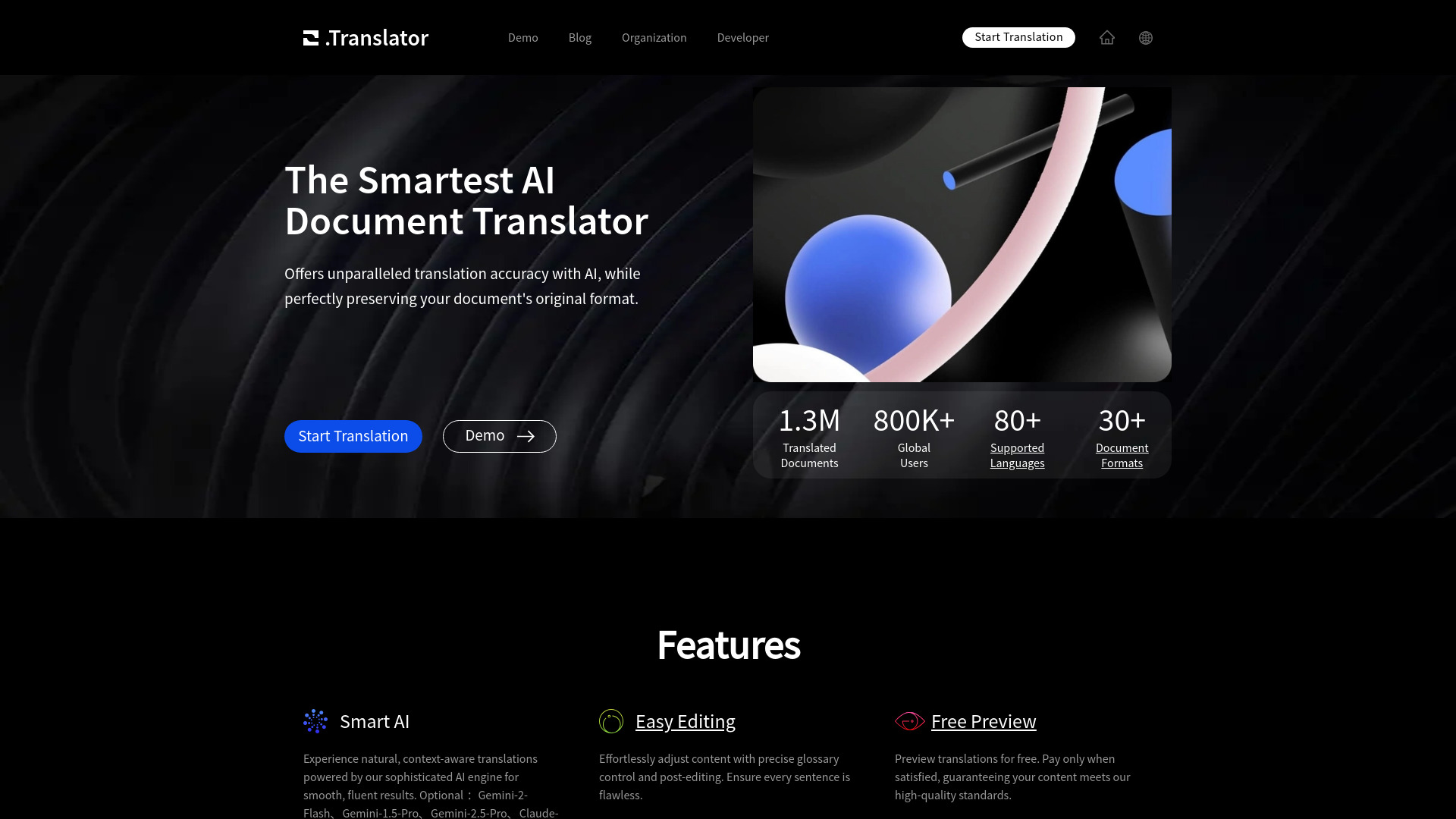
O Translator
Open Website-
Tool Introduction:AI document translator that preserves formatting; PDF/DOCX, glossary, secure
-
Inclusion Date:Nov 01, 2025
-
Social Media & Email:
Tool Information
What is O Translator AI
O Translator AI is a precise AI document translator built to convert full documents into new languages while preserving the original layout and formatting. It supports PDFs, DOCX, XLSX, PPTX, and EPUB, making it suitable for reports, presentations, spreadsheets, and ebooks. With glossary control for consistent terminology, a built-in post-editing workspace, and secure storage, it helps teams deliver accurate, ready-to-share translations faster. Ideal for multilingual business workflows, it reduces manual reformatting and improves translation quality at scale.
Main Features of O Translator AI
- Format-preserving translation: Maintains fonts, tables, bullet lists, charts, and layout, minimizing manual reformatting.
- Wide file support: Works with PDFs, DOCX, XLSX, PPTX, and EPUB for end-to-end document translation.
- Glossary control: Define preferred terms and enforce consistent terminology across documents and teams.
- Post-editing workspace: Review translations side by side, refine wording, and finalize files before delivery.
- Secure storage: Store documents safely with controlled access to protect confidential content.
- Accurate, reliable output: Optimized for clarity and coherence to reduce the amount of human correction required.
- Flexible export: Download translated files in their original formats with preserved structure.
Who Can Use O Translator AI
O Translator AI suits businesses and teams that handle multilingual documents at scale. Common users include localization and content teams translating product docs, legal and compliance departments handling contracts and policies, marketing teams localizing presentations and brochures, finance teams translating reports and spreadsheets, and publishers or educators preparing ebooks and course materials.
How to Use O Translator AI
- Upload your file (PDF, DOCX, XLSX, PPTX, or EPUB) to the platform.
- Select the source and target languages for translation.
- Set up glossary control by adding key terms and preferred translations.
- Start the translation and let the tool preserve formatting automatically.
- Use the post-editing editor to review, adjust tone, and fix any nuances.
- Export the final document in the original format and store it securely for future reference.
O Translator AI Use Cases
- Translating contracts and policies while keeping numbering, sections, and formatting intact.
- Localizing marketing decks (PPTX) for regional campaigns without redesigning slides.
- Converting financial spreadsheets (XLSX) into new languages while preserving formulas and tables.
- Preparing technical manuals and product documentation for global teams.
- Publishing ebooks (EPUB) in multiple languages with consistent typography and layout.
Pros and Cons of O Translator AI
Pros:
- Preserves complex document formatting to reduce manual cleanup.
- Supports major business file types in a single workflow.
- Glossary control improves terminology consistency across projects.
- Built-in post-editing streamlines quality assurance.
- Secure storage helps protect sensitive documents.
Cons:
- Highly specialized jargon may still require human review.
- Very complex layouts or embedded objects may need minor adjustments.
- Setting up comprehensive glossaries can take initial time and effort.
- Performance may vary for less common language pairs or niche domains.
FAQs about O Translator AI
-
Can it translate PDFs without breaking the layout?
Yes. O Translator AI focuses on preserving the original formatting, including headings, tables, and lists.
-
Which file formats are supported?
It supports PDFs, DOCX, XLSX, PPTX, and EPUB for end-to-end document translation.
-
Does it offer glossary or terminology management?
Yes. You can define preferred terms to maintain consistent translations across documents.
-
Can I edit translations before exporting?
Yes. Use the built-in post-editing interface to review and refine results.
-
Is my data stored securely?
Documents are kept in secure storage with controlled access to protect sensitive information.
