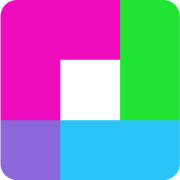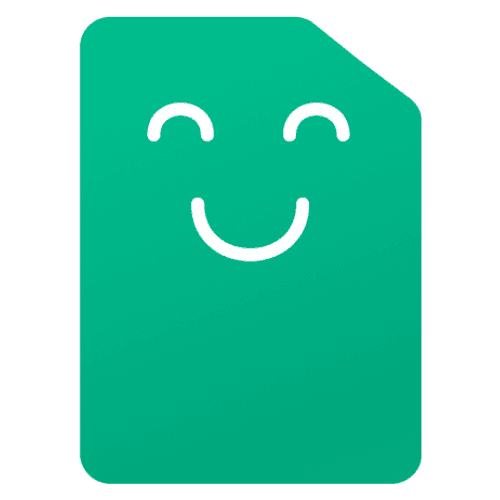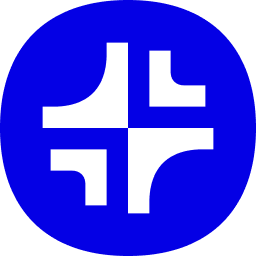-
 AkkioVisit Website
AkkioVisit WebsiteNo-code ML & Generative BI: clean data, forecast, act instantly.
0Website Freemium Contact for pricing -
Learn More
What is Akkio AI
Akkio AI is a no-code machine learning and Generative BI platform that helps teams turn raw data into real-time decisions. With an intuitive, code-free workflow, users can clean datasets, combine columns, reformat dates, handle outliers, and train predictive models from historical data for classification, forecasting, and scoring. Natural-language analytics lets analysts ask questions, build dashboards, and share insights fast. Designed for non-technical and technical users alike, Akkio AI accelerates data-driven operations at an accessible, scalable cost.
Main Features of Akkio AI
- No-code model building: Create classification, regression, and forecasting models without writing code.
- Data preparation tools: Combine columns, summarize records, reformat dates, clean data, and remove outliers in a guided workflow.
- Generative BI: Ask questions in natural language to explore data, build visuals, and generate dashboards automatically.
- Automated feature engineering: Let the platform detect useful patterns and relationships to improve accuracy.
- Real-time predictions: Deploy models to score records instantly via dashboards or API.
- Evaluation metrics: Review accuracy, ROC/AUC, confusion matrix, and error metrics to validate models.
- Collaboration & sharing: Share projects, dashboards, and prediction endpoints securely with teams.
- Scalable integrations: Connect spreadsheets, databases, and cloud data warehouses for continuous analytics.
- Governance controls: Manage access, versioning, and audit-friendly workflows for analytics oversight.
-
 SourcetableVisit Website
SourcetableVisit WebsiteAI spreadsheet to chat with live data, build models, charts, no-code.
5Website Freemium Free trial Paid -
Learn More
What is Sourcetable AI
Sourcetable AI is a modern, AI-powered spreadsheet for working with live data across your business—without code. Connect 100+ integrations and databases, sync them into familiar rows and columns, and chat with your data to analyze, clean, filter, and visualize. With tools like Spreadsheet AI, a Command Bar, Chart Generator, Data Analyst, and Template Generator, Sourcetable helps you build financial models, dashboards, and reports faster, keeping everything updated in one collaborative workspace. Automations and data cleaning reduce manual work and improve accuracy as sources change.
Main Features of Sourcetable AI
- Spreadsheet AI: Ask questions in plain English to summarize, forecast, or explore data directly in the grid.
- Live Data Integrations: Connect 100+ SaaS apps and databases to keep tables, metrics, and charts in sync.
- Command Bar: Trigger actions, generate formulas, and navigate datasets quickly with keyboard-first commands.
- Chart Generator: Auto-create charts and graphs from selections; refine visuals via natural language prompts.
- Data Analyst: Generate insights, cohorts, and trend analyses with explainable steps you can audit.
- Template Generator: Spin up financial models, dashboards, and reporting templates tailored to your data.
- Data Cleaning: Detect duplicates, standardize fields, fix formats, and apply guided transformations.
- No-Code Modeling: Build joins, filters, and calculations without SQL; reuse logic across sheets.
- Collaboration: Work in a shared workspace so teams can review, comment, and iterate together.
- Refresh & Automations: Schedule syncs and set alerts when key KPIs or thresholds change.
-
 QuadraticVisit Website
QuadraticVisit WebsiteBrowser spreadsheet with Python, AI, and live collaboration for data teams.
5Website Freemium -
Learn More
What is Quadratic AI
Quadratic AI is a modern, browser-based spreadsheet that combines traditional formulas, native Python, and an integrated AI assistant in a single high-performance workspace. Built for analysts, data scientists, and developers, it enables rapid data exploration, database connections, and clear visualizations without switching tools. Real-time collaboration and cell-level computation support reproducible workflows, while AI helps generate code, explain results, and automate data cleaning. Quadratic streamlines analysis by unifying spreadsheets, code, and AI in a familiar grid interface.
Quadratic AI Main Features
- Native Python in cells: Run Python directly in the grid to analyze data, prototype models, and reuse existing code without leaving the spreadsheet.
- Spreadsheet formulas: Use familiar functions for quick calculations, lookups, and transformations alongside code-driven logic.
- Built-in AI assistant: Generate formulas, write Python snippets, explain outputs, and suggest cleaning or transformation steps.
- Real-time collaboration: Edit simultaneously, see live changes, and keep teams aligned in the browser.
- Database connections: Connect to data sources to query, join, and refresh datasets directly in the sheet.
- High-performance engine: Handle sizable data and computations efficiently with responsive cell execution.
- Visualization tools: Create charts and basic dashboards to communicate insights quickly.
- Reproducible workflows: Keep logic, code, and outputs together for transparent analysis and easy handoffs.
-
 PageOn AIVisit Website
PageOn AIVisit WebsiteAI agents craft dynamic presentations: slides, charts, 3D, in-browser.
5Website Freemium Free trial -
Learn More
What is PageOn AI
PageOn AI (PageOn.ai) is a browser-based, AI-driven visual communication tool for creating impactful new media content—especially presentations. Powered by coordinated AI agents, it helps users understand a topic, research credible sources, develop narrative structure, and auto-generate slides with dynamic layouts. It supports interactive charts, diagrams, 3D elements, and rich media to turn complex ideas into engaging stories. By unifying research, authoring, and design in one workspace, PageOn AI accelerates production for knowledge creators and self-media professionals.
PageOn AI Main Features
- AI-guided content planning: Multi-agent workflows analyze your topic, outline key points, and propose a clear narrative arc for presentations and new media posts.
- Automatic slide generation: Generate structured slides with headlines, talking points, and visuals aligned to brand or style preferences.
- Dynamic data visuals: Build interactive charts and diagrams that help audiences explore data, relationships, and flows.
- 3D and multimedia support: Incorporate 3D elements and rich media to elevate visual storytelling and product demos.
- Research assistance: Summarize sources, extract insights, and translate findings into audience-ready visuals and copy.
- Design suggestions: AI proposes layouts, color systems, and typography pairings for consistent, polished slides.
- Browser-based collaboration: Create and iterate from any modern browser without heavy desktop installs.
- Revision and refinement: Prompt-based edits let you tweak tone, length, data emphasis, and visual density quickly.
-
 Visit Website
Visit Website
-
Learn More
What is Graphy AI
Graphy AI is an AI-powered data storytelling platform that simplifies how insights are crafted, visualized, and communicated. It helps teams turn raw metrics into clear narratives with pro-level graphs that inspire action, drive decisions, and align stakeholders. Trusted by 100,000+ users, Graphy combines AI-generated insights with fast, intuitive visualization, suggesting effective chart types and summaries in seconds. With seamless connections to Google Sheets and other data sources, it enables modern teams to build persuasive, audience-ready visuals without complex tooling or steep learning curves.
Graphy AI Key Features
- AI-generated insights: Automatically surfaces trends, outliers, and summaries to contextualize your data and guide decision-making.
- Pro-level graphs in seconds: Generates effective chart types and layouts, reducing manual formatting and speeding up reporting.
- Google Sheets integration: Connects directly to Google Sheets and other data sources to keep visuals aligned with live data.
- Story-first design: Add annotations, titles, and callouts that turn charts into compelling data stories for stakeholders.
- Team-friendly workflows: Built for modern teams to keep everyone aligned with consistent visuals and shared narratives.
- Lightning-fast visualization: Responsive performance enables rapid iteration during meetings and reviews.
- Clean, accessible aesthetics: Clear, presentation-ready visuals that are easy to read and understand for non-technical audiences.
-
 Formula BotVisit Website
Formula BotVisit WebsiteAI turns text into Excel formulas, SQL—clean and analyze data in minutes.
5Website Freemium -
Learn More
What is Formula Bot AI
Formula Bot AI is an AI-powered platform that converts plain-language instructions into Excel formulas, Google Sheets formulas, SQL queries, VBA macros, Google Apps Script, and more. Beyond text-to-formula and text-to-SQL, it supports data connection, cleaning, transformation, enrichment, analysis, and visualization. By automating repetitive spreadsheet and database work, it reduces manual effort and errors while accelerating insights. Users can describe desired outcomes in natural language and receive executable outputs, making everyday data tasks easier, faster, and more consistent for both technical and non-technical teams.
Formula Bot AI Main Features
- Text-to-Formula: Generate accurate Excel and Google Sheets formulas from natural language, including lookups, conditionals, array formulas, and date/time logic.
- Text-to-SQL: Create SQL queries from plain-English prompts with filters, joins, aggregations, window functions, and subqueries.
- VBA and Apps Script generation: Produce VBA macros and Google Apps Script to automate spreadsheet workflows, formatting, and data processing.
- Data cleaning and transformation: Suggest steps or code for de-duplication, parsing, normalization, type fixes, and column transformations.
- Data enrichment: Propose ways to add derived fields, lookups, and reference joins to enhance datasets.
- Visualization assistance: Guidance to translate insights into charts and dashboards with appropriate aggregations and labels.
- Error reduction and explainability: Human-readable explanations alongside outputs help validate logic and reduce formula or query mistakes.
- Reusable snippets: Save and adapt generated formulas, SQL, and scripts for consistent application across files and projects.
-
 HintVisit Website
HintVisit WebsitePersonalized horoscopes from AI + astrologers, with birth chart match.
5Website Free trial Paid -
Learn More
What is Hint AI
Hint AI is a hyper-personalized astrology and horoscope app that blends machine intelligence with the guidance of professional astrologers. By analyzing your birth chart, current planetary transits, and personal goals, it delivers tailored insights to help you understand patterns in relationships, career, and wellbeing. Users receive daily horoscopes, in-depth natal and compatibility readings, and on-demand expert advice, so each recommendation reflects both data-driven analysis and human expertise for practical, star-informed decision-making. The result is a personal astrology experience that evolves with your life events and preferences.
Hint AI Key Features
- Personalized birth chart analysis: Generates a detailed natal chart and highlights key placements, aspects, and houses relevant to your life.
- Daily transit insights: Interprets current planetary transits to offer timely, practical guidance and reminders aligned with your goals.
- Compatibility and synastry: Compares two birth charts to assess relationship dynamics, strengths, and potential growth areas.
- Expert astrologer guidance: Access professional astrologers for clarifications, deeper readings, and personalized recommendations.
- Goal-based coaching: Turn insights into action with tailored rituals, checklists, and prompts that support habit building.
- Content library and reports: Explore curated lessons and save or share concise, insight-rich summaries of your readings.
- Privacy controls: Manage personal data, chart visibility, and compatibility sharing with clear consent options.
-
 HexVisit Website
HexVisit WebsiteCollaborative AI workspace for data analysis, SQL/Python/R apps
5Website Free Freemium Free trial Paid Contact for pricing -
Learn More
What is Hex AI
Hex AI is a collaborative, AI-powered workspace for data analysis, modeling, and building interactive data apps. It lets teams move end-to-end—from quick ad-hoc queries to deep analyses and polished, shareable apps—on a single, notebook-style canvas. By combining SQL, Python, and R with pivots, spreadsheets, and rich charts, Hex AI streamlines exploratory analysis and production workflows. Its modular cells, assisted code generation, and easy publishing help analysts and data scientists turn insights into usable tools faster.
Hex AI Main Features
- Unified notebook canvas: Combine SQL, Python, and R in a single project with modular cells and clear execution flow.
- AI assistance: Use natural language to draft SQL or code, auto-explain queries, and accelerate refactoring and documentation.
- Interactive data apps: Add inputs, parameters, and components to turn analyses into shareable, interactive apps.
- Rich visuals: Build charts, pivots, and spreadsheet-style tables for fast exploration and presentation.
- Data connectivity: Connect securely to popular warehouses and databases to query live data where it resides.
- Collaboration: Real-time editing, comments, and shareable links enable smooth teamwork and stakeholder reviews.
- Versioning and reproducibility: Maintain run history, manage environments, and support Git-friendly workflows.
- Orchestration: Schedule runs, cache results, and set alerts to keep analyses fresh and reliable.
- Governance and permissions: Workspace-level access controls and SSO options help align with security policies.
- Publish and embed: Publish apps internally or externally and embed insights in docs, portals, or product surfaces.
-
 Edraw AIVisit Website
Edraw AIVisit Website40+ AI tools for flowcharts, mind maps, and smoother teamwork.
5Website Freemium Free trial Paid -
Learn More
What is Edraw AI
Edraw AI is an AI-powered visual collaboration platform that turns ideas and requirements into clear, actionable diagrams in minutes. Combining 40+ AI tools with professionally designed templates, it automates flowchart and mind map creation, accelerates project planning, and streamlines cross‑functional communication. Teams can brainstorm, map processes, and document systems with fewer meetings and faster feedback loops. By centralizing diagram generation, editing, and review, Edraw AI helps product, engineering, research, marketing, consulting, education, and IT teams align quickly and deliver with confidence.
Edraw AI Main Features
- Prompt-to-diagram generation: Create flowcharts, mind maps, and outlines from natural language descriptions, reducing manual drawing time.
- Template library: Start fast with finely designed templates for processes, roadmaps, org charts, and more.
- AI-assisted refinement: Auto-add steps, reorganize branches, and suggest labels to improve clarity and structure.
- Brainstorming support: Expand ideas, cluster topics, and turn notes into visual maps that are easy to share.
- Process visualization: Map workflows, decision trees, and dependencies to reveal bottlenecks and handoffs.
- Collaboration and feedback: Share diagrams, collect comments, and iterate in a shared workspace.
- Readable documentation: Generate summaries and explanations to pair visuals with concise text.
- Flexible export: Save and export to common formats for presentations, reports, or handoffs.
-
 Plus AIVisit Website
Plus AIVisit WebsiteTurn text or docs into branded Google Slides & PowerPoint with AI.
5Website Freemium Free trial Paid Contact for pricing -
Learn More
What is Plus AI
Plus AI is an AI presentation maker that helps users create professional slides for Google Slides and Microsoft PowerPoint in minutes. It turns text prompts and existing documents into structured, on-brand decks, and lets you refine content with AI editing. With features like custom branding, AI image generation, and AI chart making, it speeds up outlining, writing, and visual design. Because it integrates directly with Slides and PowerPoint, you can generate, edit, and polish presentations without leaving your workflow.
Plus AI Main Features
- Text-to-presentation: Convert a brief prompt or outline into a complete, logically structured deck with titles, bullets, and speaker notes.
- Document-to-presentation: Turn PDFs, docs, or reports into slide-ready summaries that preserve key points and data.
- AI editing and rewriting: Improve clarity, shorten or expand content, adjust tone, and auto-generate speaker notes directly in your slides.
- Custom branding: Apply brand colors, fonts, and logos to keep every presentation on-brand and consistent.
- AI image generation: Create on-topic visuals to illustrate concepts when stock photos or icons fall short.
- AI chart making: Generate charts from pasted data or summaries to visualize metrics without manual formatting.
- Native integrations: Works inside Google Slides and PowerPoint, so you can generate and edit without switching tools.
-
 JuliusVisit Website
JuliusVisit WebsiteCreate custom, royalty‑free tracks with AI; edit, license for video.
5Website Free trial Contact for pricing -
Learn More
What is Julius AI
Julius AI is a powerful AI data analyst that lets you explore, analyze, and visualize data through natural language. Upload files, chat with your data, and generate charts, summaries, and forecasting models in seconds. By blending the familiarity of Excel, the flexibility of Python, and the conversational power of ChatGPT, it streamlines everyday analytics— from quick trend checks to deeper exploratory work—without heavy scripting. Julius AI shortens time-to-insight and helps teams turn raw datasets into decision-ready visuals.
Julius AI Key Features
- Chat with your data: Ask questions in plain English and receive instant answers, explanations, and follow-up insights.
- Fast visualization: Create clear graphs and charts to spotlight trends, outliers, and comparisons in a few prompts.
- Forecasting models: Build baseline forecasts to project metrics and scenarios without writing code.
- File uploads: Bring in spreadsheets or tabular data, then query and refine results interactively.
- Excel + Python + ChatGPT in one: Combines spreadsheet-style manipulation, code-level flexibility, and conversational analysis.
- Automated summaries: Generate concise narratives that explain what the data shows and why it matters.
- Low-friction workflow: Move from question to chart to insight in seconds, minimizing manual steps.
More Categories
- AI Agent
- AI Calendar
- AI Copilot
- AI Diagram Generator
- AI Document Extraction
- AI Documents Generator
- AI Email Assistant
- AI Excel Formula Generator
- AI Files
- AI Forms
- AI Jobs
- AI Meeting Assistant
- AI Monitor
- AI Note Taker
- AI Notes Generator
- AI PDF
- AI PDF Editor
- AI PDF Summarizer
- AI PPT Maker
- AI Presentation Generator
- AI Productivity Tools
- AI Report Generator
- AI Resume Builder
- AI Resume Checker
- AI SOP
- AI Scanner
- AI Scheduling
- AI Search Engine
- AI Spreadsheet
- AI Task Management
- AI WORD
- Excel AI
- Graph AI
- Whiteboard AI