- Home
- AI Summarizer
- Smallppt
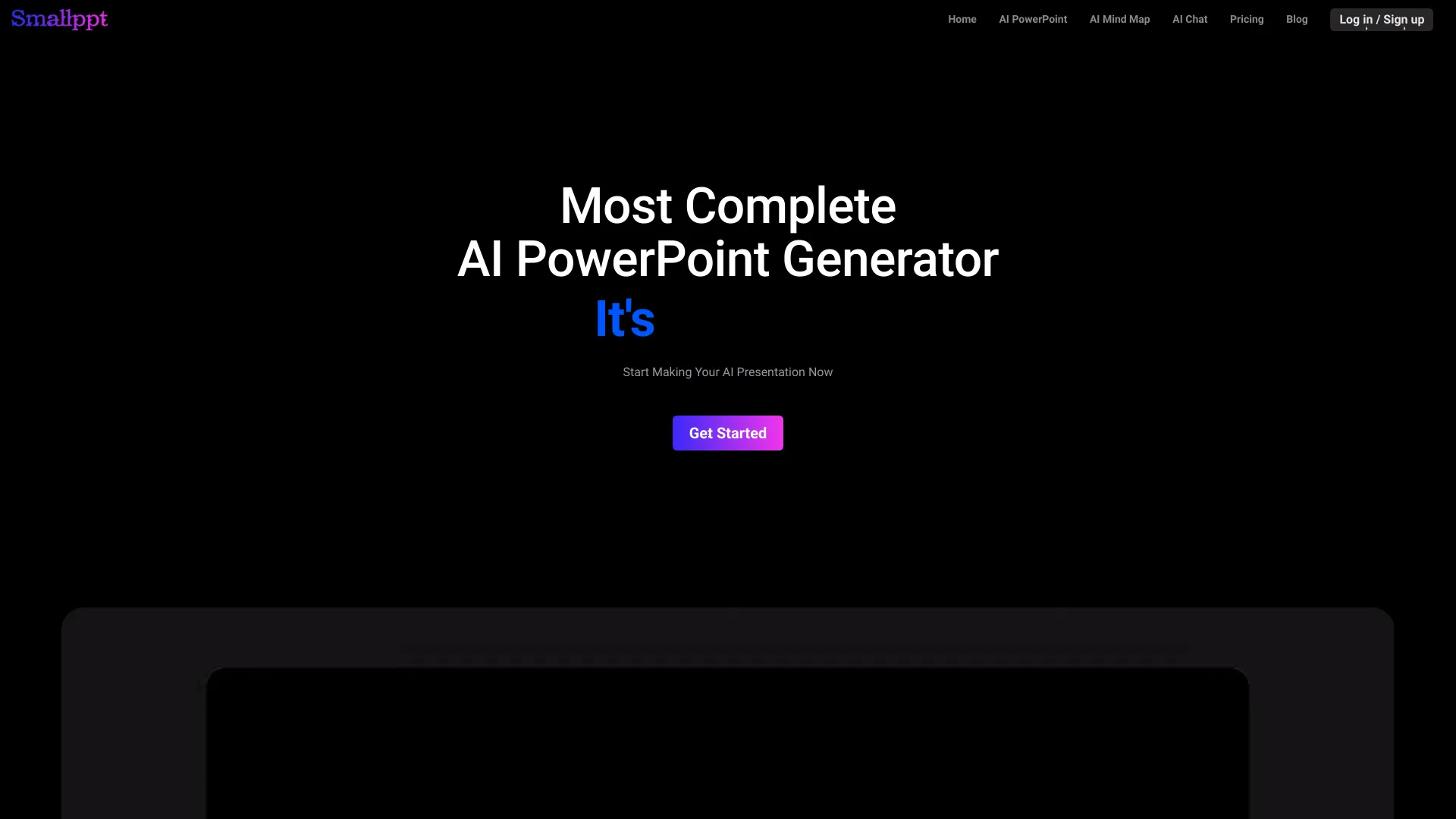
Smallppt
Open Website-
Tool Introduction:Create AI slides from text, files, links; write, summarize, edit PDFs.
-
Inclusion Date:Oct 28, 2025
-
Social Media & Email:
Tool Information
What is Smallppt AI
Smallppt AI is an AI presentation maker that turns your ideas, documents, and web links into structured, visually consistent slides in minutes. With generative tools for slide outlining, copywriting, summarization, and PDF editing, it streamlines the entire deck-building workflow. Upload a file, paste a URL, or start from text to automatically create drafts you can refine. By automating slide creation and content generation, Smallppt AI helps teams boost creativity, reduce busywork, and deliver clearer, more engaging presentations faster.
Smallppt AI Main Features
- Generate slides from text, files, or links: Turn prompts, documents, PDFs, or URLs into organized slide decks with headlines and key points.
- AI outlining and design assistance: Automatically structures content into sections and applies clean, consistent layouts to improve readability.
- AI writing and summarizing: Drafts, expands, or condenses slide copy to fit target length and tone, helping you polish messaging quickly.
- PDF editing and conversion: Extracts insights from PDFs and lets you edit or adapt content directly into presentation format.
- Content refinement tools: Rewrite bullets, clarify complex passages, and generate speaker notes to improve delivery.
- Template-ready workflow: Start from themes and adjust colors, fonts, and layouts for brand consistency.
- Time savings at scale: Automates repetitive slide creation so teams can focus on strategy and storytelling.
Who Should Use Smallppt AI
Smallppt AI suits professionals who need to create presentations fast without sacrificing clarity. Ideal users include marketers building pitch decks, sales teams preparing client overviews, educators assembling lectures, consultants summarizing research, founders crafting investor updates, and students turning notes or articles into organized slides.
How to Use Smallppt AI
- Sign in and choose to create a new presentation.
- Select an input method: start from text, upload a file (such as a PDF), or paste a web link.
- Provide goals or audience context so the AI can tailor structure and tone.
- Generate an initial outline and review the proposed sections and slide titles.
- Create slides and use AI writing or summarizing to refine headlines and bullets.
- Edit content and layouts; adjust themes, colors, and typography as needed.
- Use PDF editing to extract or update content when working from documents.
- Finalize, rehearse with speaker notes, and share or download according to your workflow.
Smallppt AI Industry Use Cases
A marketing team converts a campaign report into a concise pitch deck for stakeholders. A sales rep pastes a prospect’s website link to auto-generate a tailored overview and use-case slides. An educator uploads a PDF article and uses the summarizer to build lecture slides with key takeaways. A consultant transforms research files into a client-ready narrative, then rewrites bullets for executive brevity.
Smallppt AI Pricing
Smallppt AI may offer a mix of free access and paid plans with higher limits or advanced features. For the most accurate and current details on pricing, quotas, and any trial availability, please refer to the official Smallppt AI website.
Smallppt AI Pros and Cons
Pros:
- Rapid slide generation from text, files, or URLs reduces preparation time.
- Built-in AI writing and summarizing improves clarity and consistency.
- PDF editing and conversion streamline workflows based on existing documents.
- Helps non-designers achieve clean, readable layouts with minimal effort.
- Supports iterative refinement with outlines, rewrites, and speaker notes.
Cons:
- Output quality depends on source material; complex formatting may be simplified.
- Generated content requires human review for accuracy and tone.
- Advanced customization can take extra time versus manual design tools.
- Uploading sensitive documents may raise privacy concerns; review data policies.
- Requires reliable internet access for AI generation features.
Smallppt AI FAQs
-
Can Smallppt AI generate slides from a URL?
Yes. Paste a web link and it will extract key points to build an initial slide outline you can refine.
-
Does it support PDFs and file-based inputs?
Yes. You can upload documents, including PDFs, to summarize, edit, and convert content into slides.
-
Can I rewrite or shorten slide text with AI?
Yes. Use the AI writing and summarizing tools to expand, condense, or clarify slide copy.
-
Will it keep the exact formatting of my documents?
Not always. The tool focuses on extracting insights and readability, so complex layouts may be simplified.
-
How do I share or export my presentation?
You can finalize and share your deck within the platform; specific export and sharing options may vary by plan—check the product for current capabilities.
-
Is it safe to upload confidential files?
Avoid sharing sensitive data without reviewing the platform’s privacy policy and security practices.




