- Home
- AI Image Generator
- Decktopus
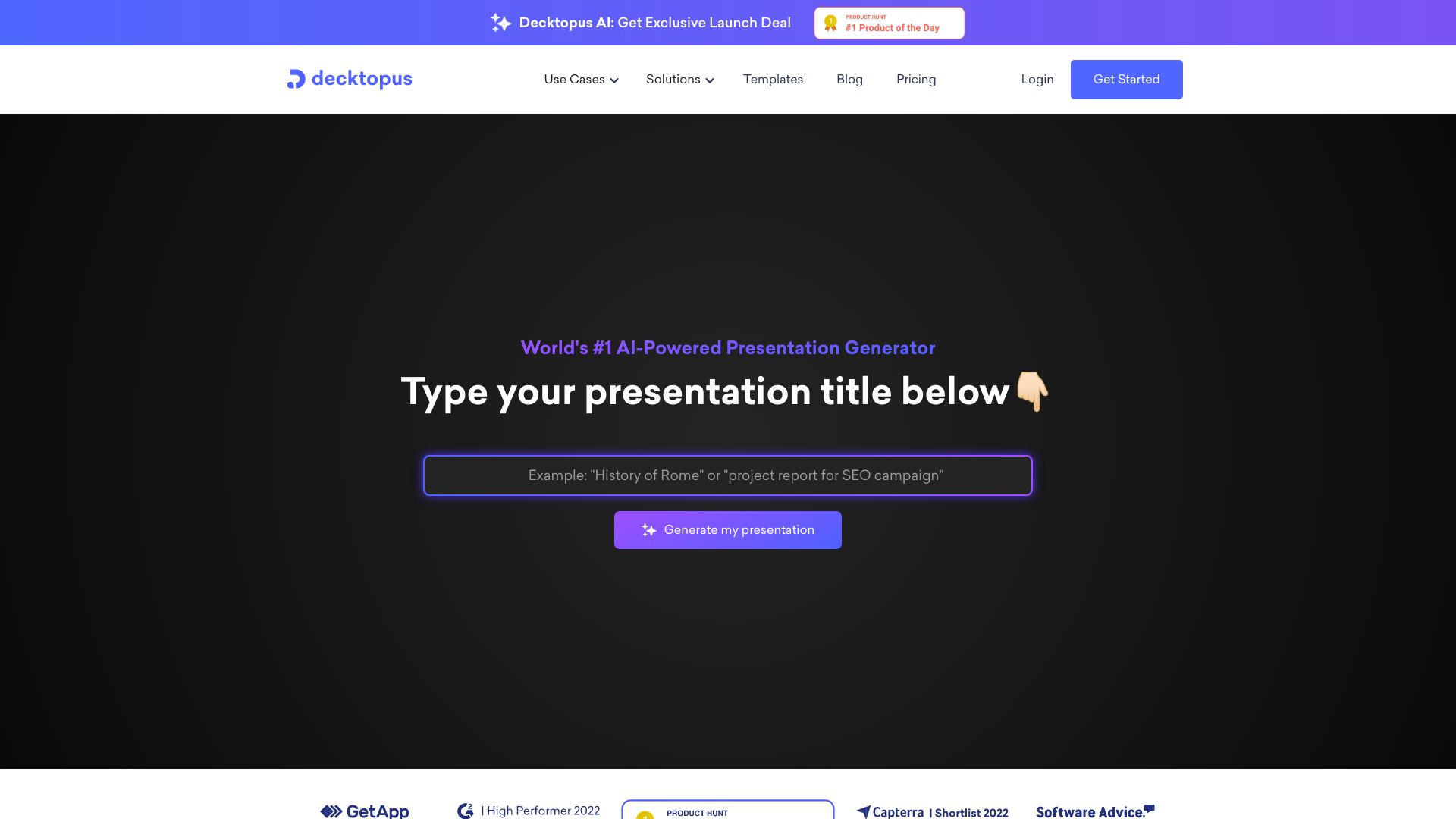
Decktopus
Open Website-
Tool Introduction:Build decks fast with AI: layouts, forms, coach, research, images, PDF.
-
Inclusion Date:Oct 21, 2025
-
Social Media & Email:
Tool Information
What is Decktopus AI
Decktopus AI is an AI-powered presentation builder that helps you create professional slides in minutes. It blends smart slide layouts, a simple drag-and-drop editor, interactive forms, and on-demand AI for research, copywriting, and image generation. Enter a topic and Decktopus drafts structured content and designs you can refine. An AI Presenter Coach offers delivery tips to improve clarity and confidence. You can customize layouts and themes, organize multiple decks, and convert PDFs into interactive presentations for faster, more engaging storytelling.
Decktopus AI Key Features
- AI slide generation: Generate outlines and slides from a topic prompt with coherent structure and suggested talking points.
- Smart layouts: Auto-optimized slide layouts that balance text, images, and whitespace for readability.
- Drag-and-drop editor: Intuitive editing to rearrange elements, tweak styles, and fine-tune content quickly.
- Interactive forms: Add forms and inputs to collect feedback, registrations, or quiz responses directly within a deck.
- AI research and copywriting: Get topic research, summaries, titles, and slide copy tailored to your audience.
- AI image generation: Create visuals on demand to match the message of each slide.
- AI Presenter Coach: Receive delivery tips and practical guidance to improve presentation performance.
- PDF to interactive deck: Transform static PDFs into interactive presentations to repurpose existing content.
- Deck organization: Manage, duplicate, and organize decks for different projects or teams.
- Brand customization: Adjust themes, colors, and layouts to maintain visual consistency.
Who is Decktopus AI for
Decktopus AI suits marketers, sales teams, educators, founders, HR professionals, consultants, and freelancers who need to build presentations fast without sacrificing clarity. it's ideal for pitch decks, webinars, course materials, onboarding, product demos, reports, and client proposals where AI presentation builder speed and consistency matter.
How to use Decktopus AI
- Sign up and start a new project; choose a template or a blank deck.
- Enter your topic or brief; use AI slide generation to draft an outline and initial slides.
- Refine content with AI copywriting and AI research to adjust tone, length, and key points.
- Customize design with smart layouts, colors, and typography using the drag-and-drop editor.
- Add interactive forms to collect responses, feedback, or lead data.
- Generate or insert visuals with AI image generation to support key messages.
- Convert existing PDFs to an interactive deck if you’re repurposing materials.
- Rehearse with the AI Presenter Coach for delivery tips, then finalize and present.
Decktopus AI Industry Use Cases
In education, instructors turn syllabi and PDFs into interactive lectures with quizzes embedded as forms. Sales teams create product demos and proposal decks in minutes, using AI copy to tailor messaging per vertical. Marketing teams build webinar slides with on-brand visuals generated by AI. HR teams convert employee handbooks into interactive onboarding decks. Startups assemble investor pitch decks quickly, then refine delivery using the Presenter Coach.
Decktopus AI Pricing
Decktopus AI is available via tiered plans that typically include a limited free option and paid subscriptions unlocking advanced capabilities. Specific features and pricing may change over time; visit the official website for the latest plan details and any available trials.
Decktopus AI Pros and Cons
Pros:
- Rapid AI presentation builder workflow from topic to polished slides.
- Integrated AI research, copywriting, and image generation reduce context switching.
- Interactive forms enable engagement and data collection within the deck.
- Presenter Coach offers practical delivery guidance.
- PDF-to-interactive conversion streamlines content reuse.
- Clean drag-and-drop editor with smart layouts for consistent design.
Cons:
- AI-generated content may require editing to match brand voice and accuracy.
- Design flexibility can be narrower than pro-grade design software.
- Image generation quality varies by prompt; may need multiple attempts.
- Complex PDFs may not convert perfectly and can require manual fixes.
- Requires internet access; teams with strict data policies should review privacy settings.
Decktopus AI FAQs
-
Does Decktopus AI create slides from a simple topic prompt?
Yes. It can generate outlines and draft slides you can customize with layouts, copy, and visuals.
-
Can I add interactive elements to my presentation?
Yes. You can embed interactive forms to capture responses, feedback, or leads during or after presentations.
-
Does it include help for public speaking?
The AI Presenter Coach provides delivery tips and suggestions to improve clarity and confidence.
-
Can I convert existing PDFs into presentations?
Yes. You can import a PDF and convert it into an interactive deck for faster repurposing.
-
What kind of content can the AI generate?
It can assist with topic research, slide copy, titles, summaries, and on-theme images to enhance your slides.






