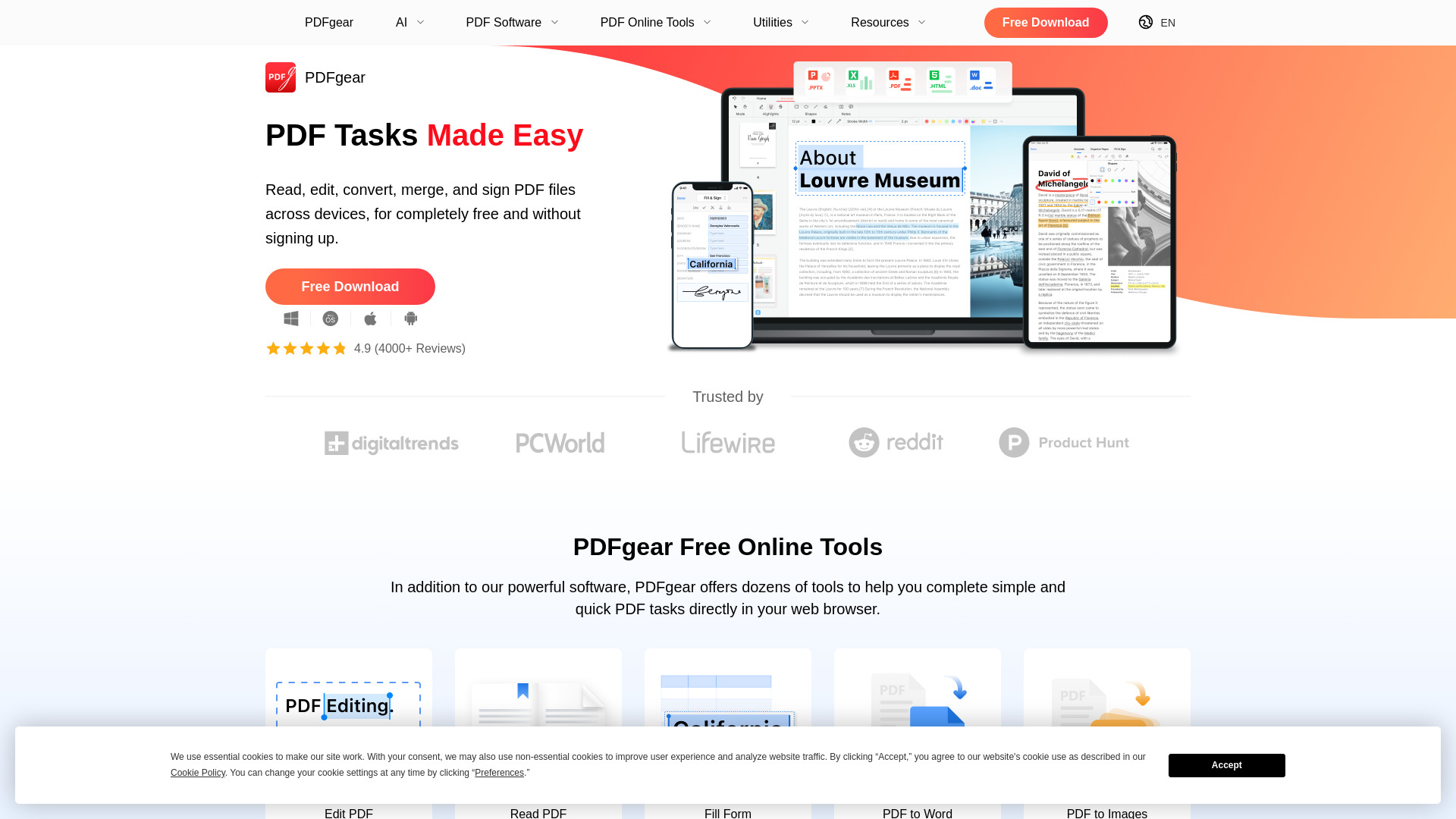
PDFgear
Open Website-
Tool Introduction:PDFgear AI: free PDF toolkit—edit, merge, convert; no sign‑up
-
Inclusion Date:Oct 21, 2025
-
Social Media & Email:
Tool Information
What is PDFgear AI
PDFgear AI is a completely free PDF toolkit designed to handle everyday document tasks without watermarks or sign-up barriers. It lets you unlock, view, edit, fill forms, convert, merge, split, and compress PDFs through both desktop software and online tools. Whether you prefer a browser-based workflow or offline editing, it streamlines PDF preparation for study, work, and sharing. With an intuitive interface and fast processing, it reduces friction in managing documents—from quick fixes to full document packaging—while keeping output clean and consistent.
PDFgear AI Main Features
- Free PDF editor with no watermark: Edit text fields, fill forms, and make quick adjustments without branding on exported files.
- Unlock PDFs you’re authorized to access: Open restricted documents you have the right to view or modify, improving accessibility.
- Merge and split: Combine multiple files into a single PDF or split large PDFs into smaller, task-specific documents.
- Convert and compress: Convert between PDF and popular formats and reduce file size for faster email, upload, and sharing.
- Online and offline tools: Use browser-based utilities for instant tasks or switch to desktop software for private, local workflows.
- User-friendly workflow: Clear options and simple steps help non-technical users complete tasks quickly and accurately.
Who Should Use PDFgear AI
PDFgear AI suits students, educators, freelancers, and small business owners who need a reliable free PDF editor and converter. It also fits office teams in HR, legal, finance, operations, and marketing that routinely merge contracts, prepare forms, compress reports, and convert documents for sharing or archiving.
How to Use PDFgear AI
- Choose your workspace: open the online tool in your browser or install the desktop software for offline use.
- Import your file: upload a PDF online or open it locally in the desktop app.
- Select a task: edit or fill forms, unlock (with permission), merge, split, convert, or compress.
- Adjust settings: pick output format, page ranges, compression level, or ordering as needed.
- Run the process and preview: confirm changes and review the result.
- Save or download: export the finished PDF or converted file to your device.
PDFgear AI Industry Examples
Legal teams merge contracts, split exhibits by case, and compress filings for e‑submission. HR departments fill offer templates, convert resumes to PDF, and combine onboarding packets. Sales and marketing merge brochures, convert presentations to PDF, and compress assets for email. Education users compile course materials, fill administrative forms, and convert assignments for standardized submission.
PDFgear AI Pricing
PDFgear AI is free to use, with no watermark on outputs and no account or sign-up required. Both the desktop software and online tools are available at no cost for core editing, conversion, merging, splitting, and compression tasks.
PDFgear AI Pros and Cons
Pros:
- Completely free with no watermark and no sign-up.
- Covers essential needs: unlock, edit, fill forms, convert, merge, split, and compress.
- Online and offline options for flexible and private workflows.
- Simple interface that shortens routine PDF tasks.
Cons:
- May not replace specialized enterprise suites that require advanced collaboration or document management.
- Web tools involve file uploads, which may not fit strict data policies; use the desktop app for local processing.
- Highly complex layouts or very large files may still need dedicated professional software.
PDFgear AI FAQs
-
Is PDFgear AI really free and watermark-free?
Yes. It provides free PDF editing and conversion with no watermark and no account required.
-
Can I use PDFgear AI offline?
Yes. Install the desktop software to work locally without uploading files to the web.
-
Does it support merging and splitting PDFs?
Yes. You can combine multiple PDFs into one or split a document into selected pages.
-
Can I convert PDFs to other formats and reduce file size?
Yes. PDFgear AI offers conversion between PDF and popular formats and includes compression to shrink file sizes.
-
Is unlocking PDFs legal?
Only unlock files you own or have permission to access. Always follow applicable laws and content rights.




