- Home
- AI Summarizer
- Sharly
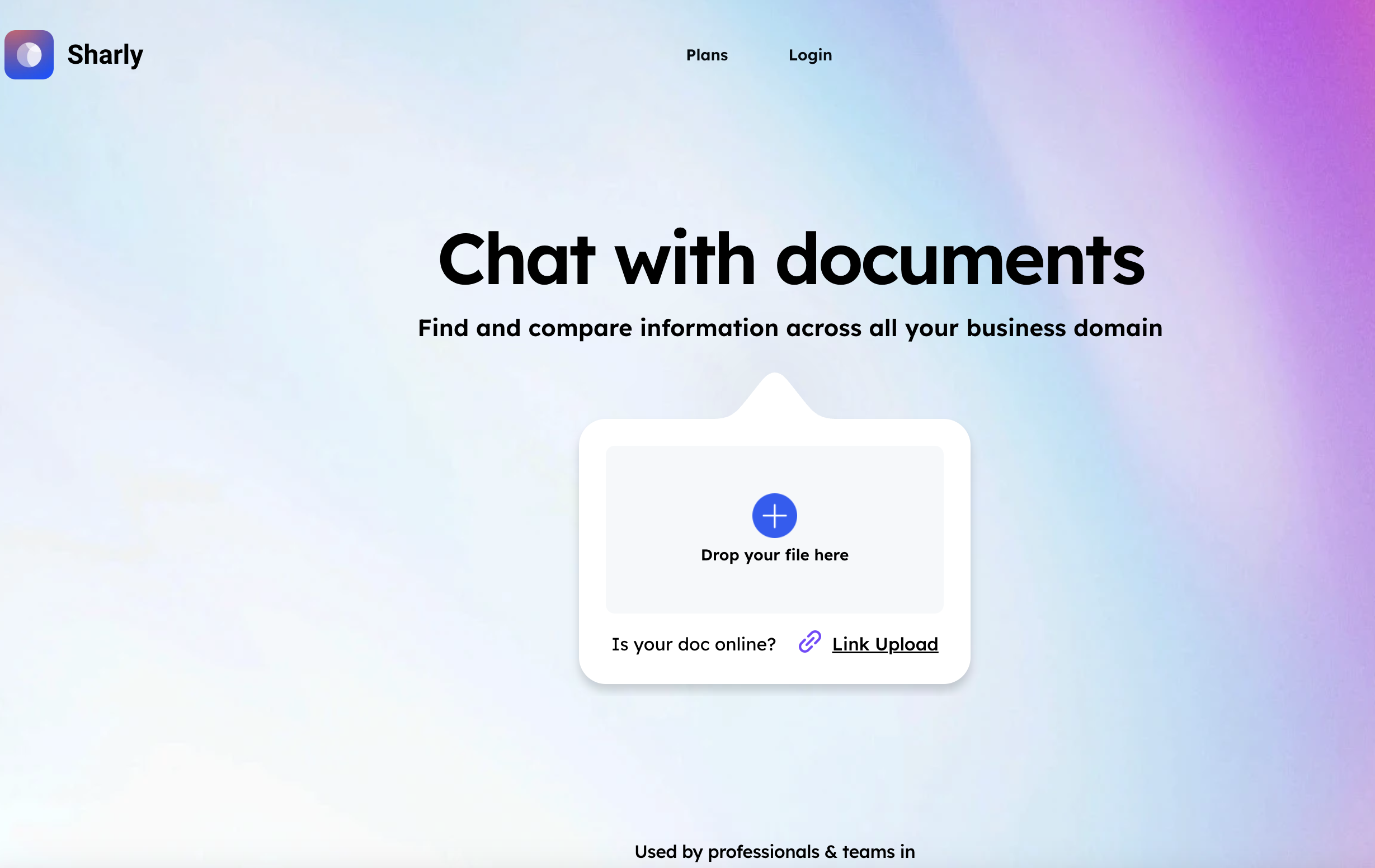
Sharly
Open Website-
Tool Introduction:Chat with PDFs, cross-file analysis, OCR, citations, GPT‑4.
-
Inclusion Date:Oct 28, 2025
-
Social Media & Email:
Tool Information
What is Sharly AI
Sharly AI is an AI-powered document workflow platform that lets you chat with documents and PDFs to find answers fast. It summarizes, organizes, and compares content across files, returning grounded responses with extracted citations. Supporting 50+ document types and automatic OCR for scanned PDFs, it turns static archives into searchable knowledge. With Google Drive integration and GPT-4 under the hood, Sharly AI delivers accurate, context-aware analysis for research, legal review, and project work, helping teams convert complex document sets into actionable insights.
Sharly AI Main Features
- Chat with documents and PDFs: Ask natural-language questions and get concise answers that reference the source content.
- Cross-document analysis: Compare and synthesize information across multiple files to spot patterns, conflicts, and key themes.
- Automatic OCR: Converts scanned PDFs into searchable text, enabling full-text queries and reliable summarization.
- Supports 50+ formats: Works with widely used document types to keep entire workflows in one place.
- Google Drive integration: Ingest and analyze files directly from Drive for continuous, organized access.
- GPT-4 precision: Uses a tuned GPT-4 model for high-accuracy, context-aware responses.
- Citation extraction: Provides grounded answers with citations and passages pulled from the original sources.
- Structured summaries: Generates outlines, key points, and action items to speed up review and reporting.
Who Should Use Sharly AI
Sharly AI suits researchers, legal professionals, and project managers who need AI-powered document analysis across large collections. It also helps knowledge workers handling compliance packs, technical specs, meeting notes, or policy libraries—any scenario where teams must search, summarize, and reconcile information quickly while preserving source citations.
How to Use Sharly AI
- Upload documents or connect Google Drive to import files and folders.
- Let Sharly AI parse content; scanned PDFs are processed via automatic OCR.
- Open a document or collection and start a chat; ask questions or request summaries and comparisons.
- Run cross-document analysis by selecting multiple files or a folder to synthesize insights.
- Review extracted citations and source snippets to validate answers.
- Refine prompts, iterate on findings, and save sessions for ongoing work.
Sharly AI Industry Use Cases
Research: Aggregate findings from journal articles and reports, produce literature reviews with cited evidence. Legal: Compare clauses across contracts, summarize case bundles, and surface precedents with grounded references. Project management: Consolidate requirements from specs, RFQs, and meeting notes; create action lists and timeline summaries backed by source citations.
Sharly AI Pros and Cons
Pros:
- Natural-language chat with documents and PDFs.
- Robust cross-document synthesis with source-grounded citations.
- Supports 50+ file types and includes OCR for scanned PDFs.
- Integrates with Google Drive for streamlined workflows.
- High accuracy via tuned GPT-4 responses.
Cons:
- OCR quality may vary with low-quality scans or complex layouts.
- Very large document sets can be constrained by model context limits.
- Integrations beyond Google Drive may require manual uploads.
Sharly AI FAQs
-
Does Sharly AI handle scanned PDFs?
Yes. It applies automatic OCR to scanned PDFs so you can search and analyze them like regular text documents.
-
Can it analyze multiple documents at once?
Yes. Sharly AI supports cross-document analysis to compare and synthesize insights across files or folders.
-
Are answers grounded in sources?
Answers include extracted citations and source snippets to help you verify the information.
-
Which model powers Sharly AI?
It is powered by GPT-4 with tuning for high-accuracy, context-aware document analysis.
-
Does it integrate with cloud storage?
Sharly AI integrates with Google Drive for seamless file ingestion and organization.



