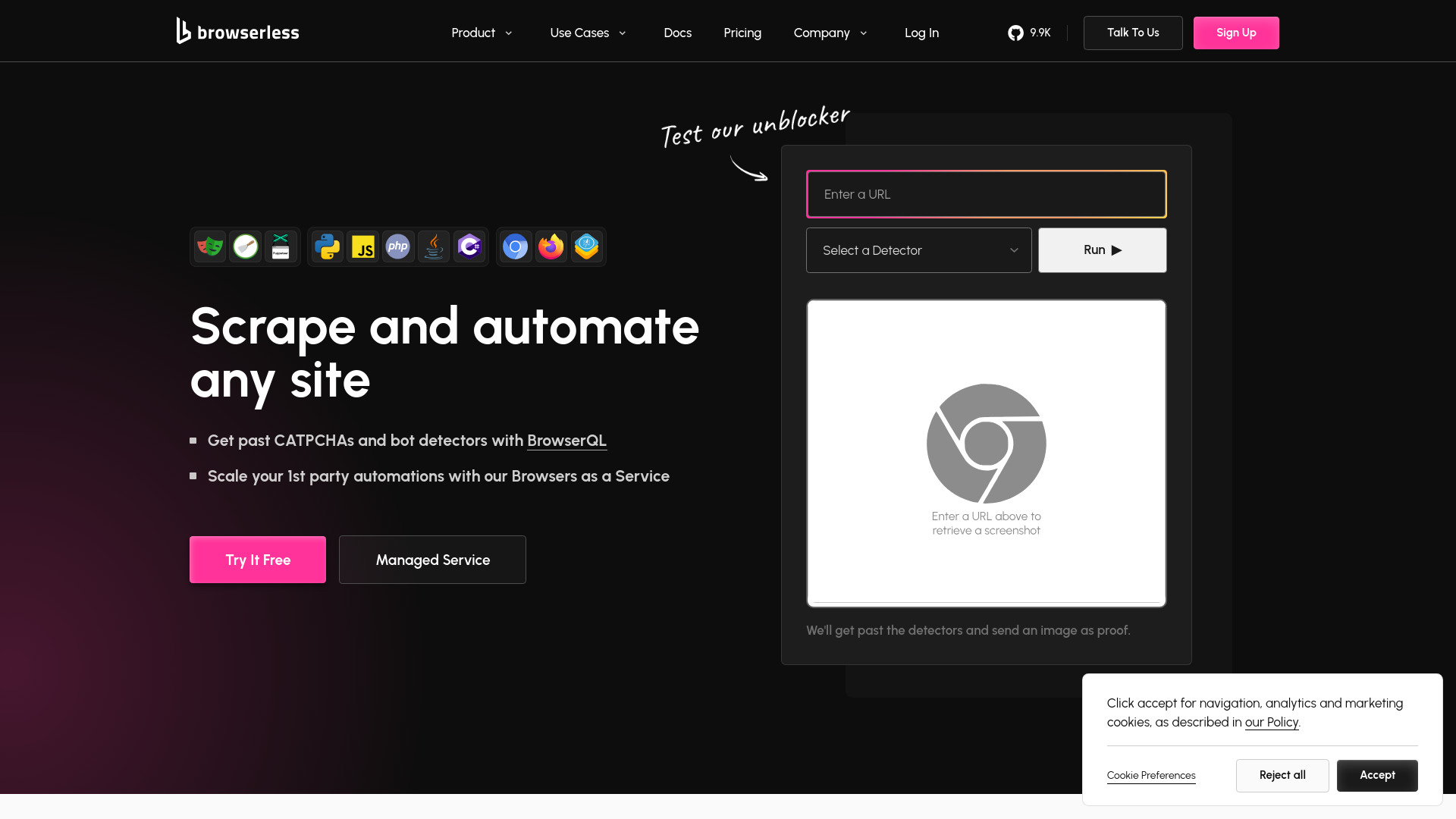
Browserless
Open Website-
Tool Introduction:Scalable browser automation with APIs, proxies, and CAPTCHA handling.
-
Inclusion Date:Nov 01, 2025
-
Social Media & Email:
Tool Information
What is Browserless AI
Browserless AI is a cloud browser automation platform for scalable web scraping, testing, and compliant data collection. It provides managed headless browsers, a straightforward API, proxy orchestration, and integrated CAPTCHA challenge handling so legitimate automations encounter fewer interruptions. Teams can run Puppeteer, Playwright, or Selenium against elastic “Browsers as a Service,” monitor sessions, and scale first‑party workflows without maintaining Chrome fleets, complex proxies, or anti‑bot plumbing.
Main Features of Browserless AI
- Browsers as a Service: Spin up managed headless Chrome/Chromium instances on demand with auto-scaling and concurrency controls.
- Developer-friendly API: REST and WebSocket endpoints for launching sessions, executing scripts, and retrieving results.
- Puppeteer, Playwright, Selenium support: Use familiar browser automation frameworks with minimal code changes.
- Proxy orchestration: Route traffic through rotating proxies and geolocations to reduce blocks in compliant use cases.
- CAPTCHA challenge handling: Integrations to solve or defer CAPTCHAs programmatically where permitted.
- Session and cookie management: Persist sessions, handle logins, and reuse state securely.
- Observability and logs: Real-time monitoring, screenshots, HAR files, and debugging tools to improve reliability.
- Queueing and retries: Built-in job scheduling, backoff, and error handling for resilient automation.
- Security and compliance: Access controls, rate limits, and safeguards to align with site policies and legal requirements.
Who Can Use Browserless AI
Browserless AI suits developers, data engineers, QA teams, product and growth teams, researchers, and enterprises that need reliable web automation. Common use cases include first‑party data collection, consented price and availability tracking, automated site testing, authenticated workflow automation, performance monitoring, and regression testing across regions and devices—always respecting terms of service and robots.txt.
How to Use Browserless AI
- Sign up and obtain API credentials from the dashboard.
- Choose your runtime (Puppeteer, Playwright, or Selenium) and install the relevant SDK.
- Configure connection settings: endpoint URL, API token, concurrency, and timeouts.
- Optionally connect proxy settings and CAPTCHA handling according to your compliance requirements.
- Write your automation script to navigate pages, interact with elements, and extract data.
- Run jobs through the Browserless API or queue; monitor logs, screenshots, and metrics.
- Implement retries, rate limits, and respect robots.txt and site terms.
- Scale up concurrency as workloads grow and review dashboards for performance insights.
Browserless AI Use Cases
Real-world applications include e-commerce price and inventory monitoring with consent, travel and hospitality availability checks, compliance and brand monitoring, automated form and onboarding tests, accessibility and UX validation across locales, marketing landing page QA, and internal dashboard automation for first-party data operations.
Browserless AI Pricing
Browserless AI typically offers tiered plans that scale by concurrent sessions, API usage, and advanced features such as proxy orchestration and CAPTCHA handling. Options often include pay-as-you-go and subscriptions for higher throughput. For current plan details, limits, and any trials, refer to the official pricing page.
Pros and Cons of Browserless AI
Pros:
- Elastic Browsers as a Service removes infrastructure overhead.
- Native support for Puppeteer, Playwright, and Selenium.
- Integrated proxies and CAPTCHA handling reduce friction in compliant workflows.
- Robust logging and debugging improve reliability and speed iteration.
- Scales from small scripts to enterprise-grade automation.
Cons:
- Costs can grow with high concurrency or heavy usage.
- Some sites restrict scraping; users must manage compliance and permissions.
- CAPTCHA and bot mitigation are not foolproof on every target.
- Network latency and proxy performance can affect speed.
- Learning curve for complex, stateful automations.
FAQs about Browserless AI
-
Does Browserless AI support Puppeteer and Playwright?
Yes. It works with Puppeteer, Playwright, and Selenium, so you can use familiar tooling.
-
Can I bring my own proxies?
In most setups you can configure your own proxy providers or use the platform’s orchestration.
-
Is web scraping legal with Browserless AI?
Legality depends on use and jurisdiction. Always respect site terms, robots.txt, and obtain necessary permissions.
-
How does CAPTCHA handling work?
The platform integrates with CAPTCHA-solving workflows to handle challenges programmatically where permitted by policy.
-
How do I monitor and debug jobs?
Use dashboards, logs, screenshots, and HAR capture to trace requests, inspect errors, and optimize scripts.


