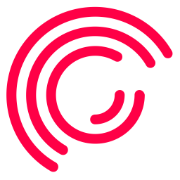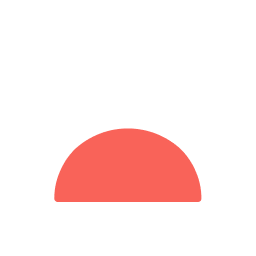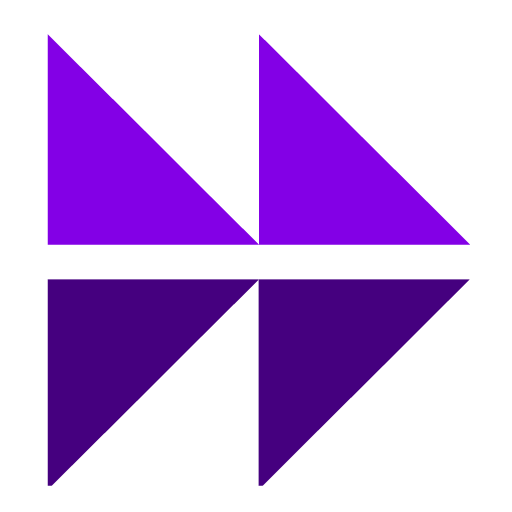-
 Visit Website
Visit Website
-
Learn More
What is Trevor AI
Trevor AI is an AI-powered planner that unifies your tasks and calendars to create a realistic daily schedule. Using AI time blocking technology, it automatically turns to-dos into focused time blocks based on priority, deadlines, and availability. By centralizing task management and calendar planning, Trevor AI helps you reduce context switching, protect focus time, and keep work on track. With smart suggestions, drag-and-drop editing, and real-time sync, it transforms a long task list into a doable plan you can follow. The result is better control, clarity, and consistency in how you spend your day.
Main Features of Trevor AI
- AI Time Blocking: Automatically schedules tasks into time blocks that fit your calendar, priorities, and deadlines.
- Smart Scheduling Suggestions: Recommends optimal times based on workload, duration, and availability to build a balanced day.
- Calendar Integration: Syncs with popular calendars to keep events and tasks in one central, up-to-date view.
- Task Manager Integration: Connects to leading task apps so you can plan from a single, unified workflow.
- Drag-and-Drop Planning: Quickly adjust blocks, durations, and order to reflect changing priorities.
- Focus and Reminders: Timely notifications and session prompts help you start on time and stay focused.
- Recurring Tasks & Deadlines: Supports repeating work and due dates to simplify routine planning.
- Analytics & Insights: Visualizes time allocation to help you improve estimates and capacity planning.
- Cross-Device Sync: Access your schedule from multiple devices with real-time updates.
-
 BhindiVisit Website
BhindiVisit WebsiteUnified chat to run 200+ apps; build workflows from one prompt.
0Website Freemium Contact for pricing -
Learn More
What is Bhindi AI
Bhindi AI is an AI-powered command center that brings all your applications into a single, unified chat interface. Instead of juggling cluttered dashboards, you type one natural language prompt and Bhindi orchestrates real actions across your tools. It enables agentic workflows that understand context and coordinate tasks across 70+ integrations (with an expanding catalog approaching 200+). Acting like an AI sous-chef for your digital work, Bhindi turns chat into multi-step execution, reduces app switching, and streamlines day-to-day operations for faster, more reliable outcomes.
Main Features of Bhindi AI
- Unified chat interface: Control and query multiple apps from one conversational window.
- Agentic workflows: Create multi-step, cross-app sequences that can plan and execute tasks based on a single prompt.
- Natural language commands: Turn plain English requests into concrete actions without manual clicking.
- Context-aware automation: Retains and uses context to reduce re-explaining and keep workflows consistent.
- Wide app coverage: Works with 70+ applications today, expanding toward 200+ to cover common SaaS categories.
- Reusable workflows: Save successful prompts and sequences as repeatable automations for recurring tasks.
- Cross-app orchestration: Coordinate email, calendars, docs, CRM, and project tools in one flow.
- Chat-first control: Manage tasks, reviews, and confirmations inside the same conversation.
-
 Visit Website
Visit Website
-
Learn More
What is SkedPal AI
SkedPal AI is a smart calendar and task scheduler that turns your to-do list into intelligent time blocks. It prioritizes work, respects deadlines, and builds adaptive plans based on your preferences, capacity, and existing commitments. By unifying task management with calendar integration, it automatically books focus time, resolves conflicts, and reshuffles when plans change. The result is a realistic, low-friction schedule you can follow each day, reducing decision fatigue and keeping important work moving. Using AI-driven algorithms, SkedPal learns patterns and schedules tasks at times that fit your flow.
Main Features of SkedPal AI
- AI time blocking: Converts tasks into optimal time slots aligned with your working hours and priorities.
- Automatic scheduling: Places tasks around existing events, deadlines, and capacity limits without manual juggling.
- Dynamic rescheduling: Automatically reshuffles tasks when meetings move or new commitments appear.
- Priority and deadline awareness: Ensures urgent and important work is surfaced and completed on time.
- To-do and calendar integration: Combines task lists with calendar events for a single, unified plan.
- Focus protection: Supports focus blocks, buffers, and time windows to minimize context switching.
- Recurring tasks and templates: Create repeat routines and reusable task structures for predictable planning.
- Workload and capacity controls: Set daily limits and pacing so schedules remain realistic and sustainable.
- Cross-device sync and reminders: Keep plans updated everywhere with notifications for upcoming blocks.
-
 FlowSavvyVisit Website
FlowSavvyVisit WebsiteAuto-schedule your to-dos into Google Calendar with effortless time blocking
0Website Freemium -
Learn More
What is FlowSavvy AI
FlowSavvy AI is an intelligent scheduling tool that turns your to-do list into an actionable calendar plan. By integrating with Google Calendar and offering fully featured iOS, Android, and Web apps, it automatically time-blocks tasks so you always know what to do and when. When meetings move or priorities shift, FlowSavvy instantly reschedules affected tasks, keeping your week organized without manual drag-and-drop. The result is a clear, realistic plan that protects focus time and helps you follow through on deadlines.
Main Features of FlowSavvy AI
- Automatic time blocking: Converts tasks from your to-do list into calendar blocks, creating a realistic daily and weekly plan.
- Google Calendar integration: Syncs with your existing calendar to coordinate events and tasks in one view.
- Adaptive rescheduling: Automatically updates your schedule when plans change or new tasks appear.
- Cross-platform experience: Fully functional apps on iOS, Android, and the Web keep your plan accessible anywhere.
- Priority- and deadline-aware planning: Schedules tasks by urgency and due dates to help you meet commitments.
- Weekly game plan: Provides a clear, visual roadmap for your week to reduce decision fatigue and context switching.
-
 RotageekVisit Website
RotageekVisit WebsiteRotageek AI: instant rota scheduling with fair shifts and easy compliance.
0Website Contact for pricing -
Learn More
What is Rotageek AI
Rotageek AI is an AI-powered workforce management and employee scheduling platform that creates optimized rotas in seconds. By evaluating staff skills, availability, preferences, fairness rules, and business demand, it builds cost-efficient, compliant, and balanced shift plans for single and multi-site teams. The software streamlines rota creation, reduces labour costs, and supports legal compliance while boosting employee satisfaction through transparent, fair scheduling. Rotageek AI extends digital scheduling with automation, demand forecasting, and real-time adjustments for changing operational needs.
Main Features of Rotageek AI
- Automated rota generation: Uses AI to build optimal schedules that meet staffing needs, skills coverage, and budget targets.
- Demand forecasting: Leverages historical patterns and expected footfall or activity to align shifts with peak demand.
- Skills and role-based scheduling: Ensures the right qualifications are assigned to the right shifts and locations.
- Fairness and preferences: Balances hours, honours availability, and respects employee preferences to improve satisfaction.
- Compliance engine: Applies working-time rules, rest breaks, minors’ restrictions, and local labour policies.
- Cost control: Monitors labour spend versus sales or budget, helping reduce overtime and understaffing.
- Mobile self-service: Employees can view schedules, request time off, swap shifts, or bid for open shifts.
- Real-time updates: Instant notifications for changes, with quick re-optimisation when constraints shift.
- What-if scenarios: Test different staffing rules or demand assumptions before publishing.
- Integrations and analytics: Connects with HRIS, payroll, POS, and time & attendance; provides KPIs and dashboards.
-
 AI21 MaestroVisit Website
AI21 MaestroVisit WebsiteAI21 Maestro: enterprise AI orchestration for precise, transparent results.
0Website Free trial Contact for pricing -
Learn More
What is AI21 Maestro
AI21 Maestro is an AI planning and orchestration system by AI21 Labs built to execute complex, multi-step tasks with precision and transparency. It connects models, tools, and data sources to automate research, document analysis, and end‑to‑end workflows at enterprise scale. With observable plans, guardrails, and detailed logs, Maestro helps teams design reliable processes, reduce manual effort, and standardize outcomes. Its usage‑based pricing aligns costs to actual consumption, making it easier to control spend while scaling automation across the organization.
Main Features of AI21 Maestro
- AI planning & orchestration: Design multi-step workflows that break down complex tasks into structured plans.
- Transparent execution: Step-by-step visibility, traceability, and logs for audits and quality control.
- Document analysis: Summarize, extract, and compare information across large document sets.
- Tool and data integration: Connect internal systems, APIs, and knowledge bases to enrich outputs.
- Reliability guardrails: Policies, checks, and validation steps to keep outputs consistent and safe.
- Scalable automation: Run workflows at volume with load handling suitable for enterprise environments.
- Evaluation & monitoring: Measure performance, detect failures, and iterate on workflow quality.
- Cost controls: Usage-based billing, budgets, and observability to manage spend effectively.
- Collaboration: Share, version, and reuse workflows across teams and departments.
-
 RoutineVisit Website
RoutineVisit WebsiteLocal‑first workspace for tasks, calendars, notes; quick capture + syncs.
5Website Freemium -
Learn More
What is Routine AI
Routine AI is an all-in-one work platform that unifies tasks, calendars, projects, notes, and contacts in a local-first, privacy-conscious workspace. Built for individuals and teams, it helps plan days, capture ideas anywhere, and turn information into action. With deep calendar integration, quick capture, and AI assistance for prioritization, scheduling, and summarization, Routine AI centralizes workflows without forcing a rigid process. Flexible integrations connect your favorite services so you can organize and accelerate work in one place.
Main Features of Routine AI
- Unified task and calendar management: Plan with time blocking, reminders, recurring tasks, and event-linked to-dos.
- Project organization: Group tasks by projects, use tags and priorities, and track deadlines with customizable views and filters.
- Notes and documents: Take meeting notes, link notes to tasks and events, and convert action items directly into tasks.
- Contacts and context: Keep lightweight contact records and connect people to meetings, notes, and follow-ups.
- AI assistance: Use natural language to capture tasks, draft agendas, summarize notes, suggest priorities, and auto-schedule focus time.
- Quick capture from anywhere: Save tasks, links, and ideas via desktop shortcuts, mobile input, or browser-based capture.
- Integrations: Connect calendars, email, docs, and other favorite services to streamline task creation and scheduling.
- Local-first architecture: Work offline with data synced securely when online for performance and privacy.
- Collaboration: Share workspaces, assign tasks, and maintain shared notes to coordinate with teammates.
- Customization: Templates, custom fields, and flexible views support personal and team workflows.
-
 RizeVisit Website
RizeVisit WebsiteAI time tracker that auto-logs work, boosts focus, and blocks distractions.
5Website Freemium Free trial -
Learn More
What is Rize AI
Rize AI is an AI-powered time tracker designed to improve focus and help you build better work habits. It automatically captures time spent across apps and websites, detects focus time, and compiles clear daily and weekly productivity reports. With customizable categories, calendar integration, and intelligent break and overworking notifications, it turns raw activity into actionable insights. Features like distraction blocking and built-in focus music support deep work, while gentle nudges encourage healthy, sustainable routines without manual time logs.
Main Features of Rize AI
- Automatic time tracking: Seamlessly records app and website usage to eliminate manual timers and missing entries.
- AI productivity insights: Daily and weekly reports reveal focus time, context switches, and trends to improve work habits.
- Custom categories: Tailor categories to projects or clients for clearer billing and workload analysis.
- Calendar integration: Align scheduled events with actual activity for accurate time budgeting and planning.
- AI break notifications: Smart reminders prompt healthy pauses to reduce fatigue and prevent burnout.
- Overworking alerts: Detects extended sessions and suggests recovery to sustain performance.
- Distraction blocking: Limit access to time-wasting sites and apps during focus sessions.
- Focus time detection & music: Identify deep work periods and use curated audio to stay in flow.
-
 NiftyVisit Website
NiftyVisit WebsiteNifty AI streamlines project management with tasks, time and chat
5Website Freemium Free trial -
Learn More
What is Nifty AI
Nifty AI is an all-in-one project management platform that unifies task management, workflow automation, time tracking, and milestone tracking to keep teams aligned and on schedule. With integrated chats, collaborative docs, goals, and real-time progress reporting, it centralizes communication and execution in one place. Flexible views and seamless app integrations reduce context switching while giving managers and clients clear visibility into deliverables. Whether planning sprints, coordinating stakeholders, or running cross-functional projects, Nifty AI streamlines collaboration from kickoff to delivery.
Nifty AI Main Features
- Task and project management: Organize work with lists or boards, set due dates and priorities, and assign owners and watchers to maintain accountability and clarity.
- Milestones and progress tracking: Define project milestones, link tasks, and view real-time progress to keep schedules predictable and stakeholders informed.
- Time tracking and timesheets: Log time per task, track billable/non-billable hours, and export reports for invoicing or performance analysis.
- Workflow automation: Use templates, recurring tasks, and rule-based updates to eliminate manual steps and standardize processes.
- Integrated chat and comments: Discuss tasks and milestones in context with mentions, file sharing, and threaded conversations to reduce scattered communication.
- Docs and file collaboration: Create and share project docs, attach files to tasks, and keep relevant knowledge within the same workspace.
- Goals alignment: Map goals to milestones and tasks to connect strategic objectives with day-to-day execution.
- Client collaboration: Invite clients or external partners with controlled permissions for transparent updates and approvals.
- Reporting and dashboards: Monitor status, workloads, and progress reports for data-driven decisions and resource visibility.
- App integrations: Connect with popular tools for chat, storage, calendars, and more to fit your existing stack and reduce context switching.
-
 Visit Website
Visit Website
-
Learn More
What is Omi AI
Omi AI is a personal AI assistant that listens with permission, remembers conversations, takes notes, and turns intent into actions across your daily tools. By connecting to Gmail, Google Calendar, Notion, LinkedIn, X, and 100+ other apps, it can draft and send emails, update your calendar, and organize Notion pages in real time. Its comprehensive memory provides context-aware recall of people, commitments, and tasks, while proactive notifications surface what matters next. Presented as a wearable that bridges thought to action, Omi AI helps you stay organized, responsive, and focused without constant app switching.
Omi AI Main Features
- Contextual memory assistant: Remembers conversations and key details, enabling quick recall of decisions, follow-ups, and contacts.
- Actionable notes: Transforms captured notes into tasks, reminders, and updates you can approve and track.
- Deep app integrations: Connects to Gmail, Google Calendar, Notion, LinkedIn, X, and 100+ apps to automate routine workflows.
- Email automation: Drafts and sends emails on your behalf with explicit authorization and approval.
- Calendar management: Creates and updates events, nudges you about conflicts, and prepares you with timely context.
- Notion workspace updates: Adds pages, takes notes, and maintains project docs directly in your Notion.
- Real-time notifications: Proactive alerts help you act on priorities, deadlines, and follow-ups at the right moment.
- Wearable-first experience: Designed to capture intent quickly and reduce friction between thought and action.
- Privacy controls: Lets you manage connections, approvals, and what gets stored or acted upon.
-
 Visit Website
Visit Website
-
Learn More
What is Flowtica AI
Flowtica AI is an all-in-one, voice-first assistant that helps you organize work and life without friction. Speak naturally to add to-dos, capture ideas by snapping a photo and talking, and let automatic FlowTags structure everything by topic, time, and context. Powerful retrieval brings back any past record with keywords, timestamps, or surrounding context. With seamless sync across iOS, the web, and other devices, Flowtica keeps tasks, notes, and references consistent anywhere, turning quick capture into action so nothing important slips through.
Flowtica AI Key Features
- Natural voice capture: Add to-dos and notes in seconds with conversational input.
- Photo + voice ideas: Snap a picture and speak to attach rich context to your thoughts.
- Automatic FlowTags: Auto-organize entries by topic, time, and context for tidy retrieval.
- Contextual search: Instantly find past records via keywords, timestamps, and related context.
- Cross-device sync: Keep work aligned across iOS and the web for access anywhere, anytime.
- Unified workspace: Manage tasks, notes, and references together to reduce context switching.
- Hands-free productivity: Capture on the go without breaking your flow.
-
 ClockwiseVisit Website
ClockwiseVisit WebsiteClockwise AI syncs Google/Outlook, auto‑schedules, protects focus time.
5Website Freemium Paid Contact for pricing -
Learn More
What is Clockwise AI
Clockwise AI is an AI-powered calendar assistant that optimizes individual and team schedules to create more uninterrupted focus time. By integrating with Google Calendar, Outlook Calendar, and Slack, it automatically schedules and reschedules meetings, protects deep work blocks, and aligns availability across time zones. Clockwise AI reduces context switching, resolves conflicts, and streamlines calendar workflows so busy professionals and teams can spend less time coordinating and more time on high-impact work.
Clockwise AI Main Features
- Autopilot scheduling and rescheduling: Intelligently moves flexible meetings to reduce fragmentation and maximize focus time.
- Protected Focus Time: Holds dedicated, interruption-free blocks and defends them from ad-hoc meetings.
- Smart availability and scheduling links: Share availability that respects working hours, time zones, and existing priorities.
- Slack integration: Automatically updates status, sets Do Not Disturb during focus time, and communicates availability to teammates.
- Cross-calendar coordination: Works with Google Calendar and Outlook Calendar to avoid conflicts and align team schedules.
- Meeting policies: Support for no-meeting days, working hours, and buffer times to improve meeting quality.
- Analytics and insights: Visibility into meeting load, context switching, and focus time trends to guide better habits.
- Privacy controls: Options like personal-to-work calendar sync and event detail privacy to protect sensitive information.
-
 SupernormalVisit Website
SupernormalVisit WebsiteAI notes, agendas, insights; async video updates for Meet, Zoom, Teams.
5Website Freemium Free trial -
Learn More
What is Supernormal AI
Supernormal AI is an AI-powered meeting assistant that automates notes, agendas, and actionable insights across your calls. It captures discussions in real time, structures key points, and highlights next steps so teams can focus on the conversation. With integrations for Google Meet, Zoom, and Microsoft Teams, it joins scheduled meetings, generates clean summaries, and shares outcomes with the right people. Supernormal also supports asynchronous video updates, helping teammates reduce live meetings while staying aligned. The result is faster prep, reliable documentation, and meetings that become moments of productivity and genuine connection.
Supernormal AI Key Features
- Automated meeting notes: Generates accurate, structured notes with summaries, decisions, and action items so nothing is missed.
- Agenda and prep automation: Prepares reusable agendas and pre-meeting briefs to keep discussions focused and on time.
- Actionable insights: Surfaces topics, owners, and deadlines to drive follow-through after every meeting.
- Asynchronous video updates: Share quick video check-ins to reduce unnecessary live meetings while preserving context.
- Native conferencing integrations: Works with Google Meet, Zoom, and Microsoft Teams for seamless capture and sharing.
- Searchable meeting history: Centralizes transcripts and notes so teams can find key moments and decisions faster.
- Privacy controls: Join/record controls and consent prompts help teams manage access and compliance expectations.
-
 MoveworksVisit Website
MoveworksVisit WebsiteMultilingual AI for employees: resolve requests, automate tasks, speed work
5Website Contact for pricing -
Learn More
What is Moveworks AI
Moveworks AI is an employee experience platform that applies conversational AI and workflow automation to resolve workplace issues across IT, HR, and business operations. Its multilingual chatbot delivers instant self-service in more than 100 languages, guiding employees to solutions, completing tasks, and escalating when needed. By unifying knowledge search, ticketing, and orchestration, Moveworks reduces resolution times, prevents problems with proactive communications, and helps teams prioritize what to fix next while building reusable AI agents that accelerate enterprise productivity.
Moveworks AI Main Features
- Multilingual conversational AI: Understands natural language in 100+ languages to provide instant, context-aware help across global teams.
- Autonomous resolution and task automation: Completes common requests like access changes, password resets, approvals, and software provisioning with minimal human intervention.
- Unified knowledge search and answers: Surfaces curated knowledge and generates concise, source-backed answers to reduce ticket volume.
- Cross-system orchestration: Connects to service desk, HR, identity, and collaboration tools to streamline end-to-end workflows.
- Proactive communications: Targets change announcements, outage notices, and policy updates to the right employees and measures impact.
- AI agent builder: Allows teams to create domain-specific skills and reusable automations tailored to their processes.
- Analytics and insights: Tracks deflection, time to resolution, top intents, and bottlenecks to guide continuous improvement.
- Security and governance: Enterprise-grade controls with SSO, role-based access, and data privacy safeguards.
-
 Visit Website
Visit Website
-
Learn More
What is Morgen AI
Morgen AI is a time management platform that unifies calendars, to-do lists, schedulers, and productivity workflows in one place. By consolidating events, tasks, and scheduling links, it reduces context switching across apps and browser tabs. Its AI-powered daily planning helps you prioritize work, block time, and balance meetings with focused tasks. Morgen supports calendar consolidation, lightweight task management, and team scheduling, and is available on macOS, Windows, Linux, iOS, and Android for a consistent cross-platform experience.
Morgen AI Main Features
- AI-powered daily planning: Generate smart daily plans that prioritize tasks, schedule focus blocks, and align work with meeting load.
- Calendar consolidation: View and manage multiple calendars in a single timeline to eliminate double-bookings and conflicts.
- Integrated task management: Create, prioritize, and schedule tasks alongside events, enabling true time blocking.
- Scheduling and availability: Share booking links, set availability rules, and streamline meeting coordination for individuals or teams.
- Cross-platform apps: Native apps for macOS, Windows, Linux, iOS, and Android offer a unified, consistent experience.
- Productivity app integrations: Connect calendars and to-do systems to centralize planning and reduce tab switching.
- Focus-centric workflow: Combine tasks and events to protect deep work time while keeping commitments visible.
- Team coordination: Align schedules, visualize workloads, and plan collaboratively with team scheduling features.
-
 Sembly AIVisit Website
Sembly AIVisit WebsiteCapture, transcribe, and auto‑summarize meetings across Zoom/Teams.
5Website Freemium Free trial Paid Contact for pricing -
Learn More
What is Sembly AI
Sembly AI is an AI meeting assistant that records, transcribes, and transforms conversations into structured knowledge. It integrates with Zoom, Google Meet, Microsoft Teams, and Webex to automatically capture discussions, identify action items, and generate clear meeting minutes and summaries. With multi-meeting chat and semantic search, teams can quickly retrieve decisions, tasks, and follow-ups across past calls. Sembly AI streamlines note-taking, reduces context loss, and helps teams move from discussion to execution with concise, shareable AI meeting notes.
Sembly AI Main Features
- Automatic recording and transcription: Capture meetings with high-quality transcripts, timestamps, and speaker attribution for fast review.
- AI meeting notes and minutes: Generate structured summaries with key points, decisions, and highlights that are easy to share.
- Task identification: Detect action items, owners, and due dates to turn conversations into trackable work.
- Multi-meeting chat and search: Ask questions and find insights across multiple meetings to surface context instantly.
- Calendar and conferencing integrations: Connect with Zoom, Google Meet, Microsoft Teams, and Webex, with options to auto-join or invite an assistant.
- Topic and keyword extraction: Organize discussions by themes, projects, or clients for better knowledge management.
- Collaboration and sharing: Comment, edit, and share summaries or transcripts with teammates and stakeholders.
- Export and workflows: Export notes and tasks to documents or project workflows to keep teams aligned.
- Privacy controls: Manage access to recordings and notes with team spaces and role-based permissions.
-
 Visit Website
Visit Website
-
Learn More
What is Tiimo AI
Tiimo AI is a visual daily planner built to support people with ADHD, Autism, and executive functioning challenges. It combines clear visual timelines with intelligent task breakdowns to turn goals into manageable steps. By translating plans into color-coded schedules, checklists, and gentle nudges, Tiimo AI reduces overwhelm, improves focus, and strengthens follow-through. Customizable views, routine templates, and supportive reminders help users organize school, work, and home activities while aligning with neurodivergent needs for structure, predictability, and flexibility.
Tiimo AI Main Features
- Visual timelines: Convert tasks and routines into a clear, time-based schedule that makes transitions and duration easy to understand.
- AI task breakdown: Turn complex goals into manageable steps with suggested sequences, time estimates, and checklists.
- Customizable views: Switch between timeline, calendar, and checklist perspectives to match personal planning styles.
- Routine templates: Build repeatable morning, school, or work routines to reduce decision fatigue and improve consistency.
- Reminders and nudges: Gentle prompts help initiate tasks, sustain attention, and follow through on commitments.
- Sensory-friendly design: Use icons, colors, and concise labels to make schedules easier to scan and remember.
- Focus support: Block out focused work intervals and minimize distractions with simplified, step-by-step views.
- Progress tracking: Check off steps, review completion streaks, and reflect on what worked to refine future plans.
- Flexible time management: Drag-and-drop rescheduling and buffer times help adapt plans without losing momentum.
-
 Visit Website
Visit Website
-
Learn More
What is Saner AI
Saner AI (Saner.ai) is an AI-powered knowledge management assistant that helps you capture scattered information, organize it, and turn it into actionable insight. By centralizing notes, emails, and tasks, it reduces context switching and surfaces what matters next. With semantic search, automatic summaries, and follow-up suggestions, Saner AI transforms noisy inboxes and notebooks into a trusted system. Its focus-friendly workflows are especially helpful for people with ADHD who need frictionless capture, clear priorities, and reliable reminders.
Saner AI Main Features
- Unified capture: Bring notes, emails, and tasks into one place for consistent organization and context.
- AI summaries and highlights: Generate concise summaries, key takeaways, and quotes from long messages or documents.
- Insight synthesis: Cluster related items, link ideas, and surface patterns across projects and time.
- Action item detection: Extract tasks and follow-ups automatically and schedule reminders to stay on track.
- Semantic search: Find answers by meaning, not just keywords, across your entire knowledge base.
- Smart organization: Use tags, topics, and projects to maintain structure with minimal manual effort.
- Focus-friendly workflows: Reduce context switching with clear next steps and distraction-light views, helpful for ADHD.
- Reviews and recaps: Turn daily or weekly notes and emails into concise progress snapshots.
- Privacy controls: Choose what to connect, manage retention, and remove data when needed.
-
 CraftVisit Website
CraftVisit WebsiteCraft AI—offline notes, tasks, and plans with on‑device AI and instant sync.
5Website Freemium -
Learn More
What is Craft AI
Craft AI is a personal workspace for notes, tasks, and big ideas that helps you create, plan, and schedule work in one organized place. It combines a fast, native experience with offline support, so you can write and think without a connection, while on-device AI assists with summarizing, outlining, and tidying content privately. With instant cross-device sync, your notes and plans stay up to date on phone, tablet, and desktop. Use it for writing, research, project planning, and styling documents to build a focused personal knowledge base.
Craft AI Main Features
- Unified notes and tasks: Capture ideas and turn them into actionable to-dos with due dates and simple scheduling to keep work moving.
- On-device AI assistance: Summarize long notes, generate outlines, extract action items, and rewrite text locally for privacy and speed.
- Offline-first workflow: Create and edit notes without an internet connection; changes sync instantly when you are back online.
- Instant cross-device sync: Keep your workspace consistent across phone, tablet, and desktop without manual steps.
- Fast, native experience: Low-latency editing and reliable performance support focused writing and planning.
- Rich styling: Format content with clear structure and visual polish to make documents easier to read and share.
- Planning and scheduling: Map out daily and weekly work so big projects and routine tasks stay aligned.
-
 TaskadeVisit Website
TaskadeVisit WebsiteCollaborative workspace with AI agents to plan, automate, and execute tasks.
5Website Freemium -
Learn More
What is Taskade AI
Taskade AI is a unified collaboration and task management platform that connects tasks, notes, and teams in one workspace. Build, train, and deploy AI agents to plan, research, and complete work alongside your team. With real-time co-editing, multi-view projects (list, board, mind map, calendar), and automation, Taskade helps you break down complexity and turn ideas into action. Create shared docs, map workflows, and orchestrate agentic processes that scale knowledge and productivity across your organization.
Taskade AI Main Features
- AI agents and automation: Design and deploy AI agents that plan, research, summarize, and execute tasks, turning insights into action with repeatable, agentic workflows.
- Unified workspace: Connect tasks, notes, and documents in one place to reduce context switching and keep teams aligned.
- Multiple project views: Switch between list, board, mind map, and calendar views without losing structure or metadata.
- Real-time collaboration: Co-edit projects, leave comments and mentions, and manage roles and permissions for secure teamwork.
- Structured task management: Use checklists, sub-tasks, due dates, priorities, and tags to break down complex work.
- Templates and workflows: Start fast with ready-made templates for sprints, meeting notes, product roadmaps, and more.
- Search and organization: Filter, sort, and find tasks and notes quickly across workspaces and projects.
-
 LambdaTestVisit Website
LambdaTestVisit WebsiteLambdaTest AI: write tests in natural language; cross-browser, real devices.
5Website Freemium Paid Contact for pricing -
Learn More
What is LambdaTest AI
LambdaTest AI is the AI-native layer of the LambdaTest unified testing cloud, built for high-velocity QA and engineering teams to plan, author, and evolve tests using natural language. It accelerates cross-browser testing, automation testing, and real device cloud testing by turning plain-English intents into executable steps, recommending assertions, and surfacing root-cause insights. With intelligent orchestration and flakiness detection, it shortens feedback loops, improves test quality, and scales coverage across web and mobile without heavy scripting.
LambdaTest AI Key Features
- Natural language test authoring: Convert plain-English scenarios into runnable test scripts with suggested locators and assertions.
- AI-native test intelligence: Detect flakiness patterns, prioritize high-risk areas, and highlight probable root causes.
- Cross-browser and device coverage: Run tests across modern browsers and a real device cloud for web and mobile apps.
- Smart locator assistance: AI-assisted locator generation and healing to reduce brittle selectors and maintenance overhead.
- Visual regression checks: Catch UI regressions with AI-aided screenshot comparisons and change summaries.
- Parallel and scalable execution: Orchestrate high-concurrency runs to speed up CI/CD feedback cycles.
- Framework compatibility: Works with popular tools such as Selenium, Playwright, Cypress, and Appium.
- Actionable analytics: Dashboards for pass/fail trends, slow tests, flaky hotspots, and environment-level insights.
- Context-aware recommendations: Suggestions to improve test stability, coverage, and runtime efficiency.
- Seamless CI/CD integration: Plug into common pipelines to automate triggers, reporting, and status checks.
-
 MotionVisit Website
MotionVisit WebsiteAI workspace unifying projects, tasks, calendar—automates planning and notes.
5Website Free trial Paid -
Learn More
What is Motion AI
Motion AI is an all‑in‑one, AI‑powered work platform that unifies projects, tasks, calendars, meetings, documents, notes, and dashboards in a single workspace. It uses intelligent automation to plan schedules, prioritize work, and keep projects on track, reducing time spent on manual check‑ins and repetitive coordination. With smart meeting note‑taking and document assistance, teams capture decisions and create content faster. Real‑time views of deadlines and capacity help align stakeholders, so individuals and teams can focus on high‑impact work instead of busywork.
Motion AI Key Features
- AI task planning and scheduling: Auto‑prioritizes tasks, estimates effort windows, and schedules work around meetings and deadlines.
- Unified projects and tasks: Centralizes backlogs, roadmaps, and to‑dos with status, assignees, dependencies, and custom fields.
- Calendar and meeting integration: Syncs events and availability to reduce conflicts and surface true capacity.
- AI meeting notes: Captures key points, decisions, and action items, then links them to tasks and projects.
- Document assistant: Helps draft, summarize, and refine docs and notes to accelerate writing and knowledge capture.
- Dashboards and reporting: Provides real‑time visibility into progress, workload, risks, and upcoming milestones.
- Automation and reminders: Triggers updates, nudges, and follow‑ups to reduce manual status checks.
- Collaboration controls: Comments, mentions, and permissions keep work organized and secure across teams.
- Import and integrations: Bring in tasks, calendars, and content from existing tools to consolidate workflows.
-
 ReclaimaiVisit Website
ReclaimaiVisit WebsiteAI calendar for Google/Outlook that auto-schedules tasks and meetings.
5Website Freemium Free trial -
Learn More
What is Reclaimai
Reclaimai is an AI-powered calendar and task management platform that orchestrates your time across Google Calendar and Microsoft Outlook. It auto-schedules tasks, habits, meetings, buffers, and breaks based on priorities, deadlines, and availability, then continuously adapts as plans change. By protecting focus time and resolving conflicts in the background, Reclaimai helps individuals and teams create realistic, flexible schedules, reduce context switching, and reclaim more of the workweek without manual time blocking. Smart time blocking, capacity planning, and dynamic rescheduling make calendars proactive instead of static.
Reclaimai Main Features
- AI auto-scheduling: Automatically places tasks, habits, and breaks into your calendar, optimizing around deadlines, durations, and priorities.
- Priority- and deadline-aware planning: Ensures urgent work gets time first while still protecting time for recurring routines.
- Smart time blocking: Creates focus blocks with adjustable flexibility, buffers, and meeting prep to reduce context switching.
- Adaptive rescheduling: Rebalances your week as meetings move or new work appears, minimizing manual calendar edits.
- Cross-calendar support: Works with Google Calendar and Outlook, keeping availability consistent across platforms.
- Team scheduling: Shares availability, coordinates meetings, and aligns capacity so teams can plan realistic workloads.
- Scheduling links and coordination: Offer windows that reflect live availability without double-booking.
- Privacy controls: Share only what’s necessary (e.g., free/busy) while keeping task details private.
- Time insights: View how time is allocated across work categories to improve planning and forecasting.
-
 Visit Website
Visit Website
-
Learn More
What is Xmind AI
Xmind AI is an all-in-one mind mapping toolkit that brings AI assistance to brainstorming, ideation, and presentation. It can generate an initial mind map from a prompt, expand branches with relevant ideas, summarize complex topics, and reorganize structures into clean outlines. With real-time collaboration, teams can co-edit maps and align quickly. When your thinking is ready to share, Xmind AI helps turn maps into slide-style presentations for clear storytelling. By combining visual thinking with AI, it accelerates research, planning, and knowledge organization.
Xmind AI Key Features
- AI mind map generation: Create a complete map from a short prompt to overcome the blank-page start.
- Branch expansion and suggestions: Grow ideas with context-aware recommendations and alternatives.
- Summarize and rewrite: Condense verbose notes or rephrase nodes to improve clarity and tone.
- Outline and structure control: Switch between map and outline views to reorganize hierarchy efficiently.
- Presentation transformation: Turn a mind map into slide-style presentations for concise storytelling.
- Real-time collaboration: Co-edit, comment, and align with teammates on the same map.
- Templates and themes: Start faster with visual templates and consistent styles for professional results.
- Export and sharing: Share maps and export to common formats to circulate plans and briefs.
-
 LeapsomeVisit Website
LeapsomeVisit WebsiteAll-in-one AI HR for performance, engagement, goals, and pay.
5Website Contact for pricing -
Learn More
What is Leapsome AI
Leapsome AI is an AI-powered HR software and people platform that unifies performance management, engagement surveys, core HR, goal setting, learning, compensation management, and time tracking in one place. By centralizing workflows and layering AI insights across reviews, surveys, and talent data, it helps HR teams and managers make faster, evidence-based decisions. The platform focuses on ease of use, automation, and flexibility—supporting fast-changing organizations with scalable processes that boost productivity, align goals, and improve the employee experience.
Leapsome AI Main Features
- Performance reviews and 360° feedback: Streamline cycles with templates, competency frameworks, and AI-assisted summaries to reduce admin and bias.
- Engagement surveys and eNPS: Run pulse surveys with flexible question banks and AI text analysis to uncover drivers of engagement and retention.
- Goals and OKRs: Set, align, and track company, team, and individual goals with progress updates and automated reminders.
- Learning and development: Build skills with learning paths, role-based curricula, and feedback-driven growth plans.
- Compensation management: Plan cycles, calibrate rewards, and align pay decisions with performance and market data.
- Time tracking and attendance: Capture time, attendance, and leave data to inform workforce planning.
- Core HR and workflows: Maintain employee records, org charts, and automated onboarding/offboarding processes.
- Analytics and AI insights: Central dashboards, trend analysis, and predictive indicators to guide people decisions.
- Automation and templates: Reduce manual work with approval flows, notifications, and reusable best-practice templates.
- Integrations and security: Connect with common HRIS and collaboration tools; support for SSO and role-based access.
-
 VantaVisit Website
VantaVisit WebsiteText to video with AI avatars, 140+ voices, templates—no studio.
5Website Contact for pricing -
Learn More
What is Vanta AI
Vanta AI is a trust management platform that automates security and compliance for SOC 2, HIPAA, ISO 27001, PCI DSS, and GDPR. It replaces manual evidence collection and spreadsheets with continuous monitoring, pre-mapped controls, and auditor-ready reporting. By connecting to your infrastructure and business systems, Vanta AI detects gaps, assigns remediation tasks, and maintains an always-on view of risk. Whether you’re pursuing your first framework or running a mature program, it streamlines audits and reduces time-to-compliance.
Vanta AI Main Features
- Continuous control monitoring: Automated checks across cloud, identity, endpoint, and code systems to keep controls in compliance between audits.
- Evidence automation: Collects, timestamps, and organizes audit evidence from integrations, reducing manual screenshots and ad hoc exports.
- Framework mapping: Pre-built controls mapped to SOC 2, HIPAA, ISO 27001, PCI DSS, and GDPR to standardize requirements and reduce duplication.
- Gap detection and remediation: Flags failing controls, prioritizes risk, and assigns tasks with due dates and owners for fast resolution.
- Policy and documentation management: Centralizes policies, procedures, and records with versioning for auditor-ready documentation.
- Access reviews: Automates periodic user access reviews across critical systems to enforce least privilege.
- Risk management: Maintains a living risk register, linking risks to controls, exceptions, and mitigation plans.
- Audit readiness and reporting: Generates reports and audit trails that align with assessor expectations.
- Alerts and workflows: Notifies stakeholders of control drift and routes remediation through structured workflows.
- Scalable integrations: Connects to common cloud, identity, ticketing, endpoint, and repository tools to reflect your real environment.
-
 Visit Website
Visit Website
-
Learn More
What is Toki AI
Toki AI is an AI calendar assistant and ultimate AI time management tool that converts voice, text, images, and complex context into organized schedules and events. Acting as a centralized hub, it syncs with Google Calendar and Apple Calendar to unify personal and group timelines. With natural language understanding, conflict detection, and smart recommendations, Toki streamlines planning across teams and individuals. Unique call alerts ensure you never miss important moments, while automated categorization and reminders keep every plan clear, timely, and actionable.
Toki AI Main Features
- Multimodal input to schedule: Turn voice notes, typed messages, and photos of agendas into structured events with times, locations, and participants.
- Natural language scheduling: Create events from plain English such as “Lunch with Sam next Friday at noon” and Toki fills details automatically.
- Calendar sync hub: Two‑way sync with Google Calendar and Apple Calendar consolidates personal and group calendars in one place.
- Smart conflict handling: Detects overlaps, suggests alternatives, and helps prioritize with time blocking and focus windows.
- Call alerts and reminders: Proactive alerts for upcoming calls and critical tasks so important conversations aren’t missed.
- Context‑aware events: Extracts metadata (attendees, locations, links) from messages and images to enrich calendar entries.
- Team coordination: Share calendars, propose meeting times, and align across time zones with automatic availability checks.
- Recurring and template events: Save patterns and templates for classes, standups, or check‑ins to speed up repetitive scheduling.
More Categories
- AI Agent
- AI Calendar
- AI Charting
- AI Copilot
- AI Diagram Generator
- AI Document Extraction
- AI Documents Generator
- AI Email Assistant
- AI Excel Formula Generator
- AI Files
- AI Forms
- AI Jobs
- AI Meeting Assistant
- AI Monitor
- AI Note Taker
- AI Notes Generator
- AI PDF
- AI PDF Editor
- AI PDF Summarizer
- AI PPT Maker
- AI Presentation Generator
- AI Productivity Tools
- AI Report Generator
- AI Resume Builder
- AI Resume Checker
- AI SOP
- AI Scanner
- AI Scheduling
- AI Search Engine
- AI Spreadsheet
- AI WORD
- Excel AI
- Graph AI
- Whiteboard AI