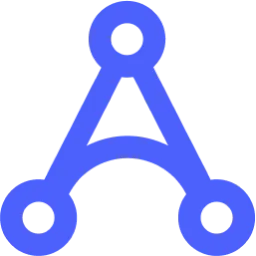-
 Visit Website
Visit Website
-
Learn More
What is GoPDF AI
GoPDF AI is an all-in-one online PDF editor and AI-powered PDF management platform that streamlines everyday document work. In a single browser window, you can edit text, annotate pages, convert files to and from PDF, compress large documents, e-sign agreements, merge or split files, protect PDFs with passwords, and crop pages. Its built-in AI lets you interact with content—ask questions, summarize long PDFs, highlight key points, and locate answers faster—so individuals and teams can handle paperwork with less effort and greater accuracy.
Main Features of GoPDF AI
- Online PDF editor: Edit text, add annotations and shapes, and fill forms directly in your browser.
- PDF conversion: Convert documents to and from PDF (e.g., Word, PowerPoint, images) while preserving layout.
- Compress PDF: Reduce file size to speed up sharing and meet upload limits with balanced quality.
- E-signature tools: Sign PDFs and collect signatures to finalize agreements faster.
- Merge, split, and crop: Combine files, extract pages, reorder content, and crop margins for cleaner layouts.
- Protect and secure: Add passwords and permissions to control access and prevent unwanted edits.
- AI assistance: Chat with your PDF, summarize sections, surface key points, and find answers using semantic understanding.
- Browser-based workflow: No installation required; access tools anywhere with an internet connection.
-
 DocsumoVisit Website
DocsumoVisit WebsiteDocsumo IDP: 99% accurate extraction, validation, and review at scale.
0Website Free trial Paid -
Learn More
What is Docsumo AI
Docsumo AI is an intelligent document processing (IDP) platform that automates data extraction, validation, and review from unstructured documents at enterprise scale. Powered by OCR and machine learning, it captures key fields from invoices, bank statements, IDs, claims, and more, then applies rules and confidence scoring to ensure quality. With a no-code UI and robust APIs, Docsumo helps teams reduce manual data entry, speed up turnaround times, and boost accuracy across high-volume document workflows.
Main Features of Docsumo AI
- Template-free data extraction: Capture fields from diverse document formats without rigid templates, reducing setup time.
- Advanced OCR + ML: Combine OCR with machine learning to read complex layouts, tables, and semi-structured forms.
- Document classification: Auto-classify incoming files (e.g., invoices, POs, bank statements) to route them to the right workflow.
- Validation rules & confidence scoring: Apply business rules, cross-field checks, and confidence thresholds to improve data quality.
- Human-in-the-loop review: Review exceptions in an intuitive UI, resolve low-confidence fields, and continuously improve models.
- API-first integration: Use REST APIs and webhooks to connect with ERP, CRM, RPA, and data lakes for seamless export.
- Scalability & batch processing: Process large document volumes with queueing, parallelization, and monitoring dashboards.
- Security and compliance: Enterprise-grade access controls and audit trails to support regulated environments.
-
 PDF coVisit Website
PDF coVisit WebsiteLow-code PDF API: extract, convert; AI invoice parsing; 3k+ integrations.
5Website Free trial Paid -
Learn More
What is PDF co AI
PDF co AI is a low‑code REST API for automating PDF workflows at scale. It lets you extract structured data, convert PDFs to and from formats like CSV, XLSX, JSON, HTML, and images, as well as merge and split documents. With AI‑powered invoice parsing and document classification, it reduces manual data entry and speeds back‑office operations. Seamless integration with 3,000+ platforms enables quick automation via no‑code tools or custom scripts, helping teams build reliable document pipelines from prototypes to production.
PDF co AI Main Features
- AI‑Powered Invoice Parsing: Identify vendors, totals, dates, taxes, and line items from invoices without rigid templates.
- Data Extraction: Convert unstructured and semi‑structured documents into JSON, CSV, or XLSX for analytics and downstream systems.
- PDF Conversion: Transform PDFs to HTML, images, CSV, Excel, and JSON, or generate PDFs from supported sources.
- Merge & Split: Combine multiple PDFs or extract specific pages to streamline document assembly.
- Document Classification: Automatically detect document types to route them to the right workflow.
- Low‑Code & Integrations: Connect to 3,000+ platforms and RPA/no‑code tools to accelerate implementation.
- Async Processing: Run long jobs asynchronously and retrieve results programmatically when ready.
- Secure HTTPS Processing: Handle documents over encrypted channels for safer data transfers.
-
 PDNob PDF EditorVisit Website
PDNob PDF EditorVisit WebsiteAI PDF editor for Win/Mac with DeepSeek R1: edit, convert, OCR, summaries
5Website Freemium Free trial Paid -
Learn More
What is PDNob PDF Editor AI
PDNob PDF Editor AI is an AI-powered PDF editor for Windows and Mac that streamlines everyday document work. It lets you view, edit, convert, annotate, extract, create, compress, and organize PDFs in one place. Integrated with the DeepSeek R1 model, it accelerates PDF reading, delivers concise summaries, and surfaces key insights from long documents. Built-in OCR converts scanned and image-based PDFs into searchable, editable text. With broad format support—Word, Excel, PPT, and image exports—it combines accuracy, speed, and flexibility for modern teams and individual users.
PDNob PDF Editor AI Key Features
- AI reading and summarization: DeepSeek R1 provides fast summaries and highlights to help you grasp lengthy PDFs and extract insights.
- Full PDF editing: Modify text, replace images, adjust watermarks, and manage links while preserving document structure.
- Robust conversion: Convert PDFs to Word, Excel, PPT, and common image formats, and export content for downstream editing.
- OCR for scanned PDFs: Turn scans into searchable, editable text to reuse content without retyping.
- Annotation tools: Highlight, comment, and mark up pages for review, study, or collaboration workflows.
- Organize and optimize: Merge, split, reorder, rotate pages, and compress files to reduce size for sharing.
- Cross-platform: Works on both Windows and Mac for consistent document handling across devices.
-
 Visit Website
Visit Website
-
Learn More
What is PDFgear AI
PDFgear AI is a completely free PDF toolkit designed to handle everyday document tasks without watermarks or sign-up barriers. It lets you unlock, view, edit, fill forms, convert, merge, split, and compress PDFs through both desktop software and online tools. Whether you prefer a browser-based workflow or offline editing, it streamlines PDF preparation for study, work, and sharing. With an intuitive interface and fast processing, it reduces friction in managing documents—from quick fixes to full document packaging—while keeping output clean and consistent.
PDFgear AI Main Features
- Free PDF editor with no watermark: Edit text fields, fill forms, and make quick adjustments without branding on exported files.
- Unlock PDFs you’re authorized to access: Open restricted documents you have the right to view or modify, improving accessibility.
- Merge and split: Combine multiple files into a single PDF or split large PDFs into smaller, task-specific documents.
- Convert and compress: Convert between PDF and popular formats and reduce file size for faster email, upload, and sharing.
- Online and offline tools: Use browser-based utilities for instant tasks or switch to desktop software for private, local workflows.
- User-friendly workflow: Clear options and simple steps help non-technical users complete tasks quickly and accurately.
-
 PDF GuruVisit Website
PDF GuruVisit WebsiteAI PDF assistant: summarize long PDFs, edit, convert, sign, fill.
5Website Freemium Free trial -
Learn More
What is PDF Guru AI
PDF Guru AI is an online PDF tool that combines AI-powered summarization with essential PDF workflows such as editing, conversion, e-signature, and form filling. It helps users quickly review long documents, extract key insights, and complete routine tasks without switching apps. Upload a file to generate concise summaries, update content, convert between formats, sign, or complete forms—directly in your browser. By streamlining document review and management, PDF Guru AI supports faster decision-making and cleaner deliverables for teams and individual professionals.
PDF Guru AI Key Features
- AI PDF summarizer: Turn lengthy PDFs into concise, readable summaries to surface key points, decisions, and next steps.
- Online PDF editor: Edit content, make corrections, and adjust elements to refine documents without desktop software.
- PDF converter: Convert PDFs to other document formats and convert files into PDF for consistent sharing and archiving.
- E-signature and form filling: Sign agreements and complete interactive forms to speed up approvals and data collection.
- Browser-based workflow: Work entirely online for quick access and fewer IT dependencies.
- Document management efficiency: Reduce manual review, standardize outputs, and keep projects moving.
-
 Visit Website
Visit Website
-
Learn More
What is TopPDF AI
TopPDF AI is an all-in-one, AI-powered PDF toolkit that streamlines everyday document work. Trusted by over 8 million users, it lets you edit content, translate full PDFs, compress files to reduce size, and quickly merge or split documents. With fast conversion to and from popular formats—including Word, Excel, PowerPoint, and JPG—TopPDF AI helps teams keep workflows moving without switching tools. Its clean, task-based interface makes it simple to update text, reorganize pages, and deliver share-ready files while preserving layout and readability.
TopPDF AI Key Features
- AI PDF translation: Translate entire PDFs while aiming to retain layout, fonts, and visual structure for readable multilingual documents.
- PDF editor: Edit text and adjust pages to correct errors, update wording, or refine document flow without returning to the source file.
- Compress PDF: Reduce file size to speed up sharing and uploading, balancing size savings with visible quality.
- Merge and split: Merge PDFs into one cohesive file or split large documents by page range to isolate sections.
- Convert PDF to Word, Excel, PPT, JPG: Turn PDFs into editable Word, spreadsheet-ready Excel, presentation-ready PowerPoint, or image files.
- Convert to PDF: Create PDFs from Word, Excel, PPT, and JPG for consistent, portable distribution.
- Layout preservation: Conversions are designed to maintain structure, helping keep tables, headings, and lists intact.
- Fast and reliable processing: Efficient tools support quick turnaround for time-sensitive workflows.
-
 ApowersoftVisit Website
ApowersoftVisit WebsiteApowersoft AI unifies screen recording, AI video edit, audio, converters.
5Website Free trial Paid -
Learn More
What is Apowersoft AI
Apowersoft AI is a suite of intelligent multimedia and online business tools that streamline how you record, enrich, convert, compress, and deliver content across desktop, web, and mobile. Built on Apowersoft’s established video editors, file compressors, screen and audio recorders, and converters, it adds automation such as background removal, image enhancement, noise reduction, OCR, smart compression, and format conversion. The result is faster production, consistent quality, and fewer manual steps for creators and teams who need reliable workflows for everyday tasks and professional deliverables.
Apowersoft AI Main Features
- AI background removal: Quickly isolate subjects and generate clean product or profile images without manual masking.
- Image enhancement and upscaling: Reduce noise, sharpen details, and upscale visuals to improve clarity for web or print.
- Smart video compression and conversion: Reduce file size while preserving quality and convert between common formats for seamless sharing.
- Screen and audio recording: Capture desktop, browser, webcam, and system audio for tutorials, demos, and meetings.
- Audio cleanup: Denoise and balance speech to produce clearer voice tracks for podcasts, videos, and calls.
- OCR and text extraction: Turn images or scanned PDFs into editable text to speed up documentation and searchability.
- Watermark and object cleanup tools: Remove timestamps, logos, or small distractions to refine visual assets.
- Batch processing and presets: Apply consistent settings across multiple files to standardize output and save time.
- Cross-platform access: Use online utilities for quick tasks or desktop apps for heavier, offline workflows.
-
 UPDFVisit Website
UPDFVisit WebsiteAI PDF editor across devices—edit, summarize, and chat on app or web.
5Website Freemium Free trial Paid -
Learn More
What is UPDF AI
UPDF AI is an AI-powered PDF workspace for Windows, macOS, iOS, and Android. It combines a complete PDF toolkit—read, annotate, edit, convert, create, compress, organize, merge, split, crop, delete, rotate, sign, fill forms, compare, protect, print, and batch process—with integrated AI that can summarize, translate, explain, and chat with PDFs and images. Use the downloadable desktop and mobile app for precise editing, or the online version to quickly analyze documents with AI, streamline reviews, and turn long files into clear, actionable insights.
UPDF AI Main Features
- AI document assistant: Summarize long PDFs, ask questions, get explanations, and translate content; also supports AI chat with images.
- Full PDF editing: Read and annotate, modify content, organize pages (merge, split, crop, rotate, delete), and refine layouts.
- Convert and create: Convert PDFs and create new files while preserving structure; compress for smaller, shareable documents.
- Forms and signatures: Fill interactive forms and apply e-signatures to streamline approvals and agreements.
- Compare and protect: Compare versions to spot changes, and protect PDFs with permissions to safeguard sensitive information.
- Batch processing: Apply repetitive actions to multiple files to save time in high-volume workflows.
- Cross-platform + online: Native apps for Windows, Mac, iOS, and Android, plus an online AI experience focused on rapid analysis.
-
 Visit Website
Visit Website
-
Learn More
What is TinyWow AI
TinyWow AI is a browser-based suite of free tools that streamlines everyday file and content tasks. It combines PDF utilities, file converters, video and image tools, and AI writing helpers to help you create, edit, compress, and convert in seconds. Whether you need to merge a PDF, resize an image, trim a clip, or draft copy, everything runs online with no installation or signup. For privacy, files you upload or generate are stored temporarily and automatically deleted after one hour. Works smoothly on both desktop and mobile.
TinyWow AI Main Features
- PDF toolkit: Handle common actions such as merging, splitting, compressing, and converting PDFs for faster sharing and cleaner workflows.
- File converters: Convert documents, images, and videos between popular formats to meet platform or submission requirements.
- Video utilities: Compress and trim clips to reduce size and fit upload limits without extra software.
- Image tools: Resize, crop, and optimize images for web, social media, and email attachments.
- AI writing tools: Generate drafts, paraphrase, summarize, and refine text to speed up content creation.
- Privacy-first handling: All processed and unprocessed files are automatically deleted after one hour.
- Browser-based access: No downloads or accounts required, making it quick to use across devices.
-
 LightPDFVisit Website
LightPDFVisit WebsiteAI image generator, smart edits, and character chat in DeepAI Pro.
5Website Freemium Free trial -
Learn More
What is LightPDF AI
LightPDF AI is an online, AI-powered PDF editor, converter, and reader designed to streamline document work in the browser. It lets you view, edit, convert, sign, annotate, merge, manage, and share PDFs without installing software. Built-in AI PDF tools help you summarize long files, extract key data, answer questions about content, and reformat text, so you can handle contracts, reports, and forms faster. With free cloud-based services and a clean interface, LightPDF AI reduces repetitive tasks and keeps your workflow consistent across devices for quick edits and polished, shareable documents.
LightPDF AI Main Features
- Online PDF editor and reader: Open PDFs in the browser to edit text, add images, and adjust basic layout without desktop apps.
- PDF converter: Convert PDFs to and from popular formats (e.g., Word, Excel, PowerPoint, images) to simplify reuse and collaboration.
- AI assistance: Summarize lengthy files, ask questions about content, extract key points, and rephrase sections for clarity.
- eSign and form filling: Add signatures, initials, and form fields to complete agreements and paperwork online.
- Annotate and review: Highlight, comment, and mark up PDFs to support feedback, reviews, and study notes.
- Merge and organize: Combine multiple PDFs, reorder pages, and manage versions to keep documents tidy.
- Share and collaborate: Generate links or downloads to share files securely with teammates and clients.
- Cloud-based workflow: Access documents from any device and continue work without installing software.
More Categories
- AI Agent
- AI Calendar
- AI Charting
- AI Copilot
- AI Diagram Generator
- AI Document Extraction
- AI Documents Generator
- AI Email Assistant
- AI Excel Formula Generator
- AI Files
- AI Forms
- AI Jobs
- AI Meeting Assistant
- AI Monitor
- AI Note Taker
- AI Notes Generator
- AI PDF
- AI PDF Summarizer
- AI PPT Maker
- AI Presentation Generator
- AI Productivity Tools
- AI Report Generator
- AI Resume Builder
- AI Resume Checker
- AI SOP
- AI Scanner
- AI Scheduling
- AI Search Engine
- AI Spreadsheet
- AI Task Management
- AI WORD
- Excel AI
- Graph AI
- Whiteboard AI