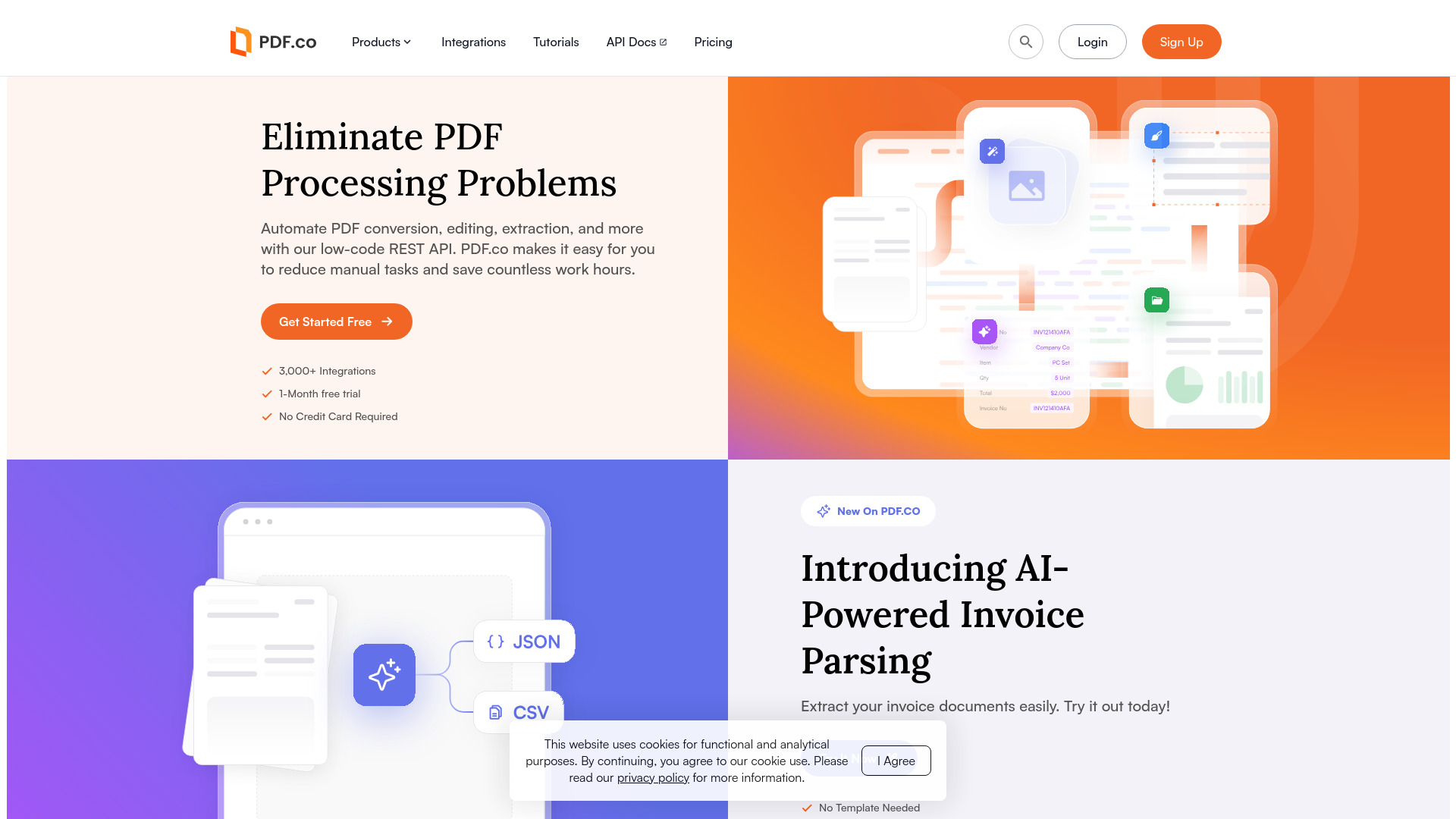
PDF co
Open Website-
Tool Introduction:Low-code PDF API: extract, convert; AI invoice parsing; 3k+ integrations.
-
Inclusion Date:Oct 28, 2025
-
Social Media & Email:
Tool Information
What is PDF co AI
PDF co AI is a low‑code REST API for automating PDF workflows at scale. It lets you extract structured data, convert PDFs to and from formats like CSV, XLSX, JSON, HTML, and images, as well as merge and split documents. With AI‑powered invoice parsing and document classification, it reduces manual data entry and speeds back‑office operations. Seamless integration with 3,000+ platforms enables quick automation via no‑code tools or custom scripts, helping teams build reliable document pipelines from prototypes to production.
PDF co AI Main Features
- AI‑Powered Invoice Parsing: Identify vendors, totals, dates, taxes, and line items from invoices without rigid templates.
- Data Extraction: Convert unstructured and semi‑structured documents into JSON, CSV, or XLSX for analytics and downstream systems.
- PDF Conversion: Transform PDFs to HTML, images, CSV, Excel, and JSON, or generate PDFs from supported sources.
- Merge & Split: Combine multiple PDFs or extract specific pages to streamline document assembly.
- Document Classification: Automatically detect document types to route them to the right workflow.
- Low‑Code & Integrations: Connect to 3,000+ platforms and RPA/no‑code tools to accelerate implementation.
- Async Processing: Run long jobs asynchronously and retrieve results programmatically when ready.
- Secure HTTPS Processing: Handle documents over encrypted channels for safer data transfers.
Who Should Use PDF co AI
PDF co AI suits developers, operations teams, and analysts who need dependable PDF data extraction, document conversion, and invoice parsing without building from scratch. it's ideal for finance and accounting (AP/AR), insurance and logistics intake, compliance back offices, SaaS product teams adding document features, and IT departments standardizing document workflows across many apps.
How to Use PDF co AI
- Create an account and obtain your API key.
- Select an endpoint for your task (e.g., convert, extract, invoice parse, merge, split, classify).
- Prepare the request: provide a file URL or base64 content and set parameters such as output format or page ranges.
- Send the HTTPS request from your app, script, or a connected no‑code platform.
- For long‑running tasks, use asynchronous mode and a webhook or polling to receive results.
- Download output files or parse JSON responses, then pass results to your database, ERP, or analytics tools.
- Monitor logs, handle retries, and scale throughput as your workload grows.
PDF co AI Industry Use Cases
Accounts Payable teams auto‑capture invoice headers and line items and post them into ERP systems. Logistics operations extract reference numbers and dates from bills of lading and packing lists, then classify documents for routing. Insurance intake centers convert and classify mixed submissions to speed triage. SaaS products embed PDF conversion and data extraction to enrich onboarding and reporting features.
PDF co AI Pricing
PDF co AI is offered as a web API service. Pricing typically reflects usage and feature needs. Review the official site for current plan details, available trials, and enterprise options.
PDF co AI Pros and Cons
Pros:
- Comprehensive PDF toolkit covering extraction, conversion, merging, splitting, and classification.
- AI‑driven invoice parsing reduces manual data entry and speeds AP workflows.
- Low‑code REST design with integrations to 3,000+ platforms accelerates time to value.
- Asynchronous jobs and webhooks support high‑volume, reliable automation.
- Outputs in analysis‑ready formats like JSON, CSV, and XLSX.
Cons:
- API‑based workflows require handling authentication, errors, and rate limits.
- Highly irregular or poor‑quality scans may need configuration or pre‑processing.
- Throughput and cost considerations apply for very large document volumes.
- Internet connectivity is required for server‑side processing.
PDF co AI FAQs
-
Does PDF co AI require coding?
No. You can call its REST API from code or use no‑code integrations with popular automation platforms.
-
Which formats can it output?
Common outputs include JSON, CSV, XLSX, HTML, and images for downstream analysis and storage.
-
How accurate is AI invoice parsing?
Accuracy depends on layout quality and variability. Results improve with clear scans and consistent formatting.
-
Can it process large or multi‑page documents?
Yes. Use asynchronous processing and retrieve results when ready, which is suitable for longer jobs.
-
How does it integrate with existing tools?
It connects to thousands of platforms via low‑code integrations and can be scripted into any stack that supports HTTPS.



