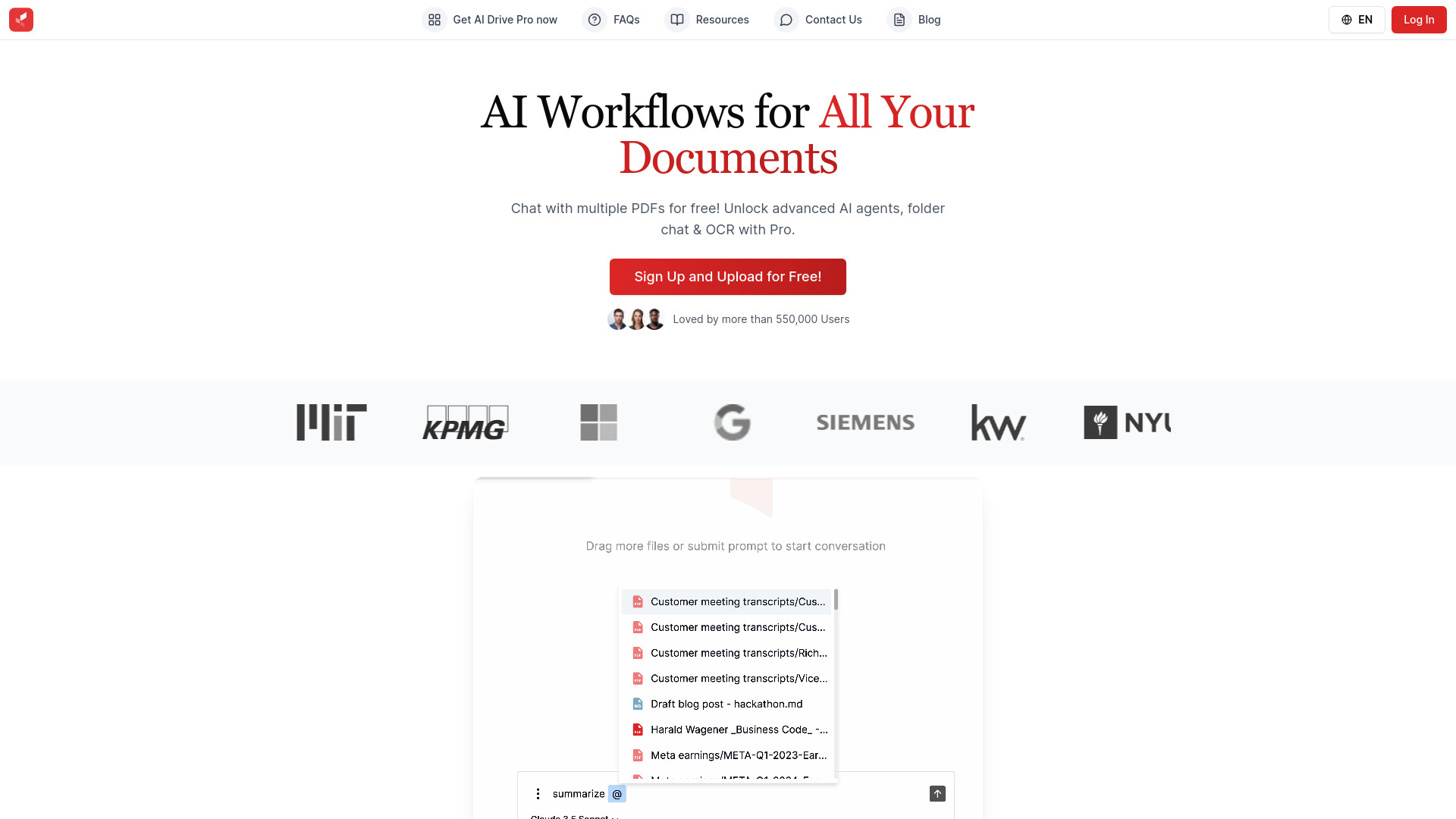
AI Drive
Open Website-
Tool Introduction:AI Drive: Chat with any file in secure AI cloud; OCR and search.
-
Inclusion Date:Oct 28, 2025
-
Social Media & Email:
Tool Information
What is AI Drive
AI Drive is an AI-powered cloud storage and file management platform that turns your files into searchable, conversational knowledge. It lets you summarize content, ask questions, and organize assets with help from multiple models, including OpenAI, Claude, and Google Gemini. Built-in OCR unlocks text from scans and images, while the AI Drive Agent assists with routine tasks and smart organization. With secure, AI-optimized storage and Pro options like folder chat and unlimited batch uploads, AI Drive streamlines document-heavy workflows end to end.
AI Drive Key Features
- Multi-model support: Choose between OpenAI, Claude, and Google Gemini to match tasks with the model that fits best.
- Chat with your files: Ask questions, extract insights, and get instant summaries directly from your stored documents.
- Automatic summarization: Generate concise overviews to speed up reading and decision-making.
- OCR technology: Convert scans and images into searchable, analyzable text to unlock previously stuck information.
- AI Drive Agent: A built-in assistant that helps with organization and routine file-related tasks.
- Secure, AI-optimized storage: Store and manage content with a design focused on safe, efficient AI processing.
- Pro-only tools: Folder chat for multi-file conversations and unlimited batch uploads for high-volume ingestion.
Who Should Use AI Drive
AI Drive suits knowledge workers, researchers, legal and consulting teams, educators, content and marketing teams, and operations staff who handle large volumes of documents or scanned assets. It is ideal for anyone who needs to quickly summarize information, converse with files, and keep materials organized in a secure, centralized cloud workspace.
How to Use AI Drive
- Sign up and create your workspace.
- Upload files via drag-and-drop or select them from your device.
- Select your preferred AI model (OpenAI, Claude, or Google Gemini) for analysis.
- Enable OCR when working with scans or images to make text searchable.
- Open a file to summarize, ask questions, and extract insights via chat.
- Organize content into folders; add labels or notes to keep materials structured.
- Use the AI Drive Agent to assist with routine organization and repeated tasks.
- Upgrade to AI Drive Pro to unlock folder chat and unlimited batch uploads when needed.
AI Drive Industry Use Cases
Consulting teams can quickly summarize client reports and chat across engagement materials. Legal teams can review case files and scanned exhibits with OCR-driven search. Marketing and content teams can distill long-form assets into briefs and FAQs. Education and research users can turn literature collections into conversational knowledge hubs. Operations and finance staff can process scanned invoices and policies to accelerate internal workflows.
AI Drive Pricing
AI Drive offers a paid Pro tier that unlocks advanced capabilities such as folder chat and unlimited batch uploads. Plan details, limits, and current pricing may change over time; refer to the official AI Drive website for the latest information.
AI Drive Pros and Cons
Pros:
- Unified cloud storage with built-in AI chat and summarization.
- Flexible choice of leading models: OpenAI, Claude, and Google Gemini.
- OCR makes scans and images searchable and analyzable.
- AI Drive Agent supports smart organization and routine tasks.
- Pro features enhance scale: folder-level chat and unlimited batch uploads.
- Secure, AI-optimized design for handling document-heavy workloads.
Cons:
- Advanced features such as folder chat require a Pro subscription.
- Results depend on file quality; poor scans can limit OCR accuracy.
- There may be a learning curve for teams new to AI-assisted workflows.
- Requires reliable internet access for cloud processing and chat.
AI Drive FAQs
-
Q1: Which AI models does AI Drive support?
AI Drive supports multiple models, including OpenAI, Claude, and Google Gemini.
-
Q2: Can I chat with entire folders of files?
Yes. Folder-level chat is available with AI Drive Pro.
-
Q3: What does the OCR feature do?
OCR extracts text from images and scanned documents so you can search, summarize, and chat with that content.
-
Q4: What is the AI Drive Agent?
It is a built-in assistant that helps with organization and routine file-management tasks to streamline workflows.
-
Q5: How is my data handled?
AI Drive provides secure, AI-optimized storage. For details on data handling and security practices, consult the official documentation.
