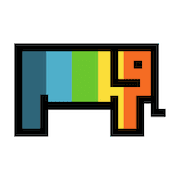-
 Visit Website
Visit Website
-
Learn More
What is ConceptMap AI
ConceptMap AI is a free concept map maker that helps knowledge workers quickly turn ideas into structured, visual concept maps. Instead of drawing nodes and links manually, you chat with the AI to outline topics, reveal relationships, and organize information in seconds. It supports brainstorming, research synthesis, and project planning by generating clean, professional visualizations that you can refine through iterative prompts. There’s no signup required, so you can start mapping immediately and focus on clarity over formatting.
Main Features of ConceptMap AI
- Chat-to-map generation: Create a concept map by describing your topic in natural language; the AI builds nodes and connections automatically.
- Instant structure and relationships: Highlights hierarchies, cross-links, and key dependencies to make complex ideas easier to understand.
- Iterative refinement: Adjust scope, rename concepts, add or remove nodes, and emphasize relationships with simple follow-up prompts.
- Clean, readable layouts: Produces professional visualizations that aid communication and decision-making.
- Zero-friction access: Completely free and requires no signup, enabling quick mapping whenever inspiration strikes.
- Browser-based convenience: No installation needed; start mapping from any modern device with an internet connection.
-
 Visit Website
Visit Website
-
Learn More
What is Infografix AI
Infografix AI is a free infographic generator that uses artificial intelligence to turn ideas into clear, compelling visuals in minutes. It provides ready-made templates for timelines, hierarchies, process maps, comparisons, and more, plus AI-generated content suggestions to help you structure copy and data. With simple on-canvas editing, customizable color palettes, and font styles, you can quickly align designs with your brand. When your infographic is ready, publish it straight to social media to share insights, announcements, or reports—no design experience required.
Main Features of Infografix AI
- AI-powered content suggestions: Generate titles, section text, and captions to speed up infographic creation.
- Diverse templates: Start fast with layouts for timelines, hierarchy charts, process maps, comparisons, and list infographics.
- On-canvas editing: Drag, resize, and edit elements directly on the canvas for quick, visual adjustments.
- Brand customization: Apply color palettes and font styles to maintain brand consistency across designs.
- Layout guidance: Smart prompts help organize information for readability and visual hierarchy.
- Social media publishing: Post infographics directly to social platforms to accelerate content distribution.
- Template personalization: Swap sections, reorder steps, and tweak shapes to fit your story without starting from scratch.
-
 Visit Website
Visit Website
-
Learn More
What is ChartDB AI
ChartDB AI is a free, open-source database diagram editor that turns SQL into clear, editable ER diagrams and generates AI-assisted DDL scripts. With a single query, you can visualize tables, keys, and relationships, then refine your schema with an intuitive canvas. The tool simplifies schema design, documentation, and migration by exporting clean DDL in your preferred SQL dialect. Whether you’re prototyping a new model or aligning legacy databases, ChartDB AI streamlines schema visualization, ERD creation, and SQL-driven design without vendor lock-in.
Main Features of ChartDB AI
- SQL to Diagram: Generate entity-relationship diagrams from a single SQL query or existing schema.
- AI-powered DDL generation: Create or refactor DDL scripts with intelligent suggestions in multiple SQL dialects.
- Drag-and-drop ERD editing: Tweak tables, columns, primary/foreign keys, and relationships visually.
- Multi-dialect support: Export DDL for popular engines like PostgreSQL, MySQL, and SQLite.
- Schema migration aid: Quickly produce scripts to evolve or migrate database structures.
- Open-source and free: Inspect, self-host, and integrate into your workflow without licensing fees.
- Export options: Download DDL scripts and diagram assets for documentation and handoff.
- Clean UI: Browser-based interface for fast modeling and iteration.
-
 PageOn AIVisit Website
PageOn AIVisit WebsiteAI agents craft dynamic presentations: slides, charts, 3D, in-browser.
5Website Freemium Free trial -
Learn More
What is PageOn AI
PageOn AI (PageOn.ai) is a browser-based, AI-driven visual communication tool for creating impactful new media content—especially presentations. Powered by coordinated AI agents, it helps users understand a topic, research credible sources, develop narrative structure, and auto-generate slides with dynamic layouts. It supports interactive charts, diagrams, 3D elements, and rich media to turn complex ideas into engaging stories. By unifying research, authoring, and design in one workspace, PageOn AI accelerates production for knowledge creators and self-media professionals.
PageOn AI Main Features
- AI-guided content planning: Multi-agent workflows analyze your topic, outline key points, and propose a clear narrative arc for presentations and new media posts.
- Automatic slide generation: Generate structured slides with headlines, talking points, and visuals aligned to brand or style preferences.
- Dynamic data visuals: Build interactive charts and diagrams that help audiences explore data, relationships, and flows.
- 3D and multimedia support: Incorporate 3D elements and rich media to elevate visual storytelling and product demos.
- Research assistance: Summarize sources, extract insights, and translate findings into audience-ready visuals and copy.
- Design suggestions: AI proposes layouts, color systems, and typography pairings for consistent, polished slides.
- Browser-based collaboration: Create and iterate from any modern browser without heavy desktop installs.
- Revision and refinement: Prompt-based edits let you tweak tone, length, data emphasis, and visual density quickly.
-
 Visit Website
Visit Website
-
Learn More
What is MockFlow AI
MockFlow AI is the intelligent layer inside MockFlow that accelerates product design from idea to clickable wireframes. It helps teams quickly visualize web, mobile, and desktop app flows by generating starter layouts from prompts, recommending UI components, and suggesting information architecture. Paired with MockFlow’s wireframe editor, UI kits, version history, prototyping, and real-time collaboration, it removes repetitive work, improves consistency, and shortens feedback loops—so product managers, designers, and developers move from concept to validation faster.
MockFlow AI Main Features
- Prompt-to-wireframe: Generate starter screens and layouts from natural language prompts to speed up early exploration.
- Smart component suggestions: Get context-aware recommendations for UI elements and patterns drawn from rich mockup libraries.
- Layout and IA guidance: Receive suggestions for structure, hierarchy, and navigation to improve usability.
- UI kit alignment: Apply platform-specific UI kits to keep wireframes consistent across web, iOS, Android, and desktop.
- Interactive prototyping: Link screens, define user flows, and preview interactions for faster validation.
- Collaboration & comments: Co-edit in real time, discuss changes, and track feedback within the project.
- Version history: Compare iterations, roll back changes, and maintain a clean design record.
- Extensive component library: Use a large set of mockup components and design assets to cover common product scenarios.
-
 EraserVisit Website
EraserVisit WebsiteEraser AI: co-pilot for tech diagrams and docs; syncs with GitHub, VS Code
5Website Freemium Paid Contact for pricing -
Learn More
What is Eraser AI
Eraser AI is an AI co‑pilot for technical design and documentation that turns natural language and existing code into clear, consistent diagrams and living docs. Teams use it to produce technical diagrams, codebase diagrams, and AI‑generated documents faster, with fewer handoffs and less drift. With diagramming APIs and integrations for Confluence, Notion, VS Code, and GitHub, Eraser helps enterprise architects, DevOps, technology consultants, and software engineers standardize architecture, explain systems, and keep design artifacts in sync.
Eraser AI Main Features
- AI diagram generation: Create accurate technical diagrams from plain‑English prompts or selected code context.
- Codebase diagrams: Visualize components and relationships across a repository to clarify system structure.
- Diagramming APIs: Automate diagram creation and updates via APIs to fit documentation workflows and CI processes.
- AI documents: Produce design docs linked to diagrams so explanations and visuals stay consistent.
- Native integrations: Embed and maintain content in Confluence and Notion, and connect work in VS Code and GitHub.
- Consistency at scale: Reduce drift by regenerating diagrams and documents from current sources of truth.
-
 Edraw SoftwareVisit Website
Edraw SoftwareVisit WebsiteAI diagramming suite with 20k+ templates, mind maps to Gantt charts.
5Website Freemium Free trial -
Learn More
What is Edraw Software AI
Edraw Software AI is a unified diagramming and planning suite that blends the power of EdrawMax, EdrawMind, and EdrawProj with AI assistance. It helps teams and individuals quickly create flowcharts, mind maps, org charts, network diagrams, floor plans, Gantt charts, and more. With 20,000+ templates and extensive symbol libraries, Edraw streamlines visual thinking, documentation, and project tracking. Its AI features accelerate diagram generation, suggest layouts, and support clear, consistent visual collaboration across business, technical, and design workflows.
Edraw Software AI Features
- AI-powered diagram generation: Turn text prompts into draft flowcharts, mind maps, or org charts, then refine with auto-layout and style suggestions.
- Rich template library: Access 20,000+ customizable templates covering business, IT, engineering, education, and design scenarios.
- Extensive symbol libraries: Drag-and-drop standardized shapes and icons for UML, BPMN, network, floor plan, and more.
- Mind mapping and outlining: Capture ideas with EdrawMind, expand or summarize topics, and reorganize structures in one click.
- Project planning with Gantt charts: Use EdrawProj to schedule tasks, dependencies, and milestones for clear timelines and progress tracking.
- Visual collaboration: Share diagrams, collect feedback, and maintain version consistency for distributed teams.
- Flexible export: Export to common formats such as PNG, SVG, PDF, and other shareable assets for documents and presentations.
- Cross-scenario support: Build flowcharts, org charts, network diagrams, floor plans, wireframes, infographics, and process documentation in one ecosystem.
-
 Edraw AIVisit Website
Edraw AIVisit Website40+ AI tools for flowcharts, mind maps, and smoother teamwork.
5Website Freemium Free trial Paid -
Learn More
What is Edraw AI
Edraw AI is an AI-powered visual collaboration platform that turns ideas and requirements into clear, actionable diagrams in minutes. Combining 40+ AI tools with professionally designed templates, it automates flowchart and mind map creation, accelerates project planning, and streamlines cross‑functional communication. Teams can brainstorm, map processes, and document systems with fewer meetings and faster feedback loops. By centralizing diagram generation, editing, and review, Edraw AI helps product, engineering, research, marketing, consulting, education, and IT teams align quickly and deliver with confidence.
Edraw AI Main Features
- Prompt-to-diagram generation: Create flowcharts, mind maps, and outlines from natural language descriptions, reducing manual drawing time.
- Template library: Start fast with finely designed templates for processes, roadmaps, org charts, and more.
- AI-assisted refinement: Auto-add steps, reorganize branches, and suggest labels to improve clarity and structure.
- Brainstorming support: Expand ideas, cluster topics, and turn notes into visual maps that are easy to share.
- Process visualization: Map workflows, decision trees, and dependencies to reveal bottlenecks and handoffs.
- Collaboration and feedback: Share diagrams, collect comments, and iterate in a shared workspace.
- Readable documentation: Generate summaries and explanations to pair visuals with concise text.
- Flexible export: Save and export to common formats for presentations, reports, or handoffs.
-
 Visit Website
Visit Website
-
Learn More
What is EdrawMax AI
EdrawMax AI is an all-in-one online diagramming platform for fast, professional visualization. It helps you design flowcharts, organizational charts, floor plans, engineering drawings, and over 280 diagram types in one browser-based workspace. Its cloud collaboration enables teams to co-create seamlessly and keep projects aligned, while social sharing makes distribution easy. With rich templates, extensive shape libraries, and broad file compatibility, it reduces setup time and simplifies handoff. Use it for strategic planning, visual communication, collaborative learning, infrastructure mapping, and UX/UI innovation.
EdrawMax AI Main Features
- 280+ diagram types: Build flowcharts, org charts, floor plans, engineering schematics, mind maps, wireframes, and more in one tool.
- Cloud-based collaboration: Co-create in a shared workspace to streamline teamwork and keep everyone in sync.
- Extensive templates: Start faster with professionally designed templates and reusable diagram components.
- Broad file compatibility: Import and export popular formats to ease migration and stakeholder handoff.
- Intuitive editor: Drag-and-drop shapes, snap-to-grid alignment, and styling options for clean, consistent diagrams.
- Visual communication: Present and share diagrams across channels, including social platforms, to drive clarity.
- Scalable libraries: Access large shape sets for business, engineering, IT, education, and UX/UI workflows.
- Workspace organization: Structure projects, pages, and assets so teams can find and reuse work efficiently.
More Categories
- AI Agent
- AI Calendar
- AI Charting
- AI Copilot
- AI Document Extraction
- AI Documents Generator
- AI Email Assistant
- AI Excel Formula Generator
- AI Files
- AI Forms
- AI Jobs
- AI Meeting Assistant
- AI Monitor
- AI Note Taker
- AI Notes Generator
- AI PDF
- AI PDF Editor
- AI PDF Summarizer
- AI PPT Maker
- AI Presentation Generator
- AI Productivity Tools
- AI Report Generator
- AI Resume Builder
- AI Resume Checker
- AI SOP
- AI Scanner
- AI Scheduling
- AI Search Engine
- AI Spreadsheet
- AI Task Management
- AI WORD
- Excel AI
- Graph AI
- Whiteboard AI