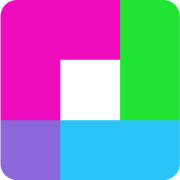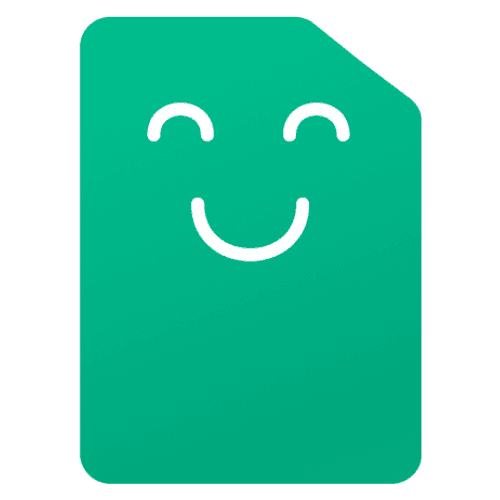-
 Visit Website
Visit Website
-
Learn More
What is Ajelix AI
Ajelix AI is an AI-powered platform that streamlines spreadsheet work for managers, analysts, and business owners. It offers a suite of AI Excel tools such as a formula generator and explainer, VBA and Apps Script creation, data cleaning, analysis, and visualization. By automating repetitive tasks and guiding users with contextual suggestions, Ajelix helps turn raw tables into insight. It also includes a lightweight business intelligence layer for building dashboards from Excel or Google Sheets, enabling faster decisions with less manual effort.
Main Features of Ajelix AI
- AI Formula Generator and Explainer: Create complex Excel or Google Sheets formulas from plain language, and get human-friendly explanations for existing formulas.
- VBA and Apps Script Creation: Generate ready-to-run VBA macros or Google Apps Script to automate repetitive spreadsheet tasks.
- Data Analysis Assistant: Summarize tables, detect patterns, segment data, and produce insights without manual querying.
- Visualization and Dashboards: Build charts and interactive dashboards to track KPIs and share results with stakeholders.
- Data Cleaning and Transformation: Normalize columns, split/merge fields, and prepare data for analysis with AI-guided steps.
- Template Library: Start faster with prebuilt templates for reporting, finance models, and operations tracking.
- Collaboration and Sharing: Share outputs and dashboards with teammates for aligned, consistent reporting.
- Cross‑platform Workflow: Works with Excel files and Google Sheets, supporting mixed tool environments.
-
 Visit Website
Visit Website
-
Learn More
What is SheetAI
SheetAI brings AI directly into Google Sheets, turning plain-English instructions into accurate formulas, data transformations, and insights. It helps you automate spreadsheet tasks, generate content in bulk, and analyze data without leaving the grid. With context memory, it can reference selected ranges and prior steps, adapt to your style, and learn from specific sheets or documentation you provide. Ask questions in natural language and receive instant answers, ready-to-use formulas, and explanations—speeding up everything from cleanup to reporting.
Main Features of SheetAI
- Natural language to formulas: Convert plain-English prompts into precise Google Sheets formulas (e.g., lookups, regex, query logic, array operations).
- In-sheet assistant: Use AI inside the spreadsheet to explain results, fix errors, and suggest next steps.
- Context-aware automation: Remembers selected ranges, headers, and prior outputs to maintain consistency across tasks.
- Custom training: Provide examples or documentation from your sheets so the assistant aligns with your rules and naming conventions.
- Bulk content generation: Create product descriptions, meta tags, outreach copy, and summaries at scale, cell-by-cell or across ranges.
- Data analysis and cleanup: Summarize datasets, spot anomalies, standardize text, and generate validation rules.
- Explaining formulas: Translate complex formulas into plain language to improve understanding and maintainability.
-
 SourcetableVisit Website
SourcetableVisit WebsiteAI spreadsheet to chat with live data, build models, charts, no-code.
5Website Freemium Free trial Paid -
Learn More
What is Sourcetable AI
Sourcetable AI is a modern, AI-powered spreadsheet for working with live data across your business—without code. Connect 100+ integrations and databases, sync them into familiar rows and columns, and chat with your data to analyze, clean, filter, and visualize. With tools like Spreadsheet AI, a Command Bar, Chart Generator, Data Analyst, and Template Generator, Sourcetable helps you build financial models, dashboards, and reports faster, keeping everything updated in one collaborative workspace. Automations and data cleaning reduce manual work and improve accuracy as sources change.
Main Features of Sourcetable AI
- Spreadsheet AI: Ask questions in plain English to summarize, forecast, or explore data directly in the grid.
- Live Data Integrations: Connect 100+ SaaS apps and databases to keep tables, metrics, and charts in sync.
- Command Bar: Trigger actions, generate formulas, and navigate datasets quickly with keyboard-first commands.
- Chart Generator: Auto-create charts and graphs from selections; refine visuals via natural language prompts.
- Data Analyst: Generate insights, cohorts, and trend analyses with explainable steps you can audit.
- Template Generator: Spin up financial models, dashboards, and reporting templates tailored to your data.
- Data Cleaning: Detect duplicates, standardize fields, fix formats, and apply guided transformations.
- No-Code Modeling: Build joins, filters, and calculations without SQL; reuse logic across sheets.
- Collaboration: Work in a shared workspace so teams can review, comment, and iterate together.
- Refresh & Automations: Schedule syncs and set alerts when key KPIs or thresholds change.
-
 QuadraticVisit Website
QuadraticVisit WebsiteBrowser spreadsheet with Python, AI, and live collaboration for data teams.
5Website Freemium -
Learn More
What is Quadratic AI
Quadratic AI is a modern, browser-based spreadsheet that combines traditional formulas, native Python, and an integrated AI assistant in a single high-performance workspace. Built for analysts, data scientists, and developers, it enables rapid data exploration, database connections, and clear visualizations without switching tools. Real-time collaboration and cell-level computation support reproducible workflows, while AI helps generate code, explain results, and automate data cleaning. Quadratic streamlines analysis by unifying spreadsheets, code, and AI in a familiar grid interface.
Quadratic AI Main Features
- Native Python in cells: Run Python directly in the grid to analyze data, prototype models, and reuse existing code without leaving the spreadsheet.
- Spreadsheet formulas: Use familiar functions for quick calculations, lookups, and transformations alongside code-driven logic.
- Built-in AI assistant: Generate formulas, write Python snippets, explain outputs, and suggest cleaning or transformation steps.
- Real-time collaboration: Edit simultaneously, see live changes, and keep teams aligned in the browser.
- Database connections: Connect to data sources to query, join, and refresh datasets directly in the sheet.
- High-performance engine: Handle sizable data and computations efficiently with responsive cell execution.
- Visualization tools: Create charts and basic dashboards to communicate insights quickly.
- Reproducible workflows: Keep logic, code, and outputs together for transparent analysis and easy handoffs.
-
 Formula BotVisit Website
Formula BotVisit WebsiteAI turns text into Excel formulas, SQL—clean and analyze data in minutes.
5Website Freemium -
Learn More
What is Formula Bot AI
Formula Bot AI is an AI-powered platform that converts plain-language instructions into Excel formulas, Google Sheets formulas, SQL queries, VBA macros, Google Apps Script, and more. Beyond text-to-formula and text-to-SQL, it supports data connection, cleaning, transformation, enrichment, analysis, and visualization. By automating repetitive spreadsheet and database work, it reduces manual effort and errors while accelerating insights. Users can describe desired outcomes in natural language and receive executable outputs, making everyday data tasks easier, faster, and more consistent for both technical and non-technical teams.
Formula Bot AI Main Features
- Text-to-Formula: Generate accurate Excel and Google Sheets formulas from natural language, including lookups, conditionals, array formulas, and date/time logic.
- Text-to-SQL: Create SQL queries from plain-English prompts with filters, joins, aggregations, window functions, and subqueries.
- VBA and Apps Script generation: Produce VBA macros and Google Apps Script to automate spreadsheet workflows, formatting, and data processing.
- Data cleaning and transformation: Suggest steps or code for de-duplication, parsing, normalization, type fixes, and column transformations.
- Data enrichment: Propose ways to add derived fields, lookups, and reference joins to enhance datasets.
- Visualization assistance: Guidance to translate insights into charts and dashboards with appropriate aggregations and labels.
- Error reduction and explainability: Human-readable explanations alongside outputs help validate logic and reduce formula or query mistakes.
- Reusable snippets: Save and adapt generated formulas, SQL, and scripts for consistent application across files and projects.
-
 Visit Website
Visit Website
-
Learn More
What is GPTExcel AI
GPTExcel AI is an AI assistant for spreadsheets and databases that instantly generates and explains Microsoft Excel, Google Sheets, and Airtable formulas. Beyond functions, it automates VBA, Google Apps Script, Airtable Script, SQL queries, and regex patterns, turning natural-language prompts into ready-to-use outputs. The tool helps analysts, operators, and learners reduce errors, speed up reporting, and understand complex logic with clear explanations. It runs in a simple web interface and supports both quick one-off tasks and repeatable workflows.
GPTExcel AI Features
- Formula generation: Create accurate Excel formulas, Google Sheets formulas, and Airtable formulas from plain English requests.
- Formula explanation: Paste a complex formula to receive a step-by-step breakdown of its logic and edge cases.
- Script automation: Generate VBA, Google Apps Script, and Airtable Script to automate repetitive spreadsheet tasks.
- SQL query generation: Turn business questions into ready-to-run SQL queries for analytics and reporting.
- Regex builder: Craft and explain regular expressions for data cleaning and validation.
- Cross-platform awareness: Adapts syntax for Excel vs. Sheets vs. Airtable, reducing compatibility issues.
- Error reduction: Minimizes trial-and-error by proposing tested patterns and offering correction suggestions.
More Categories
- AI Agent
- AI Calendar
- AI Charting
- AI Copilot
- AI Diagram Generator
- AI Document Extraction
- AI Documents Generator
- AI Email Assistant
- AI Excel Formula Generator
- AI Files
- AI Forms
- AI Jobs
- AI Meeting Assistant
- AI Monitor
- AI Note Taker
- AI Notes Generator
- AI PDF
- AI PDF Editor
- AI PDF Summarizer
- AI PPT Maker
- AI Presentation Generator
- AI Productivity Tools
- AI Report Generator
- AI Resume Builder
- AI Resume Checker
- AI SOP
- AI Scanner
- AI Scheduling
- AI Search Engine
- AI Task Management
- AI WORD
- Excel AI
- Graph AI
- Whiteboard AI