- Home
- AI Workflow
- Bhindi
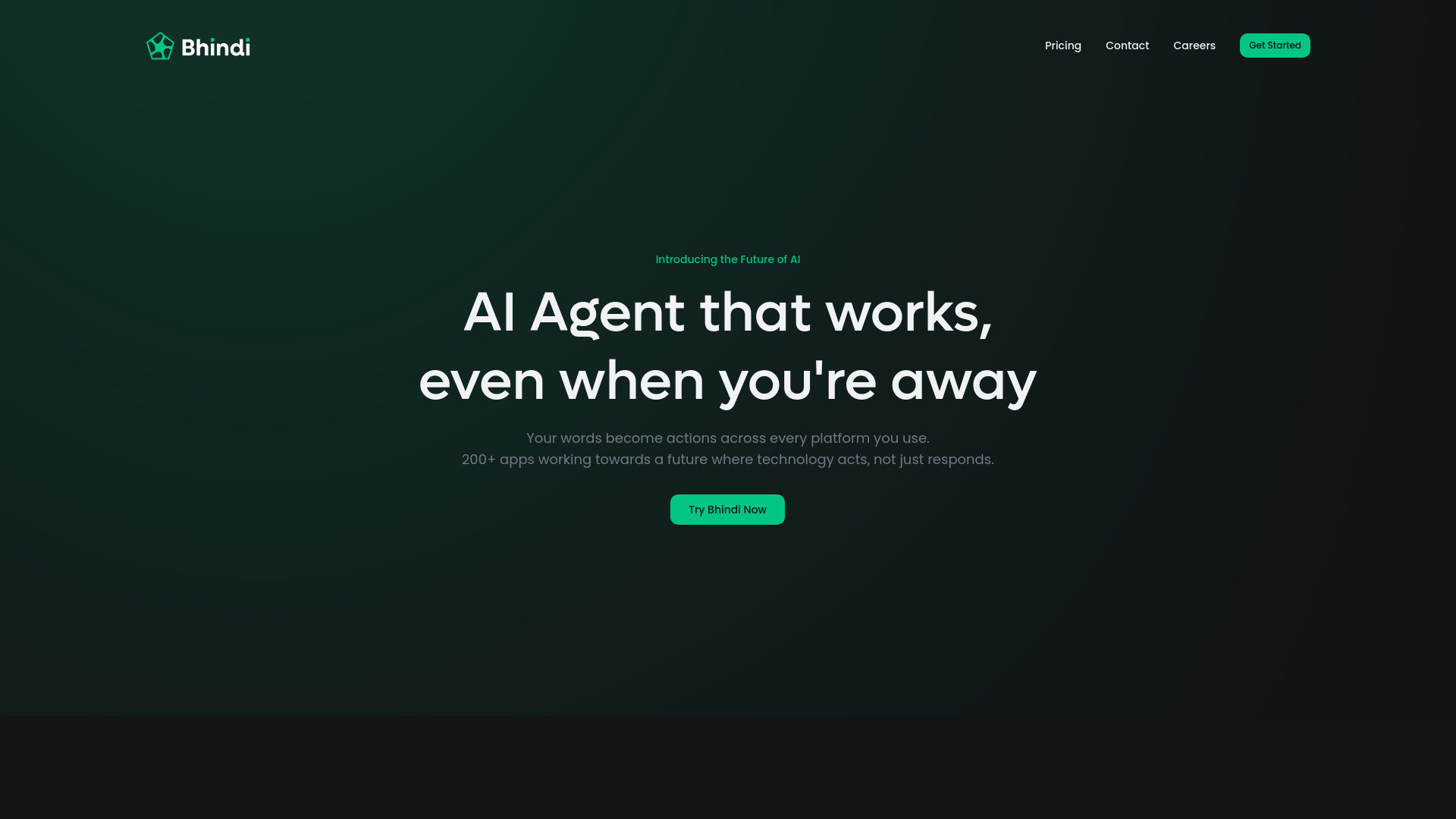
Bhindi
Open Website-
Tool Introduction:Unified chat to run 200+ apps; build workflows from one prompt.
-
Inclusion Date:Nov 06, 2025
-
Social Media & Email:
Tool Information
What is Bhindi AI
Bhindi AI is an AI-powered command center that brings all your applications into a single, unified chat interface. Instead of juggling cluttered dashboards, you type one natural language prompt and Bhindi orchestrates real actions across your tools. It enables agentic workflows that understand context and coordinate tasks across 70+ integrations (with an expanding catalog approaching 200+). Acting like an AI sous-chef for your digital work, Bhindi turns chat into multi-step execution, reduces app switching, and streamlines day-to-day operations for faster, more reliable outcomes.
Main Features of Bhindi AI
- Unified chat interface: Control and query multiple apps from one conversational window.
- Agentic workflows: Create multi-step, cross-app sequences that can plan and execute tasks based on a single prompt.
- Natural language commands: Turn plain English requests into concrete actions without manual clicking.
- Context-aware automation: Retains and uses context to reduce re-explaining and keep workflows consistent.
- Wide app coverage: Works with 70+ applications today, expanding toward 200+ to cover common SaaS categories.
- Reusable workflows: Save successful prompts and sequences as repeatable automations for recurring tasks.
- Cross-app orchestration: Coordinate email, calendars, docs, CRM, and project tools in one flow.
- Chat-first control: Manage tasks, reviews, and confirmations inside the same conversation.
Who Can Use Bhindi AI
Bhindi AI suits knowledge workers and teams who switch between many tools. Typical users include founders, operations managers, marketers, sales teams, customer support, project managers, product teams, consultants, and freelancers. It helps with daily task automation, cross-app updates, data handoffs, and quickly executing instructions without navigating multiple dashboards.
How to Use Bhindi AI
- Sign in and connect the apps you use most (e.g., email, calendar, docs, CRM, project tools).
- Grant the requested permissions so Bhindi can read and act where needed.
- Open the unified chat and describe your goal in natural language.
- Review the proposed plan or steps Bhindi outlines across your connected apps.
- Approve and let Bhindi execute the workflow; provide clarifications if asked.
- Check results and follow-up messages in the same chat thread.
- Save the successful sequence as a reusable workflow for future runs.
Bhindi AI Use Cases
In marketing, generate campaign tasks, schedule posts, and update assets across content and project tools. In sales, log meeting notes, update CRM records, and send follow-ups from one prompt. In customer support, summarize tickets and dispatch actions to help desks and docs. In operations, coordinate handoffs between spreadsheets, docs, and communication apps. For personal productivity, manage calendars, reminders, and documents without switching tabs.
Pros and Cons of Bhindi AI
Pros:
- Reduces context switching with a single, unified chat window.
- Agentic, context-aware workflows turn prompts into real actions.
- Broad and growing app integrations for end-to-end automation.
- Reusable workflows accelerate recurring tasks and processes.
- Natural language control lowers the barrier to automation.
Cons:
- Effectiveness depends on available app integrations and permissions.
- Complex, multi-app workflows may require careful review and testing.
- Execution can be limited by third-party API quotas or rate limits.
FAQs about Bhindi AI
-
What makes Bhindi AI different from traditional automation tools?
It is chat-first and agentic, turning a single natural language prompt into coordinated actions across multiple apps, rather than relying solely on fixed, trigger-based rules.
-
How many apps does Bhindi AI integrate with?
It supports 70+ applications and is expanding toward 200+, covering common categories like email, calendars, docs, CRM, and project management.
-
Do I need to code to build workflows?
No. Core workflows are created with natural language, and you can save them for reuse without writing code.
-
Can Bhindi AI understand context across tasks?
Yes. It uses context to keep conversations coherent and aims to evolve toward deeper intent understanding.
-
Can teams use Bhindi AI?
Bhindi AI is suitable for individuals and teams that want to coordinate work across multiple applications from one place.

