- Home
- AI Code Assistant
- LambdaTest
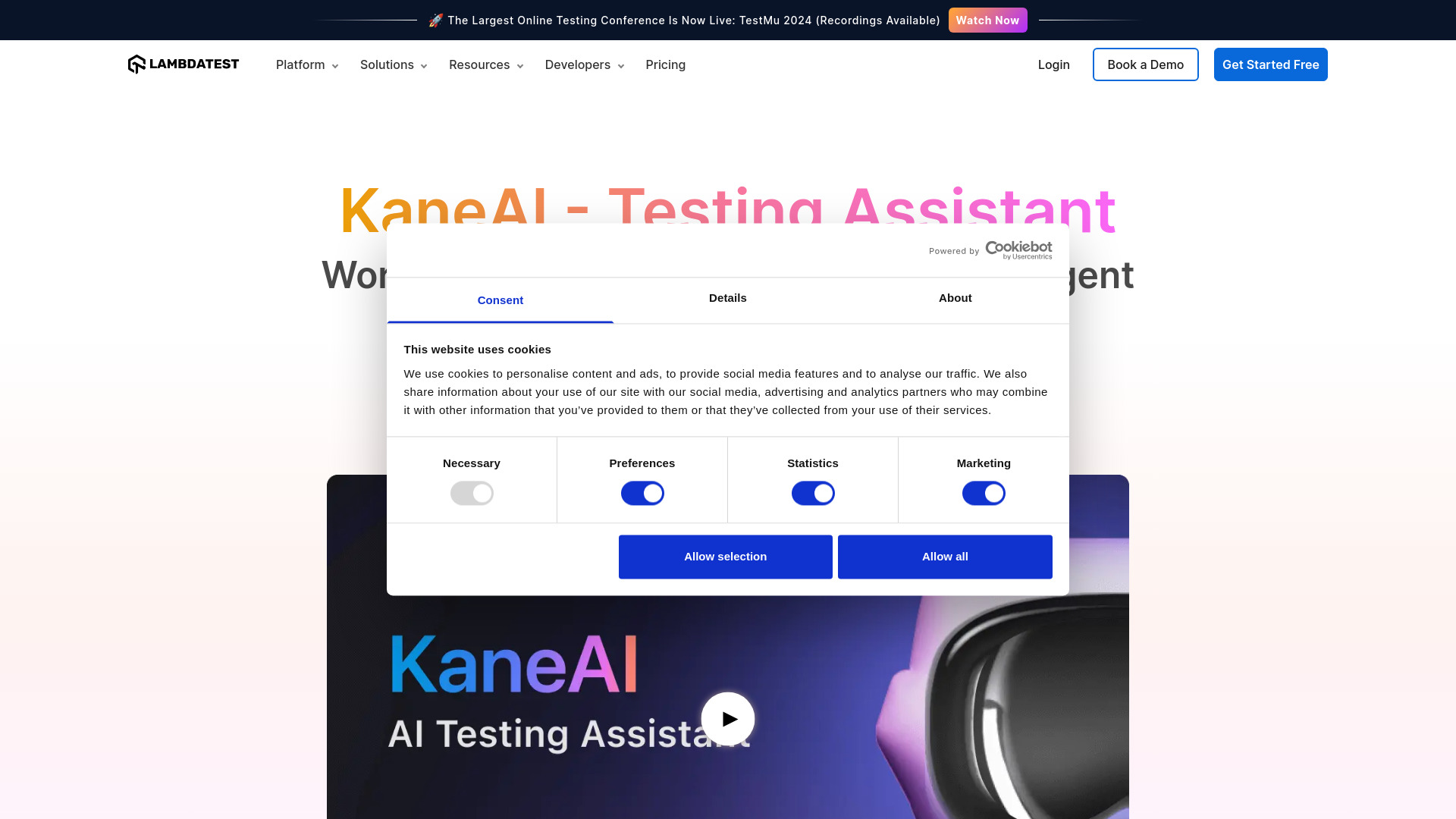
LambdaTest
Open Website-
Tool Introduction:LambdaTest AI: write tests in natural language; cross-browser, real devices.
-
Inclusion Date:Oct 21, 2025
-
Social Media & Email:
Tool Information
What is LambdaTest AI
LambdaTest AI is the AI-native layer of the LambdaTest unified testing cloud, built for high-velocity QA and engineering teams to plan, author, and evolve tests using natural language. It accelerates cross-browser testing, automation testing, and real device cloud testing by turning plain-English intents into executable steps, recommending assertions, and surfacing root-cause insights. With intelligent orchestration and flakiness detection, it shortens feedback loops, improves test quality, and scales coverage across web and mobile without heavy scripting.
LambdaTest AI Key Features
- Natural language test authoring: Convert plain-English scenarios into runnable test scripts with suggested locators and assertions.
- AI-native test intelligence: Detect flakiness patterns, prioritize high-risk areas, and highlight probable root causes.
- Cross-browser and device coverage: Run tests across modern browsers and a real device cloud for web and mobile apps.
- Smart locator assistance: AI-assisted locator generation and healing to reduce brittle selectors and maintenance overhead.
- Visual regression checks: Catch UI regressions with AI-aided screenshot comparisons and change summaries.
- Parallel and scalable execution: Orchestrate high-concurrency runs to speed up CI/CD feedback cycles.
- Framework compatibility: Works with popular tools such as Selenium, Playwright, Cypress, and Appium.
- Actionable analytics: Dashboards for pass/fail trends, slow tests, flaky hotspots, and environment-level insights.
- Context-aware recommendations: Suggestions to improve test stability, coverage, and runtime efficiency.
- Seamless CI/CD integration: Plug into common pipelines to automate triggers, reporting, and status checks.
Who Should Use LambdaTest AI
Ideal for QA engineers, SDETs, and developers who need faster authoring and reliable automation at scale. Product teams validating cross-browser UX, startups seeking rapid feedback, and enterprises with complex CI/CD pipelines can leverage its AI test intelligence, natural language testing, and real device cloud to boost quality without expanding scripting effort.
How to Use LambdaTest AI
- Sign up and create a project or connect an existing repository.
- Choose a test type (web, mobile, visual) and select desired browsers or real devices.
- Describe test scenarios in natural language; refine generated steps, locators, and assertions.
- Configure environments, data, and parallel sessions; set up pre/post conditions.
- Run tests on the cloud; monitor live execution, logs, and screenshots.
- Review AI insights for failures, flakiness, and performance hotspots.
- Integrate with your CI/CD to trigger runs on pull requests or releases.
- Iterate: apply AI recommendations, update tests, and expand coverage.
LambdaTest AI Industry Use Cases
E-commerce teams validate checkout flows across multiple browsers and devices while AI flags flaky cart steps and visual issues. Fintech apps run regression suites on real iOS/Android devices, using AI insights to isolate auth-related failures. SaaS platforms accelerate release cycles by generating smoke tests from user stories and catching UI regressions early. Media and streaming services test on diverse network and device profiles, with analytics pinpointing stability and performance risks.
LambdaTest AI Pricing
LambdaTest AI is available as part of the broader LambdaTest platform. Plans typically include a free tier and paid options with varying concurrency, features, and support levels. Availability of specific AI capabilities may depend on your plan. For current details, consult the official pricing page or contact sales for enterprise packages.
LambdaTest AI Pros and Cons
Pros:
- Speeds up test creation with natural language authoring.
- Improves reliability via AI-driven flakiness detection and insights.
- Broad cross-browser and real device cloud coverage.
- Reduces maintenance through AI-assisted locator suggestions.
- Fits existing stacks with popular frameworks and CI/CD tools.
Cons:
- AI-generated steps may require human review and fine-tuning.
- Cloud-based execution can face network or privacy constraints in highly regulated environments.
- Advanced features and higher concurrency can increase costs at scale.
- Learning curve for teams new to AI-guided testing practices.
LambdaTest AI FAQs
-
Does LambdaTest AI work with my existing Selenium or Playwright tests?
Yes. It supports popular frameworks such as Selenium, Playwright, Cypress, and Appium, enhancing them with AI insights and authoring assistance.
-
Can I create tests in natural language and export code?
You can author scenarios in plain English and refine the generated steps; code export or framework-ready scripts are supported depending on your chosen stack.
-
How does it reduce flaky tests?
It analyzes failure patterns, suggests more stable locators and waits, and highlights environment or timing issues contributing to flakiness.
-
Is real device testing included?
Yes, tests can run on a cloud of real iOS and Android devices alongside desktop and mobile browsers to ensure realistic coverage.
-
Can I integrate it into my CI/CD pipeline?
Yes. It supports common CI/CD systems to trigger runs on commits or pull requests, and to surface pass/fail status and reports automatically.




