- Home
- AI Knowledge Management
- Routine
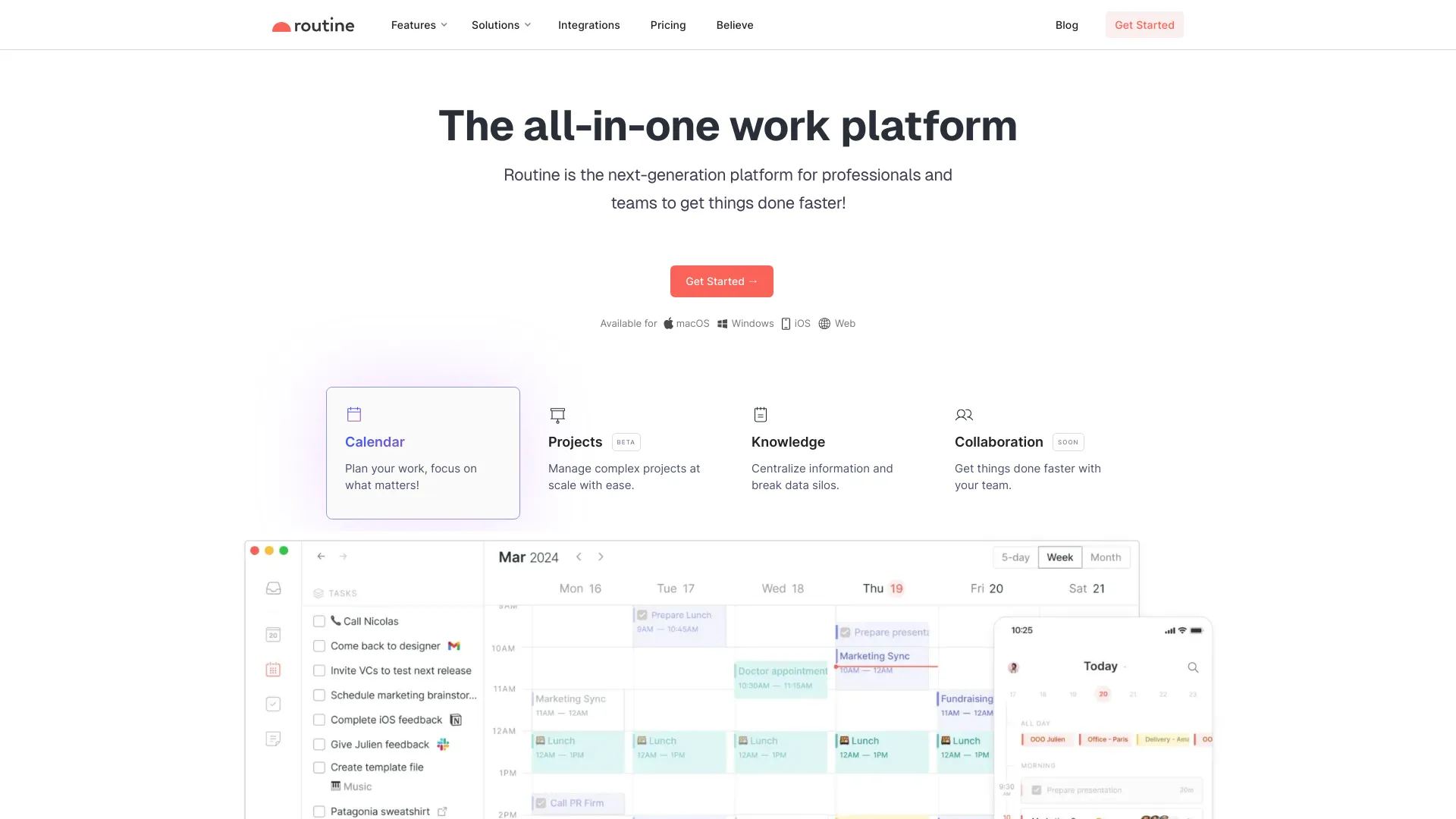
Routine
Open Website-
Tool Introduction:Local‑first workspace for tasks, calendars, notes; quick capture + syncs.
-
Inclusion Date:Nov 01, 2025
-
Social Media & Email:
Tool Information
What is Routine AI
Routine AI is an all-in-one work platform that unifies tasks, calendars, projects, notes, and contacts in a local-first, privacy-conscious workspace. Built for individuals and teams, it helps plan days, capture ideas anywhere, and turn information into action. With deep calendar integration, quick capture, and AI assistance for prioritization, scheduling, and summarization, Routine AI centralizes workflows without forcing a rigid process. Flexible integrations connect your favorite services so you can organize and accelerate work in one place.
Main Features of Routine AI
- Unified task and calendar management: Plan with time blocking, reminders, recurring tasks, and event-linked to-dos.
- Project organization: Group tasks by projects, use tags and priorities, and track deadlines with customizable views and filters.
- Notes and documents: Take meeting notes, link notes to tasks and events, and convert action items directly into tasks.
- Contacts and context: Keep lightweight contact records and connect people to meetings, notes, and follow-ups.
- AI assistance: Use natural language to capture tasks, draft agendas, summarize notes, suggest priorities, and auto-schedule focus time.
- Quick capture from anywhere: Save tasks, links, and ideas via desktop shortcuts, mobile input, or browser-based capture.
- Integrations: Connect calendars, email, docs, and other favorite services to streamline task creation and scheduling.
- Local-first architecture: Work offline with data synced securely when online for performance and privacy.
- Collaboration: Share workspaces, assign tasks, and maintain shared notes to coordinate with teammates.
- Customization: Templates, custom fields, and flexible views support personal and team workflows.
Who Can Use Routine AI
Routine AI suits founders, managers, and individual contributors who need connected task management, calendar planning, and note-taking. It helps product and engineering teams plan sprints, marketers manage content calendars, sales and customer success track follow-ups, consultants organize client work, and students or researchers structure projects, readings, and deadlines in a single workspace.
How to Use Routine AI
- Sign up and create your workspace for personal use or a team.
- Connect your calendars and other services to sync events and simplify scheduling.
- Set up projects, tags, and priorities to structure tasks and workflows.
- Use quick capture to add tasks, notes, and links from desktop, mobile, or browser.
- Plan your day by time blocking tasks onto the calendar and setting reminders.
- Leverage AI to draft meeting agendas, summarize notes, and suggest priorities or schedules.
- Link contacts to meetings and notes, then share items and assign tasks to teammates as needed.
- Review progress with weekly or daily planning routines and adjust your roadmap.
Routine AI Use Cases
Software teams align sprint tasks with release milestones and meeting notes. Sales and success teams schedule follow-ups, log call notes, and link tasks to contacts. Marketing teams plan content calendars, brief campaigns, and track deadlines. Consultants and agencies organize client deliverables, meeting agendas, and project timelines. Operations and HR manage hiring pipelines, interviews, and onboarding checklists—all within one integrated, local-first workspace.
Pros and Cons of Routine AI
Pros:
- Unified tasks, calendar, notes, and contacts in one workspace.
- Local-first design supports offline work and faster performance.
- AI boosts planning with prioritization, summarization, and scheduling.
- Quick capture reduces friction and preserves ideas from any context.
- Flexible integrations reduce app switching and duplicate data entry.
- Customizable views, tags, and templates fit diverse workflows.
Cons:
- Learning curve for users migrating from separate apps or complex stacks.
- Advanced project reporting and portfolio management may be limited for large enterprises.
- Team collaboration features may not replace specialized PM suites in every scenario.
- AI-generated suggestions require human review for accuracy and relevance.
FAQs about Routine AI
-
Does Routine AI integrate with my calendar?
Yes, it supports integration with popular calendar providers to sync events and enable time blocking.
-
Can I use Routine AI offline?
Its local-first approach allows offline work, with changes syncing once you’re back online.
-
How does the AI help with planning?
AI can capture natural-language tasks, summarize notes, suggest priorities, and propose schedules for focus time.
-
Is Routine AI suitable for teams?
Yes. You can share workspaces, assign tasks, and collaborate on notes and agendas.
-
Can I import data from other tools?
Routine AI supports integrations and import options to bring tasks, events, and notes into your workspace.
-
How does Routine AI handle privacy?
A local-first architecture keeps data on your device and syncs securely, helping maintain privacy and control.


