- Home
- AI Workflow
- Nifty
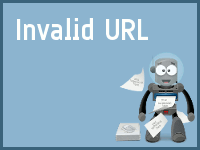
Nifty
Open Website-
Tool Introduction:Nifty AI streamlines project management with tasks, time and chat
-
Inclusion Date:Oct 28, 2025
-
Social Media & Email:
Tool Information
What is Nifty AI
Nifty AI is an all-in-one project management platform that unifies task management, workflow automation, time tracking, and milestone tracking to keep teams aligned and on schedule. With integrated chats, collaborative docs, goals, and real-time progress reporting, it centralizes communication and execution in one place. Flexible views and seamless app integrations reduce context switching while giving managers and clients clear visibility into deliverables. Whether planning sprints, coordinating stakeholders, or running cross-functional projects, Nifty AI streamlines collaboration from kickoff to delivery.
Nifty AI Main Features
- Task and project management: Organize work with lists or boards, set due dates and priorities, and assign owners and watchers to maintain accountability and clarity.
- Milestones and progress tracking: Define project milestones, link tasks, and view real-time progress to keep schedules predictable and stakeholders informed.
- Time tracking and timesheets: Log time per task, track billable/non-billable hours, and export reports for invoicing or performance analysis.
- Workflow automation: Use templates, recurring tasks, and rule-based updates to eliminate manual steps and standardize processes.
- Integrated chat and comments: Discuss tasks and milestones in context with mentions, file sharing, and threaded conversations to reduce scattered communication.
- Docs and file collaboration: Create and share project docs, attach files to tasks, and keep relevant knowledge within the same workspace.
- Goals alignment: Map goals to milestones and tasks to connect strategic objectives with day-to-day execution.
- Client collaboration: Invite clients or external partners with controlled permissions for transparent updates and approvals.
- Reporting and dashboards: Monitor status, workloads, and progress reports for data-driven decisions and resource visibility.
- App integrations: Connect with popular tools for chat, storage, calendars, and more to fit your existing stack and reduce context switching.
Nifty AI Who Is It For
Nifty AI suits product teams, agencies, marketing departments, professional services, and operations groups that need a unified hub for planning, collaboration, and delivery. It works well for project planning, client-facing engagements, sprint execution, campaign management, and complex multi-team workflows that benefit from time tracking, progress reporting, and centralized communication.
Nifty AI How to Use
- Create a workspace and invite team members and clients with appropriate roles and permissions.
- Set up a project, define milestones, and choose your preferred view (list or board) to structure work.
- Create tasks, add descriptions and files, assign owners, set due dates, and add watchers for visibility.
- Apply templates or automation rules to standardize repetitive steps and streamline onboarding.
- Collaborate via integrated chat, comments, and docs to keep decisions and context tied to the work.
- Track time on tasks and review timesheets to manage budgets, utilization, or billing.
- Use progress reporting and dashboards to monitor health, adjust workloads, and communicate status to stakeholders.
- Iterate on goals and milestones as priorities shift, and archive completed items for future reference.
Nifty AI Industry Use Cases
Agencies coordinate client projects end-to-end, from briefing and asset approvals to delivery, with clear milestones and time logs for billing. Software teams plan sprints, track tasks against release milestones, and discuss requirements directly in tasks and docs. Marketing teams run multi-channel campaigns with shared timelines, content calendars, and progress reports. Consulting and professional services manage statements of work, track billable hours, and share status updates in a client-friendly hub.
Nifty AI Pricing
Nifty AI typically follows a tiered, per-user subscription with monthly or annual billing. A free trial is available to evaluate core features, and higher tiers add advanced reporting, automations, and administrative controls. Enterprise plans generally include enhanced security and custom onboarding. Check the official pricing page for current plan details and any available free plan.
Nifty AI Pros and Cons
Pros:
- Unified platform for tasks, milestones, time tracking, and collaboration reduces context switching.
- Clear progress reporting and goals alignment improves visibility for managers and clients.
- Automation and templates standardize processes and save setup time.
- User-friendly interface that scales from small teams to complex, cross-functional projects.
- Seamless integrations help Nifty AI fit into existing toolchains.
Cons:
- Advanced portfolio or resource planning needs may require additional tooling in some organizations.
- Automation and permissions can have a learning curve for new administrators.
- Value depends on consistent team adoption and disciplined task hygiene.
Nifty AI FAQs
-
Does Nifty AI replace separate chat and document tools?
It provides integrated chat and docs to centralize collaboration, while also integrating with external apps if you prefer your existing stack.
-
Can I invite clients without giving full workspace access?
Yes. You can add clients or guests with limited permissions to share updates, collect feedback, and streamline approvals.
-
Does Nifty AI support time tracking?
It includes built-in time tracking and timesheets so teams can log hours and analyze utilization or billable work.
-
Can I import projects from other tools?
Project templates and import options help migrate tasks and structures from other project management software.
-
What kinds of automations are available?
Common automations include recurring tasks, template-based setups, and rule-driven updates to reduce manual work.
-
Is there a mobile app?
Mobile access is supported so teams can check tasks, chat, and update progress on the go.


