- Home
- AI Calendar
- Reclaimai
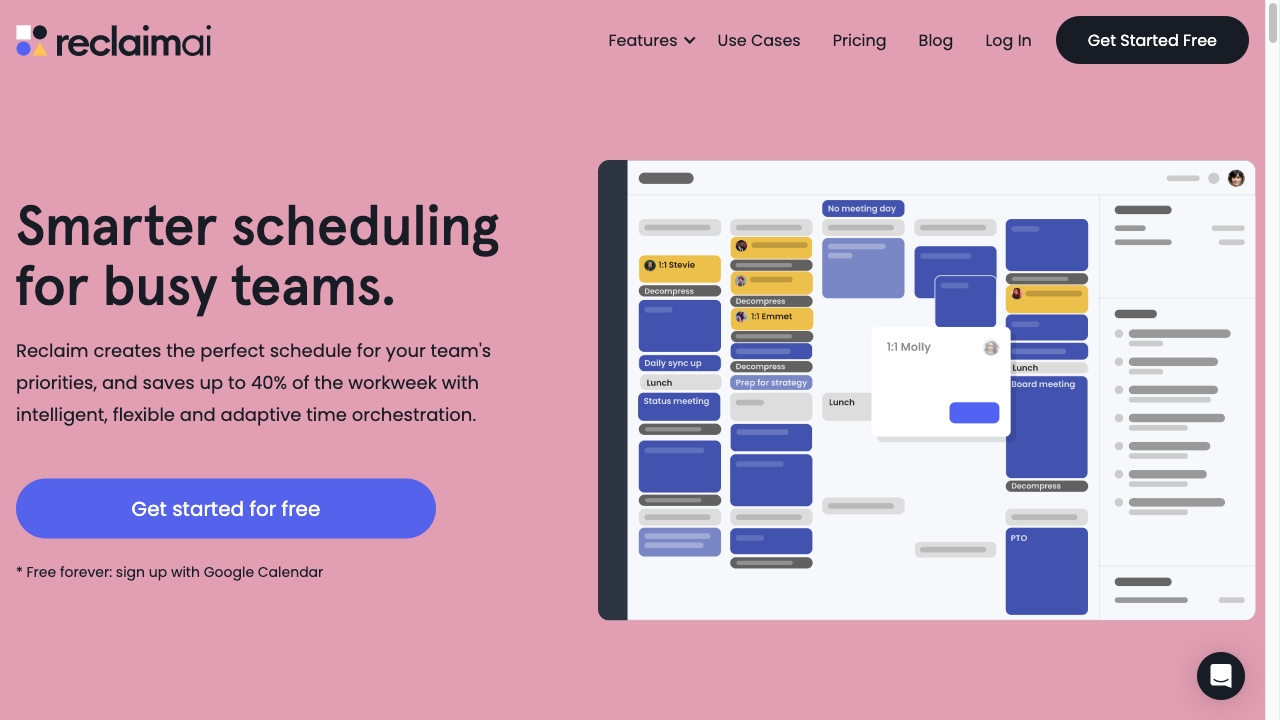
Reclaimai
Open Website-
Tool Introduction:AI calendar for Google/Outlook that auto-schedules tasks and meetings.
-
Inclusion Date:Oct 21, 2025
-
Social Media & Email:
Tool Information
What is Reclaimai
Reclaimai is an AI-powered calendar and task management platform that orchestrates your time across Google Calendar and Microsoft Outlook. It auto-schedules tasks, habits, meetings, buffers, and breaks based on priorities, deadlines, and availability, then continuously adapts as plans change. By protecting focus time and resolving conflicts in the background, Reclaimai helps individuals and teams create realistic, flexible schedules, reduce context switching, and reclaim more of the workweek without manual time blocking. Smart time blocking, capacity planning, and dynamic rescheduling make calendars proactive instead of static.
Reclaimai Main Features
- AI auto-scheduling: Automatically places tasks, habits, and breaks into your calendar, optimizing around deadlines, durations, and priorities.
- Priority- and deadline-aware planning: Ensures urgent work gets time first while still protecting time for recurring routines.
- Smart time blocking: Creates focus blocks with adjustable flexibility, buffers, and meeting prep to reduce context switching.
- Adaptive rescheduling: Rebalances your week as meetings move or new work appears, minimizing manual calendar edits.
- Cross-calendar support: Works with Google Calendar and Outlook, keeping availability consistent across platforms.
- Team scheduling: Shares availability, coordinates meetings, and aligns capacity so teams can plan realistic workloads.
- Scheduling links and coordination: Offer windows that reflect live availability without double-booking.
- Privacy controls: Share only what’s necessary (e.g., free/busy) while keeping task details private.
- Time insights: View how time is allocated across work categories to improve planning and forecasting.
Who Should Use Reclaimai
Reclaimai suits busy professionals and teams who need AI calendar assistance to balance meetings and deep work. Ideal users include product and engineering teams, marketers, project managers, consultants, agency teams, and founders who rely on Google Calendar or Outlook. it's also helpful for freelancers and students who want structured, smart time blocking without micromanaging their calendar.
How to Use Reclaimai
- Sign up and connect your Google Calendar and/or Outlook account.
- Set working hours, meeting preferences, buffers, and focus-time rules.
- Create tasks with durations, deadlines, and priorities; add recurring habits.
- Enable auto-scheduling so Reclaimai places items into open, optimal time slots.
- Share availability or a scheduling link to coordinate meetings without conflicts.
- Review your week, adjust task flexibility or priorities, and lock key blocks if needed.
- Use adaptive rescheduling to handle new events; Reclaimai will rebalance the plan.
- Check time insights to refine capacity and improve future planning.
Reclaimai Industry Use Cases
Software teams use Reclaimai to protect engineering focus time while fitting in standups, code reviews, and sprint deadlines. Agencies coordinate client meetings alongside production tasks, ensuring deadlines and approvals get scheduled automatically. Sales and customer success teams align prospect calls, follow-ups, and account reviews without double-booking. Consultants and freelancers balance billable work, prospecting, and admin tasks while keeping calendars flexible.
Reclaimai Pricing
Reclaimai offers a free plan for individuals and premium tiers with additional features for teams, typically billed per user on a monthly or annual basis. A trial is commonly available so you can evaluate advanced capabilities before upgrading. Specific plan names and pricing vary by tier.
Reclaimai Pros and Cons
Pros:
- Powerful auto-scheduling that adapts to priorities and deadlines.
- Protects focus time and adds buffers to reduce context switching.
- Works across Google Calendar and Outlook for consistent availability.
- Team-aware scheduling and capacity planning reduce coordination overhead.
- Granular privacy controls and flexible rules for habits and tasks.
Cons:
- Requires calendar permissions and trust in automation.
- Learning curve to tune priorities, flexibility, and rules effectively.
- Highly rigid meeting cultures may limit auto-scheduling benefits.
- Relies on accurate task inputs; vague estimates reduce optimization quality.
- Some advanced features may require paid tiers.
Reclaimai FAQs
-
Does Reclaimai work with both Google Calendar and Outlook?
Yes. It supports Google Calendar and Microsoft Outlook, keeping availability in sync across calendars.
-
How does Reclaimai decide when to schedule tasks?
It considers task duration, deadlines, priority, working hours, meetings, and flexibility settings to find the best available time slots.
-
Can I override or lock time blocks?
You can lock important events, adjust task flexibility, and manually move blocks; the system will respect locked items.
-
Will it automatically reschedule if plans change?
Yes. When new meetings appear or events move, Reclaimai rebalances your calendar to preserve priorities and deadlines.
-
Does Reclaimai provide scheduling links?
It offers links that reflect live availability and avoid double-booking while honoring your rules and protected time.
-
What about privacy?
You can share only free/busy or limited details, keeping task notes and sensitive information private while coordinating time.




