- Home
- AI Summarizer
- Sembly AI
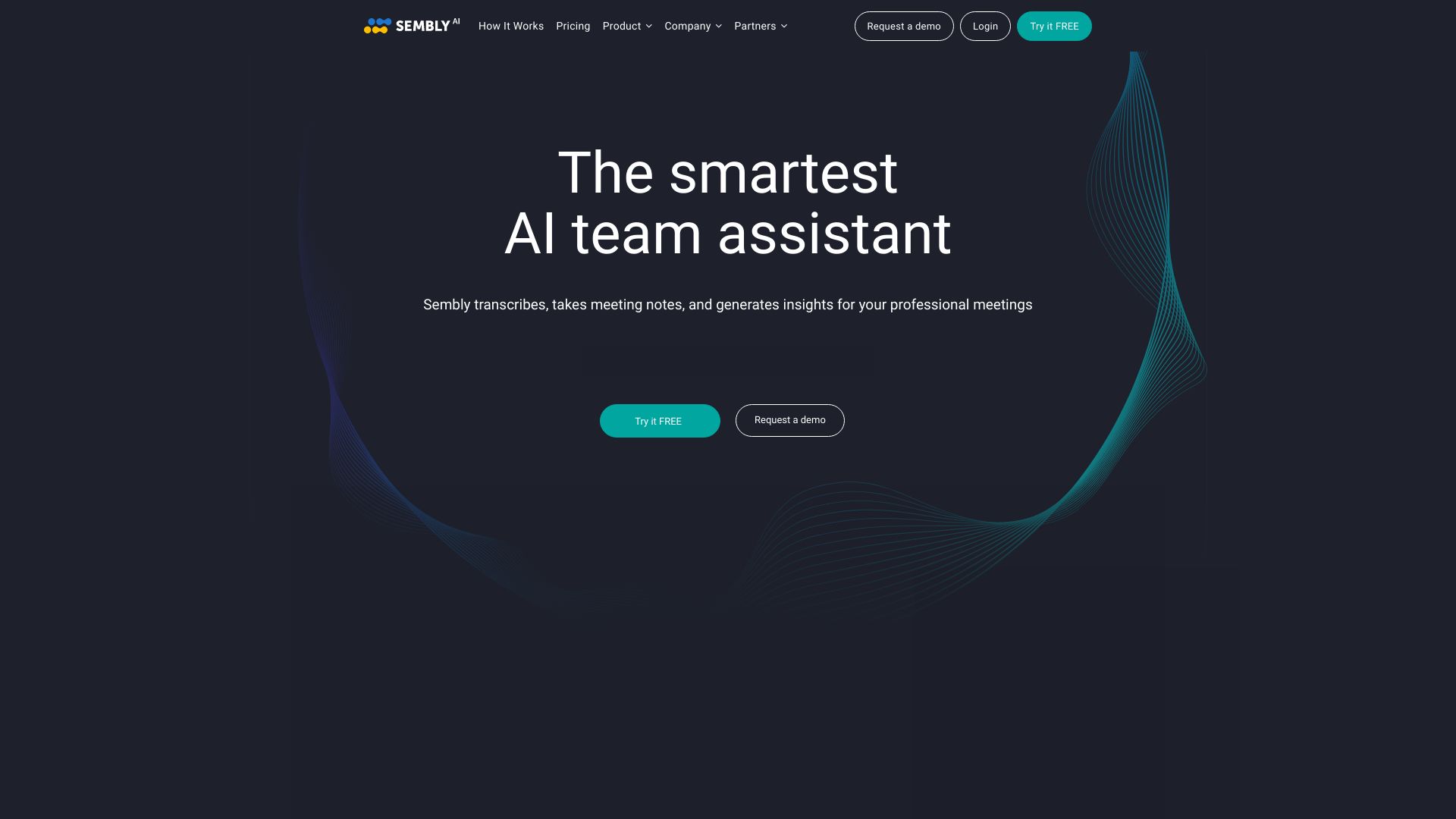
Sembly AI
Open Website-
Tool Introduction:Capture, transcribe, and auto‑summarize meetings across Zoom/Teams.
-
Inclusion Date:Oct 28, 2025
-
Social Media & Email:
Tool Information
What is Sembly AI
Sembly AI is an AI meeting assistant that records, transcribes, and transforms conversations into structured knowledge. It integrates with Zoom, Google Meet, Microsoft Teams, and Webex to automatically capture discussions, identify action items, and generate clear meeting minutes and summaries. With multi-meeting chat and semantic search, teams can quickly retrieve decisions, tasks, and follow-ups across past calls. Sembly AI streamlines note-taking, reduces context loss, and helps teams move from discussion to execution with concise, shareable AI meeting notes.
Sembly AI Main Features
- Automatic recording and transcription: Capture meetings with high-quality transcripts, timestamps, and speaker attribution for fast review.
- AI meeting notes and minutes: Generate structured summaries with key points, decisions, and highlights that are easy to share.
- Task identification: Detect action items, owners, and due dates to turn conversations into trackable work.
- Multi-meeting chat and search: Ask questions and find insights across multiple meetings to surface context instantly.
- Calendar and conferencing integrations: Connect with Zoom, Google Meet, Microsoft Teams, and Webex, with options to auto-join or invite an assistant.
- Topic and keyword extraction: Organize discussions by themes, projects, or clients for better knowledge management.
- Collaboration and sharing: Comment, edit, and share summaries or transcripts with teammates and stakeholders.
- Export and workflows: Export notes and tasks to documents or project workflows to keep teams aligned.
- Privacy controls: Manage access to recordings and notes with team spaces and role-based permissions.
Who Should Use Sembly AI
Sembly AI suits teams that rely on recurring meetings and cross-functional collaboration, including sales and customer success, product and engineering, project management, consulting and agencies, HR and recruiting, and operations. It is ideal for anyone who needs accurate meeting transcription, reliable AI meeting notes, clear task follow-ups, and fast retrieval of past decisions across Zoom, Google Meet, Microsoft Teams, and Webex.
How to Use Sembly AI
- Sign up and connect your calendar to let Sembly detect upcoming meetings.
- Link conferencing platforms such as Zoom, Google Meet, Microsoft Teams, or Webex.
- Choose auto-join or manually invite the Sembly assistant to your meetings.
- Run the meeting; Sembly records and transcribes in the background.
- Review AI-generated minutes and summaries; refine highlights and action items.
- Share notes with participants and assign tasks to owners for follow-up.
- Use multi-meeting chat to search for decisions, tasks, or topics across past calls.
- Export summaries or transcripts to your documentation or workflow tools as needed.
Sembly AI Industry Use Cases
Sales teams capture discovery calls, extract objections and next steps, and quickly brief stakeholders. Product managers consolidate user feedback and decisions from stand-ups and roadmap reviews. Consultants create client-ready minutes and track action items across engagements. HR teams standardize interview notes and follow-ups. Customer success analyzes QBRs to document goals, risks, and renewals, while operations uses summaries to align cross-department initiatives.
Sembly AI Pricing
Sembly AI offers a range of plans, including a free option for basic use and paid subscriptions for individuals, teams, and enterprises with expanded features and higher usage limits. Details vary by plan; refer to the official pricing page for the latest inclusions and limits.
Sembly AI Pros and Cons
Pros:
- Reduces manual note-taking with reliable meeting transcription and structured minutes.
- Identifies action items to improve accountability and follow-through.
- Multi-meeting chat enables quick retrieval of decisions and context across calls.
- Integrates with major conferencing platforms for seamless workflows.
- Collaborative editing and sharing streamline stakeholder alignment.
Cons:
- Transcript and summary accuracy can vary with audio quality, accents, and cross-talk.
- Automated notes may still require human review for nuance and compliance.
- Recording policies and participant consent requirements differ by platform and region.
- Costs can scale with usage, team size, or advanced feature needs.
Sembly AI FAQs
-
Can Sembly AI join my meetings automatically?
Yes. After connecting your calendar and conferencing accounts, you can enable auto-join or manually invite the assistant to specific meetings.
-
Which platforms does Sembly AI support?
It integrates with Zoom, Google Meet, Microsoft Teams, and Webex for recording, transcription, and AI meeting notes.
-
How are action items created?
Sembly detects commitments and follow-ups from the transcript, turning them into task items you can assign, edit, and share.
-
Is my meeting data secure?
Sembly provides privacy controls and access management to protect recordings and notes. Administrators can set policies aligned with organizational needs.
-
Can I search across past meetings?
Yes. Use multi-meeting chat and semantic search to find topics, decisions, and tasks across your meeting history.





