- Home
- AI Workflow
- Motion
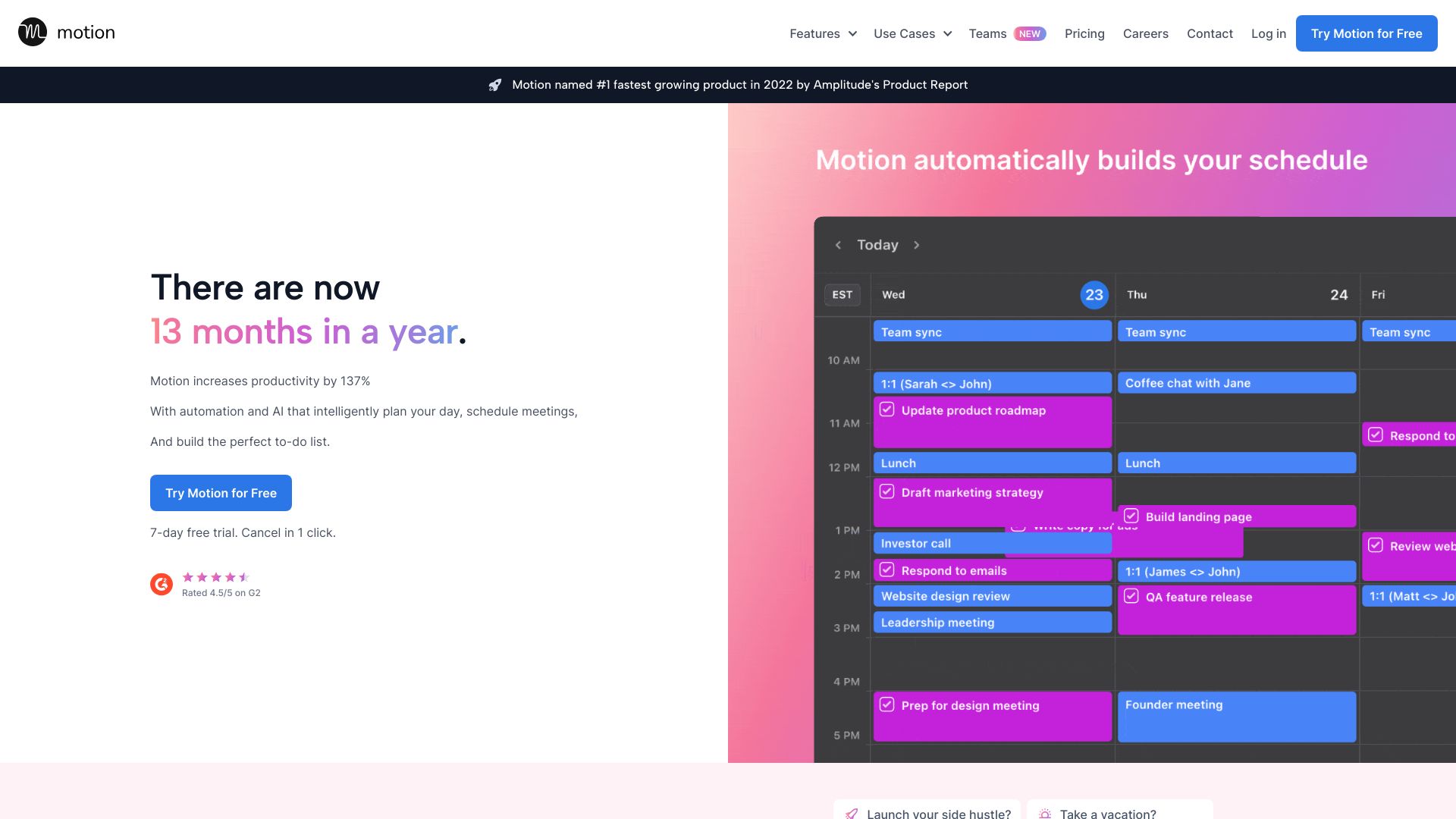
Motion
Open Website-
Tool Introduction:AI workspace unifying projects, tasks, calendar—automates planning and notes.
-
Inclusion Date:Oct 21, 2025
-
Social Media & Email:
Tool Information
What is Motion AI
Motion AI is an all‑in‑one, AI‑powered work platform that unifies projects, tasks, calendars, meetings, documents, notes, and dashboards in a single workspace. It uses intelligent automation to plan schedules, prioritize work, and keep projects on track, reducing time spent on manual check‑ins and repetitive coordination. With smart meeting note‑taking and document assistance, teams capture decisions and create content faster. Real‑time views of deadlines and capacity help align stakeholders, so individuals and teams can focus on high‑impact work instead of busywork.
Motion AI Key Features
- AI task planning and scheduling: Auto‑prioritizes tasks, estimates effort windows, and schedules work around meetings and deadlines.
- Unified projects and tasks: Centralizes backlogs, roadmaps, and to‑dos with status, assignees, dependencies, and custom fields.
- Calendar and meeting integration: Syncs events and availability to reduce conflicts and surface true capacity.
- AI meeting notes: Captures key points, decisions, and action items, then links them to tasks and projects.
- Document assistant: Helps draft, summarize, and refine docs and notes to accelerate writing and knowledge capture.
- Dashboards and reporting: Provides real‑time visibility into progress, workload, risks, and upcoming milestones.
- Automation and reminders: Triggers updates, nudges, and follow‑ups to reduce manual status checks.
- Collaboration controls: Comments, mentions, and permissions keep work organized and secure across teams.
- Import and integrations: Bring in tasks, calendars, and content from existing tools to consolidate workflows.
Who Should Use Motion AI
Motion AI suits product and project managers, team leads, founders, and operations roles who need a single source of truth for planning and execution. It also fits agencies and consultants coordinating client work, marketing teams running content calendars, and cross‑functional groups balancing deadlines with meetings. Individuals who juggle deep work and frequent calls benefit from AI scheduling that protects focus time while meeting commitments.
How to Use Motion AI
- Create your workspace and invite teammates, setting basic roles and permissions.
- Connect your calendars to sync availability, events, and meeting constraints.
- Import or create projects and tasks; add owners, priorities, estimates, and due dates.
- Enable AI planning; define working hours, focus preferences, and dependency rules.
- Review the suggested schedule, pin critical tasks, and adjust time blocks as needed.
- Use AI meeting notes to capture agendas, summaries, and action items linked to work.
- Draft and refine documents with the AI assistant to accelerate briefs, specs, or SOPs.
- Build dashboards to monitor progress, workload, risks, and upcoming milestones.
- Set automations and reminders, then iterate weekly as priorities or capacity change.
Motion AI Industry Use Cases
Software teams: Auto‑schedule sprints around ceremonies, link meeting decisions to backlog items, and track velocity versus capacity. Marketing: Manage content pipelines, draft briefs faster, and summarize campaign meetings into actionable tasks. Consulting and agencies: Coordinate multi‑client timelines, allocate resources, and share client‑facing dashboards. Operations and HR: Standardize onboarding docs, automate recurring tasks, and capture meeting outcomes for consistent follow‑through.
Motion AI Pros and Cons
Pros:
- Unified workspace reduces context switching across tasks, calendars, docs, and notes.
- AI planning saves time and adapts schedules as priorities and meetings change.
- Meeting notes and document assistance improve knowledge capture and clarity.
- Dashboards offer real‑time visibility into progress, risks, and workload.
- Scales from personal task management to full team project delivery.
Cons:
- AI suggestions still require human review and occasional overrides.
- Initial setup and workflow modeling can have a learning curve.
- Relies on accurate inputs and calendar hygiene to produce strong plans.
- Teams may need process changes to fully benefit from automation.
- Consolidating docs and tasks in one platform can increase vendor lock‑in.
Motion AI FAQs
-
How does Motion AI decide what to schedule first?
It weighs priorities, deadlines, duration estimates, dependencies, and your availability to generate a time‑blocked plan, then rebalances as variables change.
-
Can I override the AI planner?
Yes. You can pin critical tasks, set fixed time blocks, adjust estimates, and reorder items. The planner adapts to your edits.
-
Does Motion AI replace my existing project tool?
It can function as your primary system of record or complement existing tools. Many teams start by importing tasks and consolidate over time.
-
How are meeting notes connected to work?
Summaries and action items can be linked directly to tasks and projects, ensuring decisions translate into concrete follow‑ups.
-
What integrations are available?
You can connect calendars and bring in work from common sources. Check the product’s integration directory for the latest supported options.

