- Home
- AI Coaching
- Rize
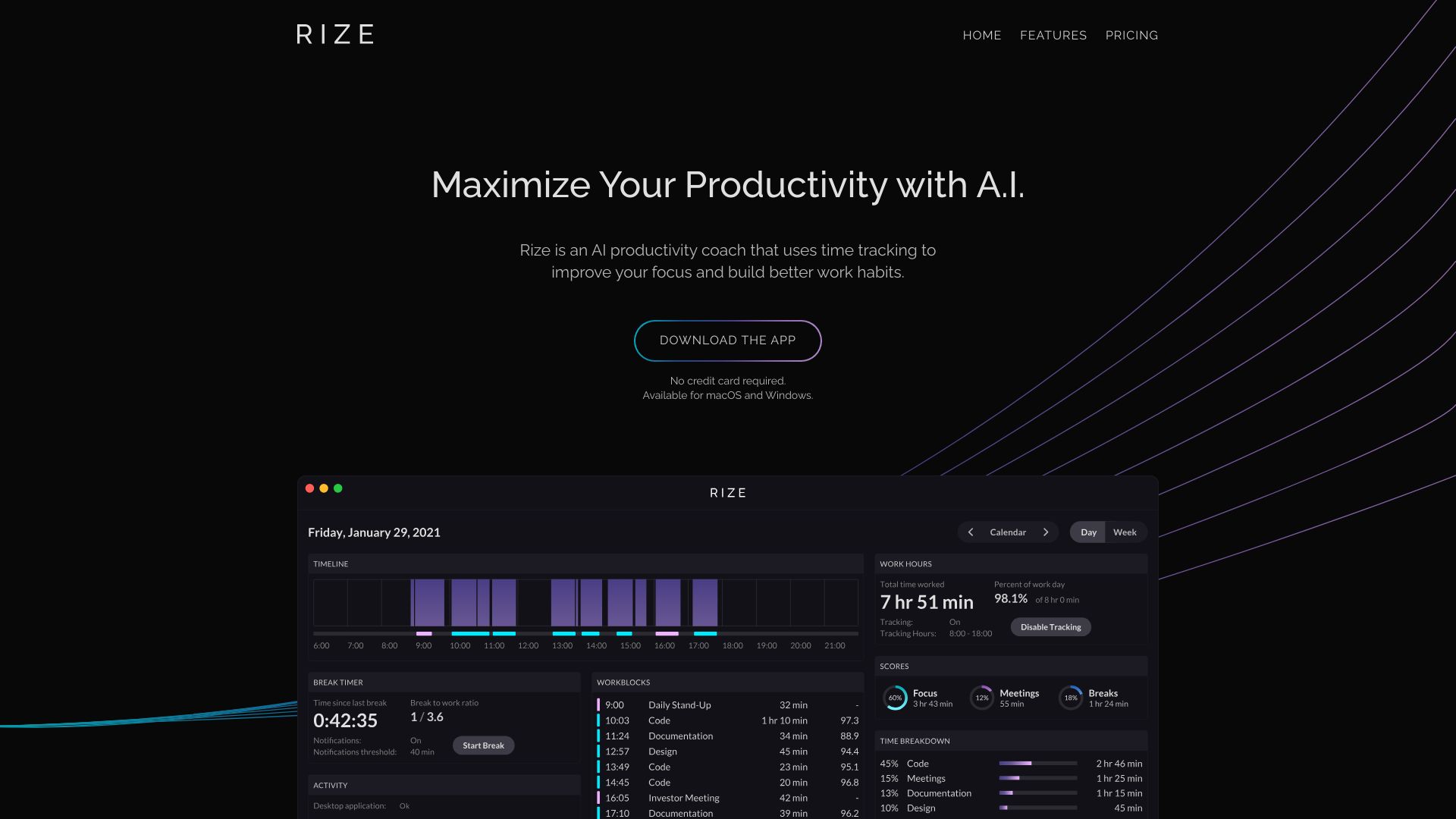
Rize
Open Website-
Tool Introduction:AI time tracker that auto-logs work, boosts focus, and blocks distractions.
-
Inclusion Date:Nov 01, 2025
-
Social Media & Email:
Tool Information
What is Rize AI
Rize AI is an AI-powered time tracker designed to improve focus and help you build better work habits. It automatically captures time spent across apps and websites, detects focus time, and compiles clear daily and weekly productivity reports. With customizable categories, calendar integration, and intelligent break and overworking notifications, it turns raw activity into actionable insights. Features like distraction blocking and built-in focus music support deep work, while gentle nudges encourage healthy, sustainable routines without manual time logs.
Main Features of Rize AI
- Automatic time tracking: Seamlessly records app and website usage to eliminate manual timers and missing entries.
- AI productivity insights: Daily and weekly reports reveal focus time, context switches, and trends to improve work habits.
- Custom categories: Tailor categories to projects or clients for clearer billing and workload analysis.
- Calendar integration: Align scheduled events with actual activity for accurate time budgeting and planning.
- AI break notifications: Smart reminders prompt healthy pauses to reduce fatigue and prevent burnout.
- Overworking alerts: Detects extended sessions and suggests recovery to sustain performance.
- Distraction blocking: Limit access to time-wasting sites and apps during focus sessions.
- Focus time detection & music: Identify deep work periods and use curated audio to stay in flow.
Who Can Use Rize AI
Rize AI suits knowledge workers who need accurate, automatic time tracking and focus support. Typical users include software developers, designers, marketers, writers, consultants, and freelancers managing multiple clients. Team leads and managers can monitor workload patterns to reduce context switching, while remote and hybrid professionals use distraction blocking and focus music to create deep work routines. Students and researchers can also benefit from objective study time analytics.
How to Use Rize AI
- Install the desktop app and sign in to create your workspace.
- Connect your calendar to sync meetings and align tracked activity.
- Set up categories for projects, clients, or tasks to structure your reports.
- Enable focus detection, break notifications, and overworking alerts to guide healthy habits.
- Start a focus session, optionally turn on focus music, and activate distraction blocking.
- Work as usual—Rize captures app and website usage automatically in the background.
- Review daily and weekly reports to spot trends, context switches, and time sinks.
- Refine categories, adjust goals, and iterate your schedule based on insights.
Rize AI Use Cases
Agencies and freelancers use Rize AI for automatic time tracking and client-ready breakdowns. Product teams analyze focus time versus meetings to rebalance calendars. Engineers reduce context switching during code sprints with distraction blocking. Content creators schedule deep work blocks with music and break nudges. Consultants and analysts use weekly reports to forecast capacity and prevent overworking during peak projects.
Rize AI Pricing
Rize AI follows a subscription model with options for monthly or annual billing, and plans suitable for individuals and teams. A trial period is typically available so you can evaluate automatic time tracking, reports, and focus features before committing. For the latest tiers and inclusions, visit the official pricing page.
Pros and Cons of Rize AI
Pros:
- Hands-free, accurate automatic time tracking.
- AI-driven reports that highlight focus time and context switching.
- Customizable categories for projects and clients.
- Helpful break and overworking notifications to protect wellbeing.
- Distraction blocking and focus music to support deep work.
- Calendar integration for end-to-end schedule alignment.
Cons:
- Primarily captures computer activity; offline or mobile work may need manual context.
- Automatic classification can require occasional adjustments.
- Always-on tracking may raise privacy preferences for some users.
- Subscription cost may not fit minimal use cases.
FAQs about Rize AI
Does Rize AI work on both Mac and Windows?
Yes, it supports major desktop platforms; check the official site for system requirements.
Can Rize AI categorize time automatically?
It offers customizable categories and AI-assisted insights to streamline classification.
Does it integrate with calendars?
Yes, calendar integration helps align meetings with actual tracked activity.
Is distraction blocking included?
Rize AI provides distraction blocking and focus music to reduce interruptions.
Is there a free trial?
A trial is typically available so you can test features before subscribing.


