- Home
- AI Workflow
- AI21 Maestro
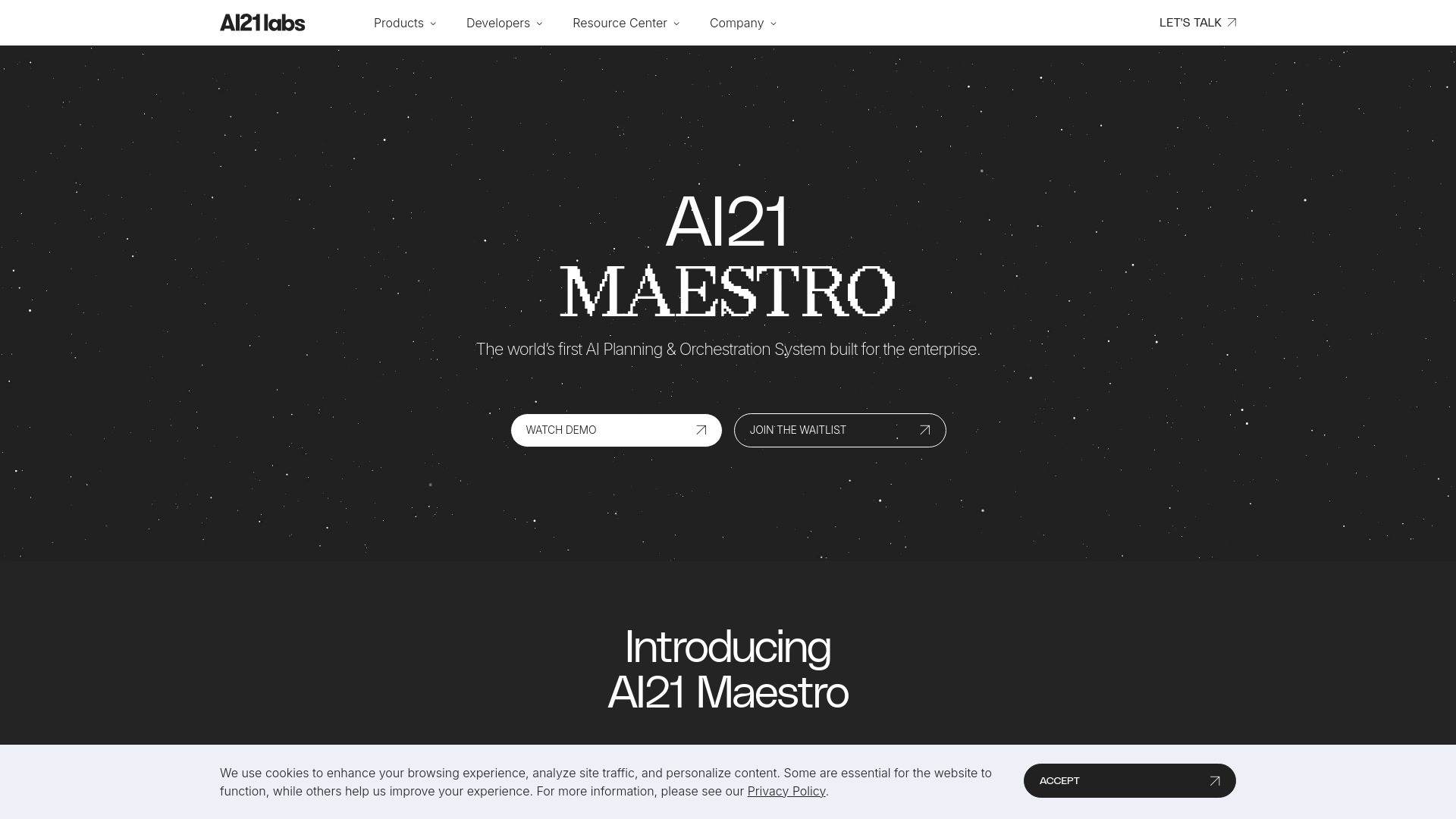
AI21 Maestro
Open Website-
Tool Introduction:AI21 Maestro: enterprise AI orchestration for precise, transparent results.
-
Inclusion Date:Nov 03, 2025
-
Social Media & Email:
Tool Information
What is AI21 Maestro
AI21 Maestro is an AI planning and orchestration system by AI21 Labs built to execute complex, multi-step tasks with precision and transparency. It connects models, tools, and data sources to automate research, document analysis, and end‑to‑end workflows at enterprise scale. With observable plans, guardrails, and detailed logs, Maestro helps teams design reliable processes, reduce manual effort, and standardize outcomes. Its usage‑based pricing aligns costs to actual consumption, making it easier to control spend while scaling automation across the organization.
Main Features of AI21 Maestro
- AI planning & orchestration: Design multi-step workflows that break down complex tasks into structured plans.
- Transparent execution: Step-by-step visibility, traceability, and logs for audits and quality control.
- Document analysis: Summarize, extract, and compare information across large document sets.
- Tool and data integration: Connect internal systems, APIs, and knowledge bases to enrich outputs.
- Reliability guardrails: Policies, checks, and validation steps to keep outputs consistent and safe.
- Scalable automation: Run workflows at volume with load handling suitable for enterprise environments.
- Evaluation & monitoring: Measure performance, detect failures, and iterate on workflow quality.
- Cost controls: Usage-based billing, budgets, and observability to manage spend effectively.
- Collaboration: Share, version, and reuse workflows across teams and departments.
Who Can Use AI21 Maestro
AI21 Maestro is designed for enterprise teams that need dependable AI automation. Typical users include research teams synthesizing findings, operations leaders streamlining repetitive processes, knowledge workers handling large volumes of documents, legal and compliance teams ensuring consistent reviews, customer support and CX leaders building assisted workflows, and product or data teams integrating AI into internal tools and services.
How to Use AI21 Maestro
- Define your objective (e.g., analyze a corpus of documents, automate a review, or generate reports).
- Connect data sources and tools such as internal APIs, databases, or document repositories.
- Design the workflow: outline steps, prompts, routing logic, and validation criteria.
- Configure guardrails, access controls, and quality checks for reliable outputs.
- Run a pilot with sample data and review execution traces to refine the plan.
- Measure results with built-in monitoring; adjust prompts and steps to improve accuracy.
- Scale to production, schedule runs or trigger via API, and set budget thresholds.
- Continuously iterate using evaluations and user feedback to enhance performance.
AI21 Maestro Use Cases
Enterprises use Maestro to automate literature reviews, competitive research, or due diligence; extract key insights from contracts, RFPs, and regulatory documents; assemble compliance summaries and audit-ready reports; orchestrate customer support triage with knowledge lookup; generate product briefs from scattered inputs; and coordinate multi-step operations such as data validation, enrichment, and handoffs between internal systems.
AI21 Maestro Pricing
AI21 Maestro uses a usage-based pricing model, aligning costs with actual workload. Teams pay for activity tied to workflow runs and model usage, helping reduce unnecessary spend while scaling. Enterprise options are available for larger deployments, with custom terms and support.
Pros and Cons of AI21 Maestro
Pros:
- Transparent, auditable orchestration with step-level visibility.
- Strong for research and document-heavy workflows.
- Enterprise-ready reliability, controls, and scalability.
- Flexible integrations with tools and data sources.
- Usage-based pricing aids cost management and predictability.
Cons:
- Initial setup and workflow design may require process mapping and iteration.
- Integration work depends on access to internal systems and clean data.
- Operational costs can rise with very large or always-on workloads without budgets.
- Effectiveness depends on well-defined objectives and guardrails.
FAQs about AI21 Maestro
-
How is AI21 Maestro different from a basic chatbot?
Maestro plans and orchestrates multi-step workflows with transparency, integrations, and quality controls, rather than single-turn conversations.
-
Can it analyze large document sets?
Yes. It can extract, summarize, and compare information across many documents, with workflows designed for scale and consistency.
-
Does it integrate with internal tools and data?
Maestro connects to APIs, databases, and repositories so workflows can use your existing systems and knowledge bases.
-
How does it ensure reliability?
Through transparent execution, validation steps, policies, and monitoring that enforce consistent, auditable outcomes.
-
What is the pricing model?
Pricing is usage-based, so you pay in proportion to workflow and model activity, with enterprise options available.


