- Home
- AI Productivity Tools
- Rotageek
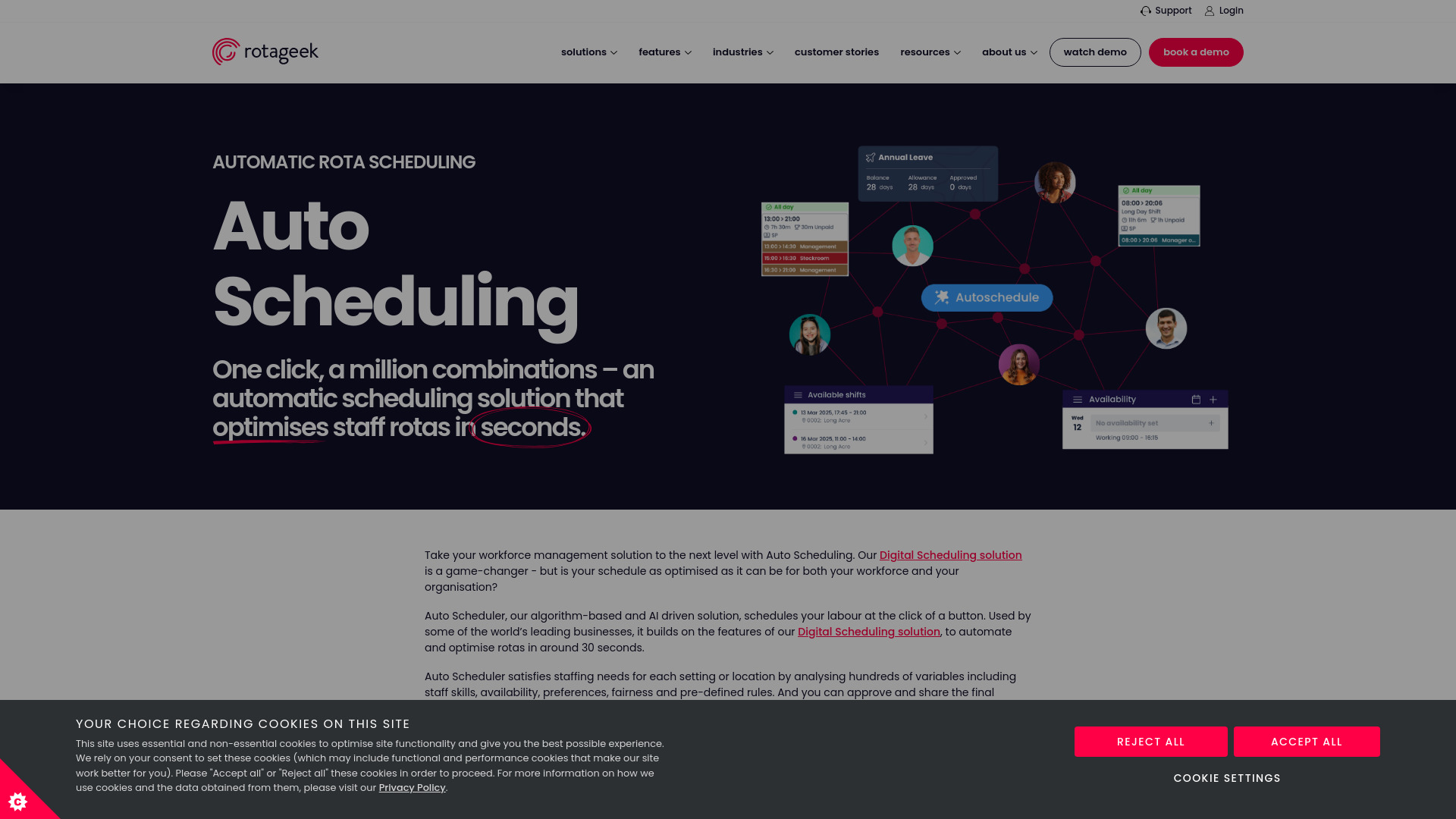
Rotageek
Open Website-
Tool Introduction:Rotageek AI: instant rota scheduling with fair shifts and easy compliance.
-
Inclusion Date:Nov 04, 2025
-
Social Media & Email:
Tool Information
What is Rotageek AI
Rotageek AI is an AI-powered workforce management and employee scheduling platform that creates optimized rotas in seconds. By evaluating staff skills, availability, preferences, fairness rules, and business demand, it builds cost-efficient, compliant, and balanced shift plans for single and multi-site teams. The software streamlines rota creation, reduces labour costs, and supports legal compliance while boosting employee satisfaction through transparent, fair scheduling. Rotageek AI extends digital scheduling with automation, demand forecasting, and real-time adjustments for changing operational needs.
Main Features of Rotageek AI
- Automated rota generation: Uses AI to build optimal schedules that meet staffing needs, skills coverage, and budget targets.
- Demand forecasting: Leverages historical patterns and expected footfall or activity to align shifts with peak demand.
- Skills and role-based scheduling: Ensures the right qualifications are assigned to the right shifts and locations.
- Fairness and preferences: Balances hours, honours availability, and respects employee preferences to improve satisfaction.
- Compliance engine: Applies working-time rules, rest breaks, minors’ restrictions, and local labour policies.
- Cost control: Monitors labour spend versus sales or budget, helping reduce overtime and understaffing.
- Mobile self-service: Employees can view schedules, request time off, swap shifts, or bid for open shifts.
- Real-time updates: Instant notifications for changes, with quick re-optimisation when constraints shift.
- What-if scenarios: Test different staffing rules or demand assumptions before publishing.
- Integrations and analytics: Connects with HRIS, payroll, POS, and time & attendance; provides KPIs and dashboards.
Who Can Use Rotageek AI
Rotageek AI suits operations that rely on shift work and variable demand. Typical users include retailers, supermarkets, pharmacies, hospitality venues, restaurants, hotels, healthcare clinics and hospitals, call centres, logistics and warehousing teams, and facilities management. It benefits operations leaders, store and site managers, HR and workforce planners, and scheduling coordinators who need reliable coverage, fair rotas, and compliance at scale.
How to Use Rotageek AI
- Set up your organisation and locations, then add teams and roles.
- Import employee data, including skills, contracts, availability, and preferences.
- Define scheduling rules: labour budgets, coverage targets, fairness policies, and compliance constraints.
- Connect demand signals (e.g., historical sales, appointments, events) or configure demand profiles.
- Generate an AI-driven schedule and review coverage, costs, and compliance warnings.
- Adjust shifts as needed with drag-and-drop or run scenario comparisons.
- Publish the rota to the employee app for visibility, swaps, and time-off requests.
- Monitor performance metrics and re-optimise when demand or staffing changes.
- Export approved timesheets or integrate with payroll and HR systems.
Rotageek AI Use Cases
Retailers align staffing with peak trading hours and promotions while limiting overtime. Hospitals and clinics match nurse and clinician skills to ward or clinic demand and ensure safe staffing ratios. Restaurants and hotels balance front-of-house and back-of-house coverage across shifts and locations. Contact centres optimise agent availability for call volume patterns. Warehouses and logistics teams map labour to inbound and outbound volume, improving on-time fulfilment.
Rotageek AI Pricing
Rotageek AI pricing is typically tailored to each organisation’s size, number of locations, and required features or integrations. Businesses can request a demo and a customised quote, and many teams start with a pilot to validate outcomes before wider rollout. Costs commonly scale with users or locations and may vary by modules such as forecasting, compliance, or analytics.
Pros and Cons of Rotageek AI
Pros:
- Creates compliant, fair schedules in seconds, reducing manual admin.
- Improves labour cost control with demand-driven staffing.
- Enhances employee experience via preferences, swaps, and transparency.
- Supports multi-site, multi-role operations with complex rules.
- Provides actionable analytics and scenario planning.
- Integrates with HR, payroll, POS, and time & attendance systems.
Cons:
- Quality of schedules depends on accuracy of demand and employee data.
- Initial setup and integration require time and stakeholder buy-in.
- Change management needed as teams shift from manual processes.
- Very volatile, last-minute demand changes may still require manual oversight.
FAQs about Rotageek AI
-
What inputs are needed to generate schedules?
You’ll need employee profiles (contracts, skills, availability), business rules (coverage targets, budgets, compliance), and demand data such as sales, appointments, or forecast activity.
-
How fast can Rotageek AI produce a rota?
Once data and rules are in place, the system can generate optimised rotas in seconds, with tools to fine-tune and republish quickly.
-
Can employees manage their availability and swap shifts?
Yes. Staff can update availability, request time off, and swap or bid for open shifts through the self-service tools, subject to manager approval and rules.
-
Does it handle complex compliance and union rules?
It supports configurable constraints for working time, rest periods, and local policies, helping teams maintain compliance while scheduling.
-
Is Rotageek AI suitable for multi-site operations?
Yes. It supports roles, locations, and coverage requirements across multiple sites, enabling consistent standards and central oversight.


