- Home
- AI Summarizer
- Craft
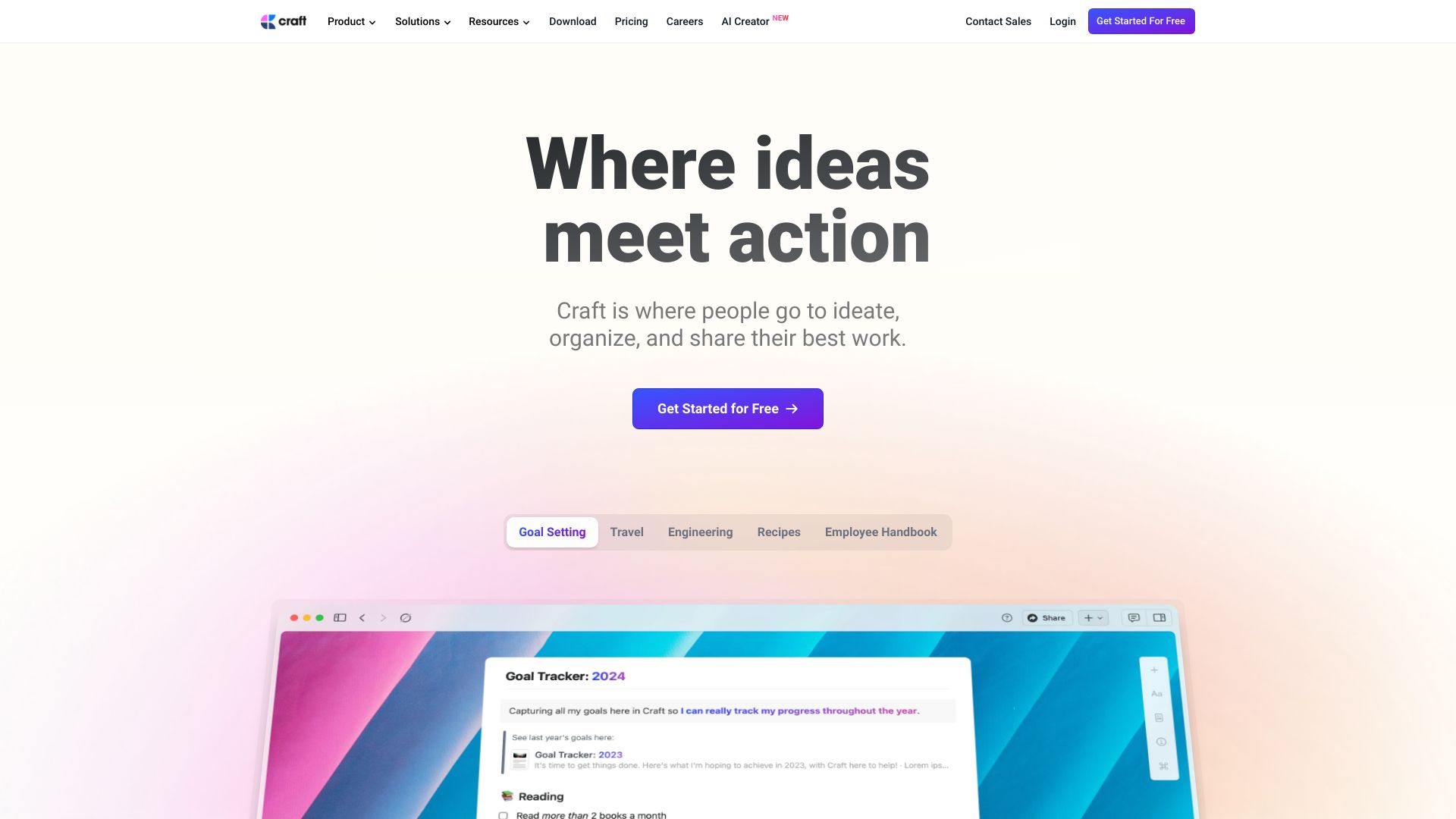
Craft
Open Website-
Tool Introduction:Craft AI—offline notes, tasks, and plans with on‑device AI and instant sync.
-
Inclusion Date:Oct 21, 2025
-
Social Media & Email:
Tool Information
What is Craft AI
Craft AI is a personal workspace for notes, tasks, and big ideas that helps you create, plan, and schedule work in one organized place. It combines a fast, native experience with offline support, so you can write and think without a connection, while on-device AI assists with summarizing, outlining, and tidying content privately. With instant cross-device sync, your notes and plans stay up to date on phone, tablet, and desktop. Use it for writing, research, project planning, and styling documents to build a focused personal knowledge base.
Craft AI Main Features
- Unified notes and tasks: Capture ideas and turn them into actionable to-dos with due dates and simple scheduling to keep work moving.
- On-device AI assistance: Summarize long notes, generate outlines, extract action items, and rewrite text locally for privacy and speed.
- Offline-first workflow: Create and edit notes without an internet connection; changes sync instantly when you are back online.
- Instant cross-device sync: Keep your workspace consistent across phone, tablet, and desktop without manual steps.
- Fast, native experience: Low-latency editing and reliable performance support focused writing and planning.
- Rich styling: Format content with clear structure and visual polish to make documents easier to read and share.
- Planning and scheduling: Map out daily and weekly work so big projects and routine tasks stay aligned.
Who Should Use Craft AI
Craft AI suits writers, students, researchers, solo professionals, and anyone who needs a streamlined note-taking app and task manager in one place. It works well for personal planning, research notes, content drafting, and day-to-day life management, scaling from quick capture to structured project planning.
How to Use Craft AI
- Install the app and sign in to create your personal workspace.
- Create a note to capture ideas, research, or meeting minutes as they arise.
- Convert important points into tasks with due dates to track next steps.
- Use the on-device AI to summarize long text, outline drafts, or extract action items.
- Style your content with headings and formatting to keep information clear and scannable.
- Plan your day or week by organizing tasks and notes into a simple schedule.
- Work offline as needed; your updates will sync automatically across devices when online.
Craft AI Industry Use Cases
Content creators draft articles, summarize interviews, and schedule deadlines from one workspace. Academic researchers condense papers, organize reading notes, and plan milestones. Product planners outline feature notes, extract to-dos from meetings, and maintain a lightweight schedule. Consultants capture client briefs, generate structured summaries, and track follow-up tasks after meetings.
Craft AI Pros and Cons
Pros:
- On-device AI offers private, responsive assistance for summarizing and outlining.
- Offline-first design supports uninterrupted writing and planning.
- Instant cross-device sync keeps notes and tasks consistent everywhere.
- All-in-one hub combines note-taking, task management, and scheduling.
- Fast, native performance and clear styling aid focused work.
Cons:
- On-device AI may be less capable than some cloud models for very complex tasks.
- As an all-in-one tool, it may not replace specialized project management or research databases.
- Offline storage can increase local device space usage for large collections of notes.
Craft AI FAQs
-
Does Craft AI work offline?
Yes. You can capture and edit notes offline, and changes will sync automatically when you reconnect.
-
What does on-device AI mean?
AI features like summarization, outlining, and rewriting run locally on your device, improving privacy and responsiveness.
-
Can I use Craft AI across multiple devices?
Yes. Instant cross-device sync keeps your notes and schedules aligned on phone, tablet, and desktop.
-
Is it suitable for both big projects and daily tasks?
Yes. It scales from quick notes and to-dos to structured plans and schedules for larger initiatives.



