- Home
- AI Voice Assistants
- Flowtica
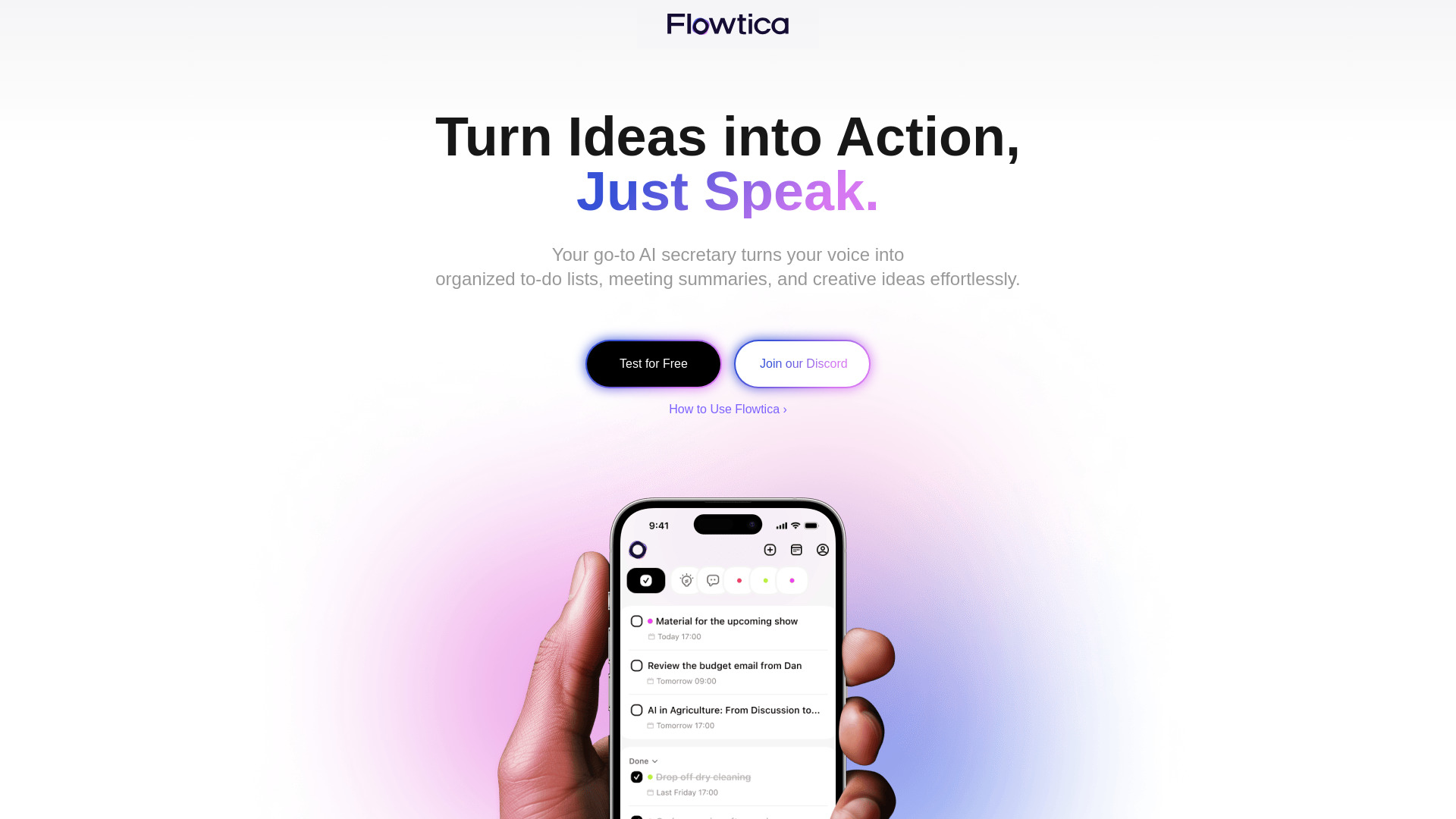
Flowtica
Open Website-
Tool Introduction:Voice-first task hub: speak to-dos, FlowTags, context search, sync.
-
Inclusion Date:Oct 28, 2025
-
Social Media & Email:
Tool Information
What is Flowtica AI
Flowtica AI is an all-in-one, voice-first assistant that helps you organize work and life without friction. Speak naturally to add to-dos, capture ideas by snapping a photo and talking, and let automatic FlowTags structure everything by topic, time, and context. Powerful retrieval brings back any past record with keywords, timestamps, or surrounding context. With seamless sync across iOS, the web, and other devices, Flowtica keeps tasks, notes, and references consistent anywhere, turning quick capture into action so nothing important slips through.
Flowtica AI Key Features
- Natural voice capture: Add to-dos and notes in seconds with conversational input.
- Photo + voice ideas: Snap a picture and speak to attach rich context to your thoughts.
- Automatic FlowTags: Auto-organize entries by topic, time, and context for tidy retrieval.
- Contextual search: Instantly find past records via keywords, timestamps, and related context.
- Cross-device sync: Keep work aligned across iOS and the web for access anywhere, anytime.
- Unified workspace: Manage tasks, notes, and references together to reduce context switching.
- Hands-free productivity: Capture on the go without breaking your flow.
Who is Flowtica AI for
Flowtica AI suits busy professionals, students, freelancers, and anyone who prefers speaking over typing. it's ideal for people who juggle tasks on the move, need to capture ideas quickly with photos and voice, and want reliable, context-aware search to revisit what they thought, saw, and planned across devices.
How to use Flowtica AI
- Sign up and log in on the iOS app or web app.
- Allow microphone and camera permissions for voice and photo capture.
- Speak naturally to create a new to-do or note; confirm the entry if prompted.
- Snap a photo and add voice commentary to save visual ideas with context.
- Let FlowTags auto-organize entries; adjust tags if needed for clarity.
- Use search to retrieve items by keyword, timestamp, or related context.
- Review synced tasks and notes across iOS and web to keep plans aligned.
Flowtica AI Industry Use Cases
Sales reps voice-capture meeting to-dos and later retrieve notes by client name or meeting time. Field teams take site photos and speak quick observations; FlowTags keep entries organized for follow-ups. Students record study reminders and attach snapshots of whiteboards, then search by topic and date before exams. Creators capture inspiration on the move with photo plus voice, turning ideas into actionable tasks when they’re back at their desk.
Flowtica AI Pros and Cons
Pros:
- Voice-first capture reduces friction and saves time.
- Multimodal input (speech + photos) preserves rich context.
- Automatic FlowTags maintain structure without manual effort.
- Fast, context-aware retrieval by keyword, timestamp, and context.
- Cross-device sync (iOS and web) supports work anywhere.
- Unifies tasks, notes, and references in one place.
Cons:
- Requires microphone and camera permissions to shine.
- Voice transcription quality can drop in noisy environments.
- Auto-tagging may need occasional manual corrections.
- Relies on cloud sync and a stable internet connection.
- Not a full project management suite for complex workflows.
Flowtica AI FAQs
-
How does FlowTags work?
FlowTags automatically categorize entries by topic, time, and context as you capture them, helping you keep related tasks and notes organized for easy retrieval.
-
Can I attach photos to tasks?
Yes. You can take a photo and speak your thoughts to create a rich entry that’s linked to a to-do or note for better context.
-
How do I find past records quickly?
Search using keywords, timestamps, or contextual cues; Flowtica surfaces matching entries so you can jump back to what you need in seconds.
-
Which platforms are supported?
Flowtica syncs across iOS and the web, enabling you to capture and manage tasks on mobile and access them from desktop browsers.
-
Does it work for on-the-go capture?
Yes. The voice-first design and photo + voice capture make it easy to log tasks and ideas hands-free while moving between contexts.
-
Can I edit tags and entries after capture?
You can revise entries and adjust FlowTags to refine organization as your projects evolve.



