- Home
- AI Summarizer
- Xmind
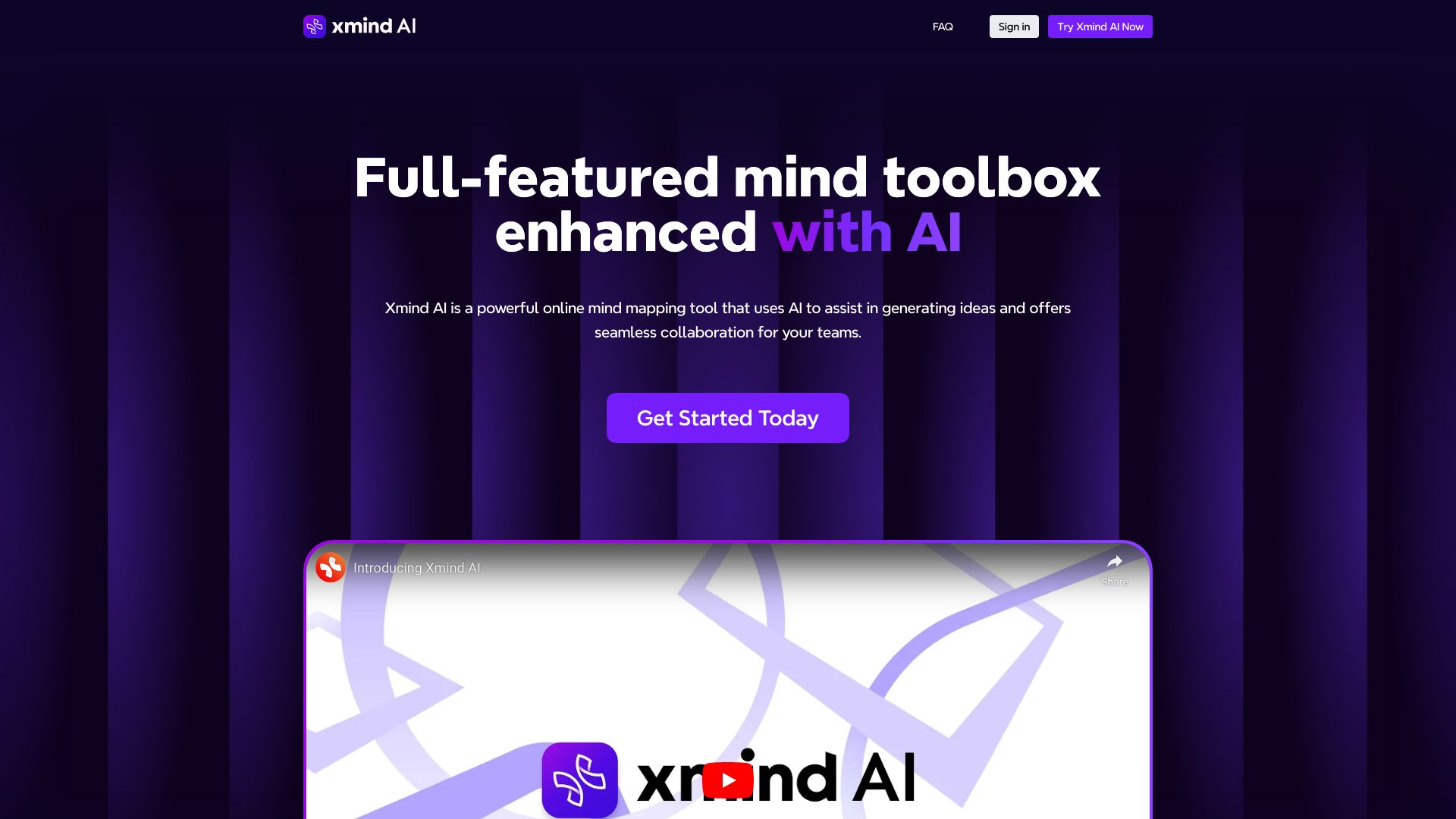
Xmind
Open Website-
Tool Introduction:AI mind maps that spark ideas, sync teams, and turn maps into slides.
-
Inclusion Date:Oct 21, 2025
-
Social Media & Email:
Tool Information
What is Xmind AI
Xmind AI is an all-in-one mind mapping toolkit that brings AI assistance to brainstorming, ideation, and presentation. It can generate an initial mind map from a prompt, expand branches with relevant ideas, summarize complex topics, and reorganize structures into clean outlines. With real-time collaboration, teams can co-edit maps and align quickly. When your thinking is ready to share, Xmind AI helps turn maps into slide-style presentations for clear storytelling. By combining visual thinking with AI, it accelerates research, planning, and knowledge organization.
Xmind AI Key Features
- AI mind map generation: Create a complete map from a short prompt to overcome the blank-page start.
- Branch expansion and suggestions: Grow ideas with context-aware recommendations and alternatives.
- Summarize and rewrite: Condense verbose notes or rephrase nodes to improve clarity and tone.
- Outline and structure control: Switch between map and outline views to reorganize hierarchy efficiently.
- Presentation transformation: Turn a mind map into slide-style presentations for concise storytelling.
- Real-time collaboration: Co-edit, comment, and align with teammates on the same map.
- Templates and themes: Start faster with visual templates and consistent styles for professional results.
- Export and sharing: Share maps and export to common formats to circulate plans and briefs.
Xmind AI Who Is It For
Xmind AI suits professionals and students who need structured thinking and faster ideation: product managers planning roadmaps, marketers organizing campaigns, UX researchers synthesizing insights, consultants structuring proposals, project teams aligning tasks, and educators or learners summarizing coursework and preparing presentations.
Xmind AI How to Use
- Create a new mind map and define your central topic.
- Enter a prompt for AI generation to produce an initial structure and key branches.
- Expand or refine nodes with AI suggestions; ask for examples, pros/cons, or next steps.
- Reorganize the hierarchy in outline view; merge, split, or reorder branches for clarity.
- Invite collaborators to co-edit, add comments, and resolve feedback in real time.
- Use presentation transformation to convert the map into slide-style sequences.
- Export or share the final map and presentation with stakeholders.
Xmind AI Industry Use Cases
Product planning: Generate feature ideas from customer problems, expand with acceptance criteria, and present the roadmap to stakeholders.
Marketing campaigns: Brainstorm messages, channels, and timelines; summarize research findings; export a presentation for kickoff meetings.
Research synthesis: Map interview insights into themes, ask AI to summarize patterns, and structure next-step hypotheses.
Education and training: Turn lecture notes into a map, request concise summaries, and present key points for classroom or workshop sessions.
Xmind AI Pros and Cons
Pros:
- Speeds up brainstorming and idea generation with AI support.
- Improves clarity through summaries, rewrites, and structured outlines.
- Smooth transition from map to presentation for stakeholder communication.
- Real-time collaboration keeps teams aligned and reduces rework.
- Helps overcome blank-page anxiety and encourages divergent thinking.
Cons:
- Output quality depends on prompt clarity; may require iteration and review.
- AI-generated content needs human oversight for accuracy and relevance.
- AI features typically require internet connectivity.
- Users should consider data sensitivity and privacy when sending content to AI services.
Xmind AI FAQs
-
How is Xmind AI different from a standard mind mapping tool?
It adds AI-driven generation, expansion, and summarization, helping you create and refine maps faster and convert them into presentations.
-
Can I edit AI-generated nodes?
Yes. You can modify, reorder, or delete any nodes and iterate with additional prompts.
-
Does it support real-time collaboration?
Yes. Multiple users can co-edit, comment, and align on the same map in real time.
-
Can I turn mind maps into presentations?
Yes. You can transform a map into slide-style sequences to present ideas clearly.
-
What about data privacy?
Review the official privacy policy and avoid including sensitive data in prompts when possible.
