- Home
- AI Calendar
- FlowSavvy
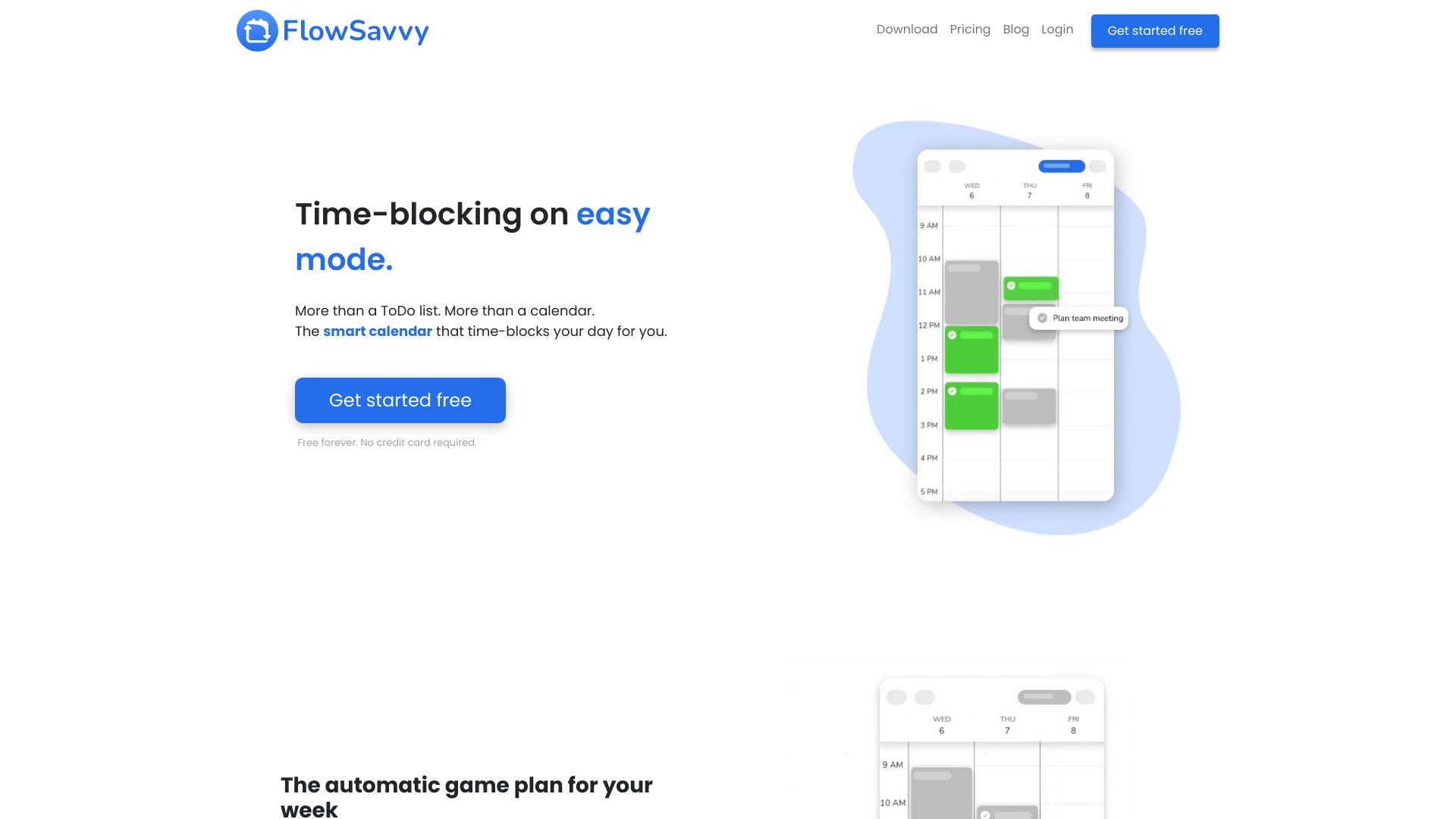
FlowSavvy
Open Website-
Tool Introduction:Auto-schedule your to-dos into Google Calendar with effortless time blocking
-
Inclusion Date:Nov 05, 2025
-
Social Media & Email:
Tool Information
What is FlowSavvy AI
FlowSavvy AI is an intelligent scheduling tool that turns your to-do list into an actionable calendar plan. By integrating with Google Calendar and offering fully featured iOS, Android, and Web apps, it automatically time-blocks tasks so you always know what to do and when. When meetings move or priorities shift, FlowSavvy instantly reschedules affected tasks, keeping your week organized without manual drag-and-drop. The result is a clear, realistic plan that protects focus time and helps you follow through on deadlines.
Main Features of FlowSavvy AI
- Automatic time blocking: Converts tasks from your to-do list into calendar blocks, creating a realistic daily and weekly plan.
- Google Calendar integration: Syncs with your existing calendar to coordinate events and tasks in one view.
- Adaptive rescheduling: Automatically updates your schedule when plans change or new tasks appear.
- Cross-platform experience: Fully functional apps on iOS, Android, and the Web keep your plan accessible anywhere.
- Priority- and deadline-aware planning: Schedules tasks by urgency and due dates to help you meet commitments.
- Weekly game plan: Provides a clear, visual roadmap for your week to reduce decision fatigue and context switching.
Who Can Use FlowSavvy AI
FlowSavvy AI is ideal for professionals, freelancers, students, and teams who want smarter task management and calendar planning. It suits creators and entrepreneurs juggling meetings and deep work, remote workers balancing multiple projects, and anyone who relies on Google Calendar and time blocking to stay organized and productive.
How to Use FlowSavvy AI
- Sign up and open the iOS, Android, or Web app.
- Connect your Google Calendar to sync events and availability.
- Add tasks with titles, due dates, and estimated durations.
- Set basic scheduling preferences such as work hours or focus windows.
- Let FlowSavvy AI auto-schedule your tasks into open calendar slots.
- Review your weekly plan and adjust priorities as needed.
- When plans change, update tasks or events and watch the schedule resync automatically.
FlowSavvy AI Use Cases
Consultants can balance client meetings and deliverables without overbooking. Students can plan study blocks around classes and exams. Product and engineering teams can protect deep work time between standups and reviews. Creators can schedule content production alongside outreach. Sales professionals can allocate time for prospecting, demos, and follow-ups while keeping an eye on deadlines.
FlowSavvy AI Pricing
FlowSavvy AI offers flexible plans, including a free option for getting started and a premium subscription that unlocks advanced scheduling controls. A trial period is typically available so you can test automatic time blocking and adaptive rescheduling before upgrading. For current plan details, check within the app.
Pros and Cons of FlowSavvy AI
Pros:
- Automatic task-to-calendar scheduling saves time and reduces manual planning.
- Seamless Google Calendar integration consolidates events and tasks.
- Adaptive rescheduling keeps plans realistic when priorities shift.
- Cross-platform apps ensure access on mobile and web.
- Clear weekly plan supports consistent focus and deadline management.
Cons:
- Effective results depend on accurate task durations and priorities.
- Users accustomed to manual scheduling may need a short adjustment period.
- Functionality centers on Google Calendar, which may limit non-Google workflows.
FAQs about FlowSavvy AI
-
Does FlowSavvy AI work with Google Calendar?
Yes. It integrates with Google Calendar to schedule tasks around your existing events.
-
Will it automatically reschedule tasks when plans change?
Yes. If meetings move or new tasks are added, FlowSavvy AI updates your plan automatically.
-
Is there a web app as well as mobile apps?
Yes. FlowSavvy AI is available on iOS, Android, and the Web for a consistent experience.
-
Can I use time blocking with FlowSavvy AI?
Absolutely. The tool is built around intelligent time blocking to create a clear, executable schedule.

