- Home
- AI Calendar
- Clockwise
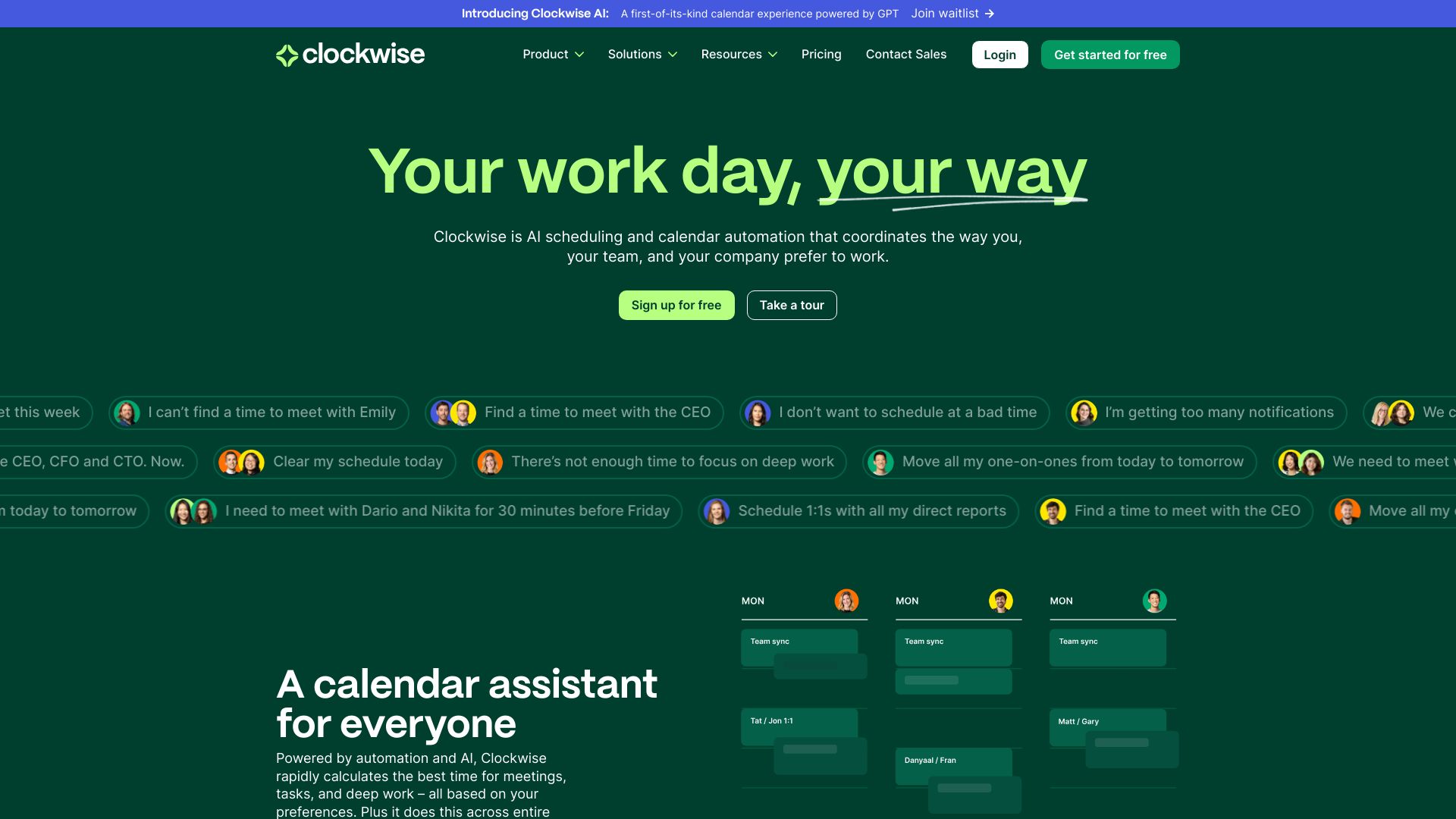
Clockwise
Open Website-
Tool Introduction:Clockwise AI syncs Google/Outlook, auto‑schedules, protects focus time.
-
Inclusion Date:Oct 28, 2025
-
Social Media & Email:
Tool Information
What is Clockwise AI
Clockwise AI is an AI-powered calendar assistant that optimizes individual and team schedules to create more uninterrupted focus time. By integrating with Google Calendar, Outlook Calendar, and Slack, it automatically schedules and reschedules meetings, protects deep work blocks, and aligns availability across time zones. Clockwise AI reduces context switching, resolves conflicts, and streamlines calendar workflows so busy professionals and teams can spend less time coordinating and more time on high-impact work.
Clockwise AI Main Features
- Autopilot scheduling and rescheduling: Intelligently moves flexible meetings to reduce fragmentation and maximize focus time.
- Protected Focus Time: Holds dedicated, interruption-free blocks and defends them from ad-hoc meetings.
- Smart availability and scheduling links: Share availability that respects working hours, time zones, and existing priorities.
- Slack integration: Automatically updates status, sets Do Not Disturb during focus time, and communicates availability to teammates.
- Cross-calendar coordination: Works with Google Calendar and Outlook Calendar to avoid conflicts and align team schedules.
- Meeting policies: Support for no-meeting days, working hours, and buffer times to improve meeting quality.
- Analytics and insights: Visibility into meeting load, context switching, and focus time trends to guide better habits.
- Privacy controls: Options like personal-to-work calendar sync and event detail privacy to protect sensitive information.
Who Should Use Clockwise AI
Clockwise AI suits knowledge workers, managers, engineers, product teams, sales and customer success, recruiters, and executives who juggle frequent meetings. It is especially helpful for distributed teams coordinating across time zones, organizations adopting no-meeting policies, and anyone seeking more deep work while maintaining responsive collaboration.
How to Use Clockwise AI
- Connect your Google Calendar or Outlook Calendar and authorize access.
- Set working hours, focus time goals, and meeting flexibility preferences.
- Enable Autopilot on eligible meetings to allow intelligent rescheduling.
- Integrate Slack to sync status, auto-DND during focus, and share availability.
- Create scheduling links that reflect your real-time availability and priorities.
- Review analytics to track focus time, meeting load, and improvements over time.
- Adjust policies (buffers, no-meeting days, time zones) as team needs evolve.
Clockwise AI Industry Use Cases
Software engineering teams reduce context switching by consolidating standups and protecting multi-hour focus blocks for coding. Sales and customer success teams coordinate cross-time-zone demos using smart availability that respects prospect and rep hours. Recruiting teams streamline multi-interviewer scheduling while preserving interviewers’ focus time. Operations and marketing leaders apply no-meeting days and analytics to curb meeting bloat and improve productivity.
Clockwise AI Pricing
Clockwise AI offers a free plan suitable for individuals or small teams exploring core scheduling and focus features. Paid tiers provide advanced capabilities such as deeper automation, team-level policies, and enhanced analytics, with options for larger organizations and enterprise controls. Details and availability may vary by plan.
Clockwise AI Pros and Cons
Pros:
- Creates meaningful focus time by reducing calendar fragmentation.
- Automates meeting coordination across Google Calendar and Outlook Calendar.
- Seamless Slack integration for status, DND, and availability sharing.
- Team policies and analytics help drive lasting meeting-health improvements.
- Privacy-friendly options to protect personal and sensitive event details.
Cons:
- Effective automation may require team-wide adoption and clear flexibility rules.
- AI-driven rescheduling can feel unexpected without well-defined constraints.
- Access to calendar data may raise compliance or privacy considerations in regulated environments.
- Feature depth and analytics vary by plan, which may limit value on free tiers.
Clockwise AI FAQs
-
Does Clockwise AI work with both Google Calendar and Outlook?
Yes. Clockwise AI integrates with Google Calendar and Outlook Calendar to coordinate availability, reschedule meetings, and protect focus time.
-
Will Autopilot move my meetings without notice?
Autopilot follows your flexibility settings and only adjusts eligible meetings. You control which meetings can move and within what windows.
-
How does Slack integration help?
Clockwise AI updates your Slack status, sets DND during focus time, and shares availability so teammates can coordinate without interrupting deep work.
-
Can I set no-meeting days or buffers?
Yes. You can define no-meeting days, working hours, and buffer times to improve meeting quality and preserve uninterrupted work blocks.
-
Is there a free version?
There is a free plan with core features. Advanced automation, policies, and analytics are available on paid tiers designed for teams and enterprises.



