- Home
- AI For Finance
- nOps
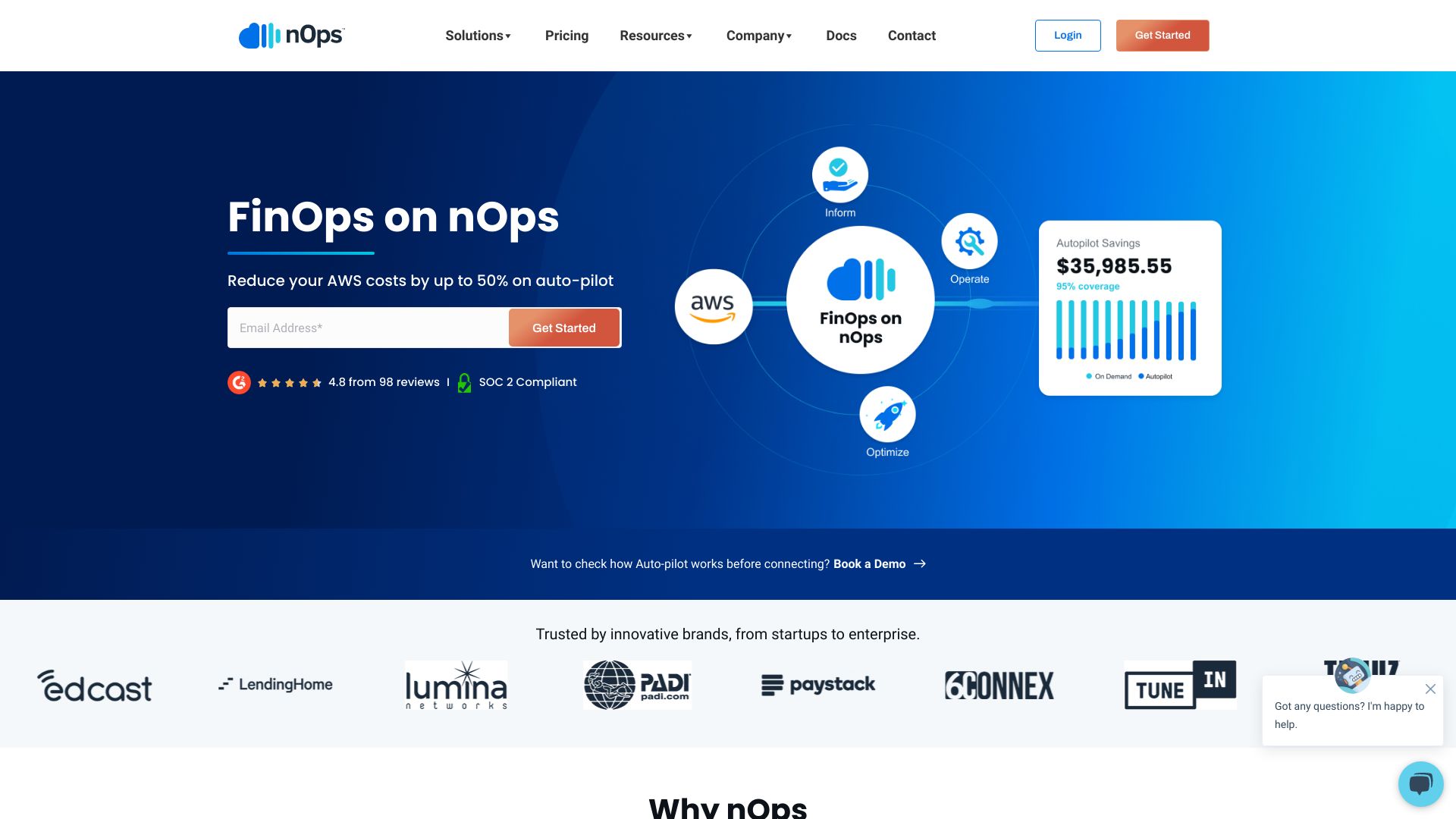
nOps
Open Website-
Tool Introduction:nOps AI automates AWS FinOps—cut costs up to 50%, pay from savings.
-
Inclusion Date:Nov 06, 2025
-
Social Media & Email:
Tool Information
What is nOps AI
nOps AI is a fully automated FinOps platform designed to reduce AWS costs—often by up to 50%—without extra engineering effort. It delivers real-time visibility into cloud spend, pinpoints waste, and applies AI-driven optimization such as rightsizing, scheduling, and storage cleanup. The platform also automates commitment management for Savings Plans and Reserved Instances to maximize coverage and utilization. With outcome-aligned, savings-based pricing, nOps AI continuously monitors usage, prevents cost anomalies, and keeps your AWS environment optimized so teams can focus on building.
Main Features of nOps AI
- Automated Cost Optimization: Intelligent rightsizing, idle resource scheduling, and waste removal to cut unnecessary AWS spend.
- Commitment Management: Auto-manage Savings Plans and Reserved Instances to improve coverage, utilization, and net savings.
- Real-Time Cost Visibility: Multi-account dashboards, cost allocation, and tag compliance insights for clear chargeback/showback.
- Anomaly Detection & Alerts: Continuous monitoring to flag unexpected spikes and prevent runaway costs.
- AI-Driven Recommendations: Forecasting and data-backed guidance aligned with performance and reliability requirements.
- Safe Automation Guardrails: Policies, approvals, and rollbacks to ensure changes don’t disrupt applications.
- Continuous Compliance: Tag hygiene checks and governance controls to support FinOps best practices.
- Outcome-Aligned Pricing: Pay a fraction of realized savings, aligning incentives to optimize AWS costs.
Who Can Use nOps AI
nOps AI suits FinOps teams, cloud operations, DevOps and SRE engineers, engineering managers, finance leaders, and MSPs overseeing multiple AWS accounts. It helps startups control burn, SaaS companies optimize per-tenant costs, and enterprises standardize cloud cost management across business units.
How to Use nOps AI
- Connect your AWS accounts using a secure, read-only IAM role and billing data access.
- Set cost goals, budgets, and guardrail policies that match your reliability and performance needs.
- Review real-time spend analytics, cost allocation, and utilization across accounts and services.
- Enable automated savings actions such as rightsizing, off-hours scheduling, and storage cleanup.
- Activate commitment management to auto-purchase and optimize Savings Plans or RIs.
- Configure alerts for anomalies and monthly budget thresholds.
- Track realized savings and iterate on policies to continuously improve cost efficiency.
nOps AI Use Cases
SaaS vendors reduce multi-tenant compute and database costs through rightsizing and commitment coverage. E-commerce and gaming teams handle seasonal spikes while keeping steady-state usage on Savings Plans. Data and analytics groups schedule non-production clusters to shut down after hours. Startups use real-time anomaly detection to prevent runaway spend, and MSPs centralize visibility and optimization across many client accounts.
nOps AI Pricing
nOps AI uses an outcome-based, savings-share pricing model: you pay a percentage of the savings the platform delivers, aligning cost with measurable results. Pricing typically scales with realized savings and environment size, with custom options available for larger organizations or specific governance needs.
Pros and Cons of nOps AI
Pros:
- Automated AWS cost optimization with minimal engineering effort.
- Outcome-aligned pricing based on realized savings.
- Strong visibility, anomaly detection, and cost allocation tools.
- Robust commitment management for Savings Plans and RIs.
- Guardrails and approvals to maintain performance and reliability.
Cons:
- Focused on AWS; benefits are limited if you run on other clouds.
- Magnitude of savings depends on existing inefficiencies and usage patterns.
- Requires access to billing data and IAM configuration to operate.
- Automated changes must be carefully governed to avoid workload impact.
FAQs about nOps AI
-
Does nOps AI require code changes?
No. It connects via IAM and billing data to analyze and optimize without modifying your application code.
-
Can it manage Savings Plans and Reserved Instances?
Yes. It automates purchasing and optimization to improve coverage and utilization while controlling risk.
-
How fast can I see savings?
Many organizations see initial savings after onboarding and enabling automated actions, with continuous gains over time.
-
Will automation affect performance?
Guardrails, policies, and approvals ensure optimizations respect performance and availability requirements.
-
What does “savings-based pricing” mean?
You pay a fraction of the actual savings achieved, aligning platform cost with delivered outcomes.




