- Home
- No-Code&Low-Code
- Easycart
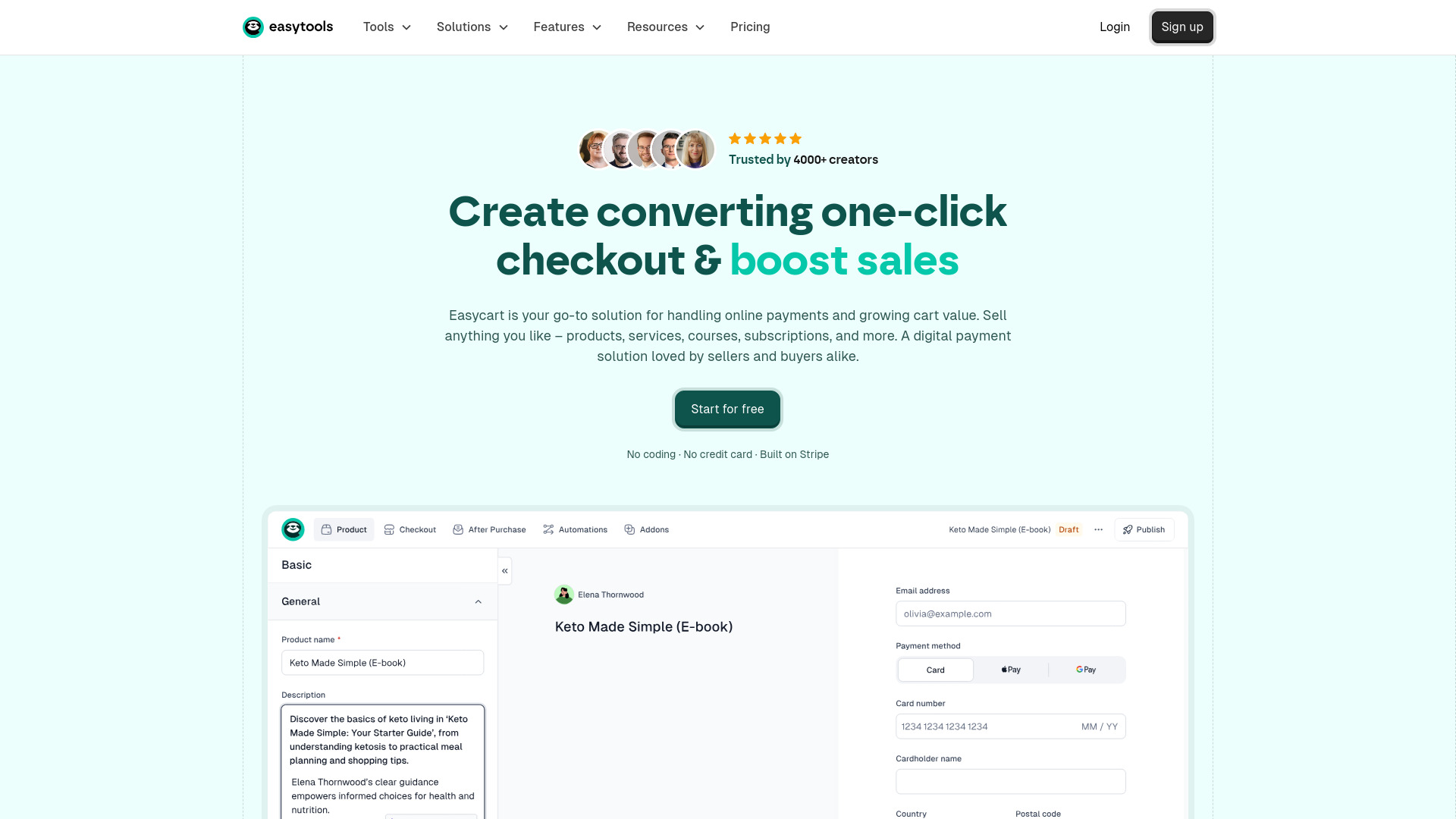
Easycart
Open Website-
Tool Introduction:Boost sales with one‑click checkout, recovery, and creator tools.
-
Inclusion Date:Oct 28, 2025
-
Social Media & Email:
Tool Information
What is Easycart AI
Easycart AI is a streamlined checkout and payments platform built to boost online sales by reducing friction at the moment of purchase. Part of the Easytools suite for creators, it unifies one‑click checkout, fast payment collection, checkout recovery, customer portals, and promotions in one place. Sellers can securely deliver digital downloads and connect to popular platforms, improving conversion rates and the overall customer experience from first click to confirmed order. It helps creators manage products and customers with fewer tools and less setup.
Easycart AI Key Features
- One‑click checkout: Minimize steps to purchase, reducing drop‑off and improving conversion rates.
- Simplified payments: Collect payments quickly with a focused, low‑friction checkout experience.
- Checkout recovery: Re‑engage visitors who abandon checkout with automated follow‑ups to recover lost revenue.
- Customer portal: Give buyers self‑service access to their purchases and account details to lower support load.
- Promotions and discounts: Run targeted campaigns and apply offers directly at checkout to drive urgency.
- Digital downloads delivery: Provide instant, secure access to purchased files and content.
- Platform integrations: Connect with various platforms to embed streamlined purchasing into your existing stack.
- Creator‑centric workflow: Operate within the Easytools suite to manage products, customers, and sales in one place.
Who is Easycart AI for
Easycart AI suits creators and small businesses that need a faster path to purchase, including digital product sellers (e‑books, templates, plug‑ins), indie brands running promotions, and entrepreneurs who want a reliable one‑click checkout with recovery and a customer portal without maintaining a complex tech stack.
How to Use Easycart AI
- Create an Easytools account and enable Easycart AI from your dashboard.
- Add your products, including any digital downloads you plan to deliver.
- Configure checkout options and payment settings to enable one‑click purchases.
- Set up promotions and discount rules to support your campaigns.
- Turn on checkout recovery and define follow‑up timing and messages.
- Review customer portal settings so buyers can access their purchases.
- Connect Easycart AI to your website or platform via available integrations.
- Test the full flow end‑to‑end, then go live and monitor performance.
Easycart AI Industry Use Cases
An independent author sells e‑books and delivers files instantly after a one‑click checkout; recovery nudges bring back hesitant buyers. A digital product studio markets templates with limited‑time promotions and uses the customer portal to cut support tickets. A small DTC brand connects Easycart AI to its landing pages to streamline payments during product drops, improving conversion at peak traffic.
Easycart AI Pros and Cons
Pros:
- Frictionless one‑click checkout that boosts conversion.
- Automated checkout recovery to regain abandoned purchases.
- Self‑service customer portal reduces support overhead.
- Secure delivery of digital downloads with instant access.
- Works with various platforms through integrations.
- Part of Easytools, simplifying creator workflows.
Cons:
- Depends on the Easytools ecosystem and available integrations.
- May offer less deep customization than a fully custom checkout stack.
- Feature availability can vary by platform integration.
Easycart AI FAQs
-
Does Easycart AI support one‑click checkout?
Yes. One‑click checkout is a core capability designed to reduce friction and increase conversions.
-
Can I sell and deliver digital downloads?
Yes. You can securely deliver digital files and give buyers immediate access via the customer portal.
-
How does checkout recovery work?
Easycart AI can send automated follow‑ups to shoppers who abandon checkout, encouraging them to complete the purchase.
-
Can I integrate Easycart AI with my existing site?
Yes. It offers integrations with various platforms so you can connect checkout to your current tech stack.
-
Does it support promotions and coupons?
Yes. You can create promotions and apply discounts directly during the checkout process.



