- Home
- AI Writing Assistants
- BlueGPT
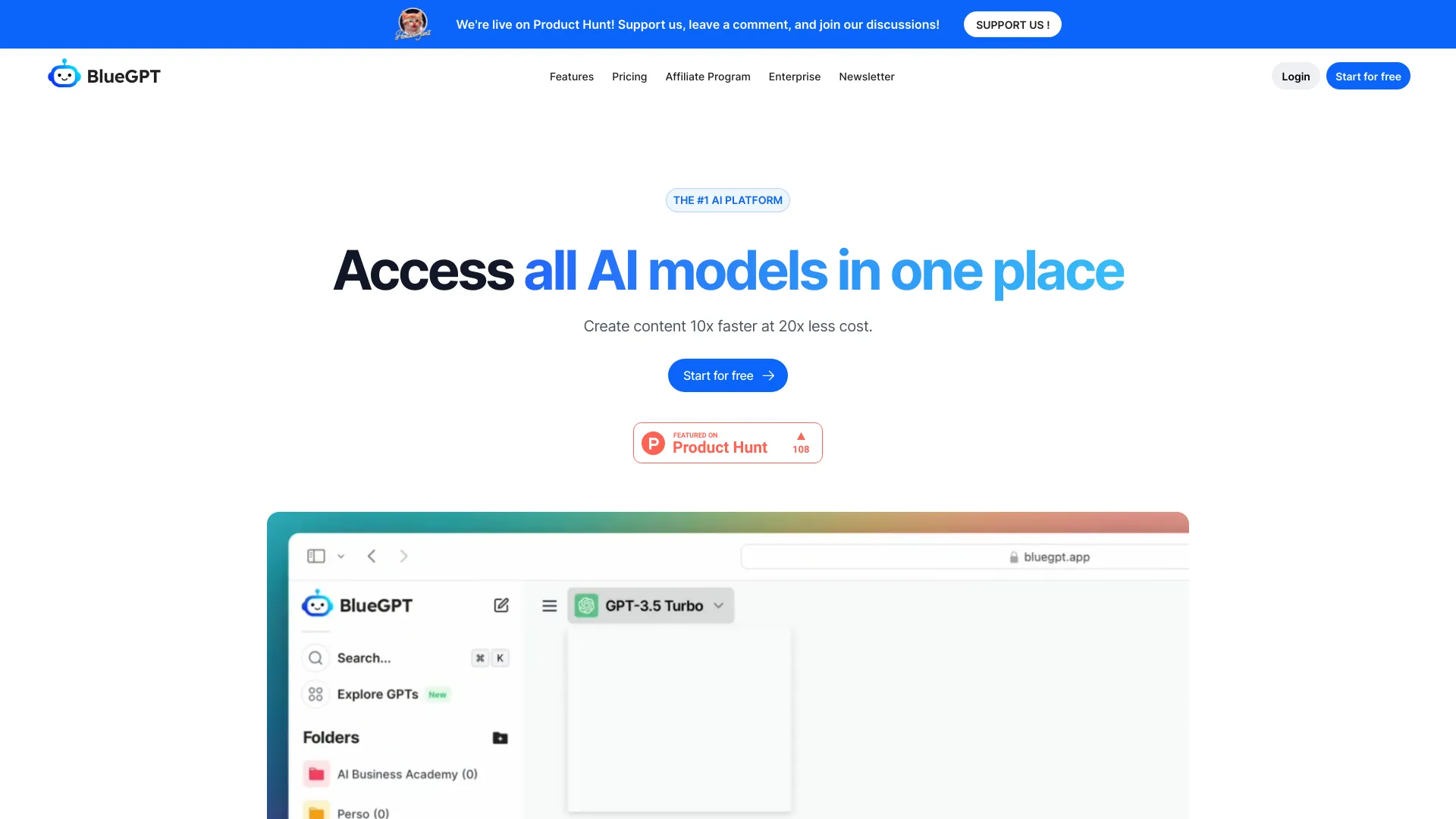
BlueGPT
Open Website-
Tool Introduction:BlueGPT AI: multi-model chat, custom Agents, plus content automation.
-
Inclusion Date:Nov 08, 2025
-
Social Media & Email:
Tool Information
What is BlueGPT AI
BlueGPT AI is an all-in-one AI platform that streamlines work by unifying access to multiple AI models, configurable AI agents, and fast document analysis. Through a simple chat interface and reusable workflows, it helps you generate articles, emails, and briefs, extract insights from PDFs and long reports, and automate repetitive tasks using personal agents tailored to your goals. Individuals and teams can centralize prompts, manage projects, and reuse outputs, reducing context switching and saving time across research, content creation, and daily operations.
Main Features of BlueGPT AI
- Multi-model access: Choose from multiple AI models to match tasks like creative writing, structured analysis, or concise summaries.
- Custom AI agents: Build personal agents with instructions, roles, and guardrails to automate routine tasks and maintain consistent outputs.
- Document analysis: Upload documents to summarize, extract key points, answer questions, and generate structured insights from long texts.
- Content generation: Create blog posts, emails, outlines, briefs, and social copy with controllable tone and style.
- Prompt and workflow reuse: Save prompts, templates, and multi-step flows to standardize processes and speed up repeat work.
- Organization tools: Manage projects, pin important chats, and keep related files and outputs together for easy retrieval.
- Export and sharing: Copy, download, or share results to move content into your documents, CMS, or collaboration tools.
Who Can Use BlueGPT AI
BlueGPT AI suits marketers, content writers, researchers, consultants, students, and small business owners who need faster content creation and document understanding. It also supports operations and customer-facing teams that benefit from repeatable workflows, standardized templates, and AI-assisted knowledge work.
How to Use BlueGPT AI
- Sign up and create a workspace to organize projects and prompts.
- Choose an AI model based on your task (creative writing, analysis, or summarization).
- Create or select a custom AI agent with instructions aligned to your goals.
- Upload documents (e.g., reports or PDFs) or paste text you want analyzed.
- Enter a clear prompt, set tone/length preferences, and run the request.
- Review the output, refine with follow-up prompts, or iterate with your agent.
- Save useful prompts as templates and group related chats under a project.
- Export or share final results to your preferred tools or formats.
BlueGPT AI Use Cases
Marketing teams generate campaign briefs, landing page copy, and social posts in minutes. Research and consulting teams extract insights from lengthy reports and prepare executive summaries. Operations teams document SOPs and automate routine responses with agents. Education and training teams turn source materials into lesson outlines, quizzes, and study guides. Legal and compliance staff quickly review documents, highlight clauses, and draft standardized summaries for internal use.
Pros and Cons of BlueGPT AI
Pros:
- Flexible multi-model workflow for diverse tasks.
- Personal AI agents enable consistent, repeatable outputs.
- Powerful document analysis for fast summaries and Q&A.
- Time-saving templates and prompt libraries.
- Clean interface with project organization and export options.
Cons:
- Quality depends on prompt clarity and context provided.
- May require a short learning curve to design effective agents and workflows.
- Document size or usage limits can affect very large analyses.
- Outputs still need human review for accuracy and domain nuance.
FAQs about BlueGPT AI
-
Can I build my own AI agent?
Yes. You can create personal agents by defining instructions, roles, and constraints tailored to your workflow.
-
Does it support multiple AI models?
Yes. BlueGPT AI provides access to multiple models so you can select the best option for writing, analysis, or summarization.
-
Do I need coding skills to use it?
No. The platform uses an intuitive chat and template system, so non-technical users can get productive quickly.
-
What document types can it analyze?
It supports common text and document formats. Check the latest app guidelines for specific file types and size limits.



