- Home
- AI Script Writing
- Speakflow
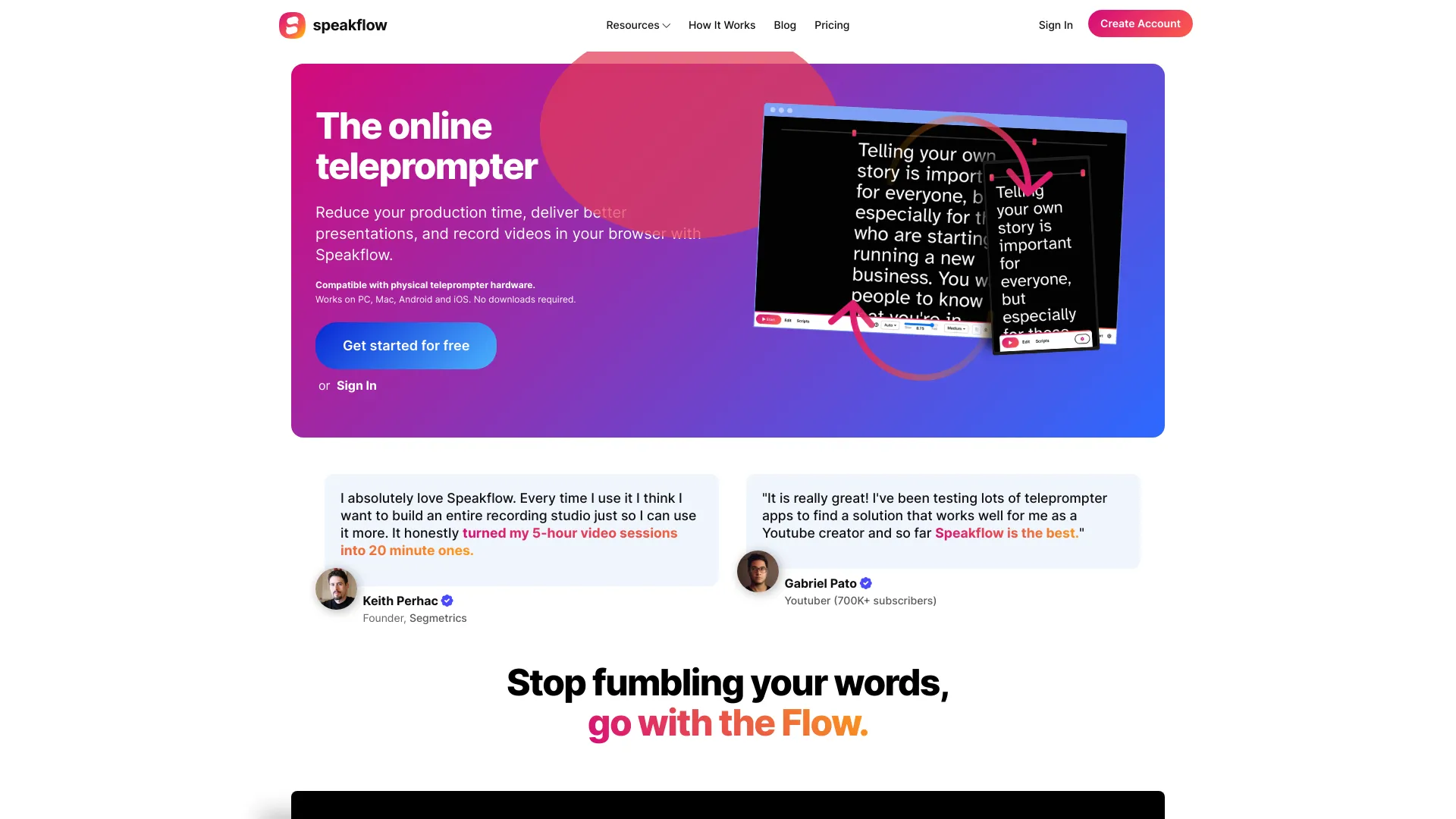
Speakflow
Open Website-
Tool Introduction:Online teleprompter with voice scroll, team scripts, browser recording.
-
Inclusion Date:Nov 08, 2025
-
Social Media & Email:
Tool Information
What is Speakflow AI
Speakflow AI is an online teleprompter and script editor designed for smooth, confident on‑camera delivery. It lets you write, save, and organize scripts, collaborate with your team, and use voice‑activated scrolling directly in the browser—no downloads required. Work seamlessly across Windows, Mac, iOS, and Android, then record videos with your webcam or connected camera without leaving your tab. With hardware‑compatible mirroring and flexible display controls, Speakflow AI helps reduce production time and elevate presentations, tutorials, and announcements.
Main Features of Speakflow AI
- Voice‑activated teleprompter: Automatic, speech‑synced scrolling that adapts to your delivery pace for natural reads.
- Browser‑based recording: Capture takes directly in the browser using your webcam or attached camera, streamlining your workflow.
- Script writing and library: Create, save, and organize scripts in one place with simple formatting and quick editing.
- Team collaboration: Share scripts, collaborate with teammates, and manage permissions for streamlined production.
- Cross‑platform access: Use on Windows, Mac, iOS, and Android with no installs or setup.
- Hardware compatibility: Mirror text and adjust layout for use with physical teleprompter rigs and beamsplitter glass.
- Flexible display controls: Adjust speed, font size, line spacing, and safe areas for different cameras and lenses.
- Keyboard and on‑screen controls: Start, pause, and fine‑tune scroll behavior without breaking eye contact.
Who Can Use Speakflow AI
Speakflow AI suits creators and teams who need efficient, polished delivery: YouTubers, educators, marketers, sales and customer success teams, executives recording announcements, social media managers, podcasters, journalists, and event presenters. it's ideal for video intros, product demos, webinars, training modules, and any content that benefits from a clear script and steady eye contact.
How to Use Speakflow AI
- Sign up or log in via your browser on desktop or mobile.
- Create a new script or paste an existing one into the editor.
- Set teleprompter options: speed, font size, line height, and mirror mode if using hardware.
- Enable voice‑activated scrolling or choose manual scrolling with keyboard controls.
- Allow camera and microphone access to record directly in the browser if needed.
- Position your device or camera; mount on a physical teleprompter if applicable.
- Start the session, deliver your lines, and pause or adjust pacing as you go.
- Review your take, save the script, and share or export as required.
Speakflow AI Use Cases
Marketing teams use Speakflow AI to record product launches and ad scripts with consistent messaging. Educators and trainers create lecture videos and micro‑learning modules with smooth pacing. Creators and podcasters capture intros, reads, and sponsor spots efficiently. Sales and customer success teams produce tailored demos and onboarding videos. Newsrooms and corporate comms teams deliver announcements and updates with camera‑ready polish.
Pros and Cons of Speakflow AI
Pros:
- Voice‑activated scrolling for natural, hands‑free delivery.
- Works in the browser across desktop and mobile—no downloads.
- Built‑in video recording simplifies end‑to‑end workflows.
- Team collaboration and script management for coordinated production.
- Compatible with physical teleprompter hardware via mirror mode.
Cons:
- Requires a stable internet connection for cloud features and recording.
- Voice control may be sensitive to noisy environments or poor microphones.
- Browser recording options can be more limited than full video editors.
- Small mobile screens may restrict visibility for long scripts.
FAQs about Speakflow AI
-
Does Speakflow AI work on Windows, Mac, iOS, and Android?
Yes. it's a browser‑based teleprompter that runs across major platforms without downloads.
-
Can I control scrolling with my voice?
Yes. Voice‑activated scrolling follows your speech to keep the script aligned with your delivery.
-
Is it compatible with physical teleprompters?
Yes. Use mirror mode and layout controls to display text correctly on teleprompter glass.
-
Can I record video directly in the browser?
Yes. You can record takes with your webcam or connected camera without leaving Speakflow AI.
-
Does it support team collaboration?
Yes. You can share scripts and collaborate with teammates for faster production.


