- Home
- AI Developer Tools
- TestSprite
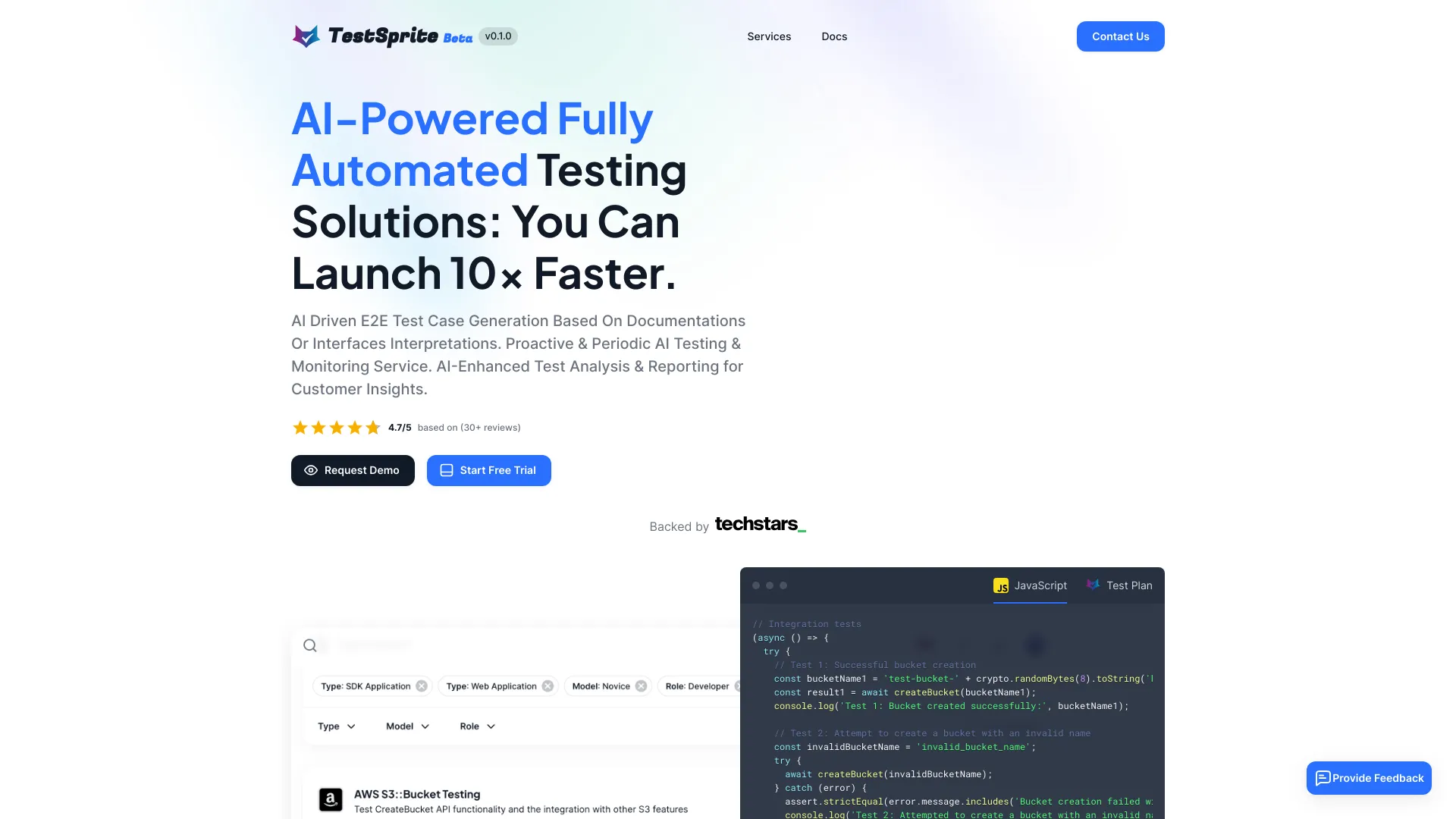
TestSprite
Open Website-
Tool Introduction:TestSprite AI automates end‑to‑end testing with minimal input.
-
Inclusion Date:Nov 05, 2025
-
Social Media & Email:
Tool Information
What is TestSprite AI
TestSprite AI is an AI-powered end-to-end testing platform that automates quality assurance for software teams. With minimal input, it generates test plans, writes executable test code, runs suites across varied scenarios, debugs failures, and produces clear test reports. By converting high-level requirements and user flows into reliable coverage, it shortens release cycles and reduces manual effort. Software development managers get a self-serve testing solution that scales with the codebase and helps prevent regressions across features, services, and environments.
Main Features of TestSprite AI
- AI-generated test plans: Transform requirements, user stories, and flows into structured, prioritized test plans.
- Automatic test code creation: Produce executable tests without manual scripting to accelerate coverage.
- Autonomous execution: Run end-to-end suites across multiple scenarios with minimal setup.
- AI-assisted debugging: Triage failures, surface root-cause clues, and suggest fixes to stabilize tests faster.
- Reporting and analytics: View pass/fail trends, defect insights, and coverage summaries for decision-making.
- Scalable coverage: Expand from smoke checks to full regression testing as the application grows.
- Low-friction onboarding: Minimal configuration to get from plan to execution quickly.
- Team-friendly workflow: Enable developers and QA to collaborate on scenarios and review results in one place.
Who Can Use TestSprite AI
TestSprite AI is designed for software development managers, QA leaders, SDETs, and cross-functional dev teams who need reliable, self-serve test automation. It supports agile and continuous delivery practices, making it useful for startups and enterprises seeking faster releases, stable regression suites, and consistent end-to-end validation of critical user journeys.
How to Use TestSprite AI
- Create a workspace and link your project or application under test.
- Define goals, acceptance criteria, and key user journeys to guide coverage.
- Generate an AI-driven test plan and auto-created test code.
- Review and adjust scenarios, priorities, and data as needed.
- Execute tests and monitor progress as suites run across scenarios.
- Use AI-assisted debugging to analyze failures and refine tests.
- Schedule recurring runs or trigger execution as part of your release workflow.
TestSprite AI Use Cases
Common applications include end-to-end regression testing for SaaS platforms, validating checkout and subscription flows in e-commerce, verifying complex service orchestration in microservices, smoke testing before releases, and ensuring critical user journeys remain stable after feature changes or refactors.
Pros and Cons of TestSprite AI
Pros:
- Minimizes manual test creation with AI-generated plans and code.
- Accelerates release cycles through autonomous execution.
- Improves reliability via AI-assisted debugging and clear reports.
- Scales coverage from smoke to comprehensive regression suites.
- Low setup effort enables quick team adoption.
Cons:
- Highly specialized edge cases may still require custom scripting.
- Quality depends on clarity of requirements and defined user flows.
- Initial process changes may introduce a short learning curve.
- Complex environments can surface flaky behavior that needs tuning.
FAQs about TestSprite AI
-
Does TestSprite AI replace manual QA?
No. It automates repetitive and end-to-end checks so QA can focus on exploratory testing, UX validation, and higher-value quality work.
-
Do I need to write code to create tests?
Minimal input is required. The platform generates test plans and code, and you can review or refine scenarios when needed.
-
Can it fit into our release workflow?
Yes. You can schedule runs or trigger execution alongside your existing development and release processes.
-
What types of testing does it support?
It focuses on end-to-end scenarios, smoke checks, and regression coverage derived from your requirements and user journeys.

