- Home
- AI Prompt Generator
- PrompTessor
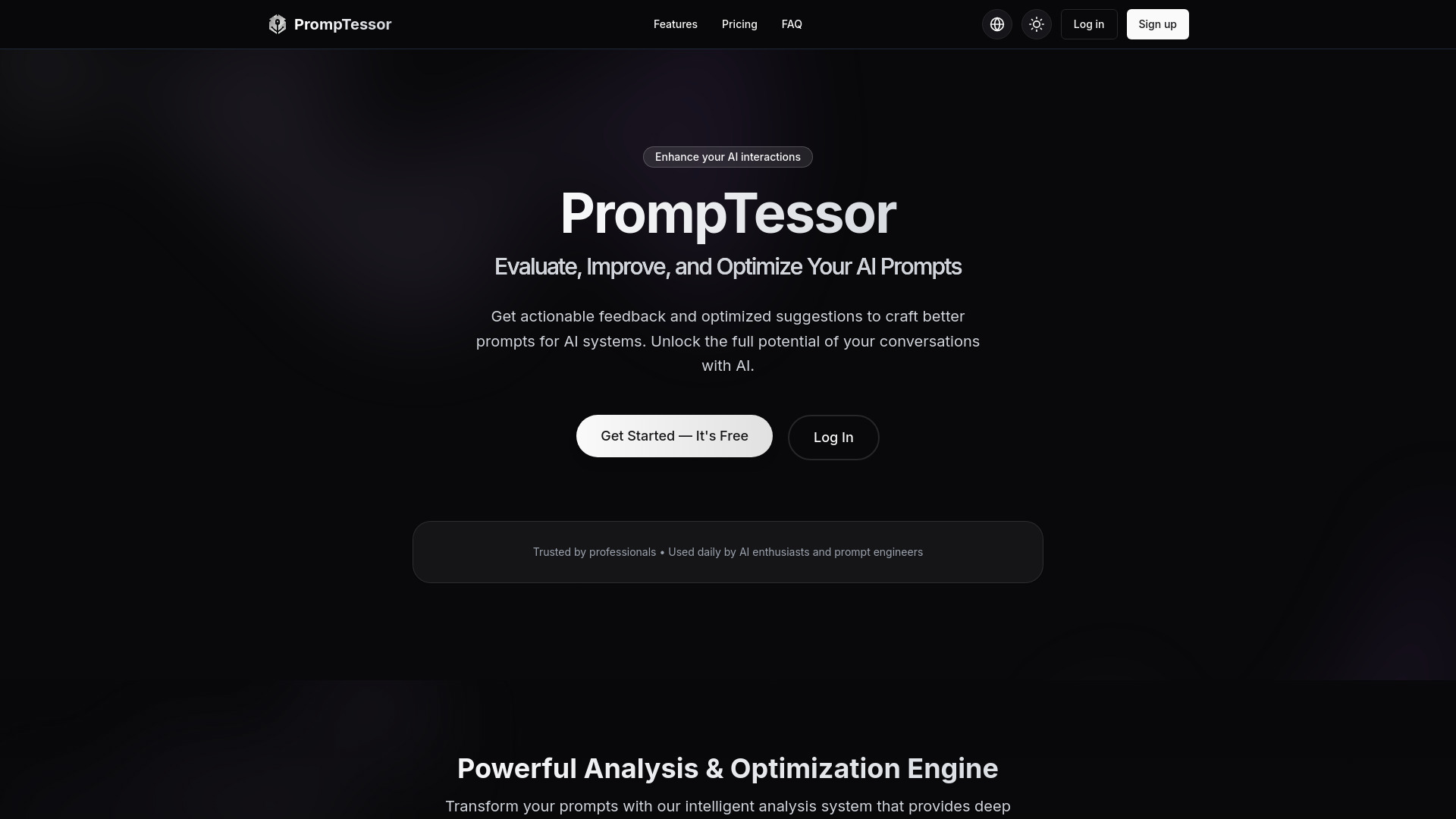
PrompTessor
Open Website-
Tool Introduction:Smart prompt analysis and optimization for ChatGPT and LLMs.
-
Inclusion Date:Nov 07, 2025
-
Social Media & Email:
Tool Information
What is PrompTessor AI
PrompTessor AI is an AI prompt analysis and optimization platform that helps you craft clearer, more effective instructions for ChatGPT and other large language models. It evaluates prompt structure, intent, and context, then delivers expert feedback, scores, and targeted improvements to boost response quality and consistency. With smart diagnostics, rewrite suggestions, and best‑practice guidance, PrompTessor AI reduces trial‑and‑error and speeds up prompt engineering. Features like tone control, constraint checks, and persona guidance align outputs with business goals while minimizing ambiguity and hallucinations.
Main Features of PrompTessor AI
- Automated prompt evaluation: Get objective scoring on clarity, intent, constraints, and completeness to benchmark prompt quality.
- Expert rewrite suggestions: Receive optimized prompt variants with improved instructions, role personas, tone, and format.
- Best‑practice guidance: Inline tips for adding context, constraints, success criteria, and examples for better LLM outputs.
- A/B testing and benchmarking: Compare prompt versions across models to identify the most reliable configuration.
- Prompt templates and frameworks: Start from proven structures and reusable templates to accelerate prompt engineering.
- Context and variable slots: Insert data, guardrails, and few‑shot examples to reduce ambiguity and steer responses.
- Versioning and history: Track changes, notes, and performance over time for auditability and repeatability.
- Collaboration and sharing: Share prompts with teammates, comment on drafts, and standardize best practices.
- Multi‑LLM compatibility: Optimize prompts for ChatGPT and other API‑based LLMs with model‑specific recommendations.
Who Can Use PrompTessor AI
PrompTessor AI suits anyone working with generative AI: prompt engineers, product managers, marketers, customer support leaders, educators, researchers, analysts, agencies, and no‑code builders. It helps teams design consistent chatflows, improve knowledge assistants, refine marketing copy, enforce brand tone, and cut down on trial‑and‑error when building AI features or workflows.
How to Use PrompTessor AI
- Sign in and choose your target model or AI system (e.g., ChatGPT, API‑based LLM).
- Paste your prompt or import an existing template along with any examples or context.
- Define your goal, constraints, tone, and evaluation criteria for the desired output.
- Run analysis to get scores, diagnostics, and recommended improvements.
- Apply one‑click optimizations or edit using expert suggestions and best‑practice tips.
- A/B test variations and benchmark results to find the most reliable prompt.
- Save, version, and share your final prompt; export or send it to your chosen LLM.
- Monitor outcomes and iterate based on feedback to maintain consistency over time.
PrompTessor AI Use Cases
Teams use PrompTessor AI to improve customer support macros and troubleshooters, refine marketing copy and product descriptions, standardize onboarding chatflows, create consistent educational tutors, and enhance internal knowledge assistants. It also supports code generation with clear constraints, research summarization with citations and tone rules, and data analysis prompts that define structure, limits, and success criteria.
PrompTessor AI Pricing
Pricing and plans may vary by features, usage, and team size. Visit the official PrompTessor AI website to view current tiers, enterprise options, and any available trials.
Pros and Cons of PrompTessor AI
Pros:
- Reduces prompt experimentation time with actionable feedback and scoring.
- Improves consistency and reliability of LLM outputs across teams.
- Supports best practices like constraints, examples, and role/persona design.
- Facilitates collaboration, version control, and standardized templates.
- Works with multiple LLMs, enabling model‑aware optimization.
Cons:
- Some learning curve for users new to structured prompt engineering.
- Recommendations may require iteration to fit niche domains or models.
- Advanced collaboration or testing features may be limited to paid plans.
- Over‑reliance on tooling can limit creative exploration if misused.
FAQs about PrompTessor AI
-
Does PrompTessor AI work with ChatGPT and other LLMs?
Yes. it's designed to analyze and optimize prompts for ChatGPT and a range of API‑based language models.
-
Can I test multiple prompt versions?
You can run A/B comparisons to benchmark variations and pick the most reliable prompt for your use case.
-
Will it help reduce hallucinations?
By adding constraints, context, and evaluation criteria, the tool helps reduce ambiguity that can lead to hallucinations.
-
Is collaboration supported?
Teams can share prompts, review changes, and standardize templates for consistent outputs at scale.
-
Do I need prompt engineering experience?
No. Built‑in guidance, diagnostics, and examples help beginners and experts improve prompts efficiently.




